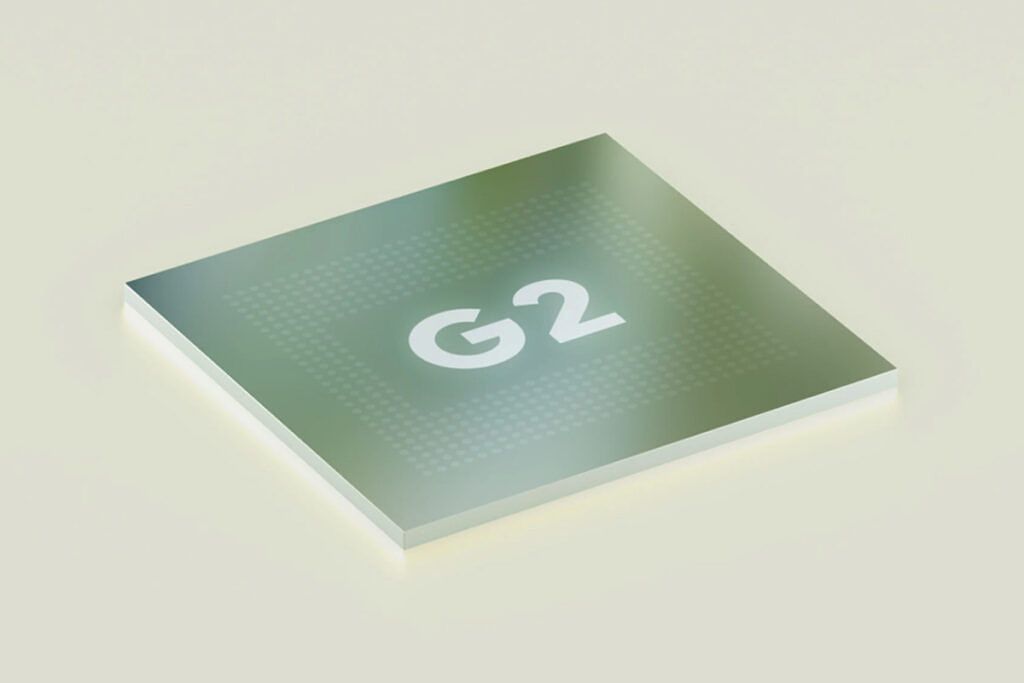Quick Links
Ever since its birth in 2016, the Google Pixel series has offered excellent software performance but subpar hardware. The original Pixel had a hilariously thick chin bezel that served no purpose (it didn't house any buttons or sensors); the second Pixel had display quality issues; the third Pixel had that hideous notch on the XL; the fourth Pixel replaced that notch with a bulky bezel housing a 3D facial scanning system that didn't always work; and the Pixel 5 neither used a flagship processor nor premium build materials. Winds of changes arrived with the Pixel 6, the first Pixel phone to offer beautiful hardware to match the industry-best software. But even then, there were still hardware quirks, including a display that didn't get bright enough and an in-display fingerprint scanner that was frustratingly slow.
With the Pixel 7, Google has rounded out those rough edges even further. The result? The most refined and polished Google hardware ever, and one that truly feels like a flagship. The software experience is also great, of course, but you knew that already.
At $599, the Google Pixel 7 is the best value option in smartphones right now. If you're in the market for a new phone, the Pixel 7 or the pricier Pixel 7 Pro sibling should be at the top of your consideration list.

Google Pixel 7
The Google Pixel 7 offers an excellent main camera, second generation Google silicon, and a unique and premium build quality for a superb flagship package.
Google Pixel 7 and Pixel 7 Pro: Price and availability
- The Pixel 7 and 7 Pro are widely available in most North American, European, and Asian markets across a variety of retailers
- Prices range from $599 to $1,099
The Pixel 7 and Pixel 7 Pro are on sale widely across North America and major markets in Europe and Asia. In the U.S., consumers can buy online from Google's online store, Best Buy, Amazon, or from major carriers.
Prices are below, but there are always Pixel 7 deals to be found.
- Pixel 7:
- 8GB/128GB: $599
- 8GB/256GB: $699
- Pixel 7 Pro:
- 12GB/128GB: $899
- 12GB/256GB: $999
- 12GB/512GB: $1,099
At $599, the Google Pixel 7 is the best value option in smartphones right now.
Google Pixel 7 and Pixel 7 Pro: Specifications
Specifications | Google Pixel 7 | Google Pixel 7 Pro |
|---|---|---|
Build |
|
|
Dimensions & Weight |
|
|
Display |
|
|
SoC | Google Tensor G2 | Google Tensor G2 |
RAM & Storage |
|
|
Battery & Charging |
|
|
Security |
|
|
Rear Camera(s) |
|
|
Front Camera(s) | 10.8 MP, f/2.2 | 10.8 MP, f/2.2 |
Port(s) | USB-C | USB-C |
Audio | Stereo speakers | Stereo speakers |
Connectivity |
|
|
Software | Android 13 | Android 13 |
Other features |
|
|
About this review: Google provided XDA with review units of the Pixel 7 and Pixel 7 Pro. This review was written after nine days of using the Pixel 7 Pro. Google did not have input in this review.
Design and Hardware: Some small improvements
- The 6.3-inch screen is slightly smaller than last year's 6.4-inch panel
- Runs on Google's second-generation silicon, Tensor G2
- Excellent cameras, as expected
After some bland (Pixel 4) and truly awful (Pixel 3 XL, with the ugliest screen cutout in smartphone history) design aesthetics over the years, Google's hardware design team gave the Pixel 6 series a complete overhaul, introducing a visually striking and unique design language that stood out from the crowd. Google has wisely decided to run it back with the Pixel 7 series.
The large camera visor bar returns, but this time, it's made to stand out even more with a shift in materials from glass to shiny metal. The camera bar also now blends seamlessly into the aluminum chassis for a premium unibody look and feel.
Unlike some Pixel 6 devices that came in a striking two-tone back, all Pixel 7 phones come in solid colors: Obsidian (black), Snow (white), and Lemongrass (green). I think the black model I received for review is easily the least attractive of the three variants since its glossy, reflective finish attracts fingerprint smudges more easily. The white and green models look much better to my eyes.
Display
The 6.3-inch OLED display is a tad smaller than the Pixel 6, which makes the overall footprint of the device slightly smaller, too. I already found the Pixel 6 a very easy-to-hold phone, and the Pixel 7, which weighs 197g, is even more so. This is a flat display panel, and while the edges of the screen are slightly sharp, the bulk of the phone that your palm feels is rounded and curved. Very rarely will you have a pointy edge jabbing at your palm the way iPhone 14s and Galaxy S22 Ultras do. If you use a case with the Pixel 7, you won't even feel that rough screen edge at all.
The refresh rate is "just" 90Hz, but the animations still looked smooth to my eyes. Maximum brightness has been increased to 1,500 nits, which is good enough for even outdoor use. This is a major upgrade from the Pixel 6, whose screen felt dim anytime I stepped outside during the day.
Silicon
Last year, Google introduced its own self-designed SoC, named Tensor. The chip wasn't as powerful as the rival Qualcomm silicon in terms of raw performance, but it was designed to handle Google's machine learning AI tasks (things like speech and image recognition), and it lived up to that promise.
The Pixel 7 naturally uses the second-generation Google chip, named Tensor G2. Built on 5nm architecture, the Tensor G2 once again falls short of 4nm rivals like the Qualcomm Snapdragon 8 Plus Gen 1 or Mediatek Dimensity 9000 in raw processing power. But it won't matter too much unless you're a heavy gamer or export edited 4K videos on the phone.
The Tensor G2 is perfectly capable of handling normal smartphone tasks like receiving cell reception and running apps from the Google Play Store, and the phone very rarely felt slow when using it for those tasks.
But if you're a power user who plays graphically intensive mobile games or produces videos directly on the phone, then Tensor G2's shortcomings could be problematic. I know there will be readers who scoff at the notion of using a phone to make videos, but in this TikTok/Instagram Reels generation, there are more of us than you think.
The Pixel 7 runs warm easily during gaming, and the phone even crashed from overheating once during a 20-plus minute gaming session. When I do video-related tasks like exporting a 360 video via the Insta360 app or even just trimming the length of a six-minute video down to 30 seconds, the process is slow compared to doing the same on an iPhone 14 Pro Max or a Galaxy Z Fold 4.
However, these are edge cases, and the longer wait time or warmer phone back aren't bad enough that I'd not recommend the phone to most people. Tensor G2 is fine, and the smarts it brings — more on this in the software section — are more valuable to me than being able to play Genshin Impact at peak graphics settings for longer periods. Benchmark numbers are actually respectable too.
Fingerprint scanner and Face Unlock
The Pixel 7 and 7 Pro still use an optical in-display scanner, but thankfully, it's much improved over last year's model. This doesn't mean it's a great fingerprint scanner now. It's still slower than the optical scanners in a OnePlus device or the ultrasonic scanner used in Samsung and Vivo flagships. It's just no longer as terrible as the Pixel 6's.
There's also Face Unlock, and it works as well as any other Asian Android brand's face unlock, meaning it's fast and secure enough that it won't unlock for other people. But it's ultimately not secure enough to be used for banking apps the way Apple's 3D facial scanning system can.
Memory, battery life, charging, and other bits
The Pixel 7 gets only 8GB of RAM with either 128 or 256GB of storage, while the 7 Pro gets 12GB of RAM, although both are the latest memory standards. I didn't see any issues in terms of cycling through apps on the Pixel 7, even those sitting in the background half a day ago.
The 4,355 mAh battery on the Pixel 7 is actually smaller than the Pixel 6's cell, but battery life has been acceptable, even really good. I've been starting my days at 7 a.m. with the phone fully charged, and by 10 p.m. or 11 p.m. — which is 15 or 16 hours later — the Pixel 7 would still have 10-15% battery left. This means the phone can likely go 17 hours or so on a single charge. This is great endurance, considering I'm a heavy user.
Charging (20W wired or wirelessly) is painfully slow for someone like me used to Chinese Android phones, but if you're jumping over from a previous Pixel, Samsung, or Apple device, you won't notice. Do note that Google does not include a charger with the package, so you may want to look for a good Pixel 7 charger while making your new phone purchase.
There are also stereo speakers and strong haptics. Both are good, but not as top-notch as what the iPhone 14 phones or a Galaxy S22 Ultra offers. IP68 water and dust resistance round out the package. The latter is a nice bonus, as most phones under $600 do not have official IP ratings.
Cameras: Just as good as last year's, with a couple of tweaks
- Almost the exact same camera hardware as last year's Pixel 6, but Tensor G2 does bring subtle improvements to the photography
- Photos captured by the main camera look consistently great
- Fun shooting modes and camera features
While the Google Pixel 7 Pro got an upgraded ultra-wide camera and zoom lens, the standard Pixel 7 basically brings back the same camera hardware from last year's setup. On the rear, it's completely identical to the Pixel 6's setup, while the selfie camera has been bumped up to a 10.8MP front-facing shooter. But it's OK because the Pixel 6's cameras were great, and the Pixel cameras have always been about software processing more than hardware prowess.
Main camera
The main 50MP camera's 1/1.31-inch image sensor size can no longer be called large in 2022, but it's still respectable and paired with the Tensor G2, it produces brilliant images almost all the time, in any lighting condition. In low light situations, Google will still turn to "Night Sight" (aka night mode) liberally, but it's much faster now because Tensor G2 is smart enough to begin processing image information as soon as the camera app is opened.
As you can see, all the shots above are superb, with excellent dynamic range, low noise, and accurate white balance. Google does tend to dial up the contrast and cool photos a bit, but they're image-processing decisions I generally enjoy. In fact, I snapped dozens of photos with the Pixel 7 side-by-side with the iPhone 14 Pro over the past week, and I almost always preferred the Pixel shot. They had better dynamic range, punchier colors, and less oversharpening.
I snapped dozens of photos with the Pixel 7 side-by-side with the iPhone 14 Pro over the past week, and I almost always preferred the Pixel shot.
And while the Pixel 7 doesn't have a dedicated zoom lens, it can pull off a very good 2x zoom that's almost optical quality because it crops into the middle of the 50MP sensor — the same trick the iPhone 14 Pro and Xiaomi 12T Pro do with their pixel-dense cameras.
In-sensor 2x zoom
Ultra-wide
The ultra-wide camera is fine but suffers from soft details in low-light scenes. This is a common problem that plagues almost all phone ultra-wide cameras, with the rare exception of something like an Oppo Find X5 Pro (whose ultra-wide uses the same sensor as the main camera). A unique Pixel 7 (and Pixel 6 series) problem, however, is that the ultra-wide's field-of-view is so tight (107 degrees) that it barely qualifies as an ultra-wide at all. Still, the below ultra-wide samples likely look great to your eyes in article form. The night shot, however, is very soft on details if you view it on a tablet or laptop.
Portraits and selfies
The Pixel was one of the first phones to introduce portrait mode to smartphones, with Google's computational smarts able to produce convincing artificial bokeh around subjects. A few years back, the Pixel was head and shoulders above the competition in terms of subject edge detection and making the artificial blur look convincing. However, in the last couple of years, virtually every phone brand has caught up. These portraits captured by the Pixel 7 are good, but I'm not convinced that I can't grab these same shots with any Xiaomi, OnePlus, or Samsung phone.
It's worth noting that because the Pixel 7 doesn't have a dedicated zoom lens, portraits are captured with the main camera, and the Pixel prefers to shoot with the 2x in-sensor crop because the standard 1x framing is too far back. But shooting with the 2x in-sensor crop means there's no pixel binning trickery as the phone is snapping in standard 50MP mode.
I really like selfies captured by the Pixel 7 because it strikes a balance between Asian phone brands' overly aggressive beauty algorithms, which smoothes and lightens skins, and Apple's all-natural approach, which shows my face with all of its blemishes and dark eye circles. I don't want to look like a photoshopped K-Pop idol, but my skin is also not good enough for iPhone's brutal honesty. The Pixel seems to find the middle approach, keeping me looking mostly natural but using just enough flattering algorithm tricks to not show literally every wrinkle and eye bag.
Photo Unblur, Cinematic Mode
One of the fun things about shooting with Pixel cameras is you have access to fun shooting modes powered by Google's AI wizardry. A new feature introduced this year exclusive to the Pixel 7 series is Photo Unblur, which is an evolution of Face Unblur introduced last year. Google will essentially use its advanced machine learning to analyze a blurry photo caused by a slow shutter speed and apply a fix.
However, it doesn't always work. I'd say if you have 100 blurry photos, Google's Photo Unblur can attempt to fix only half of them, and from that batch, maybe half will actually look good. So you're looking at a 25% success rate, but when it does work, it is uncanny — especially since this feature also works on old photos captured by another phone.
Cinematic Mode is a new video mode that applies artificial bokeh around the subject. It works alright, with reasonably good edge detection around the subject. But there's one big flaw: You cannot adjust the strength of the blur (artificial bokeh), and the default blur is far too strong, making subjects look like they're in front of a virtual Zoom background.
The iPhone's default blur in Cinematic Mode is also overly strong like this, but the difference is the iPhone lets you then adjust the blur effect in post-shot editing sessions, directly on the phone or in Final Cut Pro. Right now, Cinematic Mode on the Pixel 7 is a bit too fake looking for me to consider using. But the good news is standard videos are quite good, with above-average stabilization, strong audio with voice isolation algorithms automatically applied, and excellent dynamic range. The video samples below include day and night videos, as well as Cinematic Mode footage.
Overall, the Pixel 7 camera experience is a highly polished one. If I am comparing against similar-priced phones, it's no contest — the Pixel 7 is the best camera system around. If I remove any qualifiers and compare the Pixel 7 against all challengers, then I think the Xiaomi 12S Ultra with its larger image sensor can still produce more information-rich shots with a higher ceiling; the Galaxy S22 Ultra has a better zoom; and the iPhone 14 Pro is still better at video recording. But all of those phones are more expensive than the Pixel 7, and two of those devices aren't sold in the U.S.
Software: Android 13, as Google intended
- Comes with Android 13 and some very useful Pixel-specific features
- Voice dictation, in particular, is a game-changer
- But the homescreen with two unremovable widgets annoys me
The Pixel 7 ships with Android 13 out of the box. Android 13 is not the major design overhaul/big upgrade Android 12 was, but is instead all about refinement. New features in Android 13 include a revamped search interface that allows you to pin search results to the homescreen, and it behaves a bit more intelligently in general (such as the keyboard launching automatically with the search interface).
Android 13 will now also not let newly installed apps send you notifications by default. Instead, the app must ask for your permission before doing so. There are the usual Pixel features like being able to identify music playing nearby and displaying the track title on the Always-On Display and lock screen. This is a feature I absolutely adore since I often come across music I would like more information on at coffee shops and bars.
But the most important feature for me is the Pixel's jaw-droppingly good voice dictation, which can keep up with my speech with at least 95% accuracy. There are also Pixel-exclusive commands, such as telling the keyboard to send the message without touching the phone. These features aren't new — they've been around since the Pixel 6's version of Android — but they are worth mentioning here again because they change how I use my phone. When I use a Pixel 6 or 7, I type a lot less than usual since I just use voice dictation to respond to messages.
The software experience isn't all perfect. I am annoyed that the Pixel home screen has two unremovable elements: the Google search bar at the bottom and the Calendar/Clock widget at the top. It feels very iOS-like not to allow me to make changes to my own home screen!
Also, the Pixel can still only multi-task via the split-screen format. You can't open apps in a smaller resizable floating window like with other Android skins. I find this limiting, as I often like to have Slack or WhatsApp opened in a smaller window while I scroll through Instagram or Twitter.
But ultimately, the Pixel 7's software is Android the way Google intended it to be, and it does actively make our smartphone experience easier. It also is the smartphone you consider if you want to get Day 1 updates from Google for the Android platform, and quick updates for security patches. Google's update promise of 3 generations of Android updates and 5 years of security updates lags behind Samsung's update promise (Samsung promises 4 generations of Android updates to its flagships), and obviously lags behind what iPhones typically receive. But on its own, it is still a respectable number, despite not being best-in-class.
The Pixel 7 should also be your top choice for a phone that you purchase if you're interested in aftermarket development. It remains one of the easiest phones to unlock and mod. While yes, there are some behind-the-scenes changes that do make things different (but not necessarily difficult), I am confident that the Pixel lineup in general, and the Pixel 7, in particular, will remain a top choice for the custom ROM community
Should you buy the Google Pixel 7?
You should buy the Pixel 7 if:
- You are looking for a new phone at around $600.
- You want the Pixel camera and software experience but find the Pro's $899 price too high.
- You want the full Android experience with Day 1 updates.
- You want a smartphone for the fun of software modding.
- You want a flat-display smartphone.
You should not buy the Pixel 7 if:
- You want a dedicated zoom lens.
- You already own the Pixel 6 or 6 Pro.
If you have been remotely interested in owning a Pixel phone, now is the time to jump on board. The Pixel 7 is the most polished Android phone, and arguably the smartest smartphone. Its $599 starting price is also a bargain relative to what other brands are charging in the smartphone space, particularly in the U.S. If you manage to get a deal on top of that, that is just icing on an excellent cake.
However, if you already own the Pixel 6, then I don't think you need to upgrade (unless you can get a good trade-in deal). The Pixel 7 mostly improves on nighttime photography and the fingerprint scanner. Otherwise, most of what makes the Pixel 7 great is still applicable to the Pixel 6.
It took seven generations, but the Pixel has finally matured to become a very viable Android alternative to the iPhone.

Google Pixel 7
The vanilla Google Pixel 7 is very similar to the high-end Pro model but it's $300 cheaper and offers more value for money.