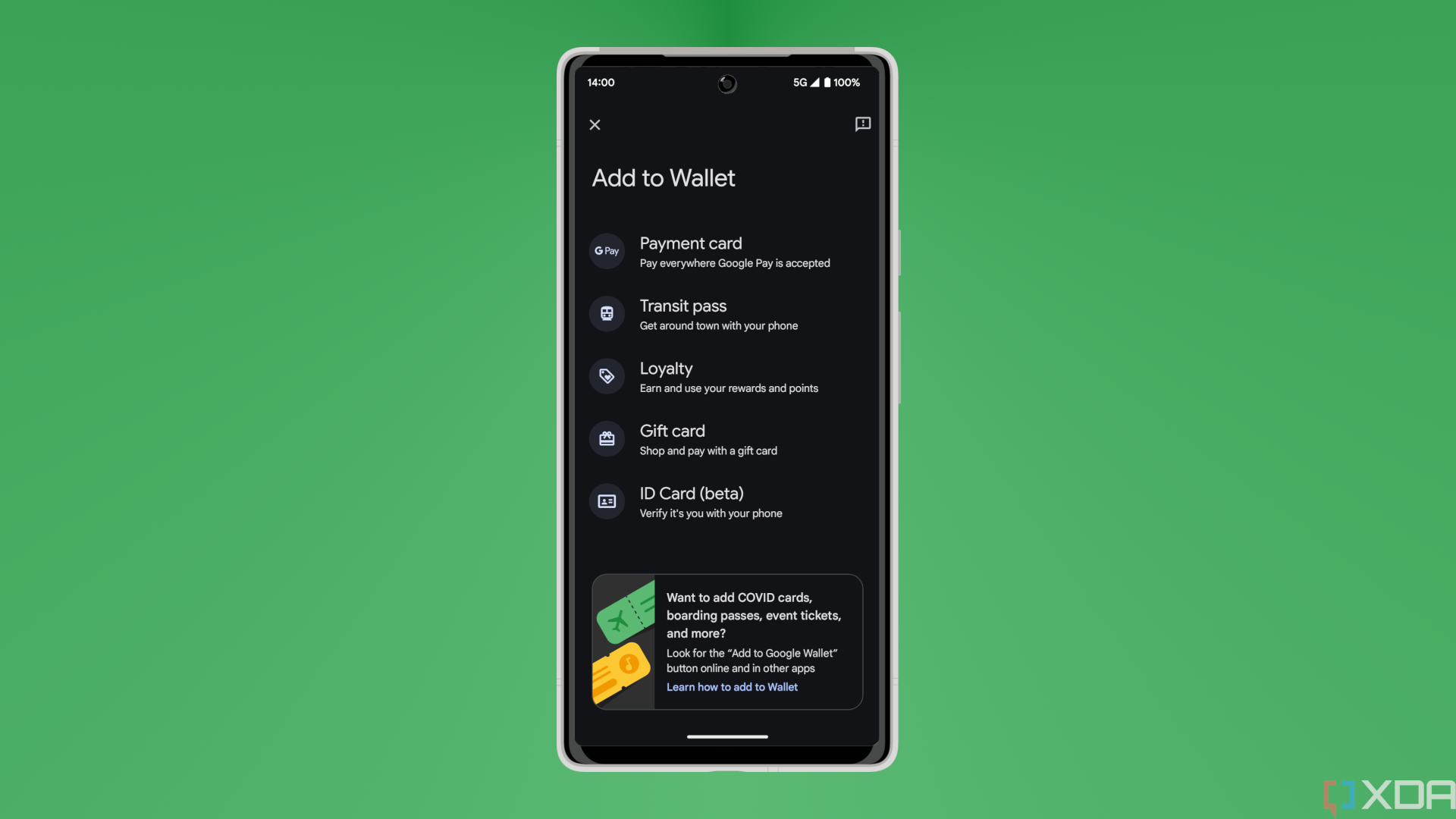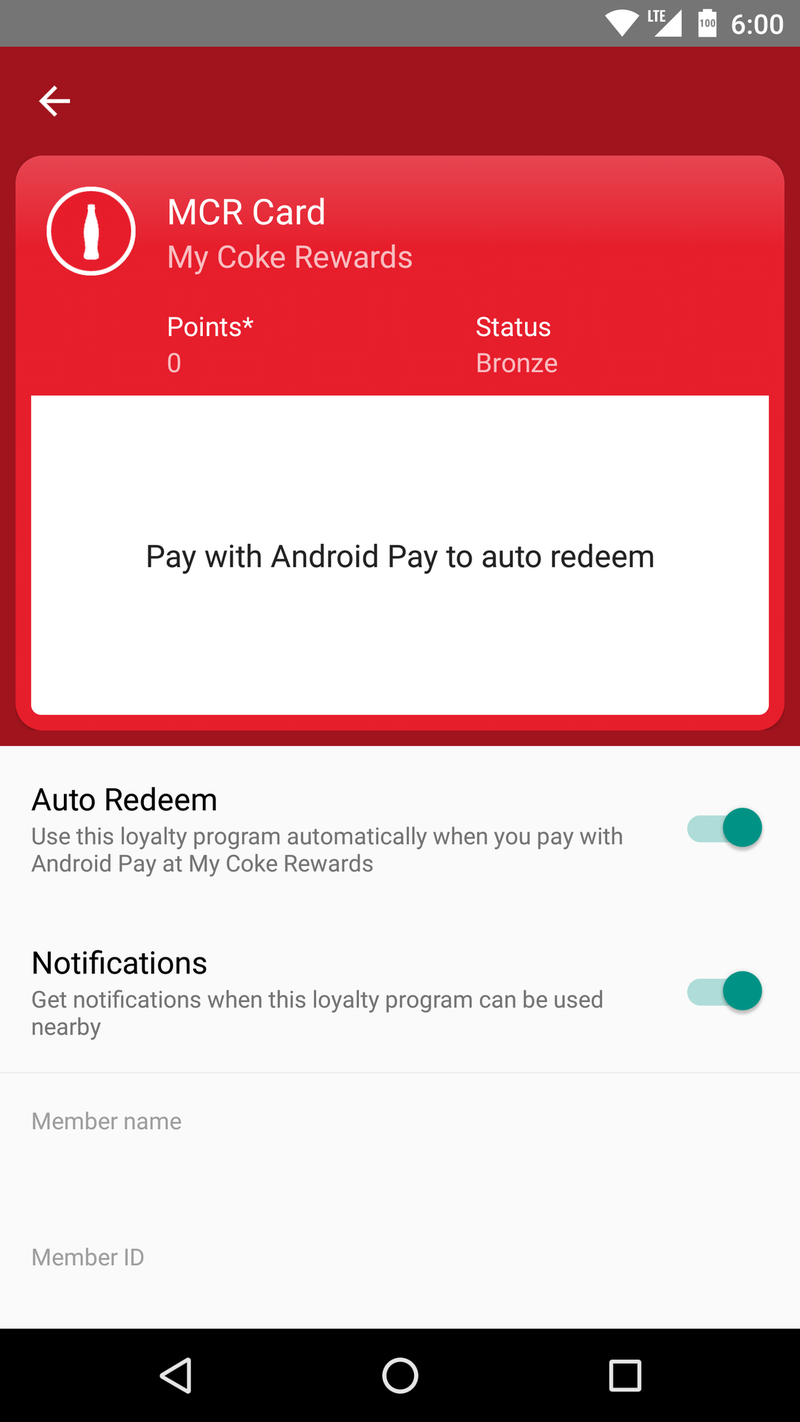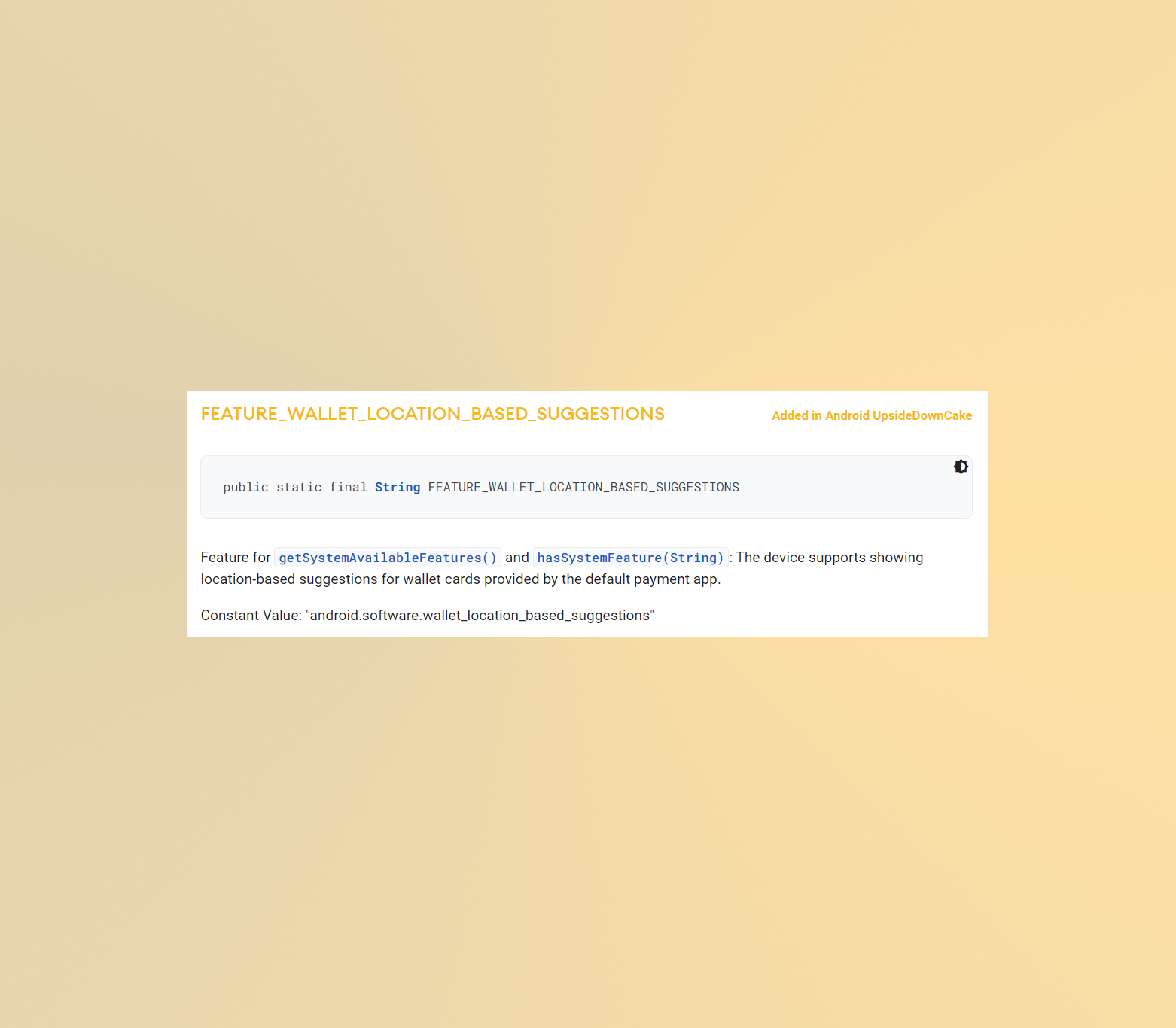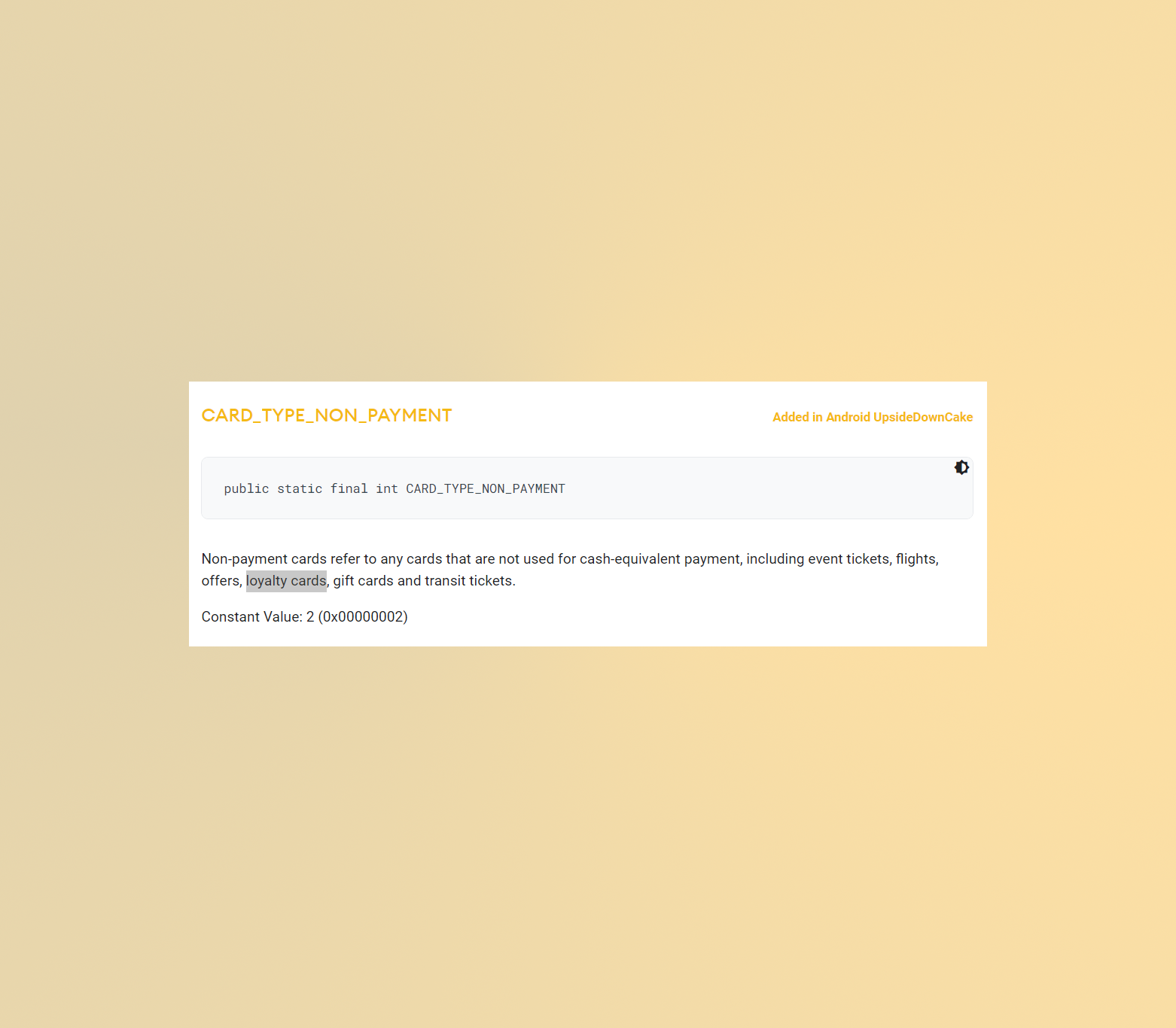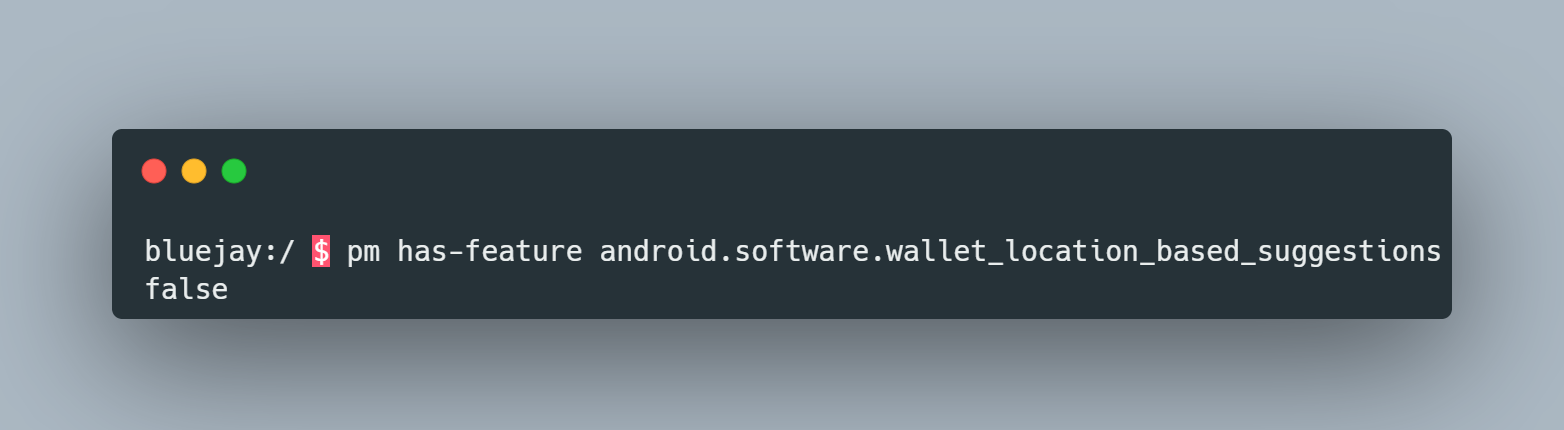When Google (re)launched Google Wallet last year, they promised to deliver an app that would keep all of your digital cards in one place, including loyalty cards. While Wallet does let you add loyalty cards from a variety of merchants, it makes actually using them quite cumbersome. You have to open the app, swipe up to expand your card list, and scroll through your card list to find the right loyalty card when you’re at a store. Nobody wants to be that person fumbling with their phone in the checkout line, but fortunately, Android 14 could introduce a solution to this problem: location-based suggestions for wallet cards.
If this feature sounds familiar to you, that’s because Google Wallet previously supported it, back when it was still called ... Google Wallet (no, seriously). The idea was simple: When you were near a location where one of your loyalty cards could be used, Google Wallet/Android Pay/Google Pay would post a notification that you could tap to open the card, provided you had the feature turned on.
This feature is missing from the new Google Wallet app, so you have to launch the app and open the loyalty card yourself when you’re at a store. You can’t even pin a loyalty card to Android’s Quick Access Wallet interface as it only supports adding payment cards, prompting some modders to take matters into their own hands. Rooting your phone just to add quick access to your frequently used loyalty cards is a hassle, especially when there’s no guarantee that Wallet will even work after going through the process.
Fortunately, Google may be bringing this feature back for users on Android 14. While digging through the API reference for Android 14 Beta 1, I discovered a new feature called “FEATURE_WALLET_LOCATION_BASED_SUGGESTIONS”. Devices that declare this feature “[support] showing location-based suggestions for wallet cards provided by the default payment app.”
Although Google Pay is the default payment app on most GMS Android devices, there are third-party payment apps out there, so there’s no guarantee that Google’s going to implement this in their app. Given that they already had this feature before, though, it makes sense that they would.
As for why I think they’ll use this for loyalty cards when the documentation just mentions “wallet cards”, well, again, that’s what they used to support. Location-based suggestions also make the most sense for loyalty cards, as the places you’d use them are well-defined geographically. Developers have long been able to associate geographic locations with loyalty card objects in the API, and Google’s API landing pages still mention that developers can send location-based notifications for digital loyalty cards they create. Sending location-based suggestions for things like boarding passes or event tickets also makes sense, though, and I don’t see any reason why that couldn’t be done as well.
It remains to be seen, though, how locations will be associated with cards: Will Google Wallet rely on developers specifying this information or will the app do it automatically? Another question is: Will these “suggestions” come in the form of notifications or will the card just appear in Quick Access Wallet? The former is how location-based suggestions used to work, while the latter would be less in-your-face but still easily accessible through the lock screen shortcut and/or Quick Setting tile. For the latter to work, though, Quick Access Wallet needs to be updated to support non-payment cards, and there’s some evidence that this will happen.
The WalletCard class under the QuickAccessWallet package has been updated with a new getCardType() method that returns CARD_TYPE_UNKNOWN, CARD_TYPE_PAYMENT, or CARD_TYPE_NON_PAYMENT. CARD_TYPE_NON_PAYMENT “[refers] to any cards that are not used for cash-equivalent payment, including event tickets, flights, offers, loyalty cards, gift cards and transit tickets.” There’s also a new get/setNonPaymentCardSecondaryImage() method that can be used to set an icon for non-payment cards.
Another new method called getCardLocations() returns the “list of locations this card might be useful at”, which is set through the setCardLocation(...) method of WalletCard.Builder. The description of setCardLocation(...) says that if FEATURE_WALLET_LOCATION_BASED_SUGGESTIONS is enabled, then “the card might be shown to the user when a user is near one of these locations.”
Digging into the Android 14 Beta 1 build, there isn’t much code related to this feature that I could find. However, I did spot a method that strips location data from wallet cards when FEATURE_WALLET_LOCATION_BASED_SUGGESTIONS isn’t declared. This feature, as far as I know, currently isn’t declared on any Pixels running Android 14, so it’s likely Google’s still working on it. I don’t know if this feature will ship in the stable release of Android 14, and since we’re still in the pre-Platform Stability phase of the Android 14 preview, there’s no guarantee it will.