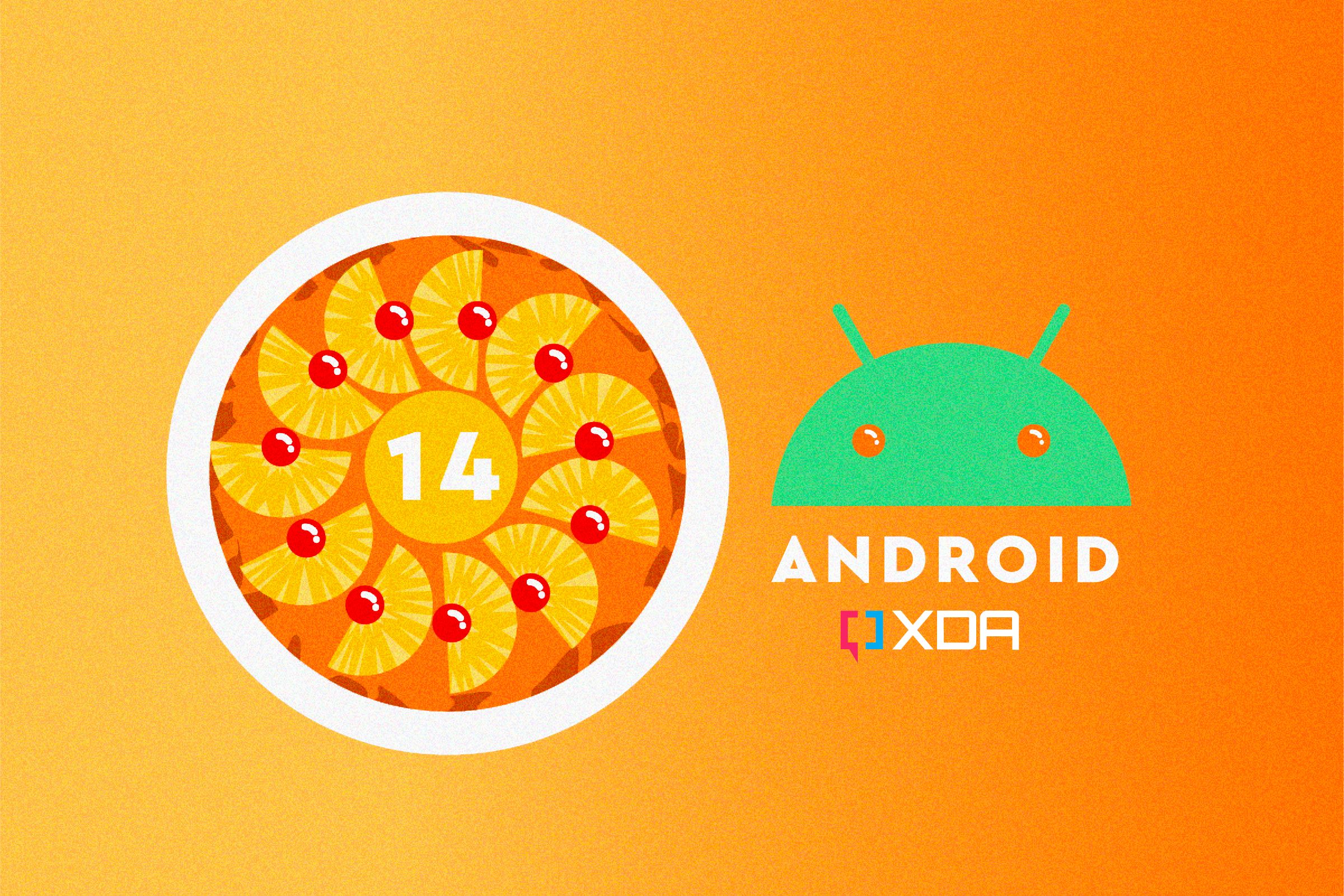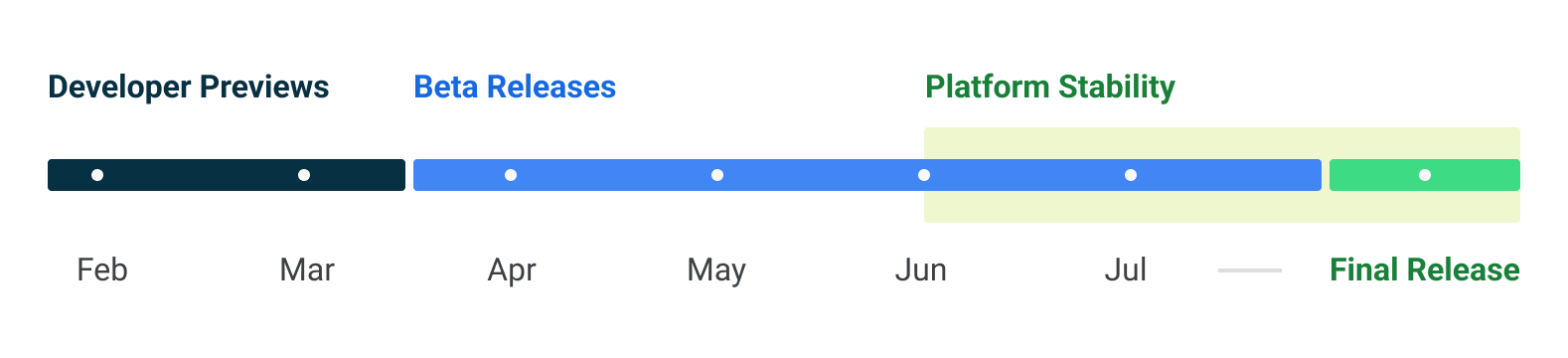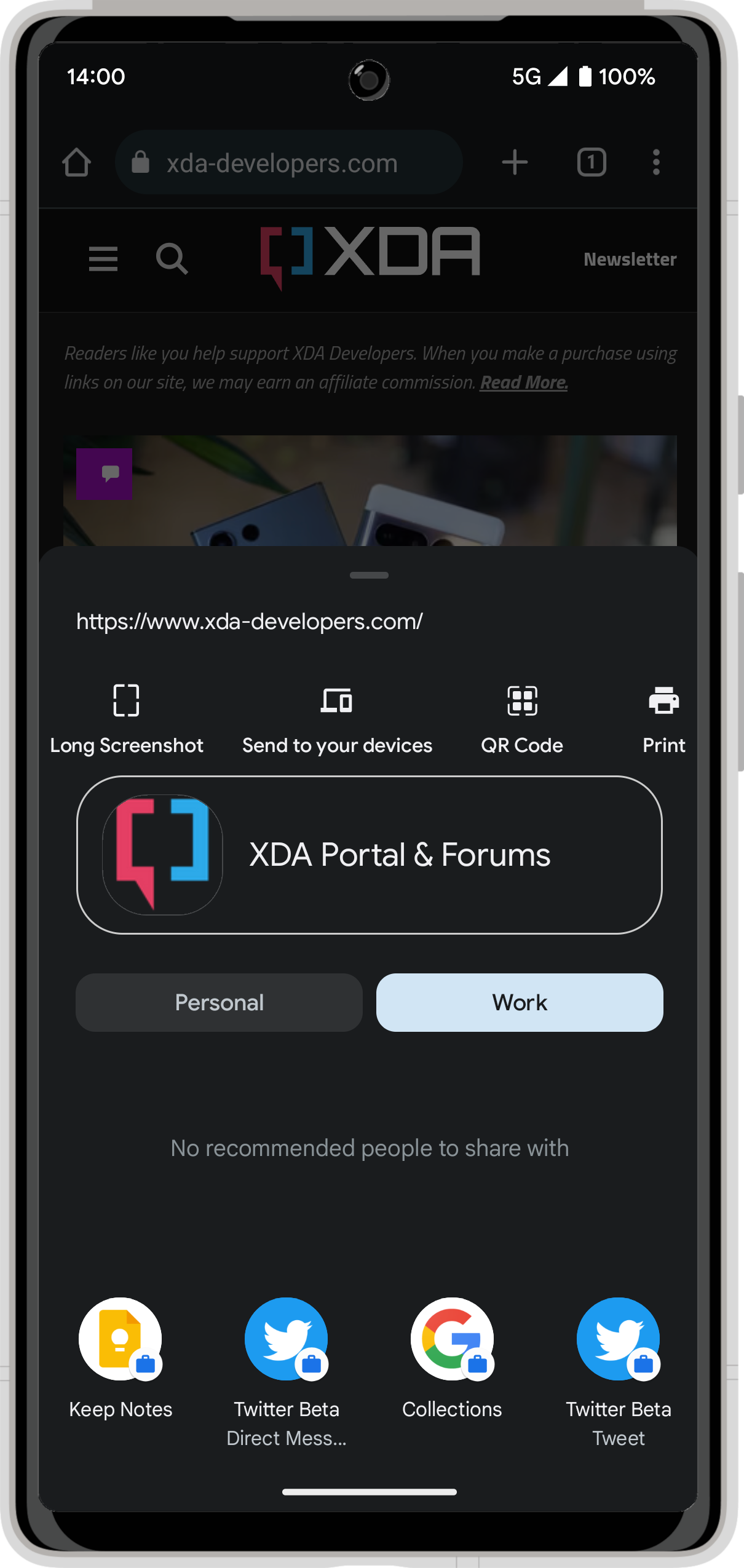Android 14 has already had two developer previews released, and they both packed a lot of the groundwork for the next generation of Android that's due to release sometime towards the end of summer. The first developer preview offered up customization options and promises of better battery life, and the second introduced improvements to device system health and gave users more control over their data. Now the first beta is here, improving on stability and introducing some new changes, too.
Unlike developer preview releases, betas tend to be more stable and are more likely to be daily driver worthy. We still wouldn't recommend using this beta on your daily driver, but it's more likely to be stable and usable versus the previous developer preview releases. If you don't mind running into a few problems, then by all means, give Android 14 on your Google Pixel smartphone a try.
The most notable features of Android 14 beta 1 include:
- More helpful system UI: Changes to the share menu allow apps to add custom actions and shortcuts, and there's also a more prominent back arrow to help with navigating multiple apps.
- Data transparency: In Android 14, a new attribute allows apps to limit the visibility of sensitive data to accessibility services that claim to help users with disabilities.
- Graphics capabilities: Updates to the Android Path API adds more functionality like morphing effects and interpolation.
When will Android 14 release?
For Android updates, Google typically reveals a "platform stability" milestone so that developers can know when Google intends on delivering the final SDK/NDK APIs, along with final internal APIs and app-facing system behaviors. Google intends on reaching platform stability in June 2023, with "several weeks" at minimum planned before the official release. Android 13 hit platform stability in June 2022 and the final version was released in August of that year. Google has released more details about the release timeline that you can check out.
User interface changes
New back arrow
Android 14 Beta 1 introduces a more prominent back arrow that complements the user's wallpaper and device theme. It should also help users understand the back gesture and what it will do.
Improved share sheet
Apps can now add custom actions to system share sheets, which should also make share sheets more intuitive in the future.
More graphics capabilities
Paths are now queryable and interpolable
The Android Path API is a flexible mechanism used for creating and rendering vector graphics. In Android 14 you'll be able to query Paths to see what's inside of them, and updates to the API also adds functionality to interpolate between paths whose structures match exactly.
Personalization
Improvements to per-app language preferences
Android 14 improves on per-app language preferences and allows apps to detect the UI language of the current app. With Android Studio Giraffe Canary 7 and AGP 8.1.0-alpha07, you can configure your app to support per-app languages automatically.
Privacy
Limiting visibility to disability-focused accessibility services
Apps can limit specified views to only be visible to accessibility services that claim to be helpful to users with disabilities. Play Protect tries to ensure that apps are truthful with these claims, and this attribute is defined as accessibilityDataSensitive.
How to download and install Android 14 Beta 1 on your Google Pixel device
You can easily download Android 14 Beta 1, and be sure to check out our guide on how to install Android 14 if you're unsure of how to do so.
Google is officially releasing this developer preview update for the Pixel 7 Pro, Pixel 7, Pixel 6 Pro, Pixel 6, Pixel 5a 5G, Pixel 5, or Pixel 4a (5G). You can use the 64-bit system images with the Android Emulator in Android Studio, either.
What are your thoughts on the latest Android 14 beta build? Will you be installing it on your device? How has your experience been? Let us know in the comments below!