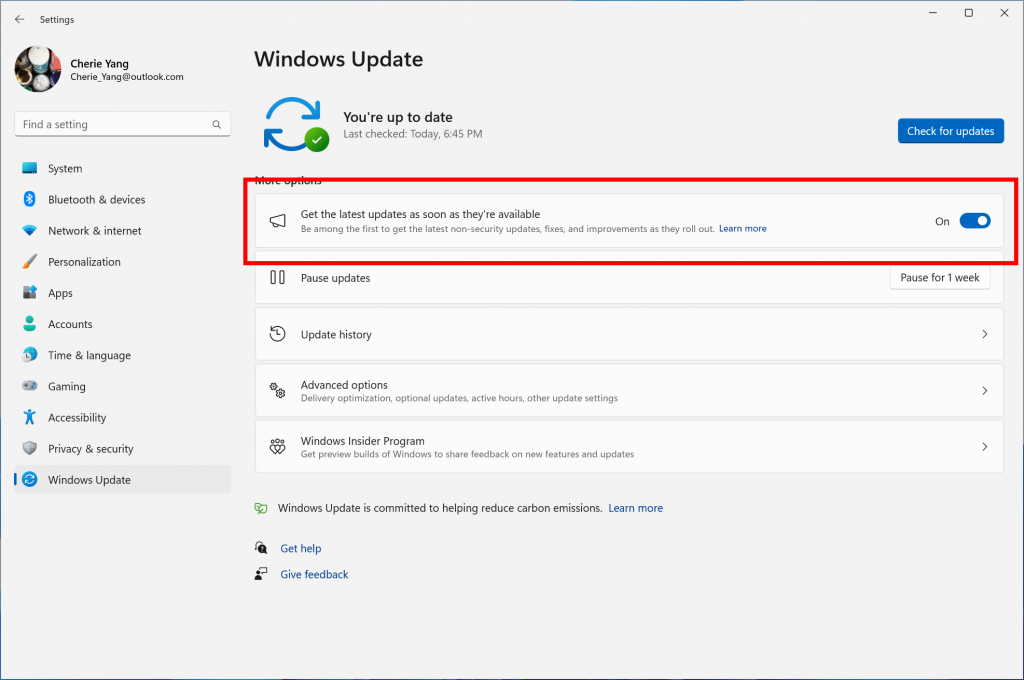It's that time again, we're on the second Tuesday of the month, and that means it's Patch Tuesday for anyone running a supported version of Windows. Both Windows 11 and Windows 10 are getting new updates today, though Windows 11 is naturally getting the most attention. Particularly, Windows 11 version 22H2 is getting a couple of notable changes with new animated widget icons and a new setting in Windows Update.
One of the highlights of today's update for Windows 11 version 22H2 — which is labeled as KB5026372 and brings the build number up to 22621.1702 — is the addition of animated widget icons on the taskbar. This was included in last month's optional update, as tends to be the case with a lot of new features in Windows 11. Basically, when there's a change in the weather conditions or an update to widget information, the Widgets icon will now be animated when showing off that new information, instead of simply changing from one icon to another. The animations also play when hovering your mouse over the icon.
Another notable addition in this release is a new toggle in the Windows Update page of the Settings app. This toggle lets you opt into receiving optional non-security updates as soon as they're available. Essentially, the optional updates that get released in the second half of each month will be installed faster, rather than having you wait until the next Patch Tuesday to get new features.
Otherwise, the update packs a few fixes and security improvements. That includes a fix for an issue where the Local Security Authority Subsystem Service may stop responding when using the Local Administrator Password Solution. It also addresses an issue where pop-up windows in Microsoft Edge IE mode were opening in the background instead of the foreground. Many of these improvements were included in the optional update in April.
You can download this update manually here.
Windows 11 version 21H2 gets build 22000.1936
Users on the original release of Windows 11 have a much less exciting update in terms of new features. Microsoft is rolling out an update labeled KB5026368, which brings the build number up to 22000.1880, and it mostly focuses on fixes. That includes the fixes mentioned above for the Local Administrator Password Solution and Microsoft Edge IE mode.
The changelog for today's update is nearly empty, but the update does include everything that was added in last month's optional update, too. That includes addressing an issue with Xbox Elite Wireless controllers when used with the Xbox Adaptive Controller, and it makes it so that button remapping preferences are applied on the desktop. The full list of fixes, coming from the optional update in April, can be found below:
- New! This update changes firewall settings. You can now configure application group rules.
- This update affects the Islamic Republic of Iran. The update supports the government’s daylight saving time change order from 2022.
- This update addresses an issue that affects the Local Security Authority Subsystem Service (LSASS) process. It might stop responding. Because of this, the machine restarts. The error is 0xc0000005 (STATUS_ACCESS_VIOLATION).
- This update addresses an issue that affects Edge IE mode. The Tab Window Manager stops responding.
- This update addresses an issue that affects the Windows Remote Management (WinRM) client. The client returns an HTTP server error status (500). This error occurs when it runs a transfer job in the Storage Migration Service.
- This update addresses a rare issue that might cause an input destination to be null. This issue might occur when you attempt to convert a physical point to a logical point during hit testing. Because of this, the computer raises a stop error.
- This update addresses an issue that affects protected content. When you minimize a window that has protected content, the content displays when it should not. This occurs when you are using Taskbar Thumbnail Live Preview.
- This update addresses an issue that affects provisioning packages. They fail to apply in certain circumstances when elevation is required.
- This update addresses an issue that affects mobile device management (MDM) customers. The issue stops you from printing. This occurs because of an exception.
- This update addresses an issue that affects signed Windows Defender Application Control (WDAC) policies. They are not applied to the Secure Kernel. This occurs when you enable Secure Boot.
- This update addresses an issue that affects the Windows Defender Application Control. The policy that blocks software using a hash rule might not stop the software from running.
- This update addresses an issue that occurs when you use a PIN to sign in to Windows Hello for Business. Signing in to Remote Desktop Services might fail. The error message is, "The request is not supported".
- This update makes improvements to the performance of the search box.
- This update addresses an issue that affects Administrator Account Lockout policies. GPResult and Resultant Set of Policy did not report them.
- This update addresses an issue that affects Active Directory Users & Computers. It stops responding. This occurs when you use TaskPad view to enable or disable many objects at the same time.
- This update addresses an issue that affects the Unified Write Filter (UWF). When you turn it off by using a call to Windows Management Instrumentation (WMI), your device might stop responding.
- This update addresses an issue that affects the Resilient File System (ReFS). A stop error prevents the OS from starting up correctly.
- This update addresses an issue that affects MySQL commands. The commands fail on Windows Xenon containers.
- This update addresses an issue that affects SMB Direct. Endpoints might not be available on systems that use multi-byte character sets.
- This update addresses an issue that affects apps that use DirectX on older Intel graphics drivers. You might receive an error from apphelp.dll.
- This update addresses an issue that affects the legacy Local Administrator Password Solution (LAPS) and the new Windows LAPS feature. They fail to manage the configured local account password. This occurs when you install the legacy LAPS .msi file after you have installed the April 11, 2023, Windows update on machines that have a legacy LAPS policy.
You can download this update manually here, if you don't want to wait for it to be installed automatically.
Windows 10 gets updated to build 19045.2965
Finally, Windows 10 is also getting its own set of updates for versions 22H2, 21H2, and 20H2. Notably, Windows 10 version 20H2 is getting its last-ever update today, as its reaching the end of its support period for Enterprise and Education SKUs. Home and Pro editions were already now supported for users running this version, but updating to version 22H2 should be easy, seeing as there have barely been any changes to Windows 10 in the past couple of years.
Users running Windows 10 version 22H2, 21H2, or 20H2 are getting updated to build 19045.2965 (19044.2965 for version 21H2, 19042.2965 for version 20H2) with an update labeled KB5026361. Notably, this update adds the ability to sync your language and region settings across devices when you change the display language or regional format for your Microsoft account. Otherwise, it includes many of the same fixes as Windows 11, such as Microsoft Edge IE mode pop-ups opening in the background. The full list of fixes can be found below.
- This update addresses an issue that affects Microsoft Edge IE mode. Pop-up windows open in the background instead of in the foreground.
- This update addresses an issue that affects Edge IE mode. The Tab Window Manager stops responding.
- This update changes the app icons for certain mobile providers.
- This update addresses an issue that affects the Chinese input method. You cannot see all of the first suggested item.
- This update affects Xbox Elite users who have the Xbox Adaptive Controller. This update applies your controller remapping preferences on the desktop.
- This update addresses an issue that might affect news and interests. It might flicker on the taskbar and File Explorer might stop responding.
- New! This update changes firewall settings. You can now configure application group rules.
- This update affects the Islamic Republic of Iran. The update supports the government’s daylight saving time change order from 2022.
- The update addresses an issue that sends unexpected password expiration notices to users. This occurs when you set up an account to use “Smart Card is Required for Interactive Logon” and set "Enable rolling of expiring NTLM secrets".
- This update addresses an issue that affects the Local Security Authority Subsystem Service (LSASS) process. It might stop responding. Because of this, the machine restarts. The error is 0xc0000005 (STATUS_ACCESS_VIOLATION).
- This update addresses an issue that affects protected content. When you minimize a window that has protected content, the content displays when it should not. This occurs when you are using Taskbar Thumbnail Live Preview.
- This update addresses an issue that affects provisioning packages. They fail to apply in certain circumstances when elevation is required.
- This update addresses an issue that affects mobile device management (MDM) customers. The issue stops you from printing. This occurs because of an exception.
- This update addresses an issue that affects the Windows Defender Application Control. The policy that blocks software using a hash rule might not stop the software from running.
- This update addresses an issue that occurs when you use a PIN to sign in to Windows Hello for Business. Signing in to Remote Desktop Services might fail. The error message is, "The request is not supported".
- This update addresses an issue that might affect the keyboard layout when you sign in to a console session. The layout might be reset to the system default. This occurs when you lock your machine or have more than one keyboard layout in Settings.
- This update addresses an issue that affects Microsoft Edge WebView2. This issue might cause an infinite loop when you try to restart its process.
- This update addresses an issue that affects Administrator Account Lockout policies. GPResult and Resultant Set of Policy did not report them.
- This update addresses an issue that affects Active Directory Users & Computers. It stops responding. This occurs when you use TaskPad view to enable or disable many objects at the same time.
- This update addresses an issue that affects the Unified Write Filter (UWF). When you turn it off by using a call to Windows Management Instrumentation (WMI), your device might stop responding.
- This update addresses an issue that affects the Resilient File System (ReFS). A stop error prevents the OS from starting up correctly.
- This update addresses an issue that affects MySQL commands. The commands fail on Windows Xenon containers.
- This update addresses an issue that affects SMB Direct. Endpoints might not be available on systems that use multi-byte character sets.
- This update addresses an issue that affects apps that use DirectX on older Intel graphics drivers. You might receive an error from apphelp.dll.
- This update addresses an issue that affects the legacy Local Administrator Password Solution (LAPS) and the new Windows LAPS feature. They fail to manage the configured local account password. This occurs when you install the legacy LAPS .msi file after you have installed the April 11, 2023, Windows update on machines that have a legacy LAPS policy.
You can download this update manually here.
As for older versions of Windows 10, which are only supported for LTSB or LTSC customers, those are getting updates as well, and you can find more information in the table below.
As usual, these updates will install automatically sooner or later, but if you don't want to wait, the links in this article let you get the update faster at a more convenient time.

.jpg)