Apple is famous for its high-quality computers. Macs, in particular, are a favorite among many students and creators. They tend to have compact builds when compared to rivals and pack some of the fastest, most energy-efficient computing chipsets currently available. Though, considering the high number of models and sizes the company sells, choosing the right device can be challenging. That's why we've broken down the best Macs Apple currently sells to help you find what best matches your workflow.
Our favorite Macs

MacBook Air (M2)
Modern in every way
The 2022 MacBook Air offers the M2 chip, and a redesigned chassis with MagSafe 3 support. It is powerful and can handle pretty much any kind of work, and it comes in either 13.6-inch or 15.3-inch sizes.
- MagSafe 3 charging
- M2 chip
- Lightweight
- Notched display
- No cooling fans
- Relatively pricey
The MacBook Air M2 is arguably the best Mac you can buy today due in large part to its amazing screen. It has a 13.6-inch LED-backlit display with a 2560x1664 resolution at 224 PPI with support for millions of colors. Its screen also supports True Tone, making the colors a bit warmer in certain lighting conditions. This means its screen is excellent for most, if not all, users.
The M2 chip has an eight-core CPU with four performance cores and four efficiency cores, an eight-core GPU, and a 16-core Neural Engine. This turns it into a powerhouse when compared to similarly priced laptops. It's capable and power-efficient to the point that Apple actually removed the fans from its internals. The MacBook Air M2 simply doesn't heat up with average use. This mighty notebook comes with 8GB of RAM, but it's upgradable to 24GB if you require the extra memory. The base model has 256GB of SSD storage and can be upgraded to 512GB, 1TB, or 2TB.
The MacBook Air M2 includes two USB-C ports and, surprisingly, a 3.5mm headphone jack. Additionally, Apple has reintroduced the MagSafe 3 charging port. You'll likely need to buy extra dongles or depend on cloud-based and other wireless solutions.
The Apple MacBook Air M2 supports macOS Ventura, and it should be supporting future macOS updates for years to come. So you'll get to take advantage of the latest features, bug fixes, and security patches. It's available in four color options: Silver, Starlight, Space Gray, and Midnight. So if you're a fan of more vibrant colors, you will have to settle for a case or skin for your new laptop.

Apple MacBook Pro (2023)
Power on the go
The 14- and 16-inch MacBook Pro (2023) models adopt the same exterior chassis first introduced in 2021. They offer boosted M2 Pro and M2 Max chips, Wi-Fi 6E and Bluetooth 5.3 support, HDMI 2.1 compatibility, a notched display, and more.
- Packs recent chipsets
- Power efficient
- Wide port variety
- Pricey
- Notched display
- Limited color options
Powered by the Apple M2 Pro or M2 Max chip, the latest MacBook Pro (2023) has a 14.2-inch Liquid Retina XDR display, with a 3024x1964 native resolution at 254 PPI. Alternatively, you can grab the 16.2-inch (3456 x 2234) variant, which features a larger display. Both variants' screens support True Tone, making the colors look a bit warmer in certain lighting conditions, along with ProMotion technology, allowing you to take advantage of the 120Hz refresh rate.
The MacBook Pro (2023) includes three Thunderbolt 4 ports, a 3.5mm headphone jack, an HDMI port, an SD card slot, and a MagSafe 3 charging port. So you likely won't need to buy extra dongles since this port variety probably matches most people's needs. In terms of memory, this powerhouse comes with 16GB of RAM, but it's upgradable to 96GB. The base model has 512GB of SSD storage and can be upgraded to 1TB, 2TB, 4TB, or 8TB.
In terms of processors, you get to pick between the M2 Pro and M2 Max chips. The former offers up to 12 CPU cores, 19 GPU cores, and 16 Neural Engine cores. If your tasks require even higher performance, then the latter chipset provides up to 12 CPU cores, 38 GPU cores, and 16 Neural Engine cores.
The Apple MacBook Pro (2023) comes with macOS Ventura pre-installed and has more than enough power for an average person. So it's more aimed at people who work in audio/video editing and other intensive tasks.
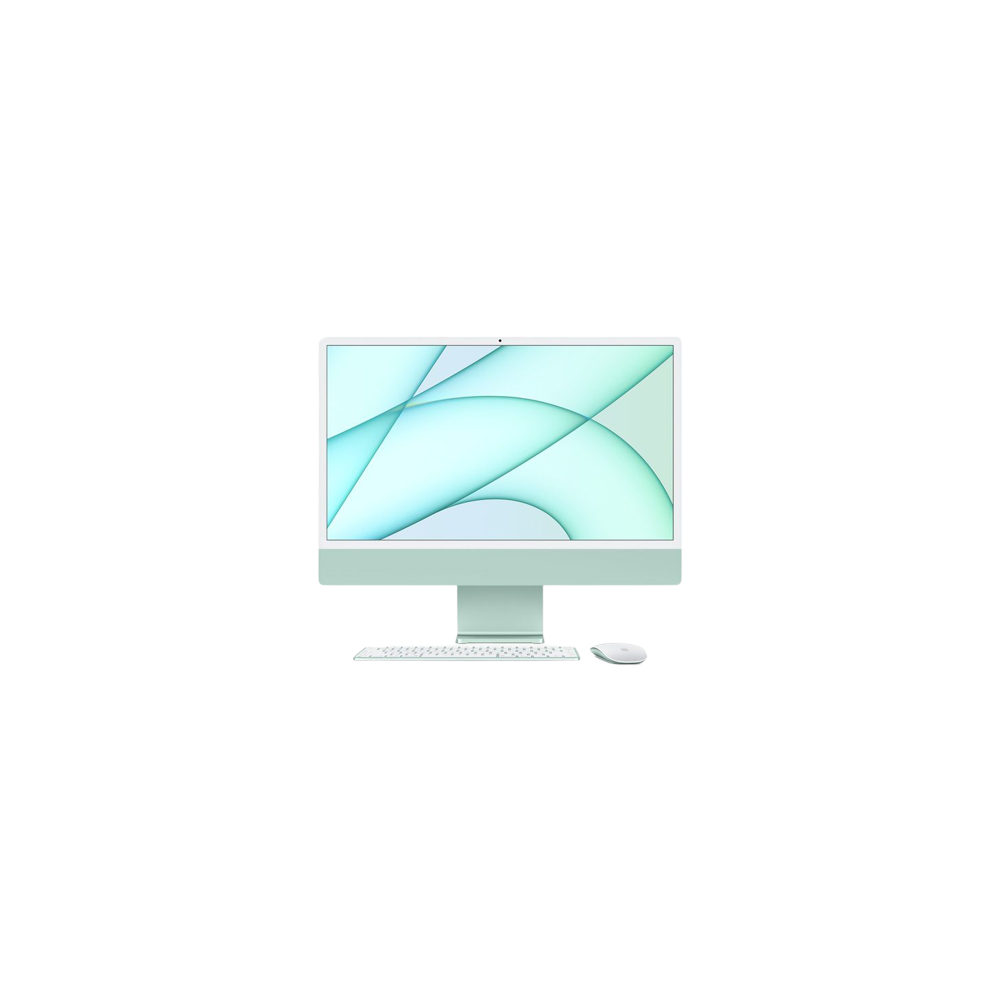
Apple iMac (2021)
Sleek design, dated chipset
This 24-inch iMac is a mighty all-in-one desktop computer that comes in seven different color options. It is powered by the Apple M1 chip.
- Modern chassis
- All-in-one
- Vibrant color options
- M1 chip
- No battery
- Stationary
If you're planning on studying or working remotely at all times in your home, you should check out the 2021 iMac. If you attend classes or go to the office in person, you might want to look into buying a MacBook.
Powered by the Apple M1 chip, the latest iMac has a 24-inch Retina display with a 4480x2520 resolution at 218 PPI with support for one billion colors. Its screen also supports True Tone, making the colors a bit warmer in certain lighting conditions. Additionally, it includes a 1080p FaceTime HD camera with an M1 image signal processor so that you can attend virtual classes or work meetings with confidence.
This all-in-one comes with 8GB of RAM, but it's upgradable to 16GB. The base model has 256GB of SSD storage and can be upgraded to 512GB, 1TB, or 2TB. The M1 chip has an always-on processor, an eight-core CPU with four performance cores and four efficiency cores, an eight-core GPU, and a 16-core Neural Engine. This turns it into a decent machine, and its specs should be enough to fit your everyday needs.
The Apple iMac M1 only comes with macOS Big Sur pre-installed, but you can update it to macOS Ventura to take advantage of the latest features, bug fixes, and security patches. The iMac M1 is also great for those who love vibrant colors since there are seven options: blue, green, pink, silver, yellow, orange, and purple. Best of all, it comes with a Magic Keyboard with Touch ID and Magic Mouse.

Apple Mac Mini (2023)
Mini size, max power
The Mac Mini (2023) packs Apple's M2 or M2 Pro chip in a tiny form factor. It blends power with affordability, thanks to its low price tag.
- M2 and M2 Pro chips
- Compact
- Most affordable Mac
- No accessories included
- One color option
- No battery
If you want to spend less than a thousand bucks on a Mac, then the Mac Mini (2023) is here to the rescue! As its name suggests, it's a small Mac, but don't let its size fool you — it packs a notable punch.
The Mac Mini expectedly doesn't come with a display, Magic Mouse, or Magic Keyboard. It only ships with a power cord. So you would have to buy all accessories separately. This isn't surprising, considering it's the cheapest Mac out there. To lower the price tag, Apple had to sacrifice certain elements. It supports up to three displays simultaneously: two displays with up to 6K resolution at 60Hz through Thunderbolt and one display with up to 4K resolution at 60Hz over HDMI. It also has a built-in speaker.
This tiny bundle of joy comes with 8GB of RAM, but it's upgradeable to 32GB. The base model has 256GB of SSD storage and can be upgraded to 512GB, 1TB, 2TB, 4TB, or 8TB. The M2 chip has an eight-core CPU with four performance cores and four efficiency cores, a ten-core GPU, and a 16-core Neural Engine. If these specifications aren't powerful enough for you, then you can get a 10-core CPU with six performance cores and four efficiency cores, a 16-core GPU, and a 16-core Neural Engine through the M2 Pro model.
This Mac is perfect for someone on a limited budget. You get great computing and processing power at a relatively low price. However, it only ships with the power cord, so you'll have to buy your own keyboards, mice, and monitors.

Apple Mac Studio
Unrivaled might in a compact build
The Mac Studio packs either the Apple M1 Max or the mighty M1 Ultra chip. It is available in Silver only and starts at $1,999.
- M1 Max and M1 Ultra chips
- Compact
- Wide port variety
- No accessories included
- Stationary
- One color option
The Mac Studio is the 2022 Apple desktop computer for creators who need extraordinary processing power. If you actively edit videos, photos, or audio files, then this Mac will provide the might that you need. It's also ideal for those who deal with 3D renders and compile large files.
The Mac Studio includes four Thunderbolt 4 ports, two USB-A ports, an SDXC card slot, a 3.5mm headphone jack, an HDMI port, and supports gigabit Ethernet. The M1 Ultra variant includes two additional Thunderbolt 4 ports, while the M1 Max model uses two USB-C ports. You likely won't need to buy extra dongles as these port options are typically enough for most people.
This compact machine comes with 32GB of RAM, but it's upgradable to 64GB or even 128GB. This model has 512GB of SSD storage and can be upgraded to 1TB, 2TB, 4TB, or 8TB. It's powered by either the Apple M1 Max or the M1 Ultra chip, both of which turn it into an unstoppable computer compared to similar devices. This Mac should be more than enough to fit your workflows, no matter how advanced they are, and even surpass them. Like many other recent Macs, it supports macOS Ventura. Unlike other Macs, it only comes in silver, and it only ships with the power cable.
Overall, the Mac Studio offers plenty of power for an average user, but it's targeted at people who work in advanced photo, video, or audio editing, and other intensive tasks.

Apple Mac Pro (2019)
The ultimate Mac power
This Mac is as capable as an Apple desktop computer gets. It's aimed at business owners and corporations.
- Two exterior designs
- Wheel support
- Very capable
- Expensive
- One color option
- Lacks Apple silicon
The Apple Mac Pro — also known as the Cheese Grater — is a desktop computer aimed at professionals who require higher powers that other Macs can't provide. This is not aimed at the average user; you will more likely find it placed in corporate offices rather than homes.
Like every other recent Mac, it supports macOS Ventura. This Mac doesn't come with a display, though. It only ships with the exclusive Black-and-Silver Magic Mouse and Magic Keyboard with Numeric Pad. While Apple sells a Pro Display XDR, it starts at a whopping $4,999, with an optional stand that costs $999. So you might want to buy a monitor from a third party.
So what are the Mac Pro internals like? The Intel-powered iMac includes two USB-A ports, six USB-C ports, a 3.5mm headphone jack, two 10GB Ethernet ports, and a speaker. When it comes to memory, storage, and processor, we will be listing the most powerful configurations. This is to express the extent of this device's capability. This epitome of advanced computing power supports up to 1.5TB of RAM, an 8TB SSD, a 28-Core Intel Xeon W processor, and an AMD Radeon Pro W6800X Duo GPU. Again, this device is not aimed at regular individuals, let alone when it's in its maxed-out form. This is a computer created to run complex tasks and processes, and it comes in two forms: a tower or a rack.
If you max out the storage, memory, graphics, and processors, the Mac Pro costs over $50,000 and is only available in silver. This is yet another reminder that this device, especially in its most powerful form, isn't meant for casual use.
Our favorite Macs: The bottom line
Apple devices, especially Macs, are well-built and supported. When you invest in an Apple product, you know that you're getting excellent support, exceptional qualities, and a future-proof device. Apple has made sure there's a Mac suitable for every person, whether you're a student, employee, or business owner. If you're looking for power, you've got that. Looking for an affordable price? You've also got that. A balance between both? There's a Mac that matches these criteria.
My favorite is the MacBook Air M2. It strikes an excellent balance between power and affordability. It also adds portability, lightness, and minimalism to the blend. A MacBook Air will always remain my daily driver for the foreseeable future. It truly is a masterpiece.

MacBook Air (M2)
The 2022 MacBook Air offers the M2 chip, and a redesigned chassis with MagSafe 3 support. It is powerful and can handle pretty much any kind of work, and it comes in either 13.6-inch or 15.3-inch sizes.
