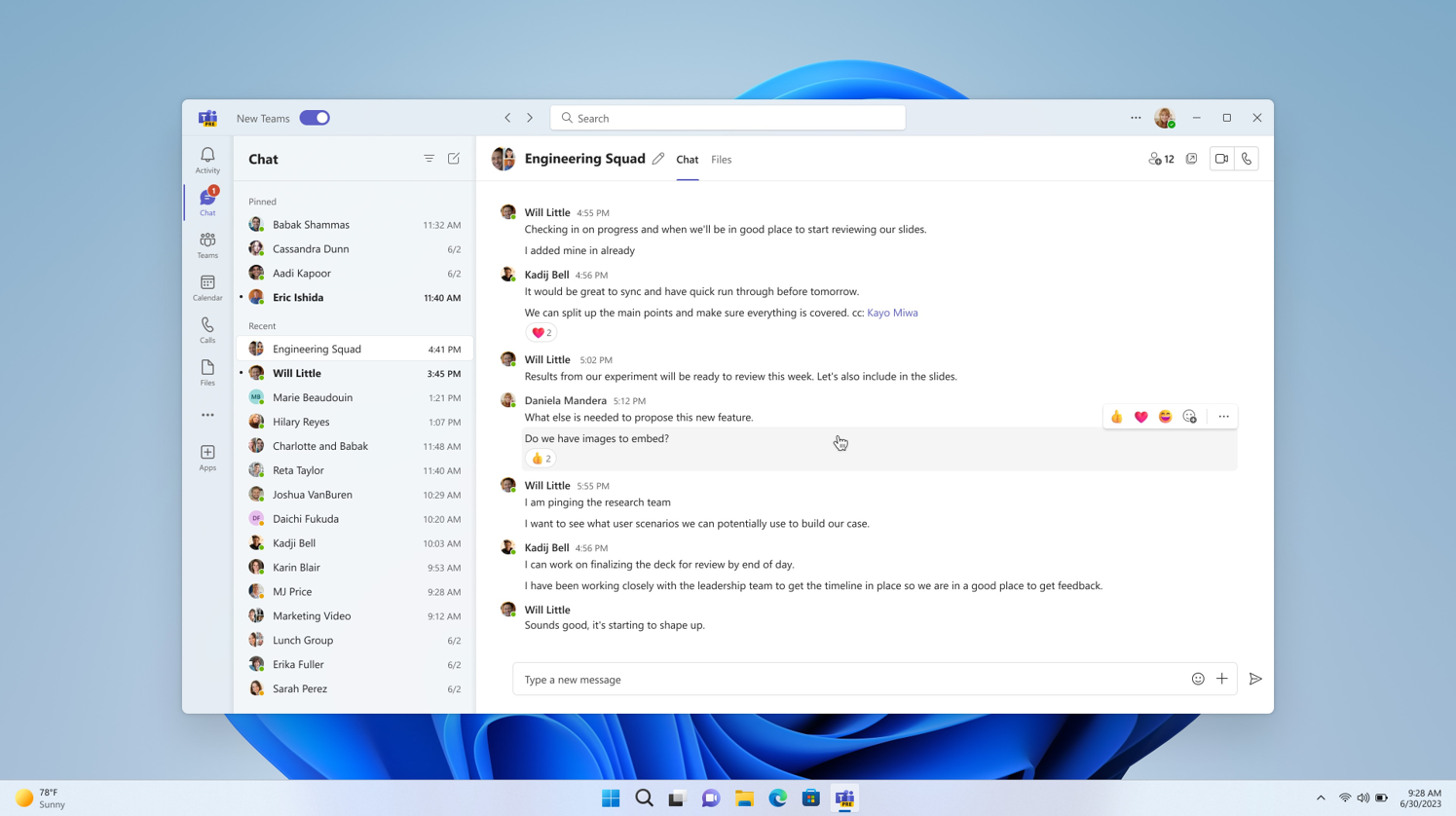Microsoft Teams gets new features on a regular basis to enhance online communication and collaboration. Back in May 2023, Microsoft added loads of features to the software in order to attract new customers and facilitate the existing ones. Now, the company has published a roundup of all the capabilities it introduced to Teams in June 2023, with the features totaling a whopping 45 in number.
The headliner this time around is support for Spatial audio in meetings, supported through wired stereo headsets and built-in stereo speakers. Spatial audio can be enabled outside a meeting, before joining a meeting, or during a meeting. Together Mode is getting several improvements too, including name labels for various icons, the ability to see reactions and raised hands directly in the view, and the option to remove your own video from the gallery. Additionally, you can customize captions in meetings to change font sizes, colors, the size and position of the caption window, and the ability to view recent captions.
A handy feature in the chat and collaboration space is the option to mark all messages in your activity feed as read, ideally saving a lot of time cumulatively. Moreover, you can also configure a compact chat list that only shows the names of the people you collaborate with, rather than an accompanying preview of their chat. Teams users can also configure work locations to indicate if they are working from home or office, if they want. Meanwhile, Teams admins can now manage external call routings for PSTN and VoIP calls efficiently for Teams Phone customers.
Next up, we have updates for Teams Rooms where you can set custom backgrounds to emphasize the branding of your company - as long as you have a Teams Rooms Pro license -, Together Mode, and new options for default meeting layout controls in Teams Rooms on Android, namely Content and Content + Gallery. If you're using a Teams-certified device with a dedicated Teams button, you can press it once to go to a pre-join screen in a meeting and twice to join the meeting. If you have the meeting running in the background, you can press the Teams button again to bring the meeting in focus in the foreground instead.
In related news, several more pieces of hardware have been certified for Teams. These include:
- Lenovo ThinkSmart Core with Lenovo IP Controller Kit for Microsoft Teams Rooms on Windows
- Yealink MVC860-C5 Bundle for Microsoft Teams Rooms on Windows
- Cisco Room Kit Pro for Teams Rooms on Android
- Cisco Desk Pro on Teams Rooms on Android
- Poly Studio X52 and TC 10 for Microsoft Teams Rooms on Android
- Poly G7500 with Shure Microflex Large Room Bundle for Microsoft Teams Rooms on Android
- Biamp Vidi 250 camera
- Vaddio RoboSHOT 30E-M HD PTZ camera certified for Microsoft Teams Rooms on Windows
- Poly Voyager Surround 80 UC Headset
- SIP Gateway now supports Edge series IP Phones from Poly
- Lenovo ThinkSmart View Plus Teams Display
On the enterprise front, Auto Connect will be generally available this month for frontline workers who leverage the Walkie Talkie functionality. Additionally, Microsoft Defender for Office 365 now provides a better security operations experience for Teams, including specialized insights. Teams admins can also utilize a widget to view their Microsoft Azure consumption commitment (MACC) so that they can leverage these credits to purchase Teams apps. There are a couple of updates for Teams users on mobile too: cloud files from OneDrive can now be directly attached in chat and channel, and the companion mode has been updated as well.
When it comes to platform enhancements, we have Collaborative Stageview, the ability to archive Teams Control Messages through the Export API, improvements to search in the Teams App Store, the ability to share an app to a chat or a channel, along with an indicator for in-meeting activities once they become active. There's a major enhancement on the webinar front as well, which allows up to 10,000 users in a distribution list to be recognized and let through a lobby, which is a significant increase over the previous limit of 1,000.
Finally, talking about Teams for Government, GCC-H customers with a Teams Rooms Pro license can use Teams Rooms on Android and Teams Admin Center capabilities, the Virtual Appointment app is now available for GCC users, and GCC High customers can now manage Surface Hubs as Teams devices from the Teams Admin Center.