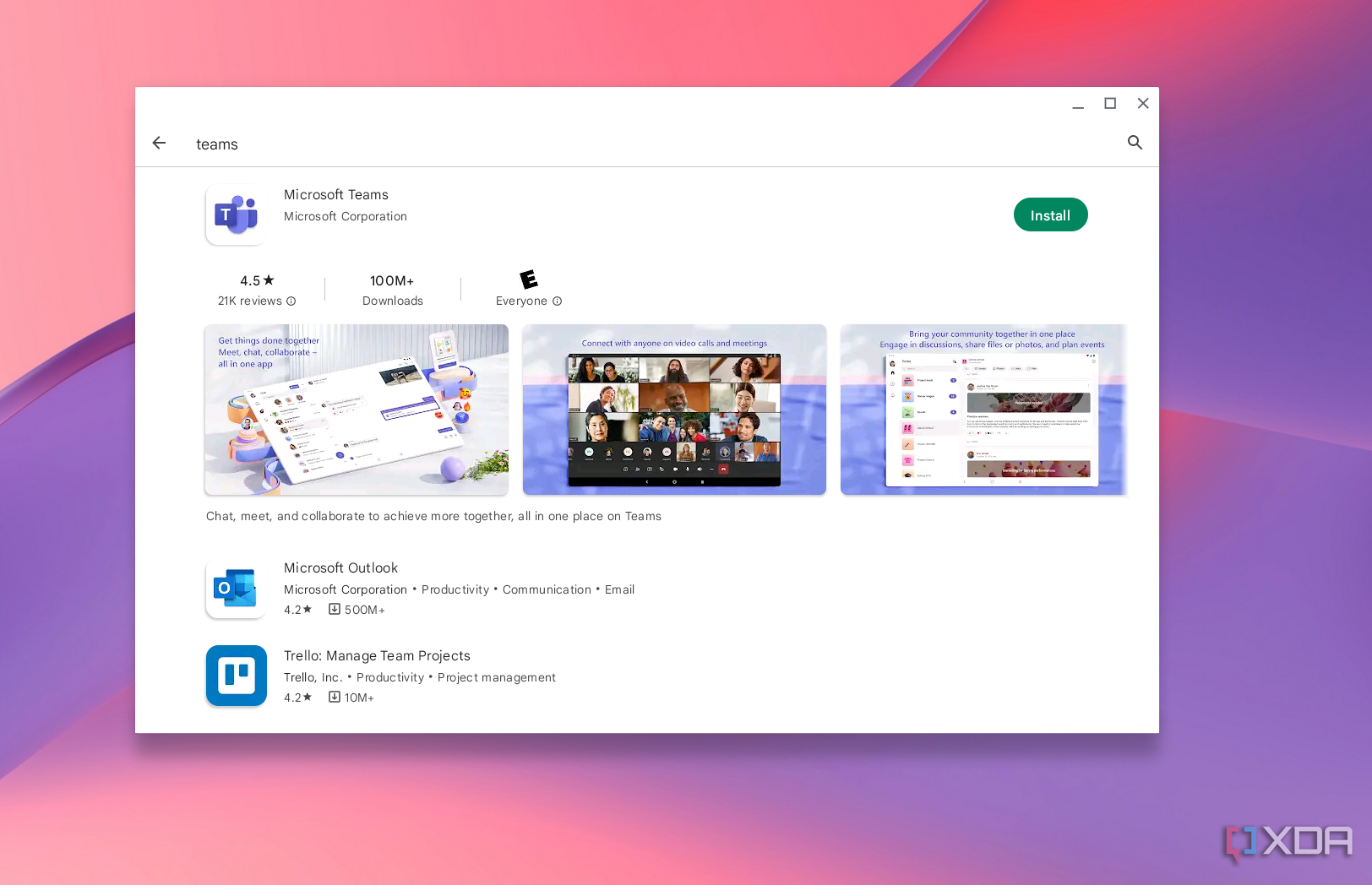Microsoft Teams is one of the most popular online communication and collaboration tools, especially in work environments. Microsoft regularly updates it with new features to attract more customers and also publishes a monthly roundup of all the capabilities it added to its software, similar to Excel. Now, it has revealed a detailed list of the numerous functionalities and improvements it added to Teams during the month of May 2023.
Starting off with meetings-related improvements, a very useful addition is the Speaker View, which shows the active speaker and shared content at the center of the screen with other attendees at the top. The active speaker's video is shown at a higher resolution and if someone toggles their videos on or off, the entire screen won't be re-rendered. Other handy capabilities include the ability to toggle profanity filters in Live Captions, organizer support for Breakout Rooms for VDI users, and avatars with customizable interactions. Microsoft is also enhancing the meetings experience with a new Recap tab, which shows shared meeting notes, transcripts, and content shared during the meeting.
Coming over to enhancements for chat and collaboration, we have the expanded profile card. This is similar to the profile card you see in other Microsoft 365 applications such as Outlook, where it shows you the person's contact information, profession, LinkedIn profile, birthday, and more. Additionally, Teams users can schedule offline meetings such as lunch breaks, but they won't contain a "join meeting" button, chat threads, transcripts, or recordings. There's also a new Notes tab when creating a standard channel, which is something that we talked about before too. Lastly, there is an updated Files app powered by OneDrive and with a design that is more consistent and familiar for Microsoft 365 customers.
On the Teams Phone front, authorized users can customize call queues and automatic attendant greetings for various use-cases. Meanwhile, organizations will be able to ensure that compliance recording solutions integrated with Teams follow policies when calls are redirected. Moreover, admins can configure a "busy on busy" setting on Teams Phone devices which lets them manage how incoming calls are handled if a user is already in conference call or has put a call on hold. Importantly, Teams Phone users in the U.S. and Canada can now set up their emergency location in the Calls app.
In related news, Teams Rooms and Devices admins can better manage automatic firmware updates for Android devices through the Teams Admin Center and also pre-configure meeting layout controls for Teams Rooms on Android. The Redmond tech firm is also making it easier for Cloud Video Interop (CVI) customers to join Teams Rooms meetings, along with offering a more streamlined hotdesking experience powered by QR codes, and virtual front desks on Teams-certified displays. Several pieces of hardware have now been certified for Teams too, namely Shure Microflex Advance MXA902, Jabra Evolve2 30 and 40 Stereo headsets, and the EPOS Impact 1060 ANC/1060/1030 series of wireless enterprise headsets.
There are a couple of enhancements in the IT and security domain too. There is a new widget for admins to quickly see their unspent Microsoft Azure consumption commitment (MACC) in the Teams Admin Center, and they can also block read access in chats for anonymous users.
Over on mobile improvements, we have a more detailed dashboard for the chats page and a Call Health Panel for VDI and web customers to monitor and troubleshoot issues with call quality. When it comes to platform enhancements, Teams users can take advantage of the Collaborative Stageview, Zero-touch app install, and app suggestions based on the context of tasks in certain areas of Teams.
Teams Premium users obviously haven't been left out in the cold either. Customers of this more expensive version of Teams can leverage two-way lobby chats in virtual appointments and intelligent meeting recaps powered by AI. Finally, Government users can now utilize Excel Live for GCCH and Teams Rooms on Android for GCC-H.