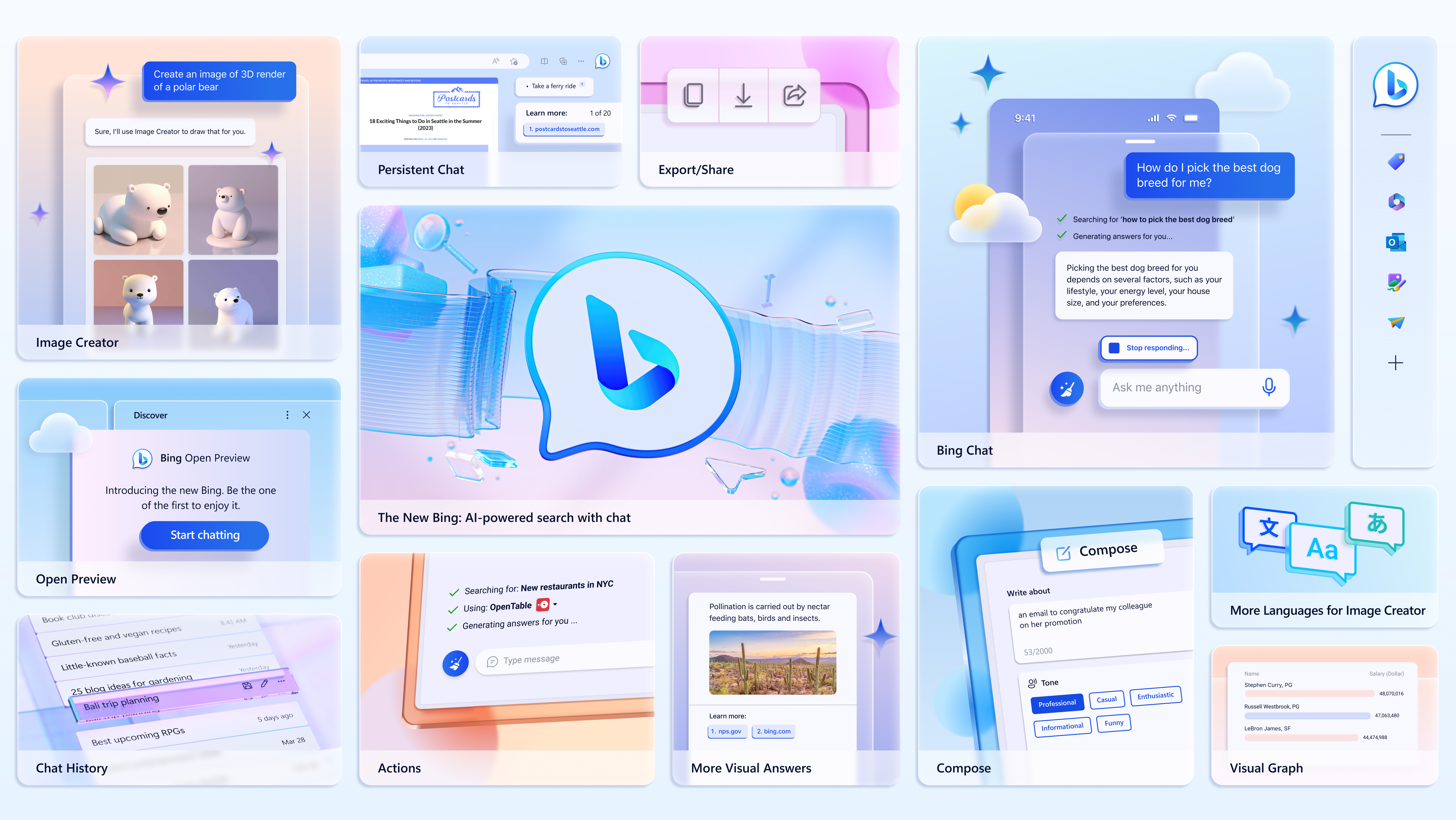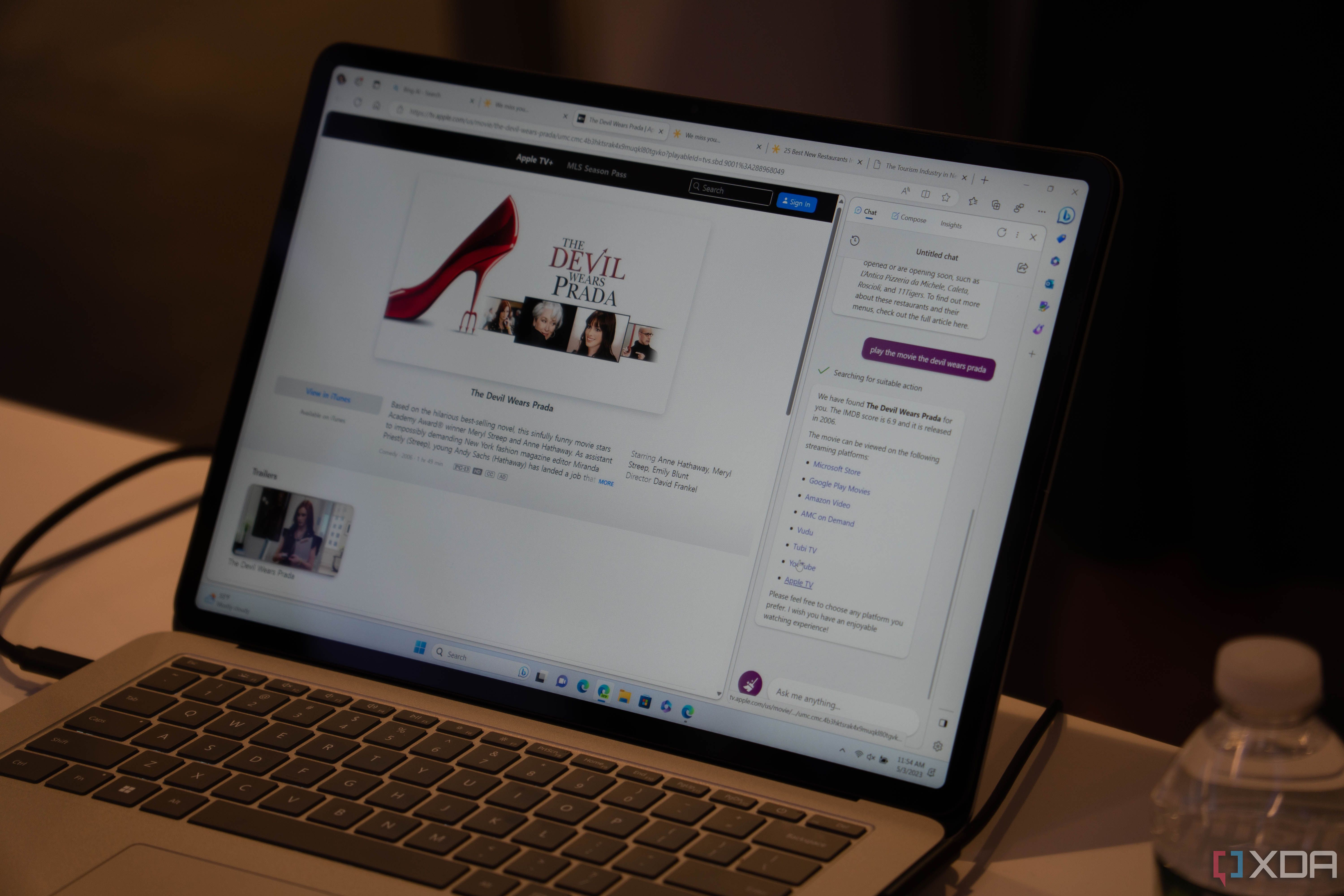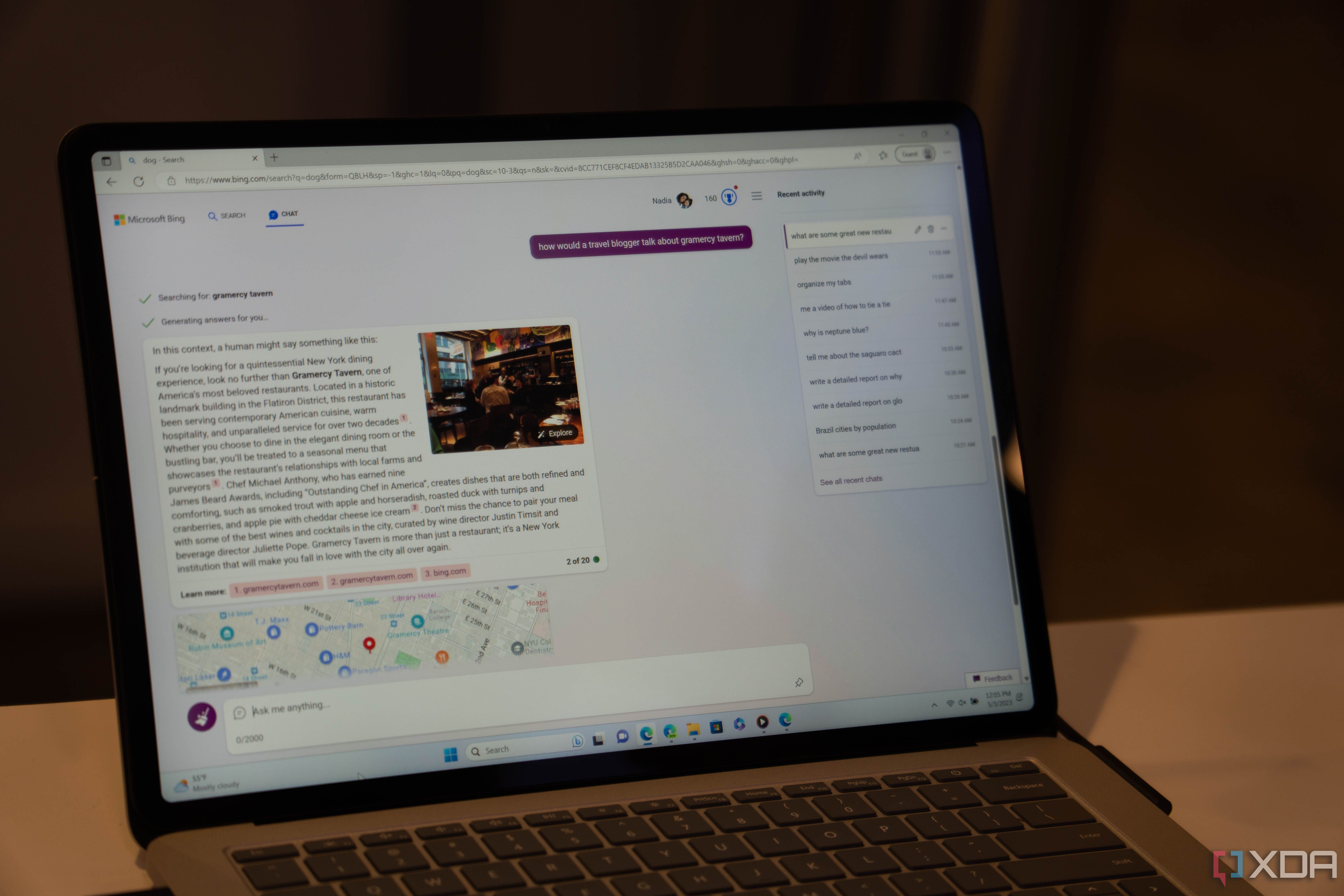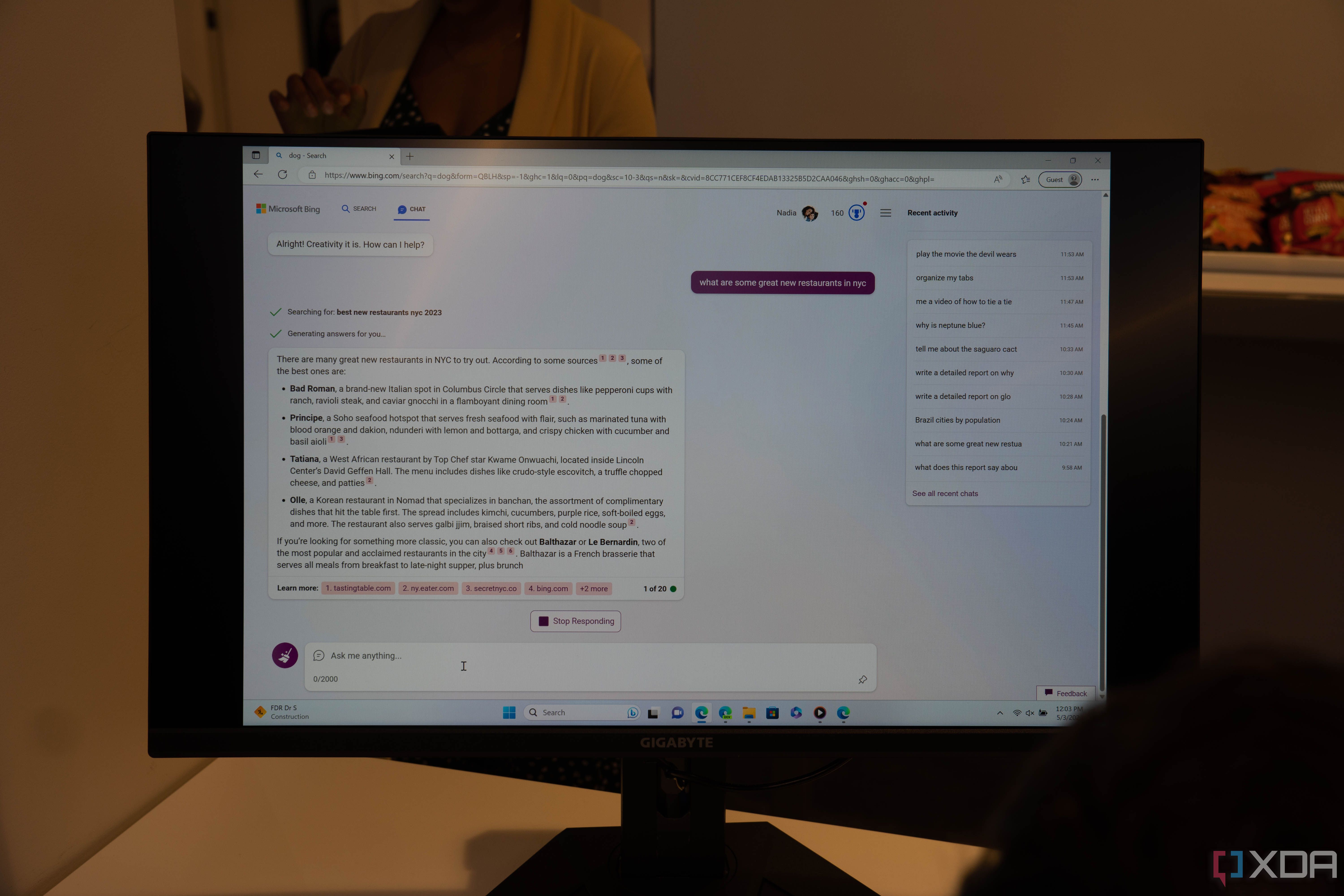Microsoft's Bing Chat has been around for three months, although it kind of seems like it's been here for longer, as it's part of a larger AI movement that's taken the internet by storm, for lack of a better term. The larger movement, of course, includes GPT-4 and ChatGPT, and even Google Bard.
Despite the relatively short time of existance, Microsoft says it's time for the next version of its Bing AI.
In the three months that it's existed, Microsoft says that users have launched half a billion chats, and created 200 million images. Unsurprisingly, Bing usage is way up, as are downloads for the Bing mobile app.
But now, it's time for some really significant improvements.
5 Bing will stay open in a sidebar
One thing you'll be able to do is keep Bing Chat open while you use it. Microsoft said that this feature was highly-requested, as you no longer have to leave the chat begin to clock on one of the links. It allows you to interact with it in two places at once, making it more natural to use.
4 It's going to start responding with images and videos
If you ask Bing for something, it might respond with a photo or a video. No, this isn't AI-generated content, just content pulled from the web.
For example, if you ask Bing how to make chocolate chip cookies, it might send you a text recipe, along with a video of someone doing it, or a picture of some delicious cookies. there are tons of examples where this might happen, but the bottom line is that if visuals could be added, they will be.
One thing I asked Microsoft about was how it's going to be prioritizing photos and videos, since they're obviously being pulled from around the web. Basically, it's just using the Bing stack, so if you search for how to make chocolate chip cookies on Bing and see a video at the top of the results, that's the video that Chat is going to send you.
3 Chat history and exports are here
This was apparently a highly-requested feature, and it's not surprising, but Bing is now going to keep track of your chat history. That way, you'll be able to revisit old threads, and even pick up where you left off. You're still limited to 20 responses though.
You can rename them and organize them too. The idea is that Bing might be providing you with valuable information, so now there's a way to keep that information. You'll be able to export too, including to formats like Word and PDF. Note that at launch, export won't include the photos or videos noted above.
2 You'll be able to upload images through Bing
This feature is a little while out, since the demo that we were shown was a video, but you'll be able to upload an image through Bing and have it tell you about it. Like I said, this was one feature I didn't get to try out myself, but it should be pretty interesting when it's live.
1 Plugins are coming
If you feel like Bing is too limited in what it can do, good news. Developers will be able to extend it. The example Microsoft provided was OpenTable. You can ask Bing what the five best restaurants nearby are, and then you're a click away from actually making a reservation. You can even specify that you want a restaurant that has something available at the time of your choosing.
This is a major deal for Microsoft, because as the company said in its blog post, it's moving from being a product to being a platform.
Anyone can use it now
If you haven't signed up for the wait list, you don't have to anymore, as Bing Chat is now in open preview. Frankly, this seems like more of a milestone than something that actually affects users, since it's been really easy to get in through the wait list for a while now.
On top of that, Bing Image Creator is now available in all languages that Bing supports, so everyone has access to that too.