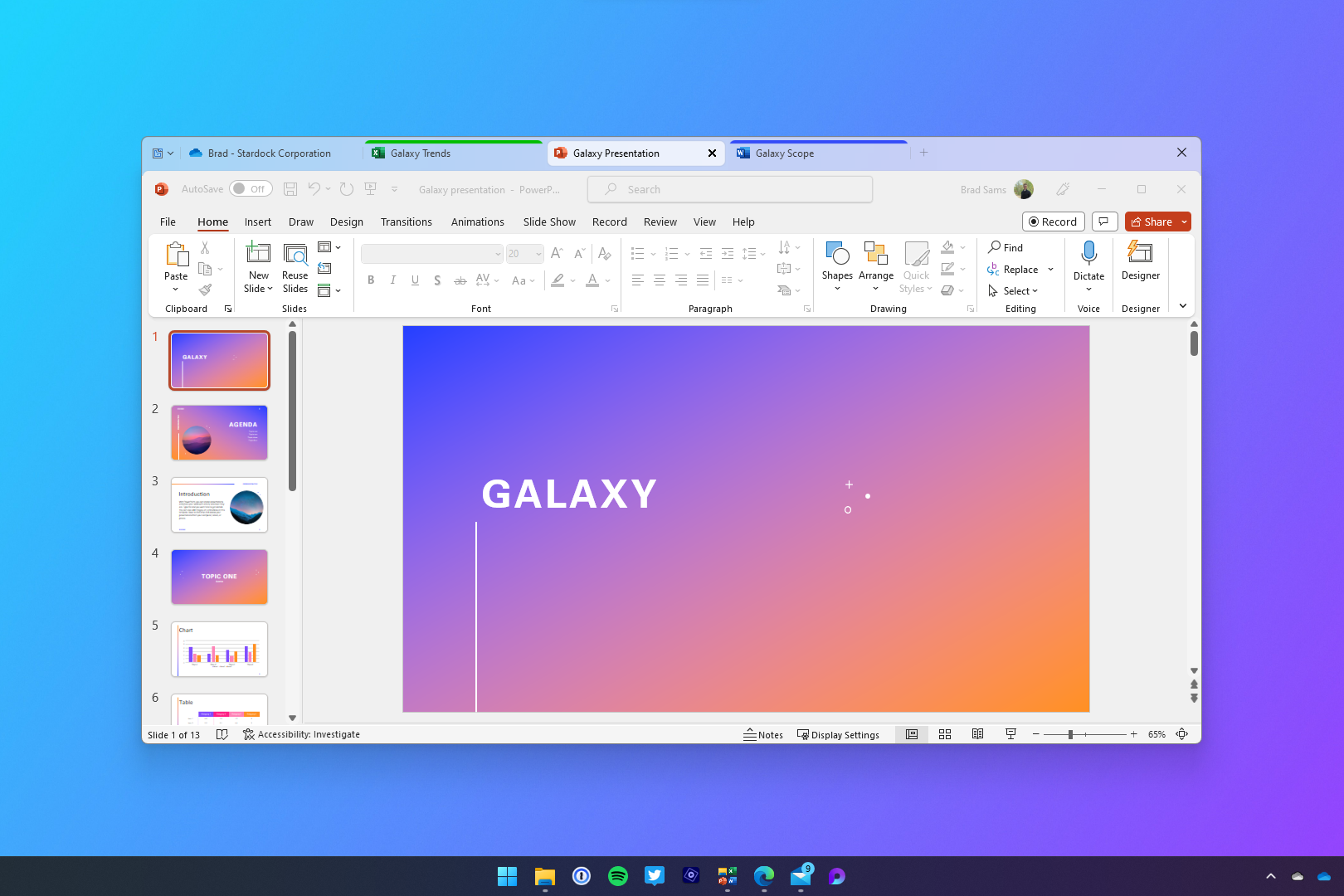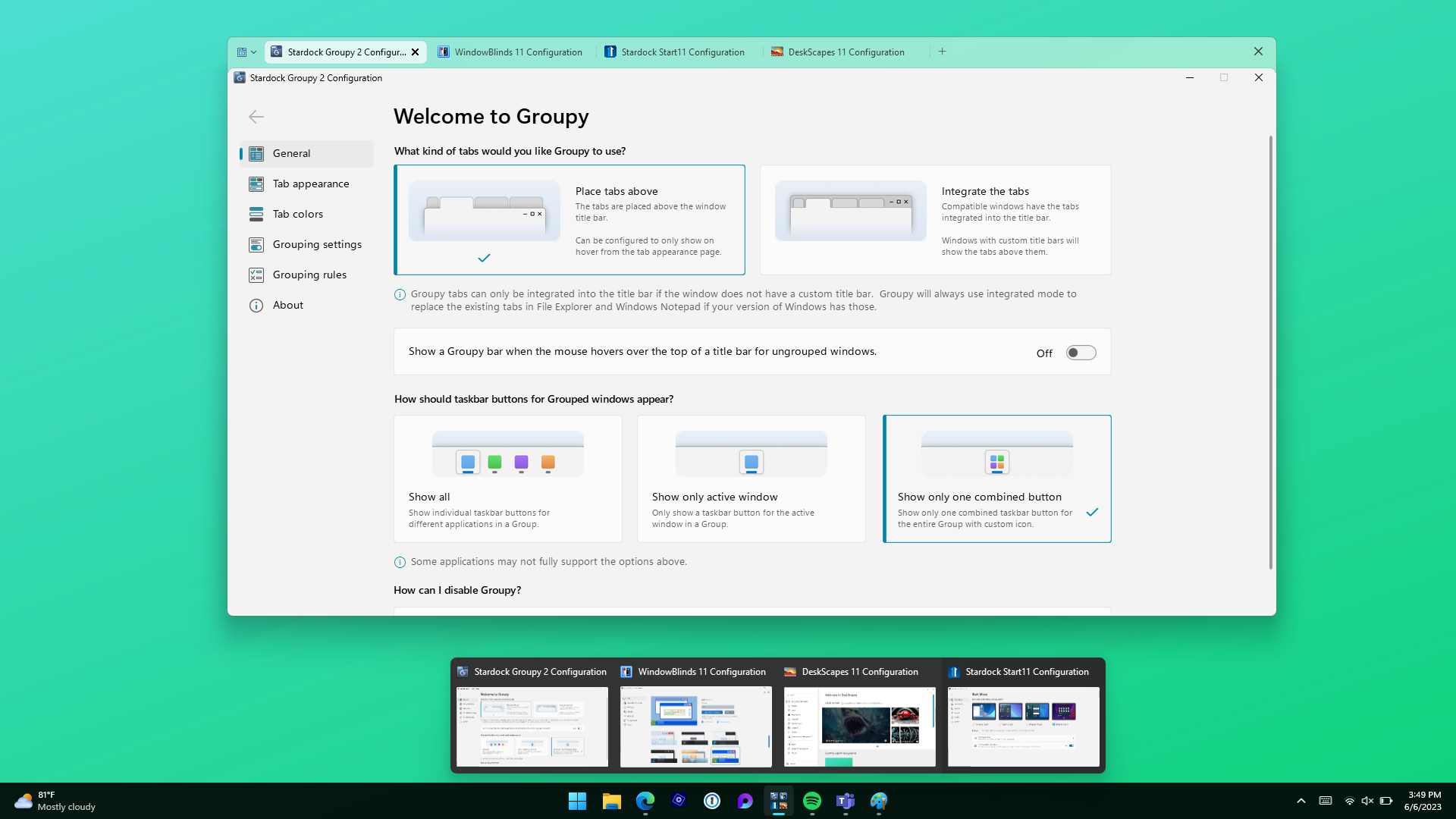Stardock, a company specializing in Windows customization tools, is officially launching Groupy 2 today, adding the ability to run all of your Windows 11 apps inside tabs. This greatly expands on the built-in tab feature that's only available for a couple of apps, including File Explorer and Notepad. With Groupy 2, all of your apps can become tabs in the same window, so you can group together apps and tabs based on specific tasks or workflows to help you stay organized.
Groupy 2 launched in beta last month, but today it's reaching general availability, and the full official release comes with a handful of improvements. One major one is the ability to press Ctrl + N on your keyboard to launch a new app or document in your current group. There's also a new dropdown menu that makes it easier to group your apps together, and usability improvements are always welcome.
There are some UI improvements, too, such as the ability to use the translucent Mica effect for focused and unfocused windows. You can also now choose a more square look for the tabs in the tab bar, if you prefer something that's more like the Windows 10 design language. A few other UI tweaks here and there should also help the app look and feel a bit better for this official release.
Otherwise, the feature set is similar to the beta release. You can group apps together in the same window, and it even integrates with the Windows 11 File Explorer, so the built-in tabs from Windows 11 simply mix with the Groupy tabs. You can also save your grouped apps and pin them to the Start menu or taskbar, allowing you to quickly launch groups of apps in a single click so you get in your workflow faster. There are multiple customization options for how tabs look, including the ability to assign accent colors to a tab to make it easier to associate tabs with a specific project or task.
Groupy 2 is officially available today on Stardock's website and it costs $9.99 for home use. Stardock is also launching Groupy 2 for Business, which includes all the same features along with deployment tools and centralized licensing management to make it easier to install Groupy 2 on multiple computers in an enterprise environment.