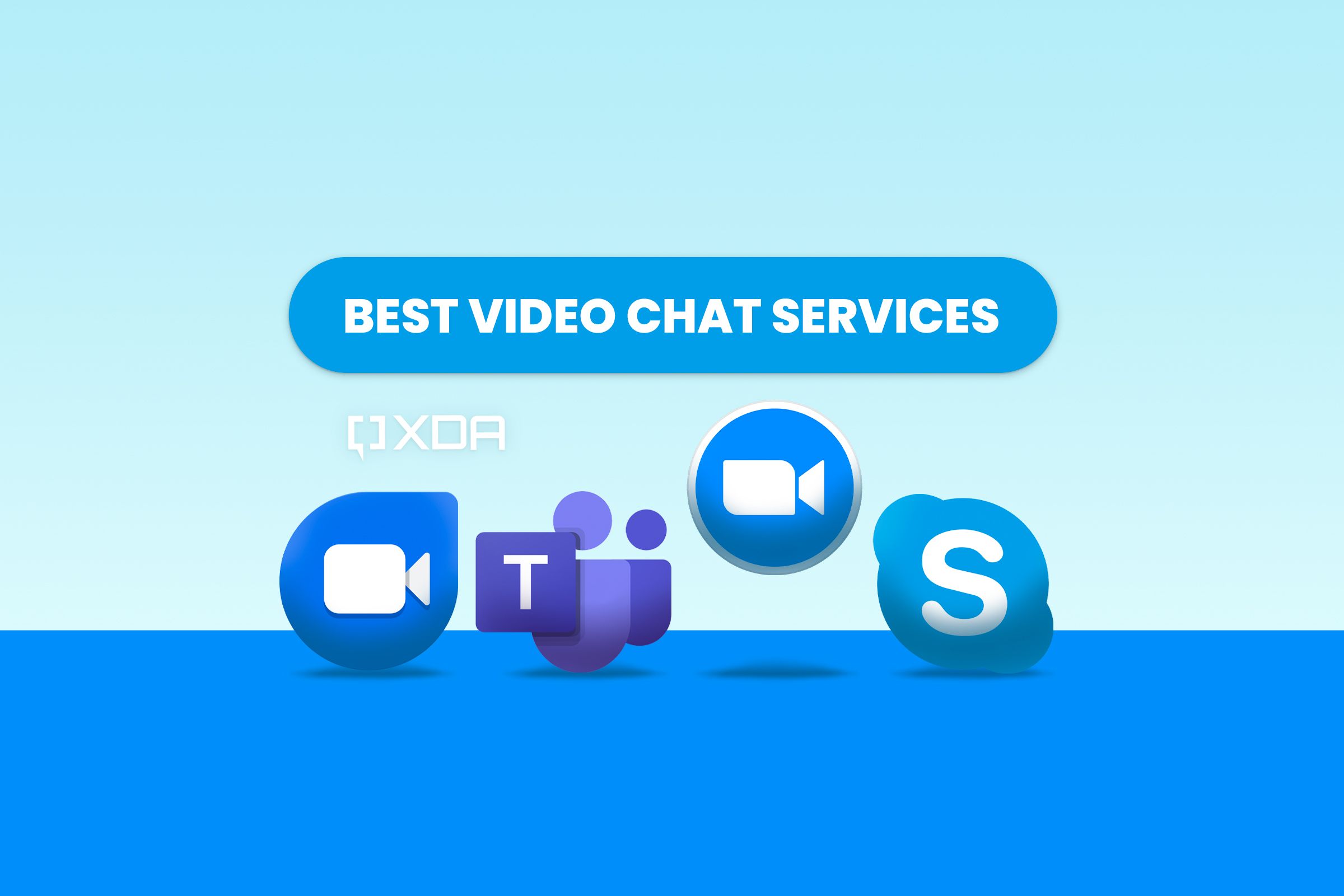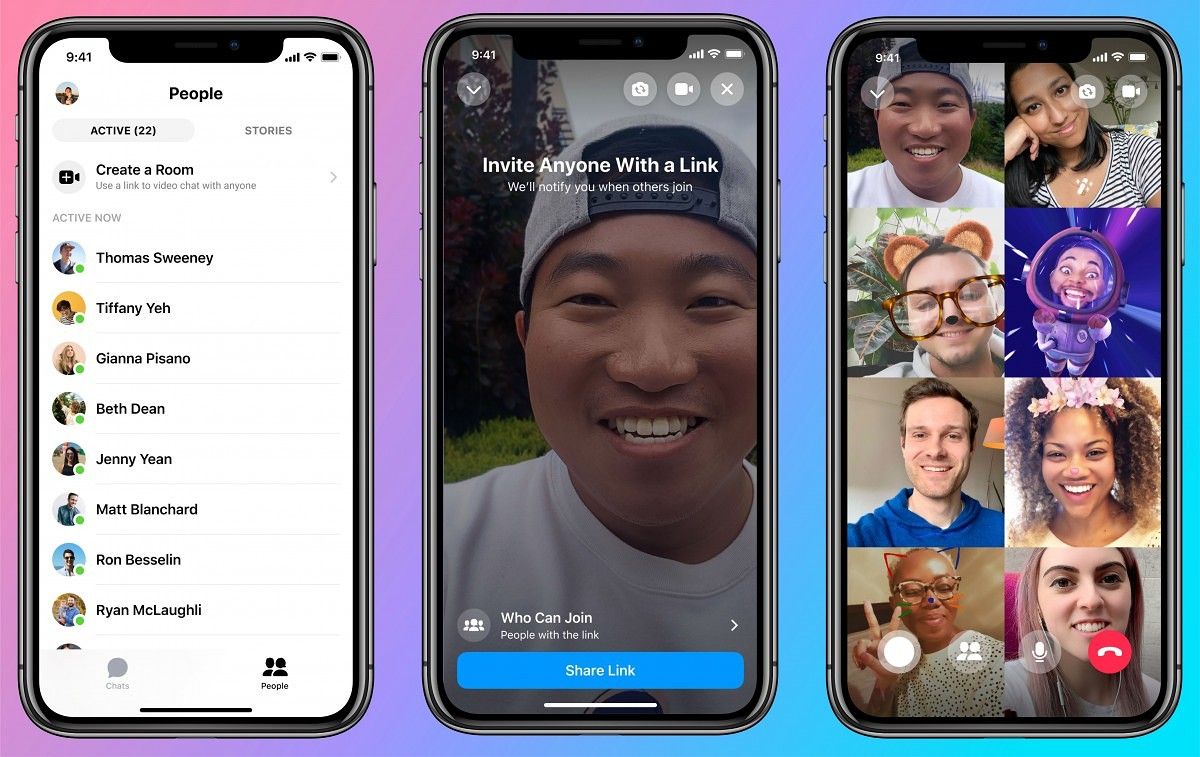Quick Links
The COVID-19 pandemic has had a long-lasting effect on the way we communicate. Video conferencing became a staple in our daily life for distant socializing as we started relying on them to keep in touch with not only work colleagues but also our friends and family members. In fact, many of us are still using video chat services, be it for talking to our loved ones or holding virtual parties with people joining from around the world.
There's been an influx of video chat services on the market, and even the existing ones have gotten a lot better over time. This means, you no longer have to rely only on popular services like Zoom. If you're wondering which video chat service is right for you then here are some solid options to consider in 2023.
Best overall: Zoom
Zoom is easily one of the biggest video conferencing apps out there right now. Its name itself is pretty much synonymous with video meetings now, and it's our pick for the best overall video chat service as well. Zoom was primarily marketed for corporate use, but it now has several versions for different use cases. Zoom One remains the traditional video conferencing service for all things including meetings, team chat, and more, but you can also check out its other tiers like Zoom phone or Zoom Rooms.
The basic version of Zoom remains free to use, and it allows up to 100 users to meet. It also offers some other essentials including the ability to screen share and even record your meetings. You can always upgrade your tier to accommodate more users, so it's quite versatile with its plans. Zoom is available to download and use across all major platforms, making it a go-to option for a lot of workplaces and enterprises to host Zoom meetings. Casual users can also use Zoom for free on their smartphones and laptops, so it's a good option overall.
Best paid service: Microsoft Teams
Microsoft Teams' free tier is good enough for most users as it lets you have up to 100 people in your group call that too for an hour. But if you want to host more participants or get access to some collaborative apps and tools then you'll have to pick one of the paid plans. You're essentially paying for Microsoft 365, meaning you also get access to a suite of other Microsoft services such as Word, OneDrive, Outlook, and more.
All Microsoft 365 paid plans are reasonably priced and come with a lot of extras too, so you get a lot of bang for your buck. Even the Microsoft 365 Personal plan makes a lot of sense since you get access to all Microsoft services, not just Teams. The list of available features varies based on the tier you pick, so be sure to take a look at all your options before making a purchase decision. Microsoft Teams also works across different platforms, so you're not limited to using it just on Windows machines.
Best service with Google integration: Google Meet
Google Meet is a free and easy-to-use video chat service that lets you set up and attend video calls to stay in touch with your colleagues, friends, and family. You need a Google account to create meetings, but you can join a meeting without one too. It's very easy to create a new meeting and share the invite with others to join, and you can get a meeting up and running in just minutes.
One of the biggest selling points of Google Meet is its integration with other Google apps like Gmail, Sheet, Docs, and more. You can have up to 100 participants in your meeting, and you can even use features like Whiteboard, Google Meet Live Sharing, and more to have an interactive session. Pretty much anyone with a Google account can create a meeting to host up to 100 participants, but you'll need to pay for additional features such as international dial-in numbers, meeting recording, live-streaming, and more.
Best for Apple users: Apple FaceTime
Apple device users may already be using the company's built-in video chat app, so it's our pick for the best video chat service for Apple users. FaceTime has been around for quite some time now, but it recently got updated with a host of new features. It has evolved into a full-fledged group video chat service, complete with an updated interface and a ton of new features including SharePlay.
Group video calling was added to FaceTime back in 2018, and it now lets you add up to 32 participants in a group video call. Only four of those participants get to be on the frame at any given time, though, but it's unlikely to have any more of them talking at the same time too. One of the best things about FaceTime is that it accommodates users outside Apple's ecosystem too, meaning it's perfect for keeping in touch with everyone in your circle. FaceTime works on iOS, iPadOS, and macOS, and it comes pre-installed on all these devices.
Keep in mind that you can only invite Android or Windows users to join your call, and they can't initiate one. You can check out our how to share a FaceTime call with an Android or Windows user tutorial to learn more about that particular feature.
Best for gaming and watch parties: Discord
Discord originally started as a communication tool for gamers, but it now caters to more users than just the ones who play game. Pretty much anybody can start a server in Discord and chat with like-minded individuals over just about any topic. Discord is still very much centered around voice chats and group texts, but you can also use it for a one-on-one video chat with your friend or a group chat with as many as 25 users on a server.
One of the best things about Discord is that you can also use it as a communication hub to interact with a relatively large community. Additionally, you can also use it to stream games or other media with the members of a server. You can even use it to host watch parties of games and movies with friends, so it's perfect for a group of people who want to be in touch and hang out online. Discord is free-to-use, but it has an optional paid tier called Discord Nitro that adds some additional perks such as HD quality streaming, bigger file sharing, and more.
Best for calling friends on a mobile: WhatsApp
WhatsApp is one of the biggest messaging services out there with billions of active users worldwide. It also works flawlessly across different platforms including Android and iOS, so it's our pick for the best video chat service on mobile. The video calling feature on WhatsApp works from the get-go, meaning you don't have to download an additional app or pay for a premium plan.
WhatsApp is a reliable application for messaging and voice calls too, so you can use it as your primary messaging service to stay in touch with your friends and family. Yes, it's run by Facebook, but it offers end-to-end encryption, so you don't have to worry about anybody snooping on your messages and call logs.
Easy to use: Facebook Messenger Rooms
If you are one of the three billion monthly active users on Facebook, then you probably already use Messenger Rooms. Facebook was one of the first platforms to step up its video chat services to offer a solid option to users worldwide. Setting up Facebook Messenger Rooms is very simple, and it works on both mobile and desktop. It's also entirely free to use, and there are no paid tiers.
You can create a video chat room via Facebook or the Messenger app with just a tap of a few buttons. You can also invite up to 50 people to join a video call, which even those without a Facebook account can join. There are no time limits on calls either, so it's perfect for those who like to spend long hours on video calls.
Best open-source service: Signal
Signal, as you probably already know, is best known for its end-to-end encrypted messaging service. The nonprofit behind the service, however, also expanded to video calling in 2020. It's a simple service that lets you connect with your peers over a secured end-to-end encrypted connection over texts or calls. End-to-end encryption means only the participants exchanging the texts or involved in the calls can view the message or video. It's safe from everyone else, including the messaging provider too.
Signal's video calling feature debuted back in 2020 with a five-user cap, but it has since increased the support to up to 40 participants. There's no time limit on both one-on-one or group meetings either, so it's better than a lot of other options out there. Signal's calling service is also open-source, meaning you can inspect, modify, and enhance it to build and deploy your own end-to-end encrypted group video call service.
And that brings us to the end of this particular collection in which we've added a bunch of different video chat services you can use in 2023. It's tough to pick just one option from a host of services on the market, so we've highlighted them based on the use-cases. Zoom remains one of the best video chat services out there, as it can be used for both personal and business purposes. Services like Google Meet and Microsoft Teams are also quite good, but you might want to lean towards the one that suits your preferences. Almost all the services mentioned in this collection also work across different platform, so you can use them on all your devices, be it a phone, laptop, or your workstation PC.
So which video chat service do you use on a regular basis? Let us know by leaving a line in the comments below.