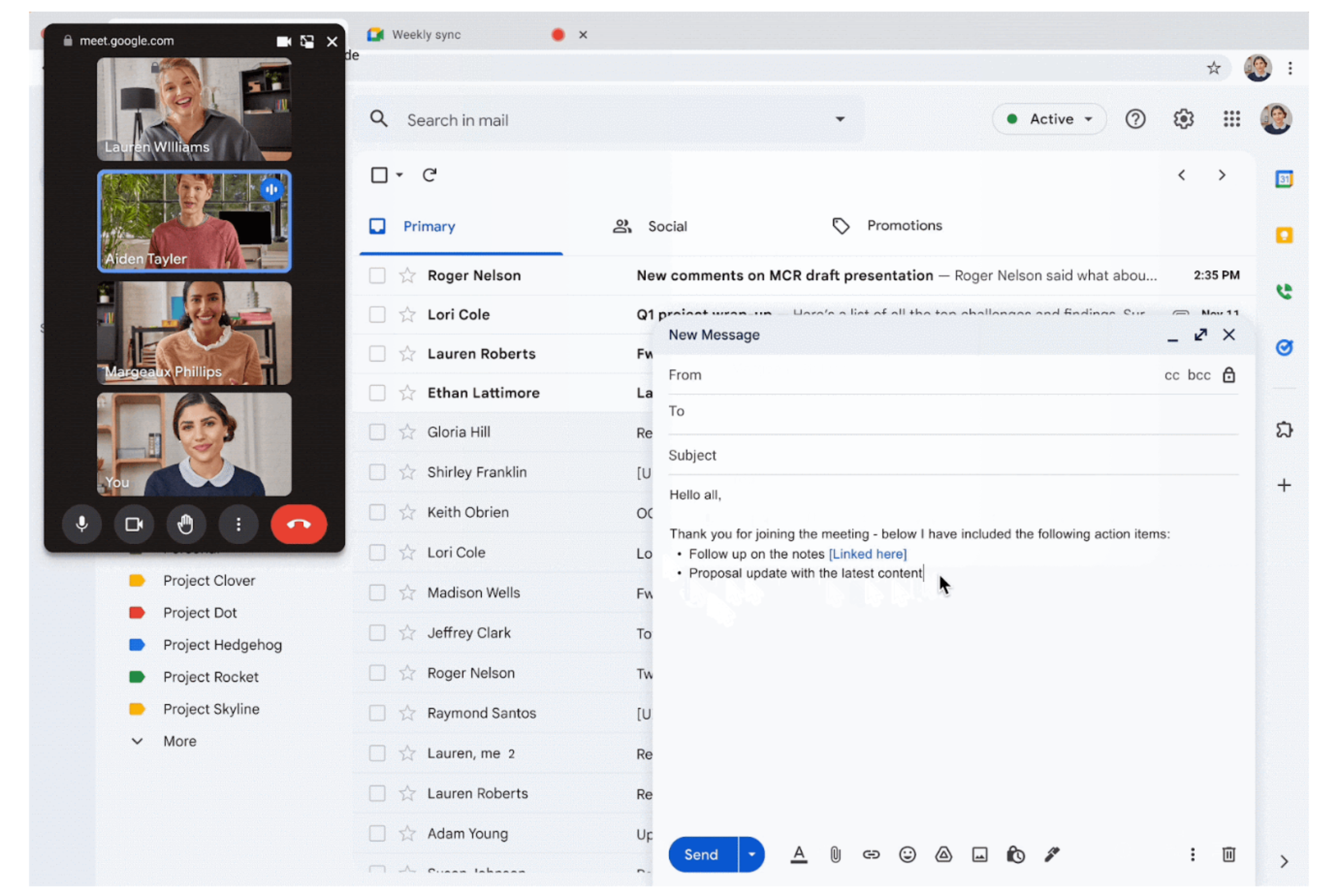Google Meet is one of the best video chat services available, especially if you're invested in the company's other platforms and services. While Meet has improved quite a bit over the past year, with helpful features like translated captions and in-meeting reactions, the service has also added quality-of-life improvements like support for 1080p video. Now, Google is bringing more robust controls to Meet on web when users engage picture-in-picture (PiP) mode, which should make multitasking during meetings a breeze.
The new feature was announced through Google's Workspace Updates blog and is quite a meaningful update that will bring a better experience to Google Meet in picture-and-picture (PiP) mode when using a browser. Previously, Google Meet users on web only had a few options when in PiP mode, like controls for the camera and microphone or leaving the meeting. Now, going forward, users will have access to:
- Raise your hand
- Use in meeting chat
- Turn captions on and off
- More effectively resize the picture-in-picture view
- Access flexible layouts
While this update doesn't bring all the options you'd get from the main UI, it does offer enough to make it easier to multitask when necessary. Rather than popping in and out of chat to execute commonly used tools, users can now raise their hands, turn on captions, and, perhaps most important, properly resize the view in PiP mode. Furthermore, users will also have access to different layout views, making the PiP window more comfortable to look at when in a video meeting.
The latest update has already started rolling out to Rapid Release and Scheduled Release domains. Despite this, you might not see the changes today, as Google states that it will take up to two weeks for all accounts to see the new feature. Perhaps best of all is that it will not only be available to all Google Workspace customers, but it will also arrive to personal Google account holders as well, so stay on the lookout.