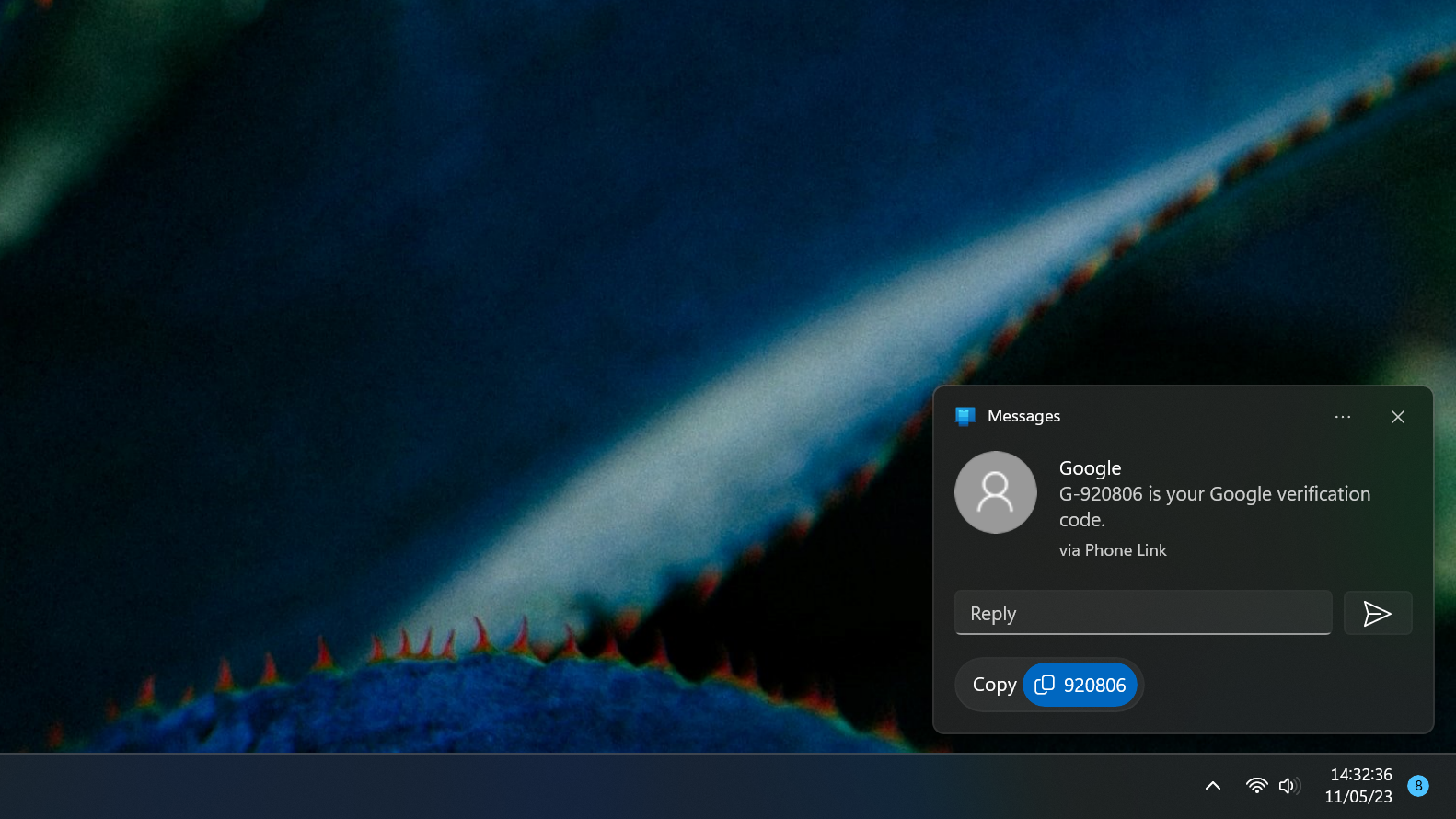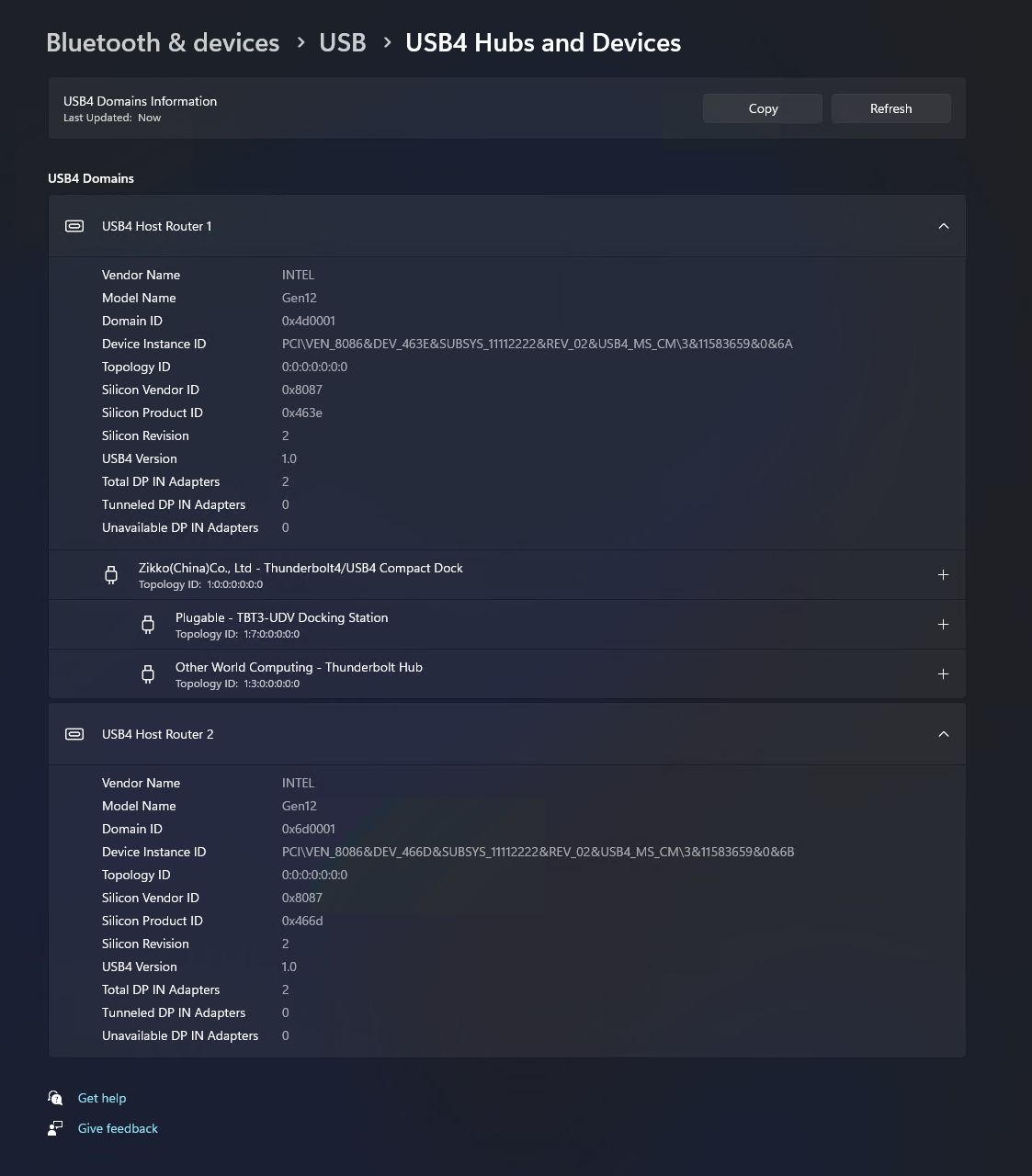Microsoft is officially rolling out the Moment 3 update for Windows 11 starting today, bringing with it a handful of improvements to various aspects of the experience. This update is optional for now, but these changes will also be packaged into a mandatory update for next month's Patch Tuesday.
We've gone in-depth about what's new in the Moment 3 update, but here's a quick recap. One of the headlining features is a new look for the Widgets panel, which now has a three-clumn layout, with two columns for news and one for widgets. Another big change is the ability to copy security codes from notifications, so if you use two-factor authentication and you receive an email notification (or SMS synced from your phone) you can immediately copy that code to the clipboard.
The Settings app in particular is getting a lot of love with this update. It now has a new page for USB4 settings, where you can manage your USB4 docking stations and the devices connected to them. There's also a page for presence sensing privacy settings now, so you can choose which apps can use presence sensors on supported laptops. Additionally, it's now possible to enable content adaptive brightness control on laptops even when they're plugged in, allowing you to save more power, and the touch keyboard can now be shown every time you tap a text field, even if there's a physical keyboard connected. The Accounts page has also been updated to accurately reflect the available storage across all your OneDrive subscriptions.
Over in File Explorer, the context menus now support access keys, so you can press a key on your keyboard that corresponds to a specific option on the menu. There are also accessibility improvements, including support for live captions in more languages, as well as voices access support in more English dialects. This update also adds support for Bluetooth Low Energy Audio to improve audio quality and battery life when using Bluetooth.
All of these changes are arriving with an update labeled KB5026446, which will bring your build number to 22621.1778. You can download the update manually here, if you prefer that. Aside from these bigger additions, Microsoft highlights the following changes:
- This update addresses an issue that affects Narrator. It now announces text attributes correctly for words, such as "misspelled," "deletion change," and "comment."
- This update addresses an issue that affects access to Tab settings for IE mode sites.
- This update addresses a multi-function label printer issue. It affects the installation of some of them.
- This update addresses an issue that affects audio playback. It fails on devices that have certain processors.
- This update addresses an issue that affects the touch keyboard. It shows the wrong layout for the French-Canadian language.
- This update addresses an issue that affects the touch keyboard. Sometimes, it does not show the correct layout based on the current input scope.
- This update addresses an issue that affects the Chinese and Japanese Input Method Editor (IME). When you search within the Emoji Panel (Windows key + period (.) ), search might fail for some of you.
- This update addresses an issue that affects searchindexer.exe. It stops working after you sign out. This issue occurs after you upgrade your machine to Windows 11 Azure Virtual Desktop (AVD) and sign in to that machine.
- This update addresses an issue that affects Server Message Block (SMB). You cannot access the SMB shared folder. The errors are, “Not enough memory resources” or “Insufficient system resources.”
- The update addresses an issue that sends unexpected password expiration notices to users. This occurs when you set up an account to use “Smart Card is Required for Interactive Logon” and set "Enable rolling of expiring NTLM secrets."
- This update addresses an issue that affects the Local Security Authority Subsystem Service (LSASS). It stops working. This occurs when you use Azure Virtual Desktop (AVD).
- This update addresses an issue that affects the Storage Spaces Direct (S2D) cluster. It might not come online. This occurs after a periodic password rollover. The error code is 1326.
- This update addresses an issue that affects dot sourcing. It fails files that contain class definition in Windows PowerShell.
- This update addresses an issue that affects the use of the Event Viewer. The issue limits the number of event sources that users who are not administrators can access.
- This update addresses an Event Viewer issue. It affects the rendering of a forwarded event log.
- This update addresses a memory leak. It occurs every time you print a rich text document.
- This update addresses an issue that affects a computer when it renders a halftone bitmap. The computer stops working.
- This update addresses an issue that affects devices that have multiple, discreet GPUs. You cannot choose the high-performance GPUs from the default graphics settings page.
- This update addresses an issue that stops your device from working when it resumes from Modern Standby. The error is 0x13A KERNEL_MODE_HEAP_CORRUPTION.
- This update addresses an issue that affects applications that perform certain actions in a callback. The applications might stop working. These actions include closing a Window (WM_CLOSE).
- This update changes the support phone number for Microsoft India for Windows activation.
- This update changes the international mobile subscriber identity (IMSI) ranges for certain mobile providers.
- This update addresses an issue that affects the Windows Firewall. The firewall drops all connections to the IP address of a captive portal. This occurs when you choose the Captive Portal Addresses option.
- This update addresses an issue that affects devices that are joined to Azure Active Directory (Azure AD). The Windows Firewall cannot apply the correct domain and profile for them.
- This update addresses an issue that affects Windows Defender Application Control (WDAC). It might create audit events that you do not need. This occurs when you choose the Disabled: Script Enforcement option.
- This update addresses an issue that affects the Chinese and Japanese Handwriting Panel. It does not show text prediction candidates or stops responding. This occurs when you select a word from the candidate list of the Handwriting Panel.
- This update addresses an issue that affects the runas command. It stops working. The device behaves as if you did not sign in to your account.
- This update addresses an issue that might affect a large reparse point. You might get a stop error when you use NTFS to access it. This issue occurs after a canceled FSCTL Set operation changes the reparse tag.
- This update addresses a known issue that might affect some speech recognition apps. They might have sporadic speech recognition, expressive input, and handwriting issues. This occurs when the display language is Chinese or Japanese. The apps might not recognize certain words. They might not receive any input from speech recognition or affected input types. This issue is more likely to occur when the apps use offline speech recognition. For app developers,this issue only affects speech recognition that uses Speech Recognition Grammar Specification (SRGS) in Windows.Media.SpeechRecognition. This issue does not affect other types of speech recognition.
As mentioned above, this update is optional for now, but you can install it by simply going to the Settings app and checking for updates. If you'd rather wait, these changes will be available on June 13 as a mandatory update that should include a few more fixes.

.jpg)