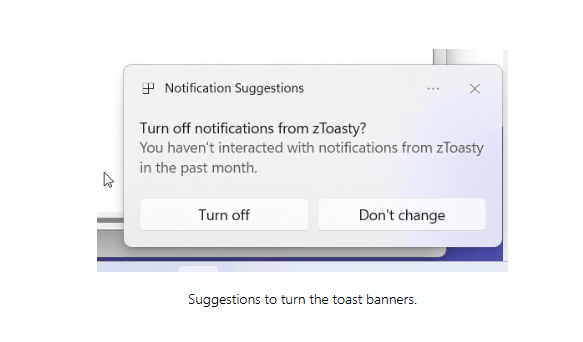Microsoft is rolling out new Windows 11 builds to Windows Insiders enrolled in the Beta Channel. There's build 22631.1900 for those with new features rolling out and then build 22621.1900 for those with new features off by default. Both are small releases, but the major changes come in build 22631.1900, which tests ways to reduce annoying notifications from apps.
Microsoft didn't share much about what's changed in build 22621.1900. Rather, the company's changelog mentioned build 22631.1900 instead. It's on this release that notifications in Windows 11 are getting better. With the tweaks, Windows can now detect if you're interacting with a specific toast notification from an app or not. This can prove useful if an app is constantly sending you notifications right in your line of sight near the Taskbar, but you're not really too mindful or care about it.
You'll see a new Notification Suggestions pop up like the one above, allowing you to Turn off or Don't change the setting for that specific app. Clicking Turn off will only stop banners from appearing at the bottom of the Taskbar, and you'll still fully see the toast notification in the notification center if you please. Microsoft is slowly rolling out the feature, though, so you probably won't see it right away.
Build 22631.1900 also tweaks the networking experience in Windows 11 a bit. Passpoint Wi-Fi networks will now support enhanced connection performance. These types of networks will display a URL in Quick Settings to provide information to users about the venue or event.
That's all for the Beta channel of Windows 11 this week, but it's really been a busy time to be a Windows fan. Microsoft earlier in the week started testing an iPad-like inking experience with Dev Channel Windows Insiders. The company also rolled out the much anticipated "Moment 3" update, which brings some small tweaks to the OS.