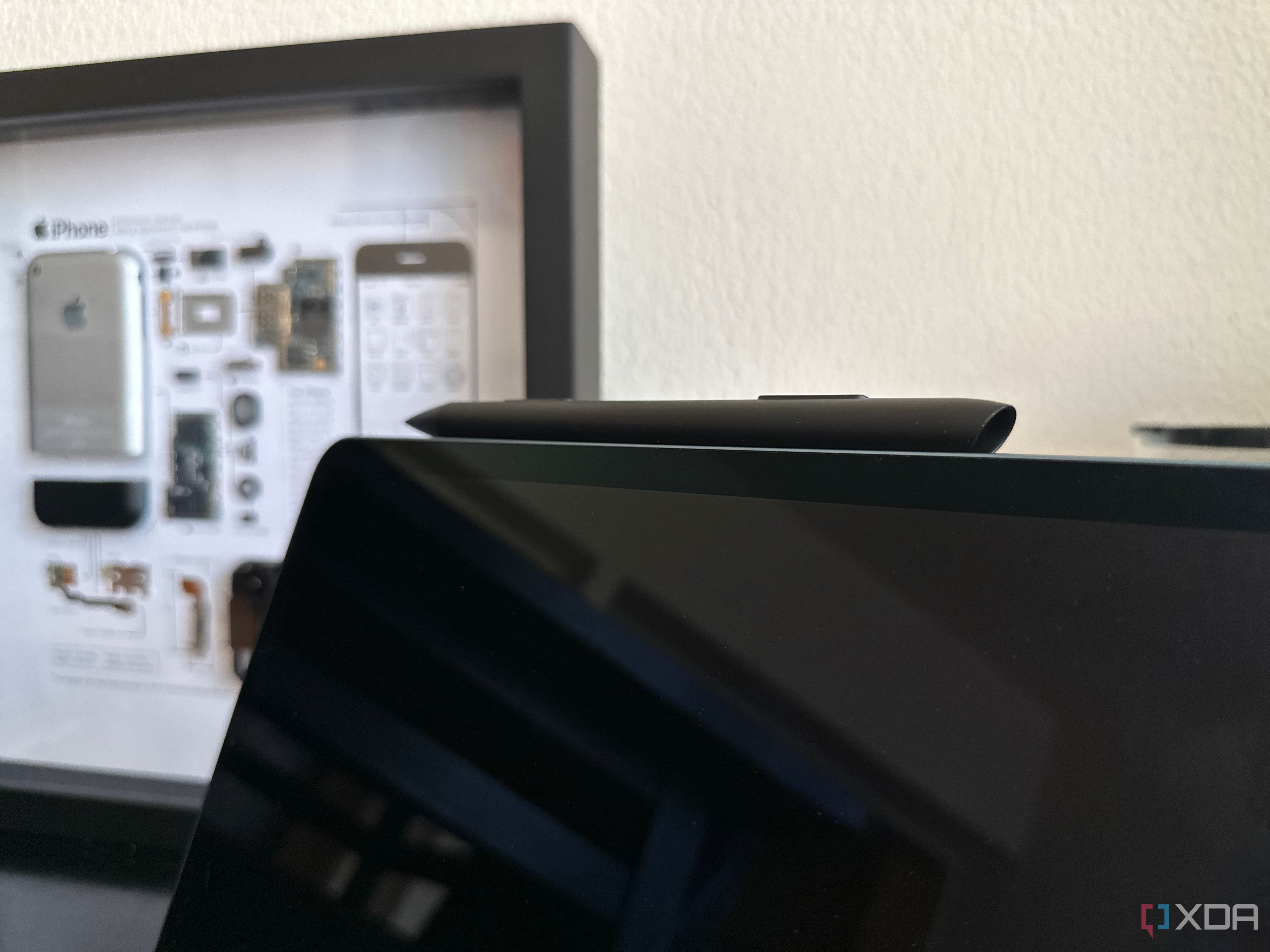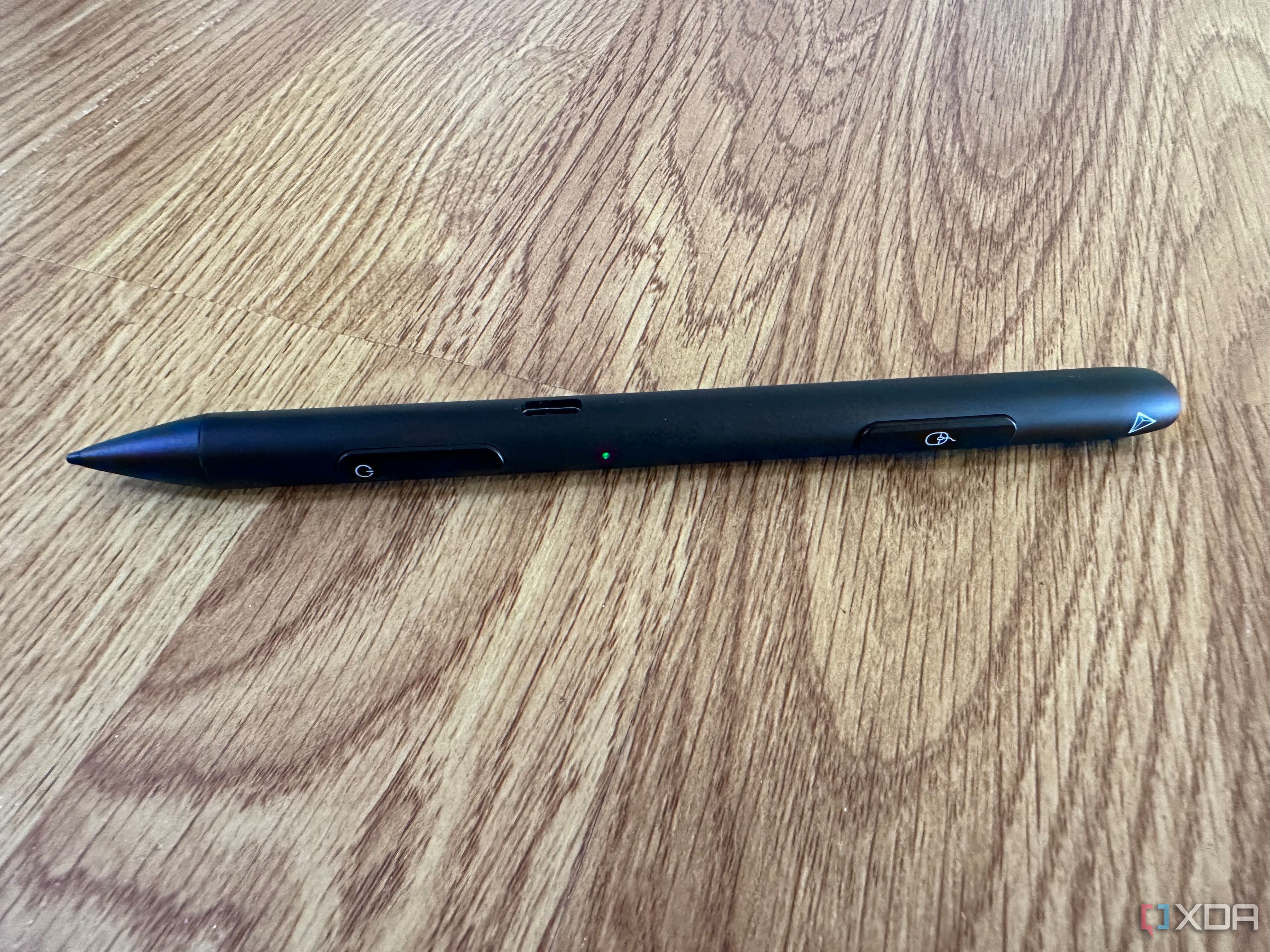Quick Links
When a user buys one of the latest tablets, such as the iPad Air 5, they often consider pairing it with a stylus. After all, an iPad is a wide canvas that you can easily rely on for drawings or handwritten content. However, picking the right stylus can be challenging, especially now that there are all sorts of different models, with each offering a unique set of capabilities and price tag.
Adonit Note-M happens to be one of the more popular iPad stylus options. Notably, it's not just a mere stylus. Despite its relatively tight body, it offers some relatively advanced controls and functionality, especially when compared to the Apple Pencil 2. Nonetheless, it's not always reliable when it comes to certain tasks. It's a decent alternative to the pricey Apple Pencil 2, but it can't replicate it completely.
About this review: Adonit sent me a Note-M for testing, and I wrote this review after a week of use. Adonit did not have any input in this article.
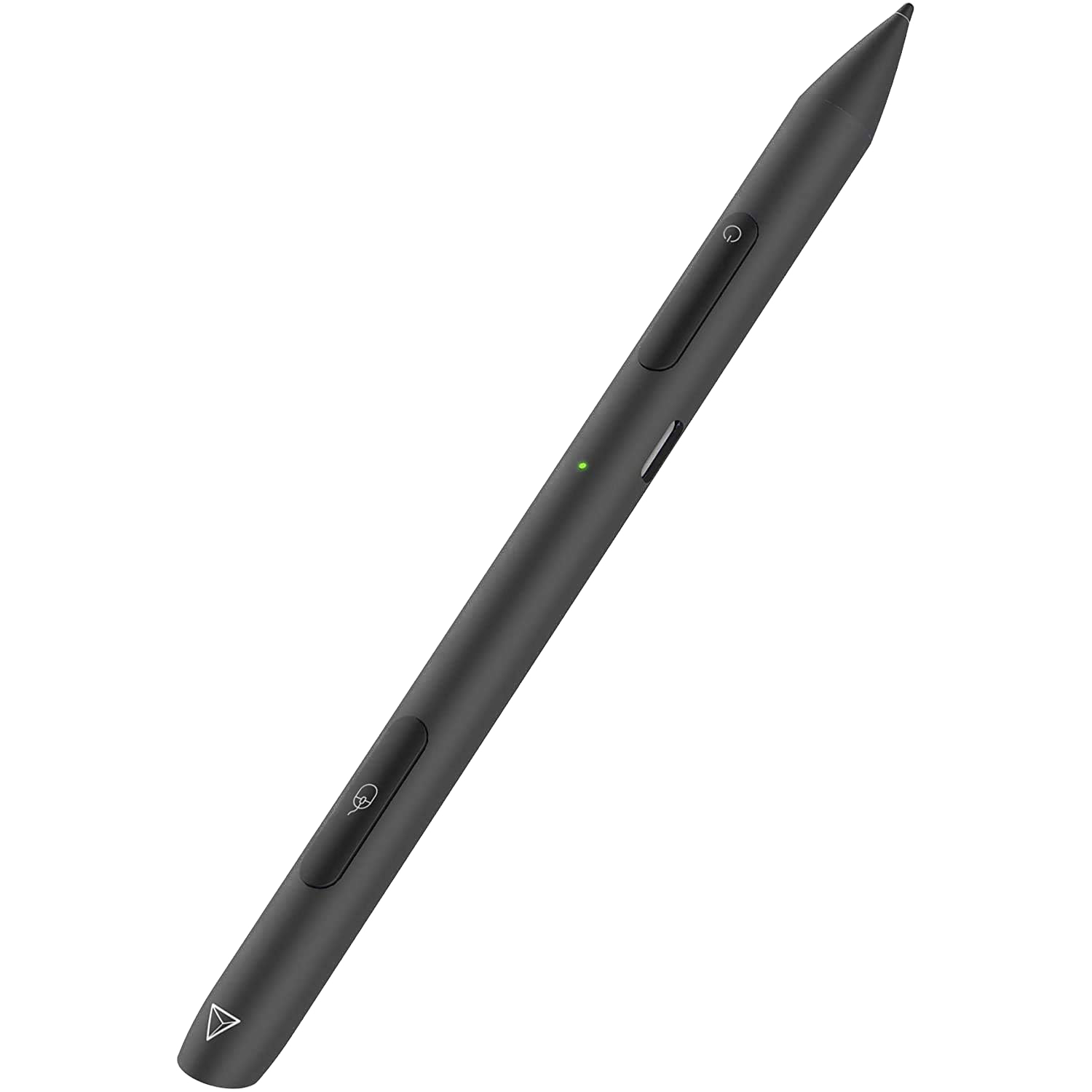
Adonit Note-M
The Adonit Note-M is a multifunctional stylus that includes dedicated mouse controls. It has a solid build, charges through a USB Type-C port, and supports newer iPad models.
- Includes mouse controls
- Attaches to iPad magnetically
- Decent battery life
- Mouse controls can be unreliable
- No pressure or tilt sensitivity
- Unappealing design
Adonit Note-M: Pricing and availability
The Adonit Note-M is available to order from the company's website, in addition to some other retailers like Amazon. It costs $80 and is only available in black. The Adonit Note-M is compatible with the iPad Air 3, iPad Pro 11, iPad Pro 12.9 3, iPad 6, iPad Mini 5, and newer releases. Additionally, you may be able to use the mouse functionality with other non-iPad devices, such as Windows and Android tablets.
Design
A lot of buttons
The Adonit Note-M comes in an elegant box where you slide out the tray horizontally. It includes the actual stylus, documentation, and a short USB-C to USB-A cable for charging. The packaging is similar to that of the Apple Pencil 2, except that it's not as polished or premium-looking.
Moving on to its design, the Adonit Note-M has a solid plastic build with a matte black color. The entire stylus has rounded corners except for one flat edge where the attachment magnets live. This spares you the need to carry the stylus around individually; just stick it to the iPad's magnetic edge.
In terms of size, its girth is a bit wider than that of the Apple Pencil 2, so those with small hands may find using the stylus a tad uncomfortable. Otherwise, its outside is smooth, allowing you to use it for hours in a row without discomfort.
However, unlike the Apple Pencil 2, its exterior is pretty cluttered. For example, you have two wide buttons, one for powering it on and off, and another for mouse controls. Then, its top has an exposed mouse sensor, which completely ruins a potential minimalist appearance. While the sensor has to be exposed for the mouse cursor to work, the company could've included a small lid to cover the internals when the stylus isn't being used as a mouse. There's also an unsightly USB-C charging port located on the side. A better alternative would've been wireless charging support.
Features
Solid stylus, bad mouse
By now, you may have noticed that I've mentioned a mouse several times in this stylus review. The Adonit Note-M indeed doubles as a fully functional mouse that allows you to control your iPad or compatible tablet wirelessly. The mouse button even has a touch surface that you can use to scroll through lists. However, after endless attempts of use, I gave up on using the Adonit Note-M as a mouse. Using this stylus as a wireless controller is just awkward and unintuitive.
Speaking of unintuitive behavior, setting up the Adonit Note-M wasn't a straightforward process either. Clicking the power button for the very first time doesn't put it into pairing mode as you would expect. You actually have to click that and then hold the mouse button — and I only knew to do this after watching a tutorial on YouTube.
I did run into an issue with my first unit. Once my iPad detected the device in the Bluetooth settings, I tapped on its name to pair it, but that simply crashed the Bluetooth section on my iPad and shut it off. The company then sent me another unit, which paired without issues.
Thankfully, the Adonit Note-M works decently as a responsive stylus with palm rejection. While the input latency is slightly more noticeable than that of the Apple Pencil 2, it's still excellent for taking handwritten notes. However, more importantly, it doesn't support pressure or tilt input. So, unlike Apple's stylus, you can't rely on the Adonit Note-M for advanced illustration. Fortunately, you can buy a replacement tip if the original wears out, which spares you the need to throw away the entire accessory.
Battery
Wired charging only
When it comes to battery life, the Adonit Note-M lasts for around 10 hours in stylus mode or 5 hours in mouse mode. You can then fully charge it within an hour or so. For reference, the Apple Pencil 2 has a 12-hour battery life. As for charging, you will have to rely on a wired connection through the USB Type-C port on its side. So, unlike the Apple Pencil 2, sticking it to your iPad's edge magnetically will neither charge nor pair it.
Should you buy the Adonit Note-M?
You should buy the Adonit Note-M if:
- You mostly plan to handwrite notes or do basic annotations
- You need a mouse for your iPad and don't care about its awkwardness
You shouldn't buy the Adonit Note-M if:
- You're an advanced illustrator
- You're seeking a high-end, well-designed, and reliable stylus
The Adonit Note-M is undoubtedly an innovative accessory due to its integrated mouse functionality. However, using the mouse feature is arguably uncomfortable. You could maybe depend on it for a quick session, but I don't see myself using it for hours in a row as a mouse. That would consume too much time to get actual work done. I'd rather have a separate, dedicated Bluetooth mouse on the side.
Otherwise, the $80 Adonit Note-M is excellent for stylus input, allowing you to reliably take notes or doodle. Though, as a reminder, it does not support tilt and pressure input. If that's something you need in a stylus, then the Apple Pencil 2 is the answer. The latter costs around $50 extra, however, so Adonit Note-M is certainly more budget-friendly.
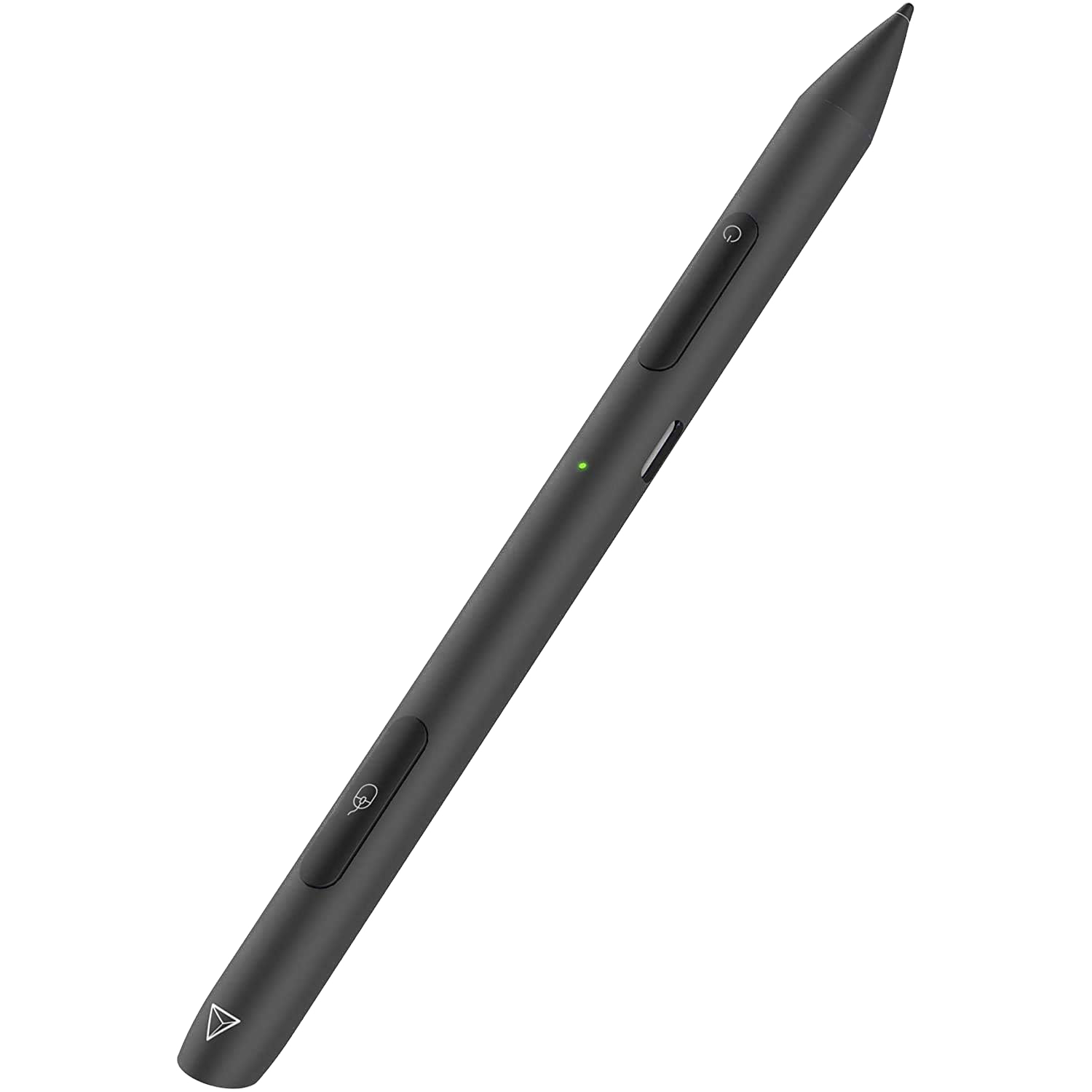
Adonit Note-M
The Adonit Note-M is a multifunctional stylus that includes dedicated mouse controls. It has a solid build, charges through a USB Type-C port, and supports newer iPad models.