If you're in the market to build a new gaming PC, then you just landed on the right page. We already have a couple of other PC guides including one for an enthusiast gaming PC build and one for an Intel-based streaming PC build. Today, we're going to be taking a look at some of the best PC parts you can grab on the market for a mainstream gaming PC build. These are the components I recommend now at the start of 2023 to anyone who's looking to put together a decent gaming rig that balances price and performance.
In 2023, we've seen great deals for CPUs, storage, and memory, while GPUs continue to be exorbitantly expensive despite the end of the GPU shortage. In fact, it doesn't seem like the end of the GPU shortage really did anything to reduce prices, and so you'll still be spending quite a bit of cash just on that. You might be tempted to wait and see if things improve, but I wouldn't bet on a sudden crash in GPU prices.
These are the best parts for a mainstream PC in 2023
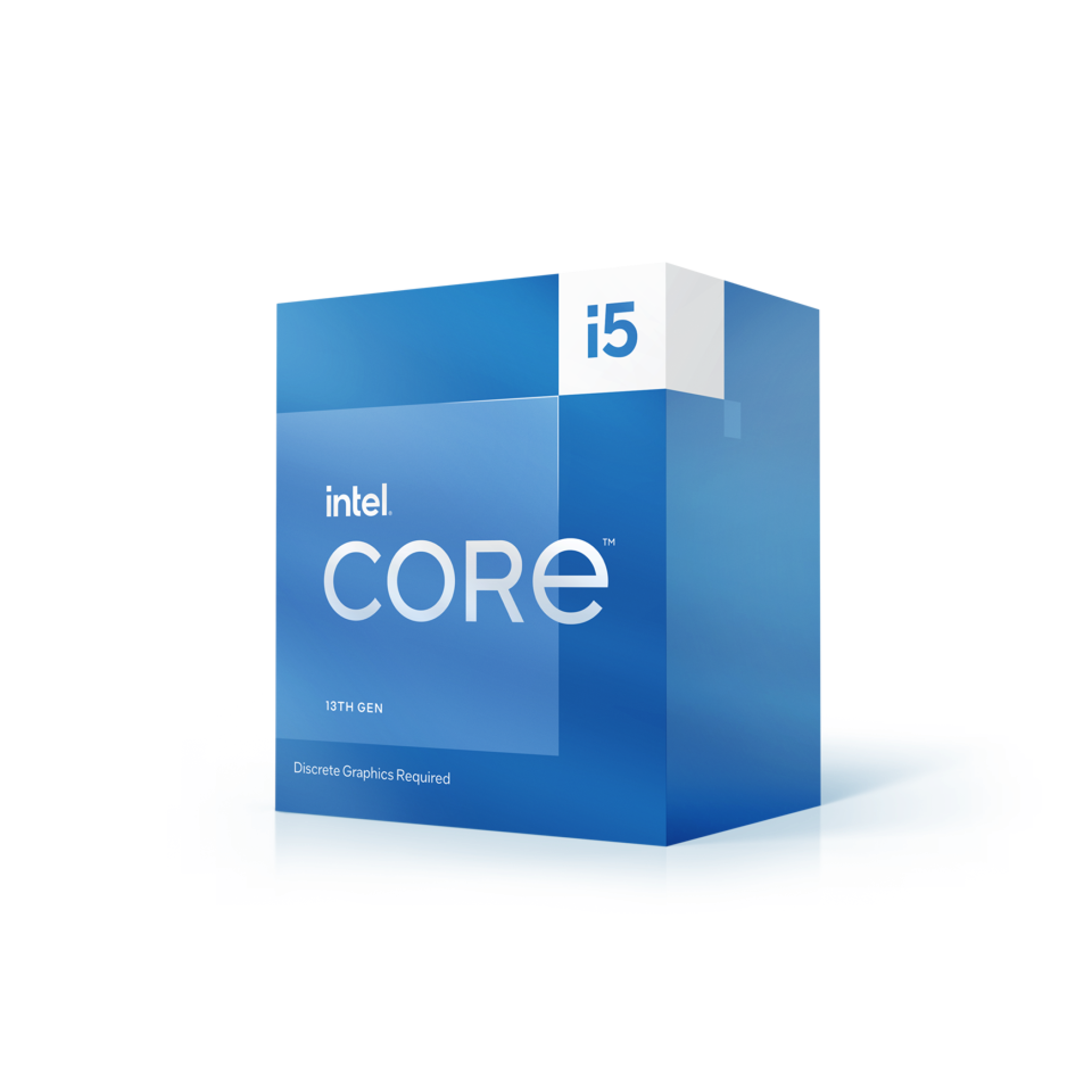
Intel Core i5-13400F
A great balance between raw horsepower, gaming performance, and price
Intel's Core i5-13400F is a midrange Raptor Lake CPU with 10 cores (6P + 4E). It's significantly cheaper than the regular 13400 but has no integrated graphics.
- Good multi-threaded performance
- Good gaming performance
- Fairly low price
- No integrated graphics
AMD used to rule the budget CPU landscape, but these days it's actually Intel that provides the best bang for buck. The Core i5-13400F is Intel's new mainstream champion and comes with lots more cores than the Core i5-12400(F), the budget champion of the last generation. We'd still recommend the 12400(F) since it's much cheaper but between the 13400F's higher performance and the fact that 12th-generation CPUs got a price bump, the 13400F seems like the better option.
One thing the 13400 is conspicuously missing is that -K suffix that denotes overclocking support. While overclocking has never been particularly mainstream, it's even farther removed from the mainstream as CPUs come with higher and higher clock speeds out of the box, making overclocking not as appealing as it used to be. The 13400 comes with a boost clock speed of 4.6GHz, and you can be pretty confident it'll run at or close to its boost frequency thanks to its 154 watt max TDP. Additionally, this is an -F class CPU which means it has no integrated graphics but comes at a discount compared to the regular 13400 (which is otherwise identical).
For about $200, the 13400F provides 10 cores (though four of them are slower E-cores) and you can expect pretty decent performance in multithreaded applications. The 13400F is also pretty decent at gaming, and although it can't match higher-end Intel and AMD CPUs, if you're just aiming for the typical 60 to 120 FPS, you'll be more than satisfied with the 13400F.
There are other options up or down. There's the faster Core i5-13500 with an extra four E-cores for a total of 14 cores, but since it costs almost $300 and extra cores only really matter for productivity applications, I don't recommend it unless you know you need those cores. Then there's also the Core i3-13100F which has only four cores and costs $100, but in a mainstream PC I highly recommend getting a CPU with more cores and higher clock speeds.

AMD Radeon RX 6650 XT
Expensive but fast at 1080p and 1440p
The RX 6650 XT is a refreshed version of the RX 6600 XT. It's aimed towards midrange gamers who want relatively good bang for buck and the ability to play at 1080p and 1440p.
- Offers good performance at 1080p and 1440p
- Has modern AMD features like ray tracing and FSR
- 8GB of VRAM
- Single most expensive component
It's no secret that GPU prices don't make sense anymore, and it hurts the most for anyone that's on a budget. For a mainstream PC, Nvidia simply isn't an option anymore because its 30-series GPUs retail for ridiculous prices, and (at the time of writing) there are no 40-series replacements. That leaves us with AMD, and its $300 Radeon RX 6650 XT is good enough to be wroth the money.
The 6650 XT is made primarily for 1080p and 1440p gamers. It's capable of hitting 100+ FPS at 1080p or 60+ FPS at 1440p in the vast majority of modern games, and that's usually with graphics set to higher quality settings. By lowering a few settings, you can reasonably expect to hit 144 FPS or more if you prefer a smoother gaming experience. This is about equivalent to the RTX 3060, which is supposed to cost $330 but is usually found for nearly $400.
On a feature level, the 6650 XT isn't as impressive as the 3060 or other Nvidia GPUs. Its ray tracing performance is pretty poor but even Nvidia's midrange GPUs aren't good enough for ray tracing to be truly worth enabling, so no big deal. FSR 2 is decent enough these days but it's undeniable that DLSS is mostly better overall. There's also non-gaming features like RTX Voice that can be useful to some users, and while AMD usually has its own version of Nvidia's features, usually they're just not quite as good.
There are other AMD options. The RX 6600 XT is a very slightly slower version of the 6650 XT that has been seen at much lower prices, but usually, the two cards cost about the same. There's also the RX 6600, which is significantly slower but can be found for as little as $200 and usually around $220. Then there's the higher-end RX 6700 XT and RX 6750 XT, both of which are significantly faster than the 6650 XT but cost around $350 to $400. The 6650 XT gets the best balance of price and performance out of all these options.

MSI PRO Z690-P DDR4
A cheap Z690 board that provides a good upgrade path
MSI's Pro Z690-P is a midrange LGA 1700 motherboard with a 14-phase VRM with support for DDR4 RAM, PCIe 5.0 GPUs, and two PCIe 4.0 SSDs.
- Large 14-stage VRM
- Support for PCIe 5.0 GPUs
- Uses cheap DDR4 memory
- Only two PCIe 4.0 M.2 slots
- Supply is finicky
If you're building a PC that you plan on upgrading down the line, the motherboard is a very important component to invest in since it can determine maximum CPU power draw (and by extension, performance), what kind of memory you'll be using, what version of PCIe you'll have, and so on. Thankfully, last-generation Z690 motherboards can be found for less than $200 today, and one of my favorites is MSI's Pro Z690-P, which can be found for as little as $150.
The main reasons why I recommend this motherboard in particular (besides its price) are because the Z690 chipset supports overclocking and because this motherboard, in particular, has a 14-stage VRM. Neither of these things will benefit the 13400F that I recommended above, but if you ever want to upgrade to a 13600K, 13700K, or 13900K down the line, this motherboard should be sufficient. Additionally, supporting DDR4 is good since it's so cheap, though only having two PCIe 4.0 M.2 slots is a bit disappointing. PCIe 5.0 GPU support isn't very useful right now either.
Of course, to offer this motherboard for less than $200, something had to be downsized and it was the rear I/O. There are only seven USB ports, five of which are 3.2 and two are 2.0, and that's not impressive in either quantity or quality. There is 2.5 gigabit Ethernet, which is powered by Realtek rather than Intel, though at this price point, it's hard to complain.
For a $1,000 PC, you want to buy a motherboard that you'll not need to upgrade until you need to switch to a different socket, and it's hard doing that without spending a lot of money. As long as you can compromise on rear I/O and M.2 slots though, MSI's Pro Z690-P strikes a great balance between price and upgradeability. Other good options include the Pro Z690-A and Asus's Prime Z690-P, which are usually a little more expensive but provide a slightly better set of features.

Thermalright Peerless Assassin 120 SE
A high-end cooler for a low-end price
Thermalright's Peerless Assassin 120 SE is a value-oriented CPU cooler that costs just around $40 and offers six heat pipes and two 120mm fans.
- Large heatsink
- Two 120mm fans
- Very cheap
- Requires low-profile RAM
Although brands like Arctic, Noctua, and Corsair are well-known and command respect in the premium segment of the CPU cooler market, it's a different story in the budget segment. Thermalright's cheap CPU coolers have put old champions to shame thanks to their unbelievably low prices and great performance. For $40, it's hard to ignore the Peerless Assassin 120 SE, a cooler that competes with rivals twice its price.
With six heat pipes, lots of mass, and two 120mm fans, the Peerless Assassin is pretty overkill for the 13400F but is so cheap that you might as well get it anyways. Its extra cooling prowess will come in handy if you ever upgrade to the 13600K or 13700K (the Peerless Assassin might not be able to handle the 13900K). Legendary coolers like Noctua's NH-D15 perform worse than the Peerless Assassin in reviews, and high-end 240mm AIO coolers are only marginally better.
When it comes to value, Thermalright's Peerless Assassin can't be beaten, at least not right now. It's not a particularly great-looking cooler and does require low-profile memory, but if you can overlook those two minor downsides, you can enjoy great cooling performance that allows for either a very quiet or a very fast PC.
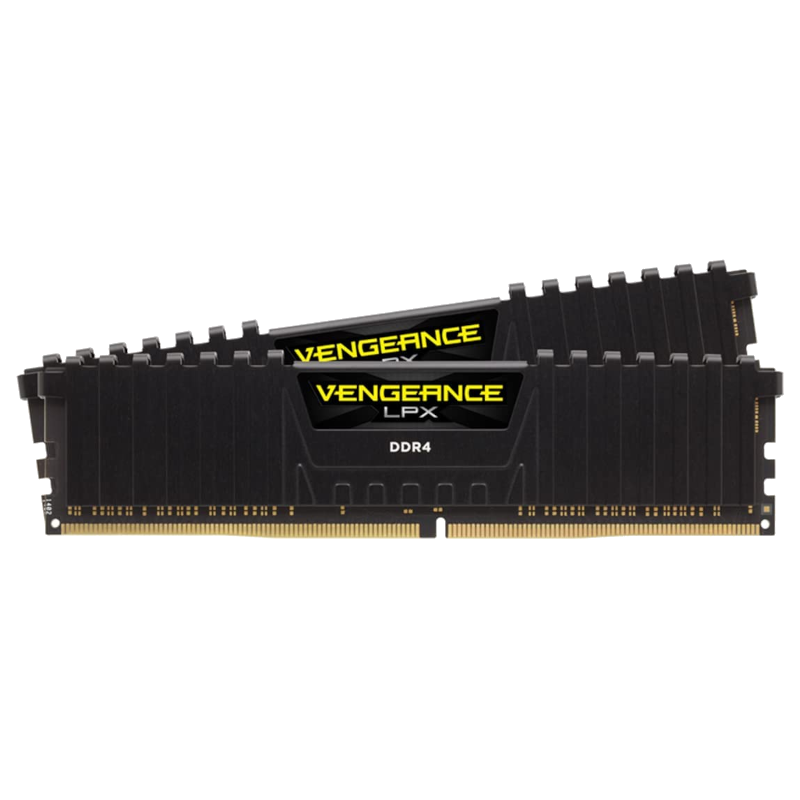
Corsair Vengeance LPX DDR4 RAM
The DDR4 bang for buck champion
Corsair's Vengeance LPX DDR4 memory is affordable, reliable, has one of the lowest profile designs around and with XMP has a one click setup.
- Super low price per GB
- Very good performance
- Low-profile
- Unattractive heatspreader design
Corsair's Vengeance LPX DDR4 RAM is extremely popular, and for good reason: it's really cheap and has good performance. I recommend the 16GB kit, which costs about $40 and provides similar specifications to other RAM kits that cost significantly more. For almost every user, LPX memory is the kit to buy.
The only negative thing I have to say about LPX memory is how the heatspreader looks. It's not a very attractive design compared to other models out there. However, this RAM is low-profile which is important since the Thermalright Peerless Assassin requires low-profile RAM in order to fit on the motherboard. You're saving money not just on the RAM itself, but also the CPU cooler by opting for LPX RAM.
As for performance, the LPX kit we're specifically recommending has a frequency of 3200MHz and is rated at CL16. That's not the fastest speeds and latency DDR4 can achieve, but faster kits are both extremely expensive and also don't usually result in big performance gains in either games or other applications, especially if you're going with the 13400(F). Pairing this kind of memory even with the Core i9-13900K wouldn't be much of a problem unless you're trying to achieve super high framerates rather than enabling high quality graphics settings.
Until DDR5 memory gets cheaper, DDR4 will remain the best option for most users, and Corsair's Vengeance LPX is definitely one of the best (if not the best) value DDR4 memory you can buy. If you really care about visual appearances though, you might consider buying something a little more high-end to get away from the LPX's unappealing design.
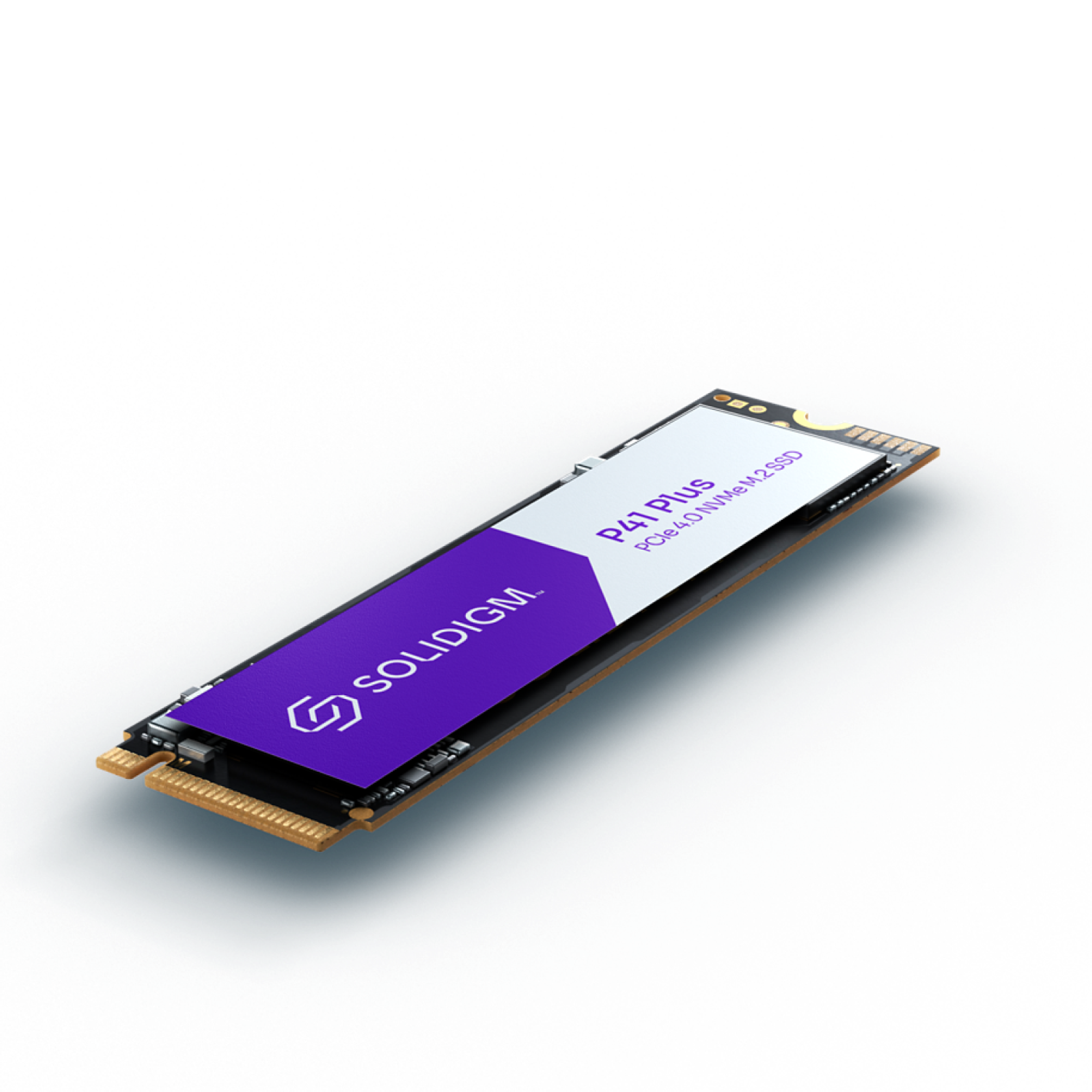
Solidigm P41 Plus
A great value for its capacity
Solidigm's P41 Plus is a budget PCIe 4.0 NVMe SSD that targets great value with respect to performance and capacity.
- 2TB model is super cheap
- Decent enough performance
- Custom software improves performance
- Significantly slower than other PCIe 4.0 SSDs
Considering the other components in this build guide, getting an SSD with more capacity than performance is a priority, and thankfully SSDs (particularly lower-end ones) have never been cheaper. One of the latest budget PCIe 4.0 drives is Solidigm's P41 Plus, which is priced aggressively at $100 for the 2TB model and should be able to store plenty of games and other data.
The P41 Plus is rated for a pretty slow maximum transfer speed at 4,125MB/s and 3,325MB/s in reads and writes, respectively. However, that's only for purely sequential workloads which are uncommon, and in our review, the P41 Plus performed decently enough. Solidigm also makes custom drivers and software for the P41 Plus to help it perform as fast as possible, something that very few other vendors bother doing these days. Especially for gaming, trading off performance for capacity is worthwhile.
Solidigm's P41 Plus isn't a speed champion, but it's one of the cheapest 2TB SSDs you can buy while also being fairly modern. Even if you ever feel the need to upgrade to a faster SSD, you can still keep the P41 Plus as a secondary drive where you store the bulk of your data, though migrating your OS to a faster SSD will be somewhat annoying.

EVGA SuperNOVA 650 G5
A high-end PSU with convenient, modular cables
EVGA's SuperNOVA 650 G5 is a 650W power supply with an 80 Plus Gold rating and uses modular power cables.
- 650 watts with an 80 Plus Gold rating
- Modular cables
- Trusted brand
- Somewhat expensive
Based on the parts that we've picked for this particular build, a 650W power supply unit should be enough to power all the components. As such, I've picked EVGA's SuperNOVA 650 G5 with an 80 Plus Gold rating. Technically you could use a lower-end PSU with lower wattage, but it's nice to have some extra power just in case you want to upgrade. Additionally, this power supply also uses modular cables, which is a luxury I recommend investing in with a $1,000 budget.
To give you an idea of why I recommend a PSU with more power than you technically need, let's look at the parts I've recommended for this build. The 13400 has a max TDP of 153W and the 6650 XT is rated for 180W, which means these parts alone can consume about 330W. We can estimate everything else in the PC will probably consume 50–100 additional watts, which leaves this PC at about 400 watts of power consumption under full load. If you wanted to upgrade to Core i9-13900K or RX 7900 XTX down the road, you're looking at an extra 200 watts, and a 650W PSU gives you plenty of wiggle room.
You can also spend less by choosing PSUs with lower efficiency ratings or from cheaper brands, but you really do not wanna cheap out on the PSU for a $1,000 PC. If your budget is several hundred dollars large, saving $50 on the PSU is kind of pointless. It's just a terrible idea because if your PSU fails, the best-case scenario is that you need to replace it, and in the worst case you might have to replace multiple components. EVGA, Seasonic, and Corsair are some of the most trusted brands for power supplies and I highly recommend you pick up a model like EVGA's SuperNOVA 650 G5.

Corsair 4000D Airflow
Has everything you need for current parts and upgrades down the line
The Corsair 4000D Airflow is one of the best airflow cases you can buy to have a full front-to-back airflow for your components. It comes pre-installed with two RGB 120mm fans.
- Clearance for big CPU coolers and GPUs
- Up to 280mm and 360mm radiator support
- Good overall quality
- Only has two fans included
A quick look at our collection of the best PC cases will give you plenty of PC case options for your build, and if you've been following this guide to the letter it doesn't matter too much what case you select as long as it has support for ATX motherboards like MSI's Pro Z690-P. There are lots of great ATX cases to choose from including Corsair's 4000D Airflow, a mid-tower for midrange PCs that can support some high-end upgrades down the line.
The 4000D is particularly strong when it comes to component compatibility and clearance. It supports CPU air coolers up to 170mm in height, GPUs up to 360mm in length, up to a 360mm radiator at the top, and up to a 280mm radiator at the front. This is going to give you plenty of wiggle room for both air and liquid CPU coolers as well as longer and larger GPUs once you're ready to move on from the 6650 XT. You could even put some top-end components in this chassis without any issues.
There are one or two potential problems with the 4000D, however. Firstly, it's pretty plain and dark, and while many of us in the PC community hate RGB, it's also true that not everyone is into pure black. Secondly, the 4000D only comes with two case fans, which is a problem if you want to achieve good temperatures on your CPU and GPU. You might want to pick up some extra 120mm fans or consider getting a 360mm AIO liquid cooler, which can basically act as your intake fans at the front while also providing great cooling for the CPU.
At $95, the 4000D is a bit expensive, but the price tag is generally worth it. It's a solid case with plenty of room and even comes with dust filters. You're definitely getting what you pay for with the 4000D, and I don't see much of a reason to cut the chassis budget, especially if you're planning on upgrading components like the CPU, GPU, or CPU cooler down the road.
Mainstream gaming PC build guide: Price breakdown
Here's a quick look at the pricing summary based on the parts that I've picked for this guide. Disclaimer: these prices are subject to change based on the availability of stocks and other factors, which can change at any time. Of all the components here, the ones you might expect to have the most price fluctuation are the CPU, GPU, PSU, and case. The table below reflects the price at the time of writing this article.
Component | Listed Price |
|---|---|
Intel Core i5-13400F processor | $210 |
AMD Radeon RX 6650 XT GPU | $280 |
MSI Pro Z690-P motherboard | $150 |
Thermalright Peerless Assassin 120 SE CPU Cooler | $40 |
Corsair Vengeance LPX 16GB (2 x 8GB) DDR4-3200 RAM | $40 |
Solidigm P41 Plus 2TB M.2 NVMe SSD | $100 |
EVGA SuperNOVA 650 G5 PSU | $110 |
Corsair 4000D Airflow case | $95 |
Total | $1,025 |
CPUs, storage, and RAM have never been cheaper, but despite this, the value proposition for mainstream PCs is only just decent when compared to the former trends. This is primarily because GPUs have been getting more expensive even though performance isn't going up at most price ranges. Some segments are even seeing a decline in performance, which was almost unheard of until recently. Thankfully, declining prices for other components help offset poor GPU value, and for $1,000 the gaming performance of this PC is respectable.
If $1,000 is a little out of your price range, we also have a $700 AMD build guide and a $700 Intel build guide. These PCs cut corners on several components but offer only slightly less gaming performance, making them much better deals. This guide also doesn't cover peripherals like mice, headsets, and monitors, which are crucial for the gaming experience even if they're not strictly part of the PC itself.
