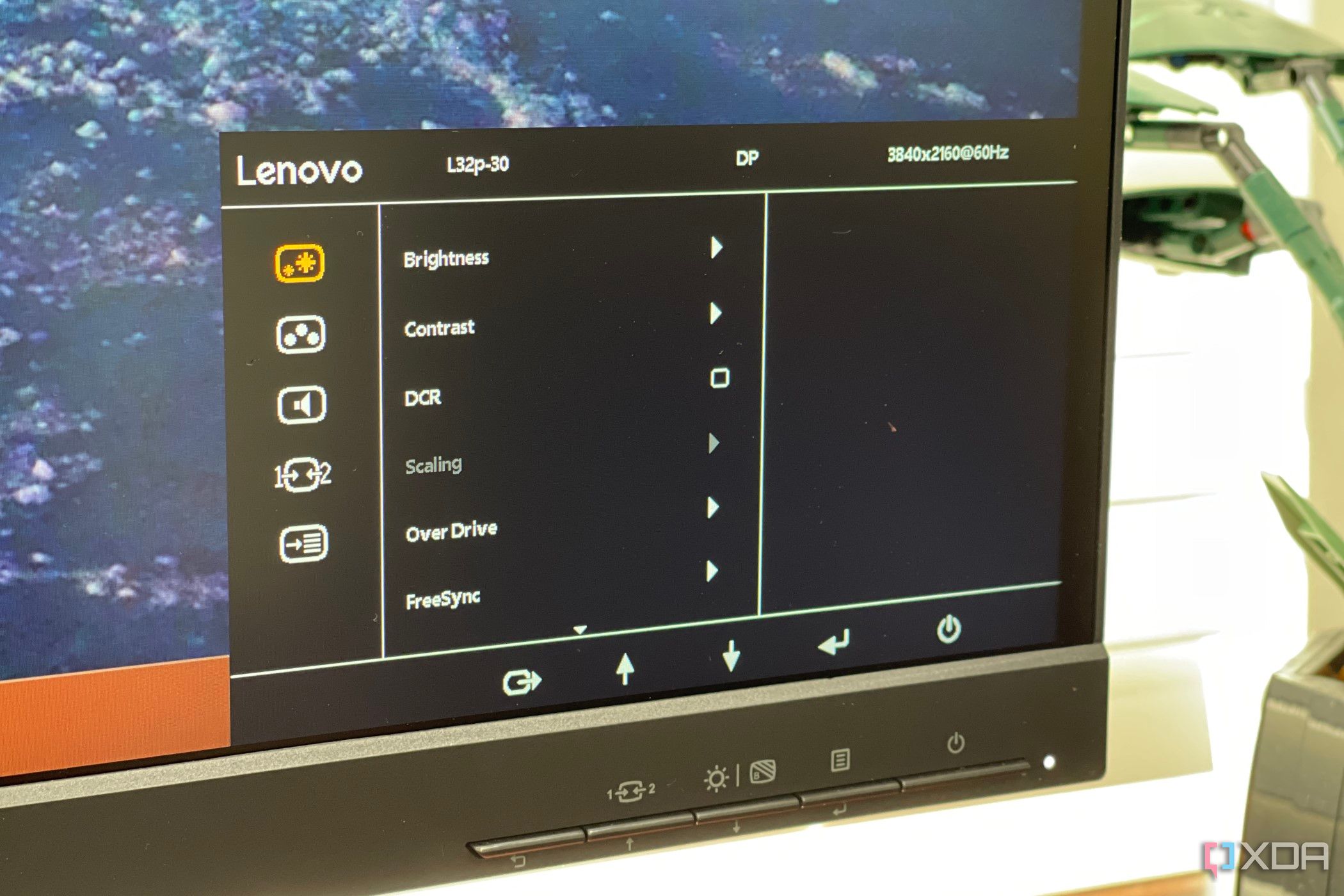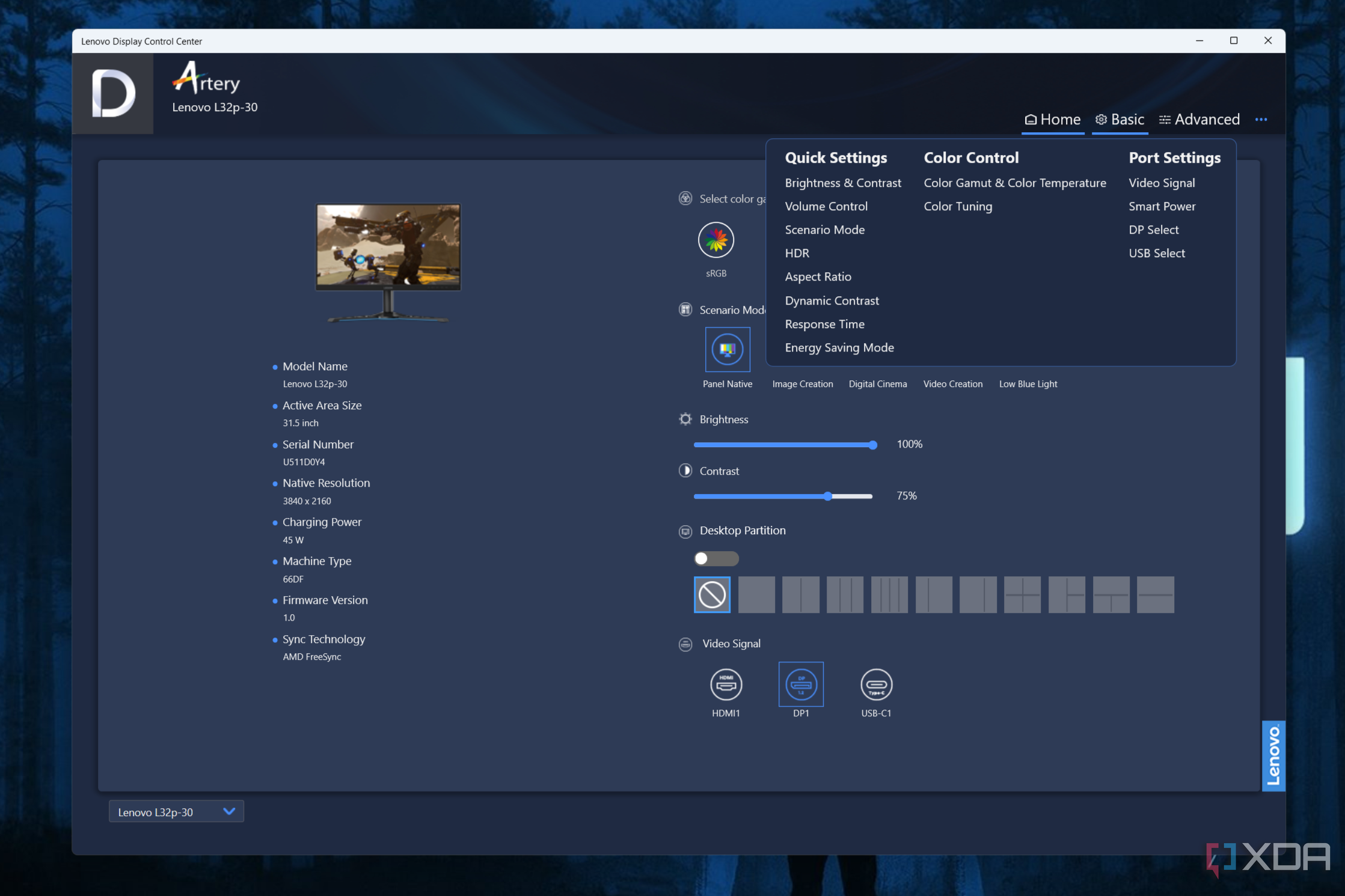Quick Links
Let's face it, buying a new 4K gaming monitor can be expensive, and sometimes, you end up with a monitor that doesn't quite fit your setup. Paired with a great gaming laptop or a PC with a great graphics card, some of these monitors just end up looking like they're for gaming only or for work only. And another set of those monitors can push past a $400 price tag. Well, the new Lenovo L32p-30 isn't like that at all. This gaming monitor from Lenovo is affordable, looks modern, and can be used for any task.
I had the Lenovo L32p-30 in my setup for a month, paired with the Legion Tower 5i, and it really is a great monitor with some excellent features. It comes with a wide-angle webcam with integrated microphones, useful software to tweak the display settings of the monitor, and color accuracy is great. The monitor even supports HDR 10 and AMD Freeysnc for more realistic-looking gaming and multimedia experiences.
But there are still some flaws. The included stand doesn't have height adjustment, the USB hub on the back isn't easy to reach, and I absolutely hate the on-screen display menu and buttons. But for under $400, those are sacrifices that I can live with. This is a great budget 4K gaming and content creation monitor, and you really should consider it if you can live with those small issues.
About the review: Lenovo sent me an L32p-30 monitor for the purposes of this review and did not have input into its contents.


Lenovo L32p-30 Monitor
The Lenovo L32p-30 Monitor is an excellent monitor for gamers or content creators on a budget. It might not have an adjustable stand, but the color accuracy is really great, and you get software that helps you control the monitor when the integrated buttons become too troublesome to navigate the OSD menu.
- Brand
- Lenovo
- Resolution
- 3840 x 2160
- Refresh Rate
- 50Hz
- Screen Size
- 32 inches
- Ports
- 1x HDMI, 1x DIsplayPort, 1x Audio Out, 1x USB-C, 4x USB-A
- Display Technology
- IPS
- Aspect Ratio
- 16:9
- Screen Brightness
- 350 nits
- Display Size
- 31.5 inches
- Display Weight
- 17.2 pounds
- Mounting Options
- Optional 100x100 VESA mount, will have to provide screws
- Sound
- 2x 3W speakers
- Tilt
- Angle set to -5/22 degrees front and back
- HDR
- HDR10
- Response Time
- 4ms extreme, 6ms typical
- Adjustment
- On adjustable
- Great color accuracy
- Comes with a great webcam
- Has a companion app
- Stand isn't fully adjustable
- USB ports are hard to reach
Lenovo L32p-30 Monitor: Price and availability
The Lenovo L32p-30 monitor is currently available at Lenovo.com for $332, although it's out of stock at the time of this writing. We've also previously seen it for sale at Walmart, but it's out of stock there as well.
Design
It looks simple, but it's not adjustable
The way the Lenovo L32p-30 Monitor looks reminds me a lot of Lenovo's ThinkVision productivity monitors. There's a slight square "hump" on the back for the ports, and the rest of the back has a matte-black plastic finish. The front is also all black, with minimum bezels and just a tiny bottom chin. It's not the most exciting design, but since it's simple-looking, the monitor will fit in multiple setups, whether you play video games or need something for a professional work setting.
The metal stand will also look great when sitting on your desk. The base is square and the stand itself is open, so you can see through to your desk. There's also a small slot to hold a phone or tablet. Compared to Dell's monitor stands, which are sometimes big and bulky, this is a nice change.
However, the stand is still, unfortunately, the worst part of this monitor. It holds the monitor at an awkward 20-degree angle by default. You can tilt it back some more if you please, but that's it. There aren't any other adjustability options. The spec sheet for this monitor says it's height adjustable, but it isn't from my experience. The default angle might help to reduce glare, but I'm used to more expensive displays from Dell, LG, and others that let you fully adjust the height, or even turn it vertically.
That's a sacrifice that's expected for the lower cost, though, and if you want, you can use your own VESA mount to the back of the monitor for that added height adjustment, but you'll have to buy screws for the bracket since Lenovo doesn't include them in the box.
The monitor will fit in multiple setups, whether you play video games or need something for a professional work setting.
The other problem I have with the design of this monitor is the USB hub. While you get four USB-A 3.2 Gen 1 ports, the ports are tucked awkwardly next to the main display connections at the back. I wouldn't depend too much on these ports for connecting accessories like keyboards and mice. I tried accessing it while sitting at my desk, and it was troublesome to get my hands under there, especially since you can't adjust the monitor's height.
There are also two 3W speakers integrated into the hump on the back, which is pretty typical for a monitor of this class. They're great for video conferencing and basic audio calls, but once you watch movies or get into multimedia, you'll notice the speakers are dull and a bit lacking in bass and quality.
Ports
Everything you need
The Lenovo L32P-30 is one well-connected monitor. You get everything you need for multi-device connectivity. There's HDMI, DisplayPort, and USB-C (45W of power). Like I often do during my reviews, I embraced it. I hooked up my Surface Pro 8 via USB-C, a Legion Tower 5i desktop via DisplayPort, and a Mac Mini via HDMI.
The Lenovo L32P-30 is one well-connected monitor.
Across all the ports, you get support for AMD FreeSync and a 60Hz refresh rate. That is pretty decent for casual gamers, but professional esports gamers will want a faster refresh rate. I enjoyed playing my favorite multiplayer game Counter-Strike: Global Offensive on this monitor when hooked up to the Legion Tower 5i over DisplayPort, but more on that later.
Interface and buttons
Pretty much standard for this price
Like most budget to midrange monitors, the Lenovo L32p-30 Monitor has standard button controls. They're conveniently placed on the front right side, so you don't have to go digging too far to find them. Unfortunately, the menu system isn't as simple, and you'll have to press buttons multiple times just to change the brightness or switch to different inputs. But this was to be expected since joystick controls are only found on higher-end monitors.
The saving grace of this monitor is the software though. It's not automatically installed but can download the Lenovo Artery from the company's website. This software is a time saver and headache healer for anybody who doesn't like navigating through menu systems with buttons. It gives you full control of the monitor, just like those with on-screen display menus might.
From here, you can tweak the brightness, the contrast, change the panel scenario mode, and the color gamuts, switch video signals, change the volume, and so much more. It's really great to see such complete software for a budget gaming monitor. You even can create desktop partitions, like Windows 11's Snap Layouts if you please. It's super cool stuff.
Webcam
Decent, but not for professionals
The Lenovo L32p-30 monitor comes with the Lenovo LC50 Webcam in the box, which on its own is usually $80. It's a pretty decent 1080p webcam too, with a wide 90-degree point of view, and integrated dual microphones. The USB-A webcam has a 1/2.9-inch sensor, so it lets in a lot of light for looking good on camera, and thanks to a clip, will snap onto the top of the monitor magnetically. There's even a privacy light and a physical shutter that gives you that extra assurance that you're protected. The webcam is a nice touch that gives the monitor an all-in-one look.
The webcam is a nice touch that gives the monitor an all-in-one look.
I used the webcam for Telegram calls with a friend who lives in the Philippines and the quality was decent. I had the monitor in my living room at one point, and it over-exposed the lighting, but it was still good enough. The microphones are great though. My friend said she heard me loud and clear, even when I stepped a few feet away from the monitor.
Those who might be streaming gameplay on Twitch might not want to depend too much on this webcam. It's great for video conferencing, but the image quality isn't really there. You still might look a bit pixelated, especially if you have lights in the background like I do.
Color accuracy and performance
Surprisingly good colors for the low price
When I tested the Lenovo L32p-30 with my Spyder 5 Colorimeter, I was shocked. This monitor put up some superb color accuracy levels, along with good brightness and contrast levels. It was pretty noticeable when I fired up a video showcasing overhead shots of Chicago at sunset. The way the sun shined off the Willis Tower felt so warm, and turning on the HDR mode made that same video look even brighter.
The numbers I got from my colorimeter were great when I tested the monitor on all default settings (75% brightness, 75% contrast). We usually look for scoring above 70% when it comes to the Adobe RGB and DCI-P3 spectrum, so the monitor excels here. I also got 83% Adobe RGB, 99% sRGB, 87% P3, and 77% NTSC. Brightness came out to about 350 nits, and the contrast measured in at 1100:1. These numbers are fairly decent for creativity, though 90% Adobe and P3 might be preferred.
When I tested the Lenovo L32p-30 with my Spyder 5 Colorimeter, I was really shocked
The monitor even proved useful when playing Counter-Strike: Global Offensive. Yes, the 60Hz refresh rate is less than ideal for fast-paced games, but I liked how noticeably brighter and more lively the darker scenes are than when I play it on my regular Surface Laptop.
Lenovo L32P-30: Should you buy?
You should buy the Lenovo L32P-30 if:
- You're on a budget and need a decent gaming monitor
- You want a monitor that can connect to multiple devices
- You want a monitor with integrated speakers
You shouldn't buy the Lenovo L32P-30 if:
- You want a monitor that has height adjustments
- You want a monitor with easy-to-reach USB ports
Thr Lenovo L32p-30 monitor is not only great for casual gaming, but the color accuracy makes it a solid monitor for those who might be getting started with video editing. There are some small faults to it, but priced at around $300, it's hard to not suggest adding to your setup, especially if you're on a lower budget.


Lenovo L32p-30 Monitor
The Lenovo L32p-30 Monitor is an excellent monitor for gamers or content creators on a budget. It might not have an adjustable stand, but the color accuracy is really great, and you get software that helps you control the monitor when the integrated buttons become too troublesome to navigate the OSD menu.