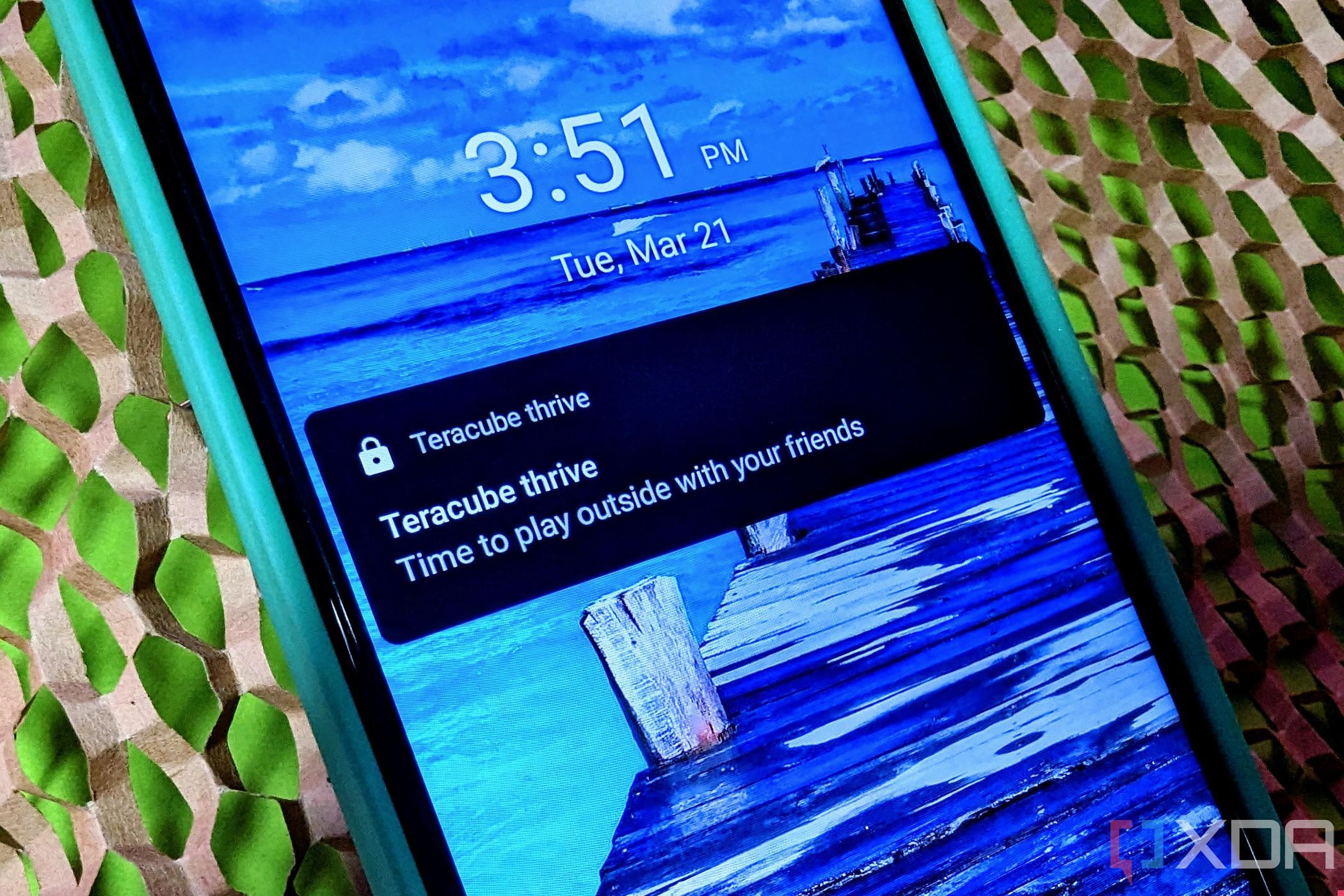Quick Links
Kids wanting a cellphone and parents being reluctant to give in is a tale as old as, well, cellphones. But with the rise of smartphones, that desire has shifted from simply wanting to talk with friends to becoming an all-encompassing access point to the world. Thankfully, smartphones also allow parents to keep tabs on their child and, with proper parental controls, manage what that phone can do. The Teracube Thrive wants to be that perfect phone for you and your child.
The Thrive takes the Teracube 2e and adds a software layer called Thrive OS that introduces parental controls. This means your child gets a fully functioning smartphone that they can feel proud to use while the parents have some confidence in knowing what apps are on the device. It's a solid first effort. Teracube combines its custom software with Google's Family Link to provide further controls over how the Thrive works. While parents will be able to manage various phone functions, it can become a bit confusing as to which app, Thrive companion app or Family Link, is needed for different controls.
Meanwhile, the phone itself is powerful for most kids, and the cameras are serviceable. Battery life is a bit hit-and-miss and does tend to struggle with standby time, but it should make it through a day just fine. Overall, the Teracube Thrive is a solid option for parents and kids who are looking for a phone designed for kids that won't break the bank and can grow as the child does.
About this review: This review was written after three months of testing a Teracube Thrive provided by Teracube. The company did not have input in this review.


Teracube Thrive
The Teracube Thrive kids smartphone is a great option for parents who want to give their child a smartphone but still have some oversight. There are parental controls, but they are not as robust as some other brands, making this better for older kids.
- Brand and Model
- Teracube Thrive
- Dimensions
- 6.1 x 2.9 x .4 inches (152.2 x 73.3 x 10.1mm)
- Weight
- 190g
- Operating System
- Thrive OS (Powered by Android)
- Display
- 6.1" HD+ IPS Display, 720X1560
- RAM and Storage
- 4GB RAM, 64GB storage
- Processor
- MediaTek Helio A25 Octa-core processor 1.8Ghz
- Rear Cameras
- 13MP wide angle, 8MP ultra wide
- Front Camera
- 8MP
- Battery
- 4000mAh replaceable battery
- Connectivity
- Dual SIM 4G LTE, Wi-Fi, NFC, FM, Bluetooth 5.0
- Security
- PIN, pattern, fingerprint, face unlock
- Ingress Protection
- ❌
- Other
- USB-C, Headphone jack, expandable storage, phone case and screen protector included
- Excellent value
- Easy to repair
- Fantastic warranty
- Access to the entire Google Play Store
- Available parental controls
- Parental controls aren't as robust as others
- Cameras are just OK
- Battery life isn't great
Teracube Thrive: Pricing and availability
- The Teracube Thrive costs $199 without a Teracube Wireless plan or $149 with one.
- The phone can be purchased through Amazon and Teracube.
The Teracube Thrive was announced on May 10, 2022, with a full retail price of $199. The phone comes in a single color — black — it has a bit of personality with a green power button. It also comes with a case in the box. When purchasing the device, you can choose between a biodegradable black case or a green case, which is more like turquoise or teal. It also has a tempered glass screen protector pre-installed.
You can purchase the phone directly through Teracube for $149 if you bundle it with Teracube Wireless. If you choose not to use Teracube Wireless, you can buy the phone for $199 and use it with any T-Mobile-based network. The Thrive is also available through Amazon starting at $139.
Hardware and design: Midrange in most respects
- Designed to be durable, and its parts are easily replaceable
- Teracube offers a Forever Premium Care Warranty to help cover issues
- Battery life is inconsistent
As mentioned, the Teracube Thrive is a Teracube 2e with some custom software. From price to specs, the 2e is a midrange device by all accounts, which isn't necessarily bad, especially if you plan on giving it to a child. Teracube is also known for making sustainable products that utilize 25% recycled materials in the phone's build, easily replaceable parts, and long-term support. It comes with a four-year warranty, but if you choose to use Teracube Wireless for your mobile carrier, you get a Forever Premium Care Warranty. Teracube will replace the phone for any reason with free shipping both ways for the factory issue and a flat rate for accidental damages.
The phone itself is an average-sized device by today's standards, with a 6.1-inch HD+ IPS display that looks fine. It isn't going to have the deep blacks or saturated colors of an OLED panel, and it can be difficult to read in direct sunlight, but it does a fine job for a phone at this price. The back is made of plastic, which helps facilitate a feature that fell by the wayside long ago: a removable battery. That's right, the back of the phone can be removed so that you can swap out the 4,000mAh battery with a spare one that you can get directly from Teracube for $49. Charging the Thrive is done via USB-C — no wireless charging here — at up to 18W.
I was surprised by the battery life on this phone. Yes, the 4,000mAh battery and 720p display should lead to excellent battery life, but I charged the phone to 100%, set it aside with no open apps, and saw it was 74% after three hours. The battery stats show nothing other than it will be drained in nine hours. While this adds up to 12 hours total, that's only when it wasn't being used. I don't know if my test unit has a bug, but looking online, I saw other folks mention their Thrive got excellent battery life.
Continuing the exploration behind the backplate, we get access to the dual SIM slots and the microSD slot, allowing you to expand the 64GB internal storage with up to a 256GB microSD card. Teracube also included 4GB RAM, which should run most apps just fine. Around the back, you'll also find the dual cameras, which we'll cover more later, and the capacitive fingerprint reader.
Finally, the Thrive comes with another oldie but a goodie feature: a 3.5mm headphone jack for wired headphones. While the phone does support Bluetooth 5.0, depending on your kid's age, you may not want them using wireless earbuds, whether for safety or fear of them losing them.
Software: Thrive OS is a solid first attempt
- Uses a custom software layer on top of Android called Thrive OS
- Parental controls are split between two apps and still lack some options
While the hardware of a smartphone is important, the software is arguably more so with devices for kids. The phone not only has to be easy for both parents and kids to use, but it needs to have some built-in safety and parental control layers. Teracube's Thrive OS takes Android 11 from Google and adds some additional protection.
Nothing stands out visually as being different than any of the top Android phones on the market. Aside from some design cues that Samsung, Google, or other OEMs put into menus and animations, the UI here is just like any other Android phone. Where the software starts to differentiate itself is when it comes to downloading apps. There's a persistent notification that says it's from Teracube Thrive with a message that reads, "Time to play outside with your friends," which I can't figure out how to change
Possibly the most important aspect of a smartphone that's being used by a child is the software and how parents can use it to protect them.
Apps are downloaded directly from the Google Play Store, just like with other Android smartphones. So your child could have access to all the best Android apps but also apps you may not want them to see. This is where the two parental control companion apps come into play. One is called Teracube Parent, which helps you manage what apps are allowed on the phone, limit the screen time of apps and block apps. You can also set an overall daily screen time limit for the phone here.
The other parental control app you'll need is Google's Family Link. If you're unfamiliar, Family Link allows you to create a Google account for a child under 13 years old and manage things like screen time, app access, set content restriction, locate a device, and more. Family Link has come a long way in the past couple of years by providing more insight into a child's account and device usage while also being easier to navigate.
Unfortunately, using these apps can still get confusing. While an app may be allowed by your Google Family Link settings, you'll need to approve it in the Teracube Parent app, too. After the app is installed on Thrive, you'll get a notification on your device from both Family Link and Teracube Parent. In the latter, you'll find it in the list of blocked apps until you choose to allow it. From there, you can also set a limit for how long the app can be used per day. The Teracube Parent app does nothing else outside of app approvals and limits.
Though I appreciate the openness of Teracube's approach, there is still too much access for my preference. I don't need my child to be able to adjust phone settings or, in some instances, even power the device off. I'd at least like the ability to set a PIN to lock out the settings menu. But it isn't the only one to operate this way. The Gabb Phone Plus does this, too, but it has far fewer apps available for it. I'd like to see a similar approach to parental controls that some kids watches, like the TickTalk 4 or GizmoWatch 3, use, which give parents a toggle to disable the device being powered off from the watch.
Splitting the parental control functions into different apps can be frustrating. Other brands like Pinwheel and Troomi put the controls into a single proprietary app that lets you manage apps, device control, location, and more. While the way Teracube is doing it gets the job done, it could be streamlined.
Cameras: Simple, no-frills photos
- Two cameras on the back and a single option on the front.
- Photographs are middle-of-the-road and quality depends on the lighting
- The camera is simple and easy to use.
Cameras have become a primary selling feature for smartphones these days. Like grown-ups, kids enjoy taking pictures. My 10-year-old loves photographing almost everything he sees, and though a child who has used higher-end smartphones may see the shortcomings of the Thrive's camera system, most kids won't have many complaints.
The rear 13MP wide-angle lens and 8MP ultrawide camera take decent photos in normal lighting conditions. But when it starts to get dim, the photo quality starts to nosedive, with poor dynamic range and plenty of noise. However, there is an LED flash to help in those situations. As for the front-facing 8MP camera, the experience is very much the same, minus the support of a flash.
Teracube's camera is perfect for kids, thanks to the simple layout. There are only five modes to choose from — QR Scan, photo, video, wide, and a pro mode that allows for adjustments to the F-stop, shutter speed, and exposure for budding photographers. Images are saved quickly, allowing your child to snap photos as they want.
Cellular service: T-Mobile or Teracube Wireless
- Teracube offers its own wireless service using T-Mobile's network, starting at $14.99 per month.
- Teracube Wireless is optional
- Phone will work on any T-Mobile network
Teracube offers its own wireless service called, you guessed it, Teracube Wireless. The service uses T-Mobile's network and will run you $14.99 per month for unlimited talk and text. If you want the phone to have access to mobile data, you can get a plan with 1GB for $19.99 or 4GB for $32.99. Both these plans include unlimited talk and text.
Thankfully, the Teracube Thrive doesn't require you to use the in-house wireless service. In the U.S., you can use any carrier on the T-Mobile network. So aside from going with T-Mobile proper, you can use any number of MVNOs that utilize that network, like Mint Mobile, Simple Mobile, Red Pocket, and more. In Canada, Thrive will work on Rogers, Telus, Shaw, BCE, and Virgin Mobile.
Teracube Thrive: Should you buy it?
You should buy this phone if:
- You have a child in the age range of 8-17 years old
- You don't want to spend a lot of money
- You live in an area with good T-Mobile coverage
- You want a phone with an excellent warranty
You shouldn't buy this phone if:
- You don't want to use two apps for parental control
- You want to use AT&T or Verizon as the mobile carrier
- Your child wants excellent cameras
Teracube has a great mission to provide consumers with a good, more environmentally friendly smartphone than many other brands at a fair price and with long-term support. Packaging all of that into a smartphone for kids can offer parents some peace of mind. The Thrive is advertised to be for children 8-17 years old, and while that could be true, I think it's better suited for ages up to 14 because older kids will put more emphasis on the cameras than younger kids, and they also will be the ones adding contacts (neither app on the Thrive allows parents to do this).
With the low cost of entry, affordable in-house wireless plans, and an excellent warranty, the Thrive can be a device capable of growing with your child. Because there is managed access to the Google Play Store, plenty of apps are available to satisfy your child's curiosity. Because of the long-lasting warranty and durability, you can rest assured it will handle nearly anything your child throws at it — so long as it isn't liquid since there's no water resistance rating.
Ultimately, the Teracube Thrive is a good option for your kid. While the necessity to use two apps to manage the device and apps is a bit annoying, they do get the job done and can make using the Thrive enjoyable for both you and your child.

Teracube Thrive
The Teracube Thrive kids smartphone is a great option for parents who want to give their child a smartphone but still have some oversight. There are parental controls, but they are not as robust as some other brands, making this better for older kids.