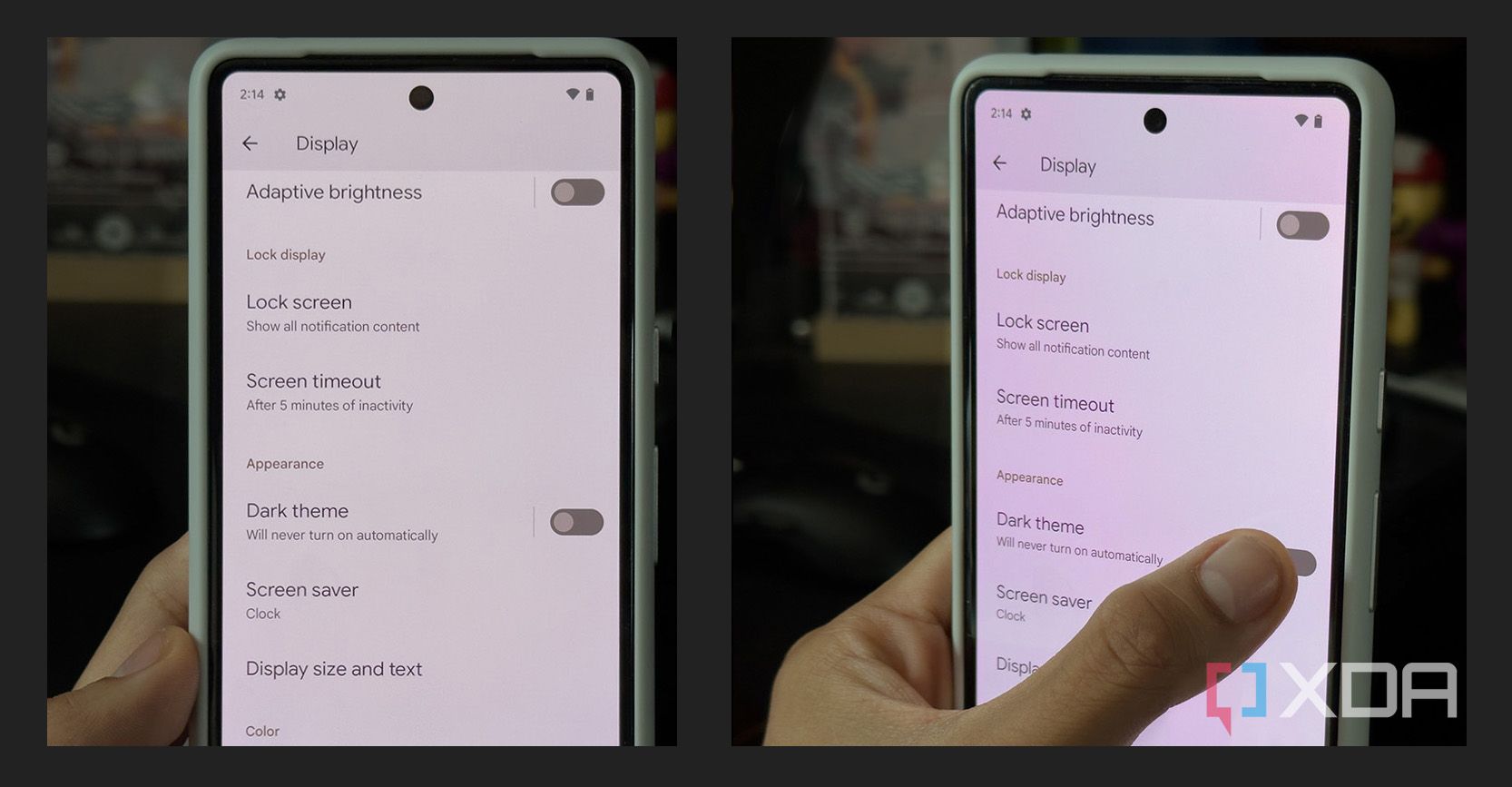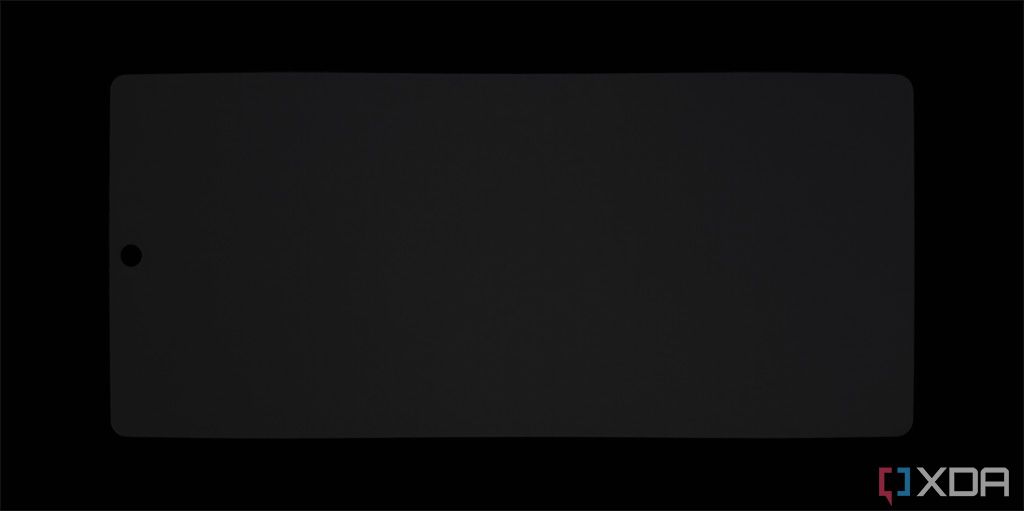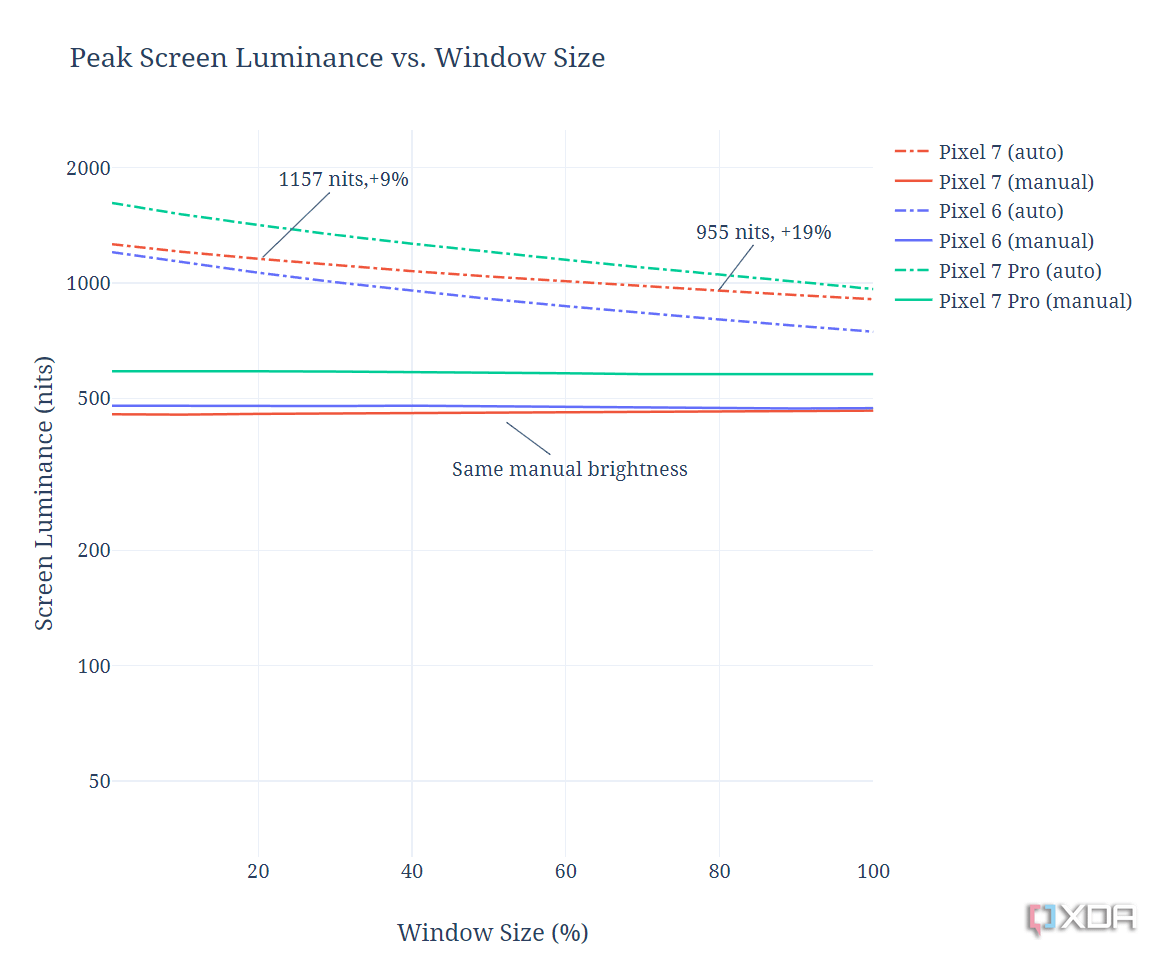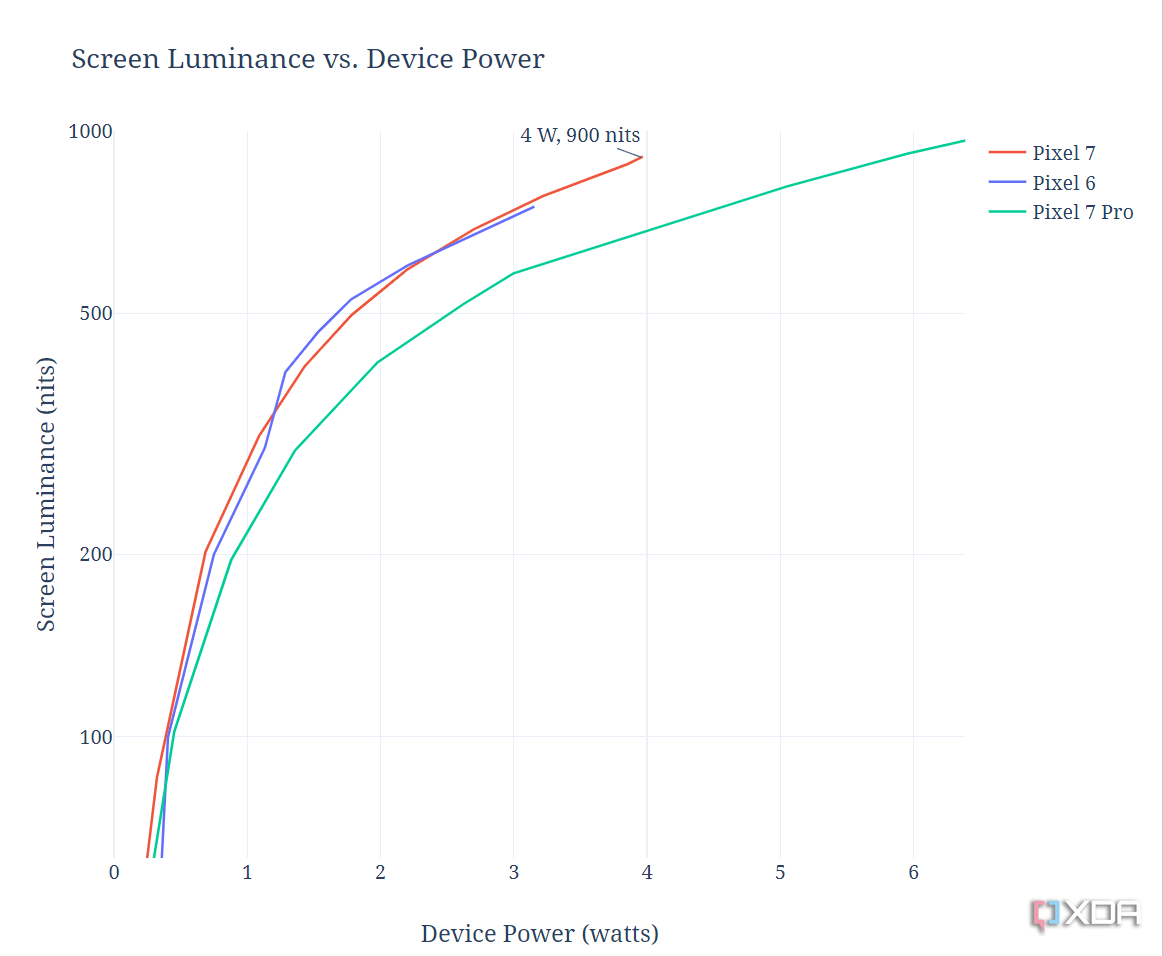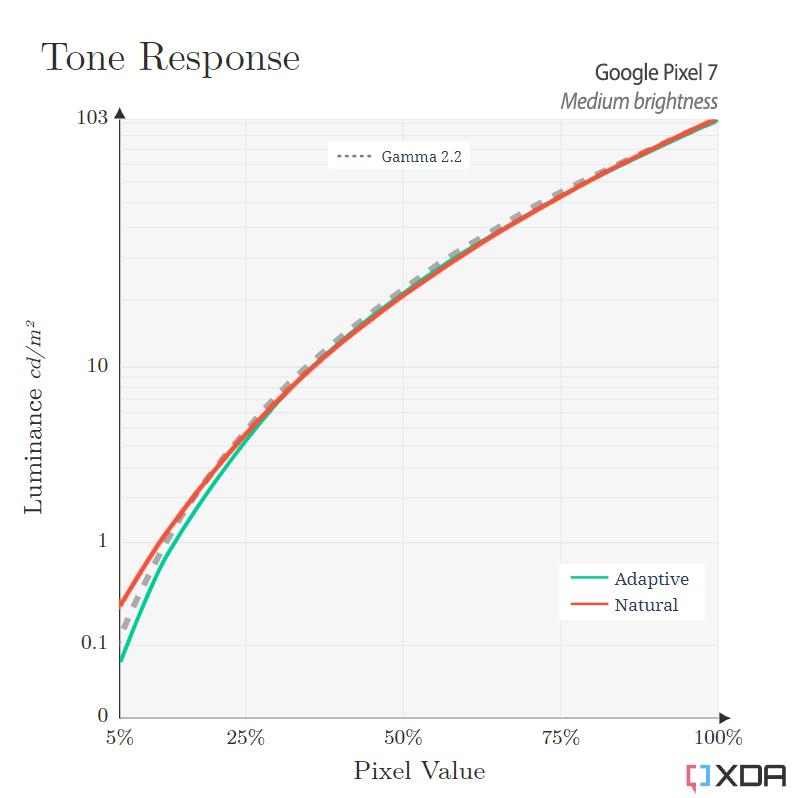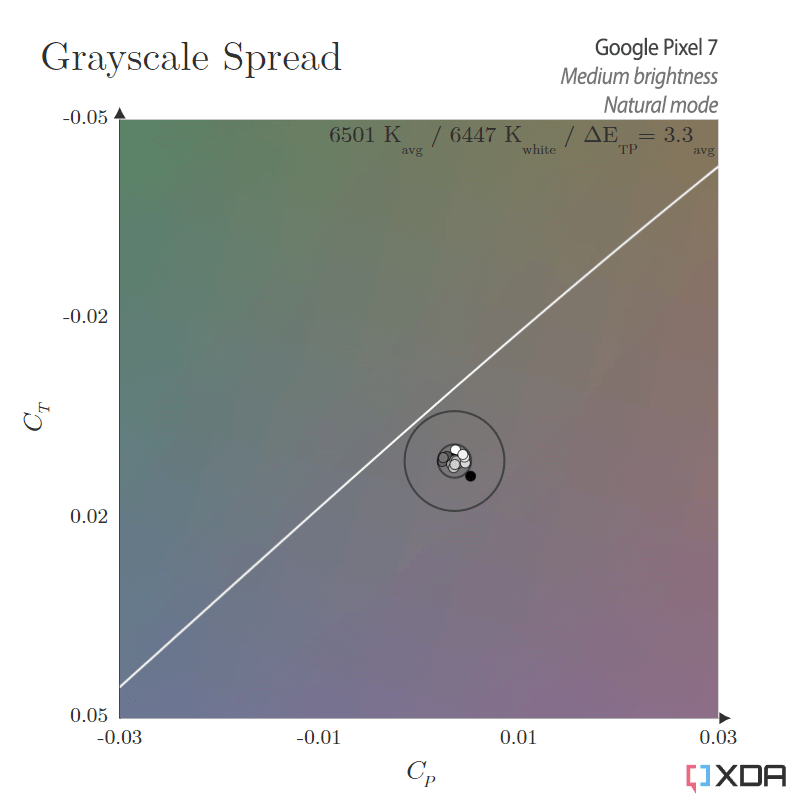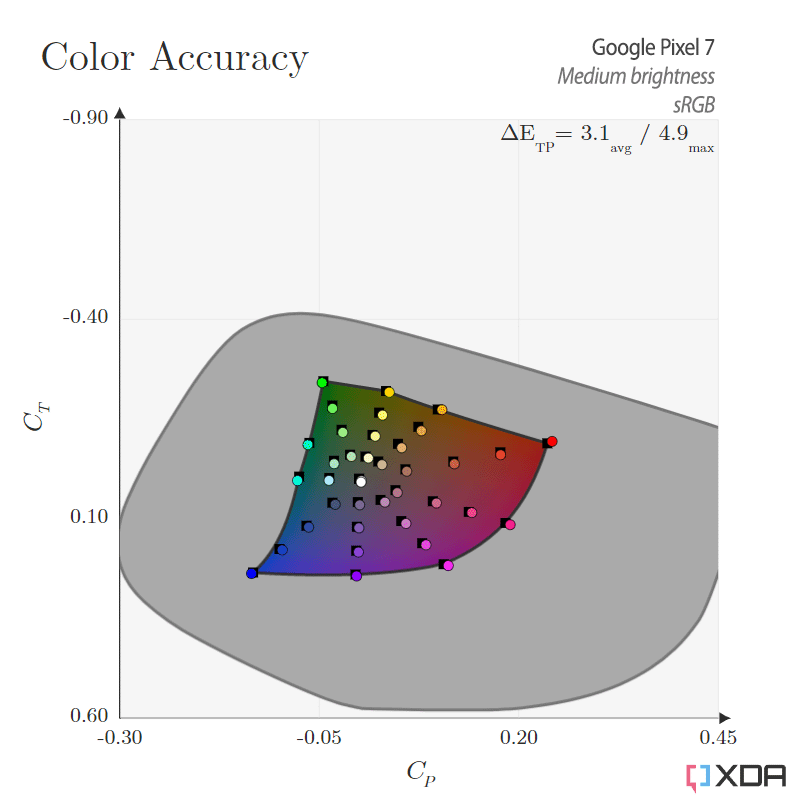Quick Links
Launching at $599, the Pixel 7 is Google's base offering that's seated between the company's flagship and budget phones. It's still one of the most bang-for-your-buck phones in 2022 thanks to having the same excellent main camera sensor and processing as the Pro model. If you want a competitive point-and-shoot camera with Google's software experience, the Pixel 7 is a great choice.
Of course, to offer such a price tag, the company needed to cut corners somewhere. Besides the lack of a camera lens, display quality is typically one of the most obvious tells, and sometimes the difference is beyond what a spec sheet can tell you. Here, we'll cover some of those cost-cutting measures, and determine if they're justified for the price.
About this review: The product in this review has been loaned out by Google. However, the company had no involvement in the contents of this article.
Google Pixel 7
The Google Pixel 7 is a refinement of the already excellent Pixel 6, making for a very polished phone with a great camera.
- Display
- 6.3 inches, AMOLED, 90Hz, HDR10+, 1400nits
Pros | Cons |
Superb color accuracy in all conditions in Natural mode | Visible red-blue striations when viewed at acute angles |
Significantly improved grayscale color precision † | Screen does not reach the company's claimed peak brightness value |
Significantly improved dark-gray panel uniformity † | Crushed shadows at low brightness, especially in Adaptive mode |
Hardware and features: The same OLED with minor tweaks
You may have heard from last year's reviews that the OLED panel on the Pixel 6 was one of its weaker components. Although it got relatively bright for its price, the OLED lacked refinement, as Google decided to downgrade the base model to a rigid OLED display stack. It seemed heinous for Google to equip the Pixel 6 with a display inferior to the Pixel 5 (which was excellent), but it was the necessary result of Google's price cutting in favor of its new cameras and in-house chip.
Sadly, this year's base model continues to use the same generation and type of OLED as the Pixel 6, although it has some minor improvements. Most notably, Google claims the Pixel 7 can get up to 25% brighter and can reach up to 1,400 nits. I also noticed an improvement in screen lamination, with the OLED appearing closer to the cover glass and a thinner shadow between the screen and the bezel when illuminated.
Other characteristics of its second-rate display stack still pertain, however. Compared to more premium OLED, the Pixel 7 handles light reflections much worse, casting lighter blacks that reduce screen contrast. This is especially noticeable outdoors, but it's perceptible even with indoor lighting. The underlying yellowish-brown of the pixel-defining layer is more visible, as the thicker stack is likely already too thick to accommodate an effective black matrix.
The most distracting aspect of all is the red-blue shimmering that occurs when the screen is viewed at an angle. It's apparent even at short, acute angles, where a slight change in thumb position is enough to show refractions. Using dark mode mostly mitigates this drawback since the effect is only really visible in white UI elements. Nevertheless, it's not something that can be completely avoided, and it gives Google's base model phone a cheap look.
One of the most common drawbacks of a cheaper display is an uneven dark gray panel uniformity. It's an issue that has plagued every other rigid OLED that I've seen, including the Pixel 6. However, to my surprise, the uniformity on our Pixel 7 is perceptibly perfect, with zero hints of regional tinting even below minimum brightness. There's a chance we might have just hit the OLED jackpot with our panel, but I'm optimistic in believing that either Google strengthened its quality control or Samsung Display dramatically improved its manufacturing process.
Brightness and power testing: Under-delivering company claims
Fullscreen | 1% window | 80% window | 20% window | |
|---|---|---|---|---|
Peak auto | 907 nits | 1263 nits | 955 nits | 1157 nits |
Peak manual | 464 nits | 454 nits | 462 nits | 455 nits |
On Google's specs page for the Pixel 7, the company claims the phone can reach up to 1,400 nits for a 5% window size. But upon measurement, our Pixel 7 is only capable of outputting 1,234 nits for that window size — around 12% less. Google also claims a peak brightness of 1,000 nits at a 100% window size, but we only measured up to 907 nits. On average, the Pixel 7 gets only about 14% brighter than the Pixel 6, which is almost half the value of Google's 25% claim.
In practice, these aren't perceptibly huge deficits, but it's about the trust in the company's numbers. Most displays I've reviewed are usually above or within 50 nits of the company's claimed figures, but this is the largest under-delivery I can remember.
Besides this inconsistency, Google made it appear like the Pixel 7 was only marginally dimmer than the Pro model. This is not the case, unfortunately, as the difference between them is larger than the "upgrade" from the Pixel 6 to the Pixel 7. The peak manual brightness for the Pixel 7 is the same as last year at about 460 nits, while the Pro model is bumped up to 580 nits. Peak auto-brightness is also much higher on the Pixel 7 Pro, reaching almost 1,600 nits for that same 5% window size.
Regarding power efficiency, the Pixel 7 measures almost identical to last year's Pixel 6. However, unlike the Pixel 7 Pro, the regular Pixel 7 does not see a huge power penalty for increasing its peak brightness, making it far more efficient. At the Pixel 7's peak emission, which is full screen white at 907 nits, the Pixel 7 Pro consumes 50% more power than the Pixel 7 while having only a 12.5% larger screen area. This is more of a testament to just how power-hungry the Pro model's screen is, and it makes clear how the Pixel 7 can have longer battery life with a smaller battery capacity.
Moving on to the refresh rate, there is about a 70-milliwatt power hike between the 60Hz and 90Hz driving modes, or about 0.4% additional drain per hour for the Pixel 7's battery capacity. But between 90Hz and the Pro model's 120Hz, the difference is almost double at 130 milliwatts. Depending on how much you can perceive the difference between the two, having the Pixel 7 display at 90Hz may overall be the more optimal setup. The Pixel 7 Pro does have the benefit of a hybrid-oxide "LTPO" panel that can ramp down to 10Hz, though the difference between 10Hz and 60Hz is only about 50 milliwatts.
Contrast and tone response testing: Unresolvable black details
Google uses different tone response curves between the Adaptive profile and the Natural profile, which started with the Pixel 6 series. The out-of-the-box Adaptive calibration uses the pseudo industry standard 2.2 gamma response, which offers nice, punchy contrast in most lighting conditions. The Natural profile, however, uses the official sRGB tone response, which has lighter shadows than gamma-2.2. You can read a more in-depth explanation of the differences and calibration rationale in my Pixel 7 Pro display review.
The Pixel 7 tracks both targets slightly darker than standard in their respective color modes. In many cases, the Natural mode actually does a better job tracking gamma-2.2, as Adaptive can sometimes just look way too dark. This becomes an issue at lower brightness levels, where the profile's darker shadows completely crush shadow details. Last year's Pixel 6 ran into a similar issue, albeit to an even greater extent.
I would still recommend running this panel in Natural mode full time to preserve dark details, whereas the Pro model can keep shadows under control in Adaptive mode. Sadly, both color modes clip near-blacks at minimum brightness on the Pixel 7, with Natural mode clipping colors below 3/255 intensity and Adaptive mode clipping colors below 8/255 intensity. This persists even up to medium-high brightness, which makes this phone lackluster for watching dark films or editing dark photos.
Color accuracy and precision testing: Much less grayscale tinting
Min. brightness | Low brightness | Medium brightness | High brightness | Max brightness | |
|---|---|---|---|---|---|
Color temp. of white | 6502 K | 6523 K | 6447 K | 6530 K | 6446 K |
Avg. ΔE | 1.2 | 2.1 | 3.3 | 3.3 | 3.7 |
For a non-flagship OLED, the Pixel 7 performs relatively well regarding grayscale precision. Our unit shows very little tinting for the most part, with only a minor shift towards green for dark grays. Compared to the Pixel 6, the (lack of) tinting on this panel is a vast improvement, and most people shouldn't be able to notice a shift in most conditions. The white point is also consistently accurate, remaining close to 6,500 K at all brightness levels
When it comes to near-black grays, there does still appear to be an appreciable amount of tinting towards purple in some conditions. This is noticeable in very dark scenes but requires you to be in a dark room with medium-to-high display brightness. Some people may also notice a slight flicker as the screen switches between 90Hz and idling at 60Hz at low brightness. Using the Natural profile can help both issues by preventing gray tones from dropping to problematic luminance levels. Overall, these haven't been an issue for me in normal usage, and it's been a definite step up from last year's experience with the Pixel 6.
Min. brightness | Low brightness | Medium brightness | High brightness | Max brightness | |
|---|---|---|---|---|---|
Avg./Max sRGB ΔE | 1.5/5.5 | 1.8/3.2 | 3.1/4.9 | 3.6/6.5 | 11/22 |
Avg./Max P3-D65 ΔE | 1.3/3.5 | 1.9/3.6 | 3.2/6.5 | 3.7/7.1 | 11/22 |
Color accuracy is superb for both sRGB and P3 colors without any singular error being too problematic. Below peak brightness, all color errors measure below a ΔE value of 8.0, which is very rare to see for a phone calibration. Note that I'm using the DeltaE ITP metric rather than the older DeltaE CIE2000 metric seen in many other reviews; the newer metric is stricter and reports error values with roughly three times the magnitude of the older metric. Thus, ΔE ITP values below 8.0 are decently accurate, while values below 3.0 (and above 1.0) are only noticeable by trained observers.
Large color errors can be seen at peak auto brightness, but that's because the screen will boost its color saturation to counter the reduction in color from glare. In practice, this boost should result in more accurate colors under bright light. However, a shift in color hue is apparent for purple and orange colors (towards blue and red, respectively) due to imprecise tonal adjustments.
Google Pixel 7 display: Final thoughts
There are a handful of genuinely good improvements to the Pixel 7 screen, such as the polish to the screen uniformity and grayscale tinting. Android 13's improved HDR playback is also present, albeit not as effective as on the Pro model. But no matter how much this panel is refined, I can't seem to shake off the budget OLED feeling. The red and blue shimmering during casual usage feels antiquated for what's supposed to be the company's newest base phone. I understand that Google is undercutting most other companies with its price point, but I believe this hardware decision cheapens the brand — no other phone company worth its salt ships its mainline base model with this sort of OLED.
It's impossible to please everyone, but there seems to be a price gap for consumers that want Google's smallest, most affordable premium offering without shelling out $900 for the "Pro" model. Ultimately, it's the $599 price bracket that puts the Pixel 7 in an awkward position. You can find this type of display from many other companies for at least $100 cheaper. In fact, besides the higher refresh rate, the Pixel 7 OLED is barely different from what you can get on Pixel A-series phones. On the other hand, you can't really find a phone with better screen tech unless you're willing to add another $100 to Pixel 7's budget. But given how closely the base model is priced to the budget A-series and how large the gap is towards the Pro model, I think it only makes sense to promote the base model to a premium one with a slightly higher price point rather than this weird high-end budget limbo tier — otherwise, the Pixel 7 might as well be called the Pixel 7a Pro.
Google Pixel 7
The Google Pixel 7 is a refinement of the already excellent Pixel 6, making for a very polished phone with a great camera.