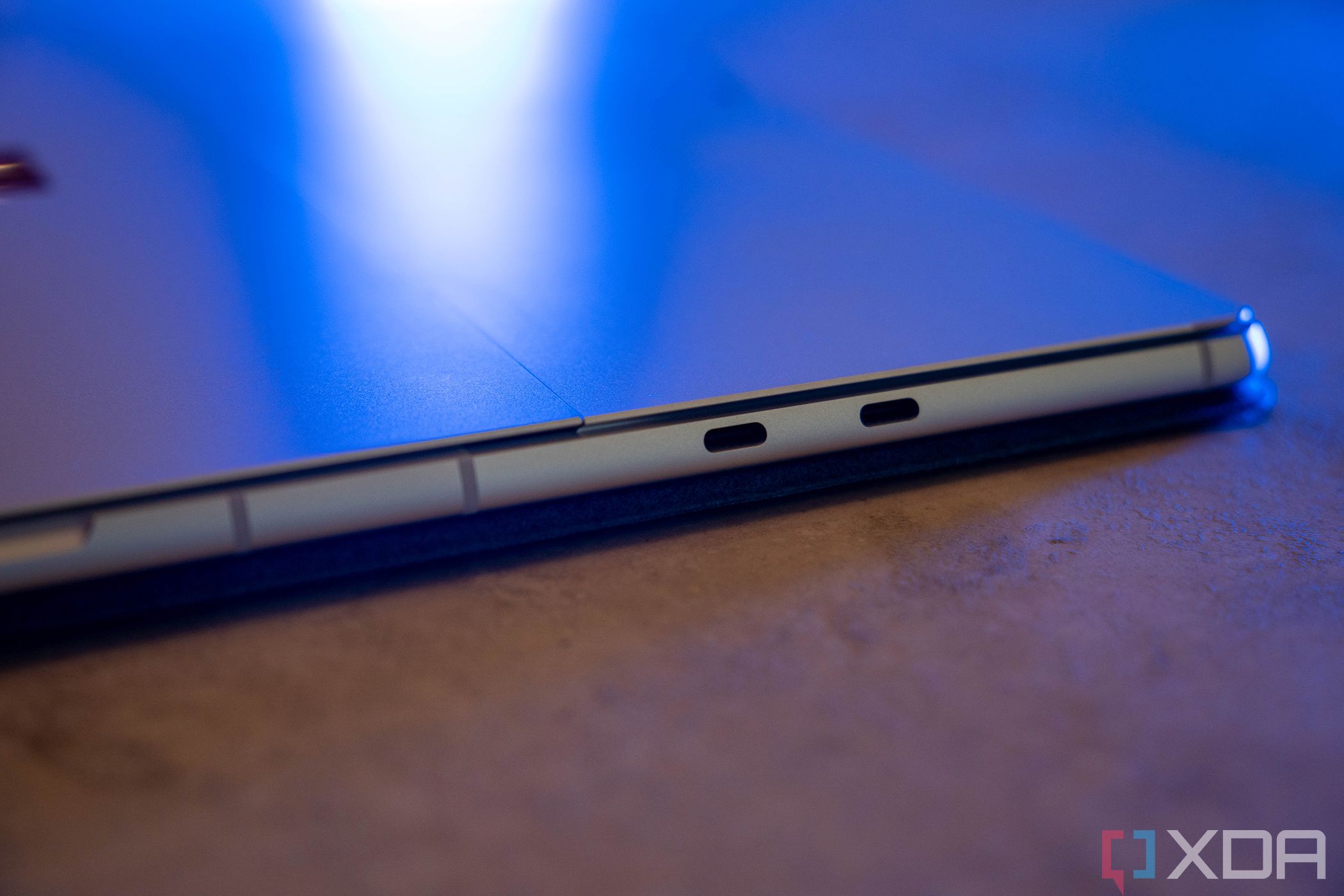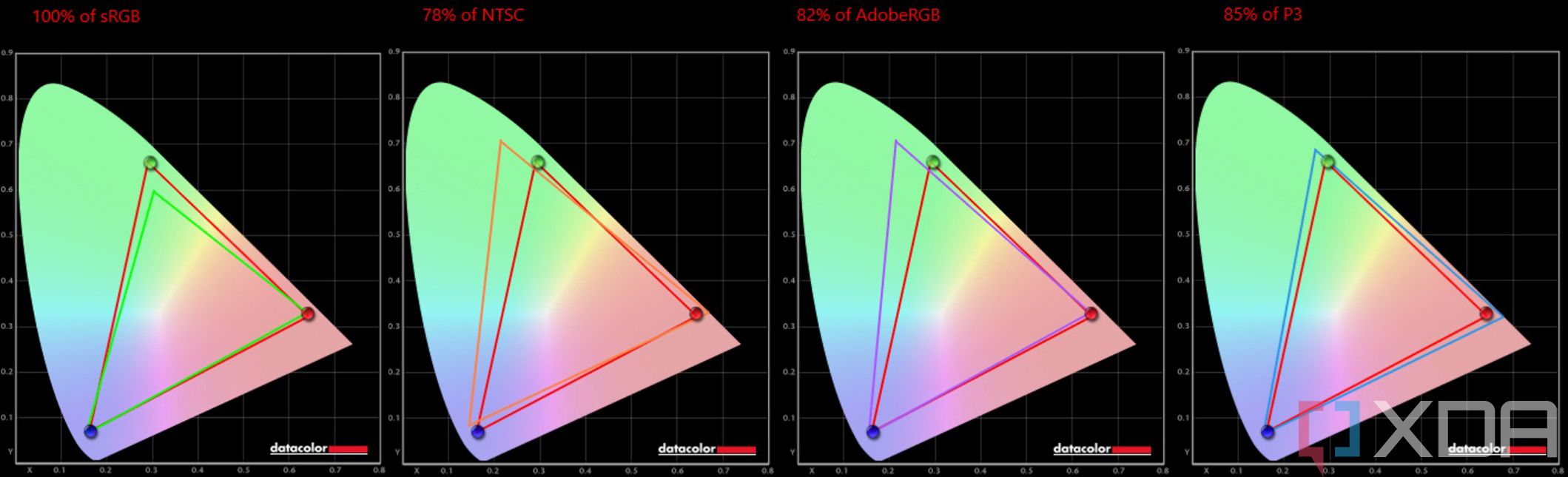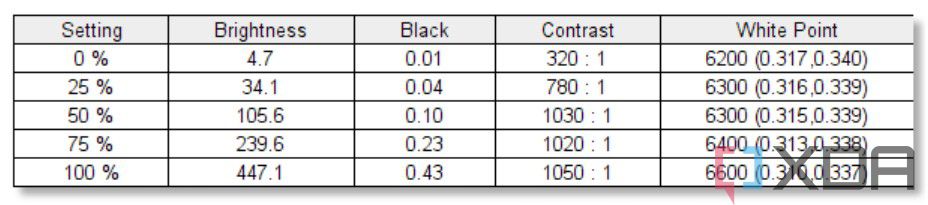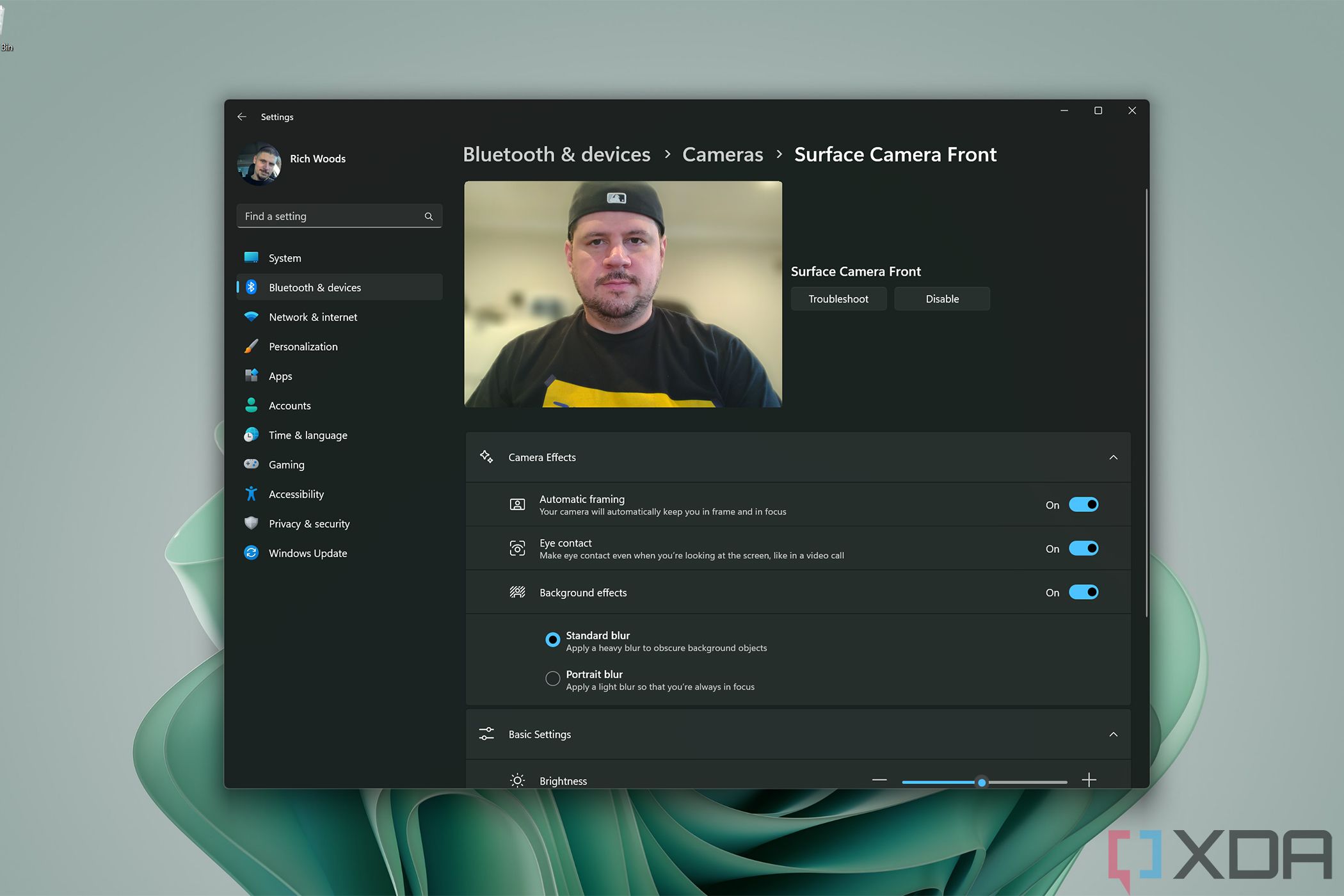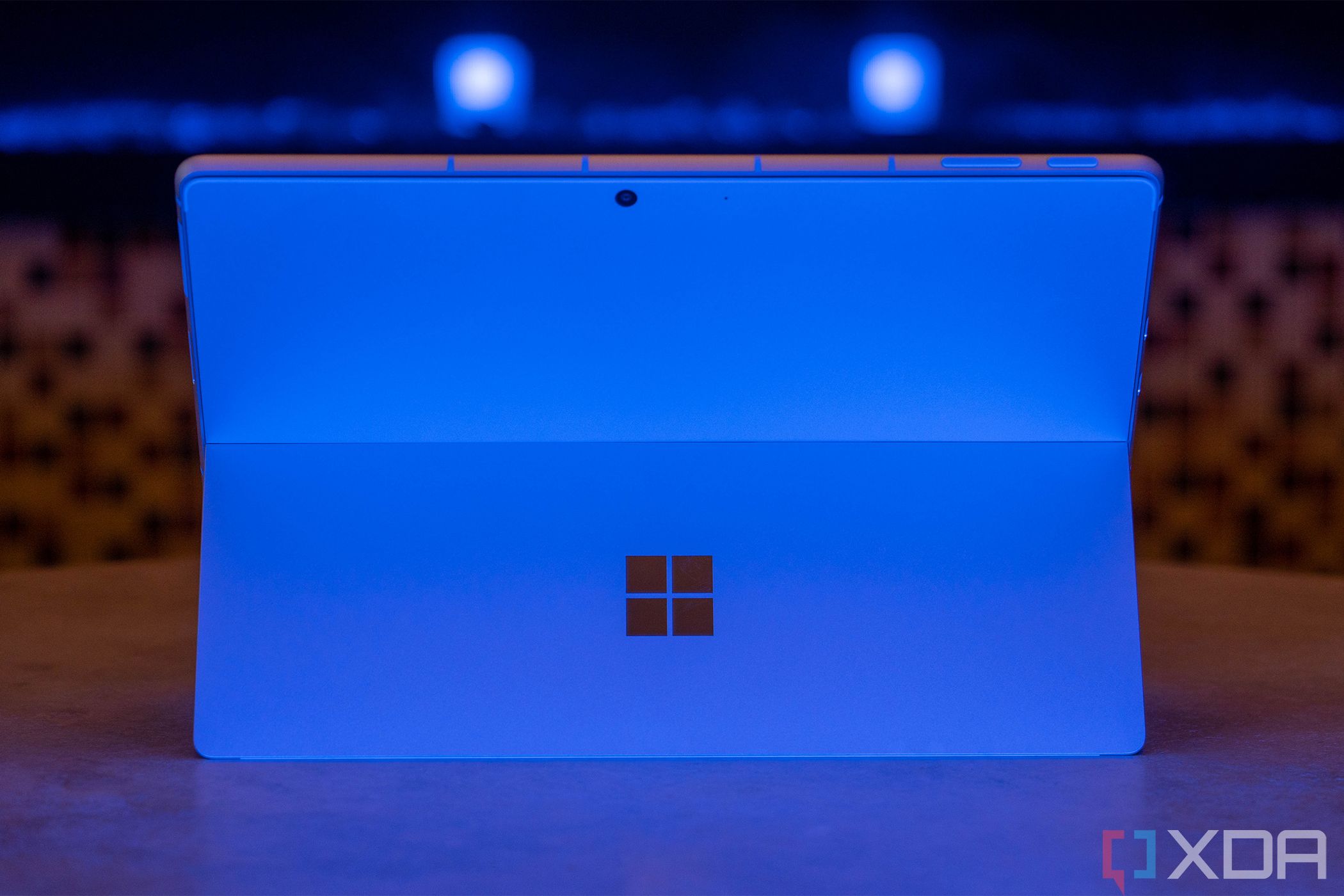Quick Links
In 2019, Microsoft introduced the Surface Pro X, the first ever Surface Pro not to include an Intel processor. Living side-by-side with the Surface Pro 7, Surface Pro 7+, and finally the Surface Pro 8, the Redmond firm decided this year that Windows on Arm is mature enough to merge the two brands. The Surface Pro 9 with 5G is the first product from the mainstream Surface Pro lineup to include an Arm processor.
There's a lot that's good here too. The big advantage over an Intel PC is battery life, something that Qualcomm has always claimed for Snapdragon PCs but I've seldom experienced. With the Surface Pro 9 with 5G, battery life is phenomenal. 5G is great too, as is the new 120Hz display that comes with support for the Slim Pen 2.
I'm also loving Windows 11's Android support. Thanks to being able to run proper tablet apps like Amazon Kindle, this has been my only tablet for the last couple of weeks, allowing me to cast both my laptop and my iPad aside.
There are some drawbacks though. App compatibility issues are mostly solved but there are still some. Also, Qualcomm's Snapdragon 8cx Gen 3 still doesn't support things like USB4 and LPDDR5. Still, this is one of my favorite Surface PCs


Microsoft Surface Pro 9 with 5G
The Microsoft Surface Pro 9 with 5G gets great battery life and has cellular connectivity
- Brand
- Aluminum
- Color
- Platinum
- Storage
- 256GB SSD
- CPU
- Microsoft SQ3
- Memory
- 16GB LPDDR4x
- Operating System
- Windows 11 Home
- Battery
- 46.5WHr
- Ports
- 2 USB 3.2 Gen 2 Type-C
- Camera
- 5MP front, 10MP rear
- Display (Size, Resolution)
- 13 inches, 2880x1920 (267ppi), 1,200:1 contrast ratio
- Weight
- 1.95 pounds
- GPU
- Qualcomm Adreno
- Dimension
- 11.3x8.2x0.37 inches
- Network
- Wi-Fi 6E 801.11ax compatible, Bluetooth 5.1, mmWave and sub-6GHz 5G
- Speakers
- 2W stereo speakers with Dolby Atmos
- The smooth 120Hz display looks awesome, and haptic feedback from the Slim Pen 2 feels like writing on paper
- Battery life is phenomenal
- With the advantages of the Arm processor, Android app support, and more, it's a great everything device
- Cellular connectivity is a great feature for everyday use
- Windows on Arm still has some app issues
- Qualcomm's Snapdragon 8cx Gen 3 still lacks support for modern technologies like LPDDR5 and USB4
- It's 32% thicker to match the Intel chassis
- It only comes in Platinum
Surface Pro 9 pricing and availability
When Microsoft introduced the redesigned Surface Pro 8 last year, it came at a hefty price increase from the Pro 7, starting at $1,099. If you wanted something less expensive, the messaging was clear: get the Arm-powered Surface Pro X. That narrative has flipped with the Surface Pro 9.
This time around, the regular Surface Pro 9 starts at $999, $100 less expensive than its predecessor. Meanwhile, for the SQ3 variant, the one that Microsoft sent me for review, it starts at $1,299. The whole lineup came out on October 26.
For the first time, the Surface Pro 9 comes in colors other than Graphite and Platinum. There's also Sapphire and Forrest, although those are exclusive to the Intel model. The Surface Pro 9 with 5G only comes in Platinum.
The unit that Microsoft sent me for review includes the Microsoft SQ3 processor, 16GB RAM, a 256GB SSD, and 5G connectivity. It costs $1,599.99.
Design
It looks like a Surface Pro 8, and that's a step back
The design of the Surface Pro 9 with 5G upsets me, and yet I understand why Microsoft did it. The bottom line is that if you're a consumer picking one up, you're going to think that this is a sleek and sexy tablet. No one will even notice the gripes that I'm about to mention.
One of those gripes is that the Surface Pro 9 with 5G is about 32% thicker than the Surface Pro X. At 0.28in thin, the Surface Pro X showcased the best of a Snapdragon processor with a redesigned, fanless chassis. This time around, it's still fanless; it's just thicker.
The reason is because those two brands have been merged. With the Intel and Qualcomm models being called the Surface Pro 9, they need to both fit in the same cases. That means that both variants have to be designed for the least common denominator. And of course, the least common denominator is Intel. That extra space doesn't seem to be used for anything, since both models have the same size battery.
What's even weirder is that there's a fake exhaust vent where if you look closely, it's sealed. It's there because the Intel model still requires a fan, and this one has to look the same.
It's still a beautiful device. It's made out of aluminum, as the Pro X series has been since the beginning the the Pro series has been since last year, and it weighs in at 1.95 pounds. The 5G model only comes in Platinum, while the Intel model comes in pretty colors like Sapphire and Forrest.
One thing that I do love about Surface Pro design is that removable storage is a staple. You can use a SIM pin to remove the hatch you see in the image above (or pop it open without any tool in the Intel model), and you can remove the storage or swap out the SIM card. Beware though. Microsoft says that removing the SSD isn't for everyone, and it should be done by a professional. The Redmond firm certainly doesn't want you to use this to sidestep the exorbitant storage upgrade fees it charges, which is $300 per tier to go from 256GB to 512GB, or 512GB to 1TB.
No, the idea is that this is a business feature. If you're using the Surface Pro 9 in, say, government, you can remove your sensitive storage before sending out the unit for servicing. When it's time to recycle it, you can destroy the storage.
Last year's Surface Pro 8 redesign was inspired by the Surface Pro X, but there were some subtle changes, such as the ports being on the right side. With the Pro 9, both USB Type-C ports are on the left side. On the Intel model, those ports are Thunderbolt 4, meaning they support USB4, 40Gbps data transfer speeds, external GPUs, the works. On the Qualcomm model, those two ports are just USB 3.2 Gen 2 thanks to limitations of the chipset, so that's something you can expect to see in the Surface Pro 10.
There's still a Surface Connect port that feels like it's placed weirdly high. I don't use it anyway. Even though a Surface Connect charger comes in the box, I just use USB Type-C like every other portable PC that doesn't have dedicated graphics does. Seriously Microsoft, I know there's a focus on compatibility with legacy peripherals, but it's time to let the proprietary port go. Everyone else made this transition years ago.
The power button and the volume rocker have been moved back to the top, and I like them there. Here's what I don't like though, and it's something that Apple has solved on its iPads. If you're holding it vertically, pressing the top increases the volume and pressing the bottom decreases volume, as it should be. However, if you're using it horizontally, that orientation does not change, and it should. Pressing the left side of the volume rocker actually increases the volume, while pressing the right decreases it, and that's the opposite behavior of what you'd expect.
Finally, it's worth noting that there is no headphone jack. There never was one on the Surface Pro X, but now it's gone from the whole Surface Pro lineup. Honestly, I don't care. I'm really happy with the port selection aside from the fact that Qualcomm still doesn't make a compute chip that supports USB4. I use a wireless mouse, a wireless headset, and I have USB Type-C peripherals. And if I have a USB Type-A peripheral, I have a little dongle I can use to connect it. It's great.
And as for the headphone jack itself, I haven't used wired headphones in years. I suspect that's the case for many of us. I've reviewed phones with headphone jacks a few years after not having a headphone jack, such as when LG used to make phones with super high-quality audio jacks, and it just felt weird. I couldn't go back to that. And if you need something that's more stable than Bluetooth for your work flow, that's what USB is for.
I'm a big fan of the Surface Pro 9 design. I think that the recent aluminum builds have breathed new life into the Platinum color, although the new Sapphire and Forest are stunning as well. But in my wish list for the Surface Pro 10, a new design really isn't on it.
Display
It's 120Hz and has Slim Pen 2 support
If you're coming from the Surface Pro 8, the display is the same as it was last year. If you're coming from the Surface Pro X or some earlier Surface, the screen is a massive improvement. The biggest reason is the 120Hz refresh rate, which is actually set that way by default. I haven't reviewed the Intel model, but I know the Pro 8 shipped at 60Hz by default. Of course, high refresh rate screens absolutely demolish battery life on Intel PCs.
The higher refresh rate simply means that everything is smoother, and after you use it, you'll notice that things seem more stuttery. There's also a dynamic refresh rate setting that can switch between 60Hz and 120Hz depending on what you're doing, and that should help you to preserve battery life. However, I really don't think you need to worry too much if you're not using the Intel model.
From my testing, the Surface Pro 9 supports 100% sRGB, 78% NTSC, 82% Adobe RGB, and 85% P3, which is pretty good. It's actually a lot better than the Surface Laptop 5 was when I tested that. It's not too surprising though, as the Surface Laptop series hasn't received a proper display update in a few years now.
Contrast ratio is 1,050:1, which was surprisingly low with Microsoft promising 1,200:1. Brightness comes in at 447.1 nits, which is bright for a laptop. I have to say though, Microsoft's screens are so glossy that I'd want it to be even brighter.
Webcam
Microsoft continues to lead the pack
For years and years, no one cared about webcams. Then, everyone started working from home and taking virtual meetings. Just recently for the Evo spec that went along with its 12th-gen processors, Intel made a 1080p webcam (about 2.1 megapixels) a recommendation. Microsoft doesn't just use a 2.1MP sensor; it uses a 5MP camera, and it's been doing that with every single Surface Pro since the Pro 3 in 2014.
In other words, this is one of the best webcams on the market, and on the Qualcomm model, it comes with Windows Studio effects. That's an array of AI features that run off of the DSP in Qualcomm's AI Engine. It includes things like background blur, automatic framing, eye contact, and background noise suppression. It's pretty good too.
The nice thing about having a 5MP webcam for 1080p video, rather than the 2.1MP that's needed, is that the camera cam follow you around the room, cropping the field of view but not sacrificing quality. Yes, there's a wide variety of Intel-powered PCs that have these features, lots of them coming from HP who's been using 5MP cameras for the last year or two, but I do think that this is better. I think it's more responsive in noticing movement and adjusting.
Microsoft continues to be best-in-class in webcam features and quality.
As for whether it's enough to choose an Arm PC, I'm not sure. It feels like background blur is part of everyday life now. Promoting it as a hardware-specific feature feels weird. All I can say is that it work well and it seems to work better than the Intel hardware that I've used. And to be clear, Microsoft does not include these features on the Intel-powered Surface Pro 9.
Surface Keyboard and Slim Pen 2
The pen feels like writing on paper
Let's take a break from the product to talk about the two accessories that you have to purchase with it. That's right; the $1,599 price tag does not include a pen or keyboard. The Surface Keyboard comes in new Sapphire and Forest colors, which look great.
I've never been a huge fan of the Surface Keyboard. If you type too hard, the keyboard disconnects, and it gets tricky when you're using it on your laptop. Some people love it, and that's great too. The good news is that this is a tablet and you can use any keyboard you want. Brydge makes one that clamps onto the tablet with a tight hinge, making it feel more like a laptop.
And then there's the pen, another thing you have options with. You can use anything that uses Microsoft Pen Protocol, from a $129.99 Slim Pen 2 to some inexpensive $25 pen on Amazon.
The Slim Pen 2 is pretty sweet though, and it's a big part of this year's upgrade over the Surface Pro X. It actually gives you haptic feedback to make it feel like you're writing on paper. It's really good. The only problem is that you have to use an app that supports it, such as Office or Edge. Obviously, third-party apps support it too, but just know that if you use the pen outside of an app, such as to scroll through the Start Menu, you won't see the effect.
Here's the thing you have to remember when choosing the pen and keyboard though. The Slim Pen 2 charges wirelessly in a garage inside of the Surface Keyboard. Brydge's newest keyboard has a pen garage, but it doesn't charge it. If you get some other Bluetooth keyboard, it won't even have that.
The Slim Pen 2 bought on its own comes with a charger. It's just not going to be as seamless as charging it inside of the Surface Keyboard. You've got options here.
Performance
The Microsoft SQ3 is a huge leap forward, but it's not enough
The Surface Pro 9 with 5G includes a Microsoft SQ3 chipset, which is basically a rebranded Qualcomm Snapdragon 8cx Gen 3. In the past, Microsoft has made some tweaks to the clock speed for a slight boost, but I'm actually seeing higher benchmark scores in the Snapdragon 8cx proper.
Unlike the SQ2 that was in a refresh of the Surface Pro X, the SQ3 is a real generational upgrade. This is a lot better. The only problem is that it still lags Intel in areas that do matter. There's no support for LPDDR5 or USB4, both of which are included in the Intel model, and performance isn't on par either.
As usual, performance is great when you're using native apps, although we'll talk more about specific app issues in a bit. The bottom line is that you need to use Microsoft Edge or Mozilla Firefox, and you can't plan on using Firefox.
Geekbench single-core | Geekbench multi-core | 3DMark: Wild Life Extreme | |
|---|---|---|---|
Surface Pro 9 with 5G (SQ3) | 1,112 | 5,709 | 2,939 |
Surface Pro X (SQ2) | 794 | 3,036 | 1,333 |
1,124 | 5,893 | 3,076 | |
Surface Laptop 5 (Core i7-1255U) | 1,663 | 8,711 | 3,682 |
1,904 | 8,952 | 6,790 |
As you can see, the Core i7-1255U that's in the Surface Laptop 5, the same one that's in the Pro 9, does better in all categories. Also, to be clear, setting the SQ3 to the lowest power settings drops the single-core Geekbench score to between 900 and 950, and doesn't seem to affect the multi-core score, so you don't lose too much.
As for battery life, I ran my usual method of medium screen brightness, and I also used different power settings. The screen was set to 120Hz. On the lowest power settings, I got 484, 500, and 629 minutes. That means that in general everyday usage of working in productivity apps like Edge, Office, Slack, OneNote, and more, it can get between eight and 10.5 hours of battery life. That's really good and it's something that Intel really can't touch.
Battery life on the Surface Pro 9 with 5G is something that Intel can't touch.
On best performance, I got 315, 418, and 427 minutes, so it's going to be more like seven hours, which is still wild. I'm going to go out on a limb and assume that 315 minutes was a fluke because I don't think I can reproduce it.
In short, battery life is awesome.
An update on Windows on Arm app support
App support for Windows on Arm continues to get better and better, and after over half a decade, it's getting more and more frustrating when things don't work. With Windows 11, Microsoft introduced 64-bit emulation, so everything can be emulated. And with Windows 11 version 22H2, Microsoft compiled a bunch of its inbox apps for Arm64, such as Camera, Calculator, and the Xbox app.
That's right. It took Microsoft five years to get the built-in Camera app running natively on Arm. And frankly, we know that this project wasn't taken seriously at first because Windows on Arm really served as a way to light a fire under Intel, which is achieved. But then Apple switched to Arm and suddenly Microsoft cares, and once again, the Redmond firm had an opportunity to be a leader in something, didn't give it what it needed to thrive, and a competitor had pulled far ahead.
But I digress. After five years, Microsoft apps work well on Arm, which is great. Naturally, Edge runs natively, which has always been the case. The problem is that if you want good performance from a Chromium browser, you have to use Edge. The only other browser that runs natively is Mozilla Firefox.
Let's talk Adobe. I don't think anyone is expecting to edit video on the Surface Pro 9 with 5G, but you might be expecting to edit photos. You can't. The good news is that Adobe Photoshop runs natively on Arm. The bad news is that it's so awful that it's unusable. Attempting to open more than one image at once breaks it.
I actually miss the days before there was a native Photoshop app for Arm and 32-bit emulation was all there was. Adobe used to offer Photoshop 2018 and it was so much better than this.
The bottom line on app issues is that you need to not plan on using Google Chrome or Adobe Photoshop. If that sounds like you, you're good to go.
There's one other thing. I found that Slack from the Microsoft Store was awful, so much worse than it used to be even for an emulated app. The answer ended up being to uninstall it and go to the website to get the 32-bit app. Because as it turns out, 32-bit emulation seems to work better, which was what I was told would happen when 64-bit emulation launched, but installers are defaulting to 64-bit because that's the behavior that they're used to. I only had a real problem that I had to solve with Slack.
Six months later
It's my everything device
For most product reviewers, it's hard to continue using something after the review is published. After all, we have to move onto the next thing we have to review. But the Surface Pro 9 with 5G is special. It's a device that serves a real purpose, and I've been using it since this review was published.
First of all, nothing that was already written in this review has changed, and I'm specifically talking about app support. Adobe Photoshop is still a dumpster fire, there are no new native browsers, and so on.
What I really dove into was how I used it, as the everything device that I've been looking or all of these years. I really made use of Android apps on Windows 11, and I started sideloading them. This made a key difference in how I used the Surface Pro 9, because honestly, the Amazon Appstore is bad on Windows. For some reason, Windows 11 doesn't include the whole store, but again, that's where sideloading comes in.
You can sideload any Android app on Windows 11, but you're going to run into issues if the app requires Google services. However, if you see an app on the Amazon Appstore that isn't on Windows yet, you're pretty safe. I did that with apps like Hoopla, which lets me read books for free from my library.
Once I started sideloading, things really started to come together, because the app gap went away. I started using the Surface Pro 9 with 5G for everything I'd use an iPad for, including reading, watching shows, and more. I took it as my device when traveling on planes and trains, and I didn't run into issues. And of course, it serves as a laptop too, finally solving that issue of one device that can serve as both a laptop and a proper consumption tablet. In my opinion, it does it way better than an iPad Pro.
Like I said, it's still not perfect. There are still app compatibility issues, and the form factor isn't perfect when you don't have a table to use it on when typing. But I really just wanted to update this review because considering how many PCs I go through regularly, this is the one that's stuck with me for so long.
Should you buy the Surface Pro 9 with 5G?
You should buy the Surface Pro 9 with 5G if:
- You want a tablet that can properly replace both a laptop and an iPad
- You travel often enough to need a great mobile experience
- You like to draw or take handwritten notes
- You're a casual gamer that likes to use Xbox Cloud Gaming
You should NOT buy the Surface Pro 9 with 5G if:
- You use Adobe Photoshop
- You use Google Chrome
- You want something that's powerful enough for editing video
Both Microsoft and Qualcomm will tell you that the Surface Pro 9 isn't a video editing machine. In fact, the only reason anyone might think it is is just because of how powerful Apple's Arm-based laptops are. But if you want that kind of power, Microsoft makes the Surface Laptop Studio for that very purpose. Other than that, there's so much that's good about the Pro 9.
It's great when you're on the road thanks to great battery life and 5G connectivity, and even because Xbox Cloud Gaming lets you play your games from anywhere. The only real roadblocks are two key apps: Adobe Photoshop and Google Chrome. Chrome is usable in emulation, but I'd have a really hard time coming up with a reason to use Chrome on an Arm PC instead of an Intel one. Adobe Photoshop is a different story, since it actually runs natively, but it's in such bad shape that it's unusable.
If you don't use either of those two apps though, the Surface Pro 9 with 5G is great. It's a wonderful everything PC.

Microsoft Surface Pro 9 with 5G
The Microsoft Surface Pro 9 with 5G gets great battery life and has cellular connectivity