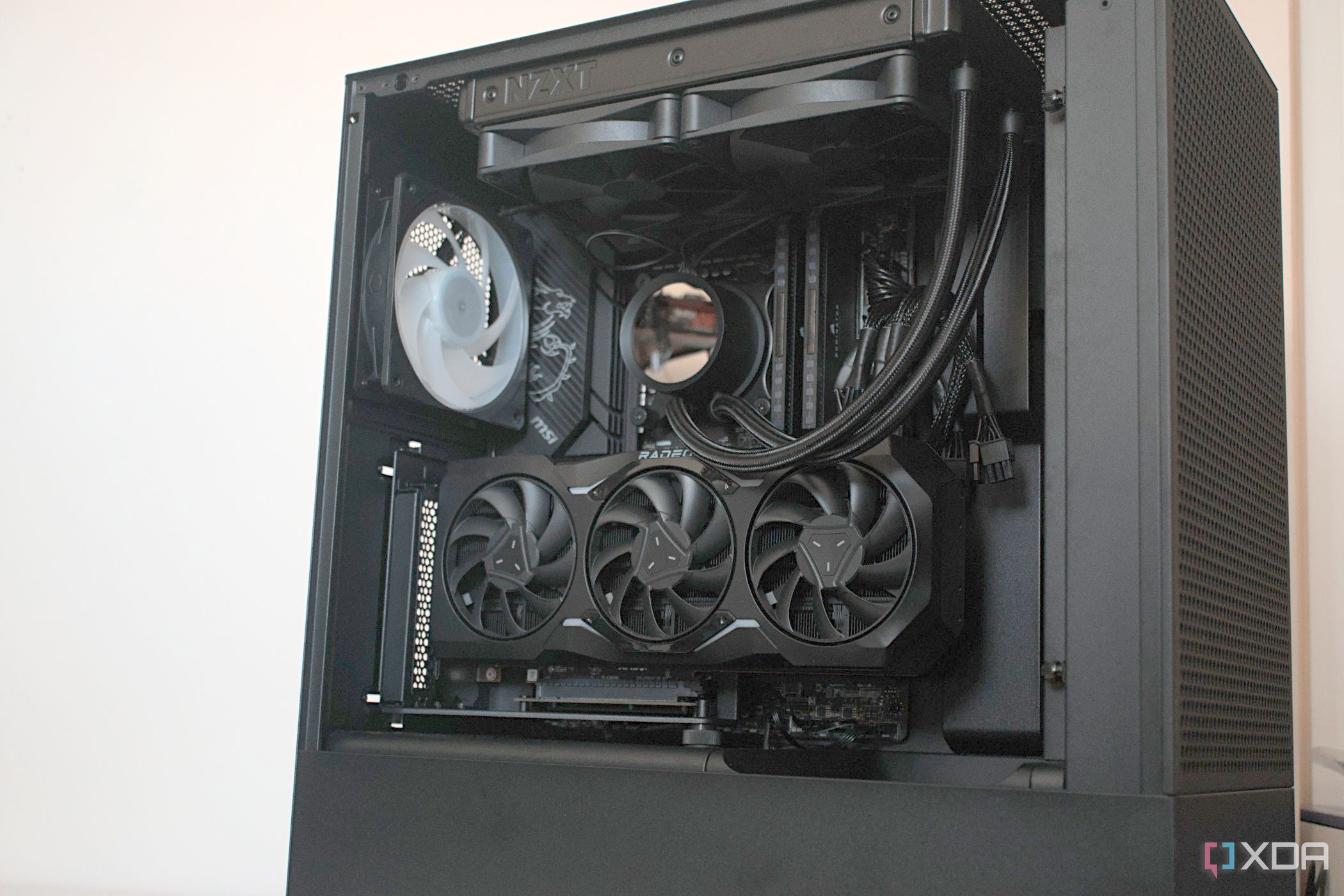NZXT has been in the business of making cases for what seems like an eternity at this point. The company knows a thing or two about making a solid chassis for a PC, including the new NZXT H5 Flow RGB, one of the latest mid-tower cases from the brand. There's RGB lighting, plenty of preinstalled fans, an interesting (and unique) GPU-focused cooling chamber, as well as the latest design updates to NZXT's catalog of PC cases.
We've built a PC inside the NZXT H5 Flow RGB and found it to be the usual affair with NZXT chassis. It was easy to build, there's ample cable routing and management to keep things looking tidy, and the included premium RGB fans are more than good enough for even a more powerful PC build. Your mileage will vary with the GPU fan shroud and whether it will make a noticeable difference to the operating temperature of your GPU, but it's a nice touch.


NZXT H5 Flow
A unique refresh of an old classic.
NZXT attempted to do something a little different with the latest iteration of its popular mid-tower chassis. The NZXT H5 comes rocking a preinstalled fan angled toward the GPU. It's a good idea but doesn't translate well to test results.
- Brand
- NZXT
- Material
- SGCC Steel, Tempered Glass
- Motherboard Size (Max.)
- EATX
- Graphics Card Size (Max.)
- 365 mm
- 3.5" Drive Slots
- 1
- RGB Lighting
- No
- Fan Controls
- No
- Viewing Window
- Yes
- Impressive thermal performance
- RGB version includes four fans
- Cable management
- Looks great
- GPU shroud didn't make much of a difference
- Front I/O
Pricing and availability
The NZXT H5 Flow starts from $90 and that's for the non-RGB version with just two fans installed. These two 120mm blowers aren't the best in the business and will resemble those included with cases from other brands. This does mean there are more fan placements available from the get-go for aftermarket solutions. The NZXT H5 Flow RGB costs $120, which includes an additional two 140mm fans with RGB lighting preinstalled up front.
Choosing the RGB version includes ample cooling for the PC. With all four fans installed, there's still space on the top panel for an AIO radiator. This makes it easy to get up and running without messing around with picking additional fans and installing them before everything else.
Design and features
The NZXT H5 Flow RGB looks very much like the H5 Flow, which in turn looks like the H5. The major difference between the three is the inclusion of a mesh front panel and RGB fans, both of which are present on the NZXT H5 Flow RGB. The case is available in either black or white, and both colors are matte as is the norm with NZXT hardware. If you're going for the flashiest of PC builds, we'd recommend the white version, which will help reflect much of the light from installed RGB fans. Even with RGB lighting, the black NZXT H5 Flow RGB is a stealthy chassis.
The front panel is mostly a mesh ordeal with a small strip of metal at the bottom with the NZXT branding. The top panel plays host to the front I/O, consisting of a USB-A port, USB-C port, and headphone jack. Behind this is the removable dust filter, which covers the top 280mm fan and radiator area. The left and right sides of the case are bare, one being tempered glass and the other steel. The rear of the NZXT H5 Flow RGB is your usual ATX affair with a PCI slot, power supply, motherboard I/O cutouts, and a single 120mm fan mount.
Opening up the NZXT H5 Flow RGB is an easy process. Both the side panels are removed with clips on the rear, negating the need for a screwdriver. They're held on well, providing much-needed peace of mind should the need to move the PC arise. The front-facing radiator mounting area is removable, which we've come to appreciate with more recent NZXT PC cases. The rest of the chassis is standard with NZXT, aside from the rather unusual bottom fan shroud facing toward the GPU area. It's strange at first, but it's an excellent use of otherwise wasted space.
NZXT essentially swapped out the HDD tray (who uses 3.5-inch drives these days?) for an additional fan without needing to bolt it directly to the bottom of the case. Behind the motherboard tray is plenty of cable routing and a few 2.5-inch drive bays. That's really all there is to the NZXT H5 Flow RGB. It's a simple, stealthy, well-built chassis with some notable features that should make building a PC inside one straightforward.
Building a PC and thermals
The NZXT H5 Flow RGB is an easy case to use for building your very first PC. Veterans with numerous builds under their belt will appreciate some of the features NZXT has worked into their cases in recent years. The NZXT H5 Flow RGB is simply a joy to use, and the little touches go a long way, including the exceptional cable routing behind the motherboard tray and tool-less panel removal.
To really put the NZXT H5 Flow RGB to the test, we used a test bench comprising:
- Intel Core i9-13900K
- AMD Radeon RX 7900 XTX
- Asus ROG Maximus Z690 Hero
- 32GB of DDR5-6400
Like other airflow-focused NZXT PC cases, the H5 Flow RGB performed as expected — extremely well. Whether you're planning to use an Intel Core i5-13600K or an AMD Ryzen 9 7950X, you won't encounter any problems with cooling. Where things became interesting is with the GPU. We didn't notice a measurable difference in the operating temperature of the AMD Radeon RX 7900 XTX in the NZX TH5 Flow RGB. That's not to say the angled fan isn't doing anything for temperatures, as more airflow is always better, but it's worth noting regardless.
The NZXT H9 Flow is easily one of NZXT's best-performing cases in terms of temperatures. The CPU was able to handle high clock speeds with minimal throttling (using a 360mm AIO), and we all know just how hot AMD's Ryzen 7000 series can get. It's a similar story for the GPU. The AMD Radeon RX 7900 XTX was able to run as designed without a problem, clocking in at an average junction temperature of 79C and an overall temperature of 63C.
The NZXT H5 Flow RGB has excellent thermal performance, thanks largely to the massive front-facing mesh panel.
For temperature readings, we hit around 78C for the AMD Radeon RX 7900 XTX in tests and intensive PC games, which is about standard for the graphics card. The Intel Core i9-13900K happily sat at 68C at full load (running the Cinebench benchmarking tool) with the NZXT Kraken Elite 360. This is one of the best AIO coolers on the market, and it had no issue keeping the chip cooled inside the NZXT H5 Flow RGB.
Should you buy the NZXT H5 Flow RGB?
You should buy the NZXT H5 Flow RGB if:
- You want an excellent compact mid-tower PC case with great thermals.
- You want some RGB lighting, but without a dedicated controller.
- You have an AIO with a 240mm radiator to install.
You shouldn't buy the NZXT H5 Flow RGB if:
- You want to build your own open-loop water cooling solutions.
- You have an AIO with a radiator larger than 240mm.
- You don't want RGB lighting.
The NZXT H5 Flow RGB is like any other H5 (or H500) series case that has come before it. It's a compact chassis with more than enough internal space for the latest motherboard, processor, graphics card, and AIO cooler. Access to just about any angle is available, and it's easy to take the chassis apart to replace almost anything, including the preinstalled fan located within the GPU-angled shroud. Building a PC can prove to be a stressful process, but NZXT attempts to make it a seamless one with everything the brand has implemented to the H5 Flow RGB.
The NZXT H5 Flow RGB is an absolute joy to build a capable PC inside.
If you're a fan of the NZXT PC case aesthetic, you'll appreciate the look of the NZXT H5 Flow RGB. It's almost identical to the NZXT H5 Flow, which is also an excellent chassis, but comes with an additional two preinstalled 140mm RGB-enabled fans on the front panel. There's no RGB controller to mess with, which results in less cable clutter, and the two 140mm blowers from NZXT can be directly connected to the motherboard's RGB header and controlled with either NZXT CAM or some other software.
The end result is a stunning PC, especially if you're also using the company's branded motherboards and AIO coolers. It's a simple, elegant, minimalist design that can work in most PC build themes, and you won't have to worry about keeping everything adequately cool inside unless you do some extreme tinkering.

NZXT H5 Flow
Should you be kitting out your PC build with all the most advanced components, a chassis like the NZXT H5 Flow may be just what you require. It has plenty of options for installing fans, as well as one directing airflow onto the GPU.