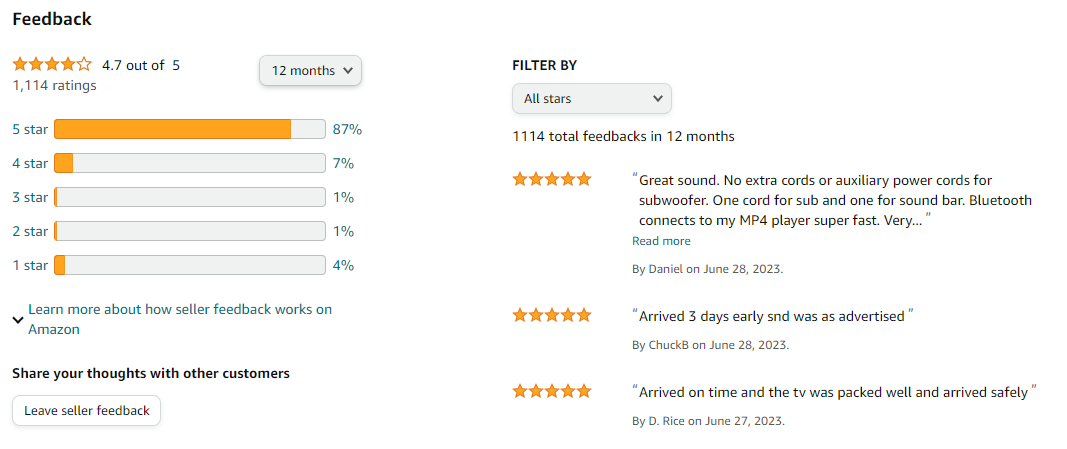Amazon's Prime Day sale event is one of the best times of the year to loosen your wallet, second only to Black Friday. During the two-day sale event, which now happens twice a year, Prime members get access to great deals on a wide range of products, but not all of them are worth your hard-earned cash. We've seen several instances of sellers jacking up prices right before the event to attract users with "higher" discounts, and we've come across plenty of listings selling old products at current market rates while falsely advertising a significant markdown from the original MSRP.
However, if you're careful and do your due diligence, you can find some great steals, even on expensive electronics like laptops and TVs. If your TV is due for an upgrade, and you're wondering whether Prime Day is a good time to buy a new one, here's what you need to know before purchasing.
Check the price history
When you come across a great TV deal this upcoming Prime Day, the first thing you should do is check its price history. Since Amazon doesn't have a native tool to help you see the price of a product over the last few days or months, you'll have to rely on third-party services like CamelCamelCamel or Keepa. You can download Chrome extensions for these price trackers from the Chrome Web Store and easily check what the product was actually retailing for before the sale.
Keepa is my preferred pick out of the two since it adds a handy price graph on all product listings directly. You can use it to your advantage during the upcoming Prime Day sale and make sure you're getting the best price on the TV of your dreams.
Make sure you're not buying an old model
Smart TVs, like smartphones, require regular software updates to offer new features, squash bugs, and plug security vulnerabilities. However, unlike smartphone OEMs, TV makers don't have the best track record of keeping their devices updated with the latest software releases. So while it should be perfectly OK for you to buy a last-gen TV to save a few extra bucks, it's not advisable to go with a model that's over a year old.
You'll find plenty of deals on Android TVs during the upcoming Prime Day sale, but you should steer clear of models that are still running older versions of Android TV and don't have the latest Google TV interface. Avoid TVs running Android 9.0 or older at all costs unless you only want a decent panel to connect to a media streaming device like the Fire TV Stick 4K or the Chromecast with Google TV.
Pay attention to the brand, seller, and specifications
You'll find hundreds, if not thousands, of deals from lesser-known manufacturers during Prime Day. While some of these may be decent products, it's best to stick to models from renowned TV makers like Samsung, LG, TCL, Sony, and others. That's because you might not get proper after-sale support or a warranty with TVs from random brands, and you might regret your purchase down the line.
In addition to the manufacturer, you should also pay heed to the third-party seller offering the deal. You can find the seller's name right below the Add to Cart and Buy Now buttons, and you can click on it to see the seller's overall rating, along with feedback from other buyers. If you see too many one or two-star ratings on the seller's page, you should avoid the deal, no matter how good it seems. You can also see if the purchase is fulfilled by Amazon in this area. If it's not, you'll need to be careful since you won't get access to Amazon customer service or its return policy.
Similarly, you should also take some time out to check the hardware specifications of the TV you plan to buy. TV branding and model names can be pretty confusing, so it's easy to mix up different models. To avoid buying the wrong model, you should take a close look at the hardware specifications before making your purchase.
Snag a bargain on a new TV this Prime Day
Amazon's Prime Day sale is one of the best times to buy a new TV, but you should do your due diligence before hitting the buy button. Follow our tips to get a fantastic deal on the TV of your dreams this Prime Day. But if you don't want to go through the effort of checking the price history, confirming the hardware and software details, and vetting the seller, you can stay tuned to our Prime Day coverage. We'll be on the lookout for the best TV deals during the event, and share verified deals you can snag with just a click.