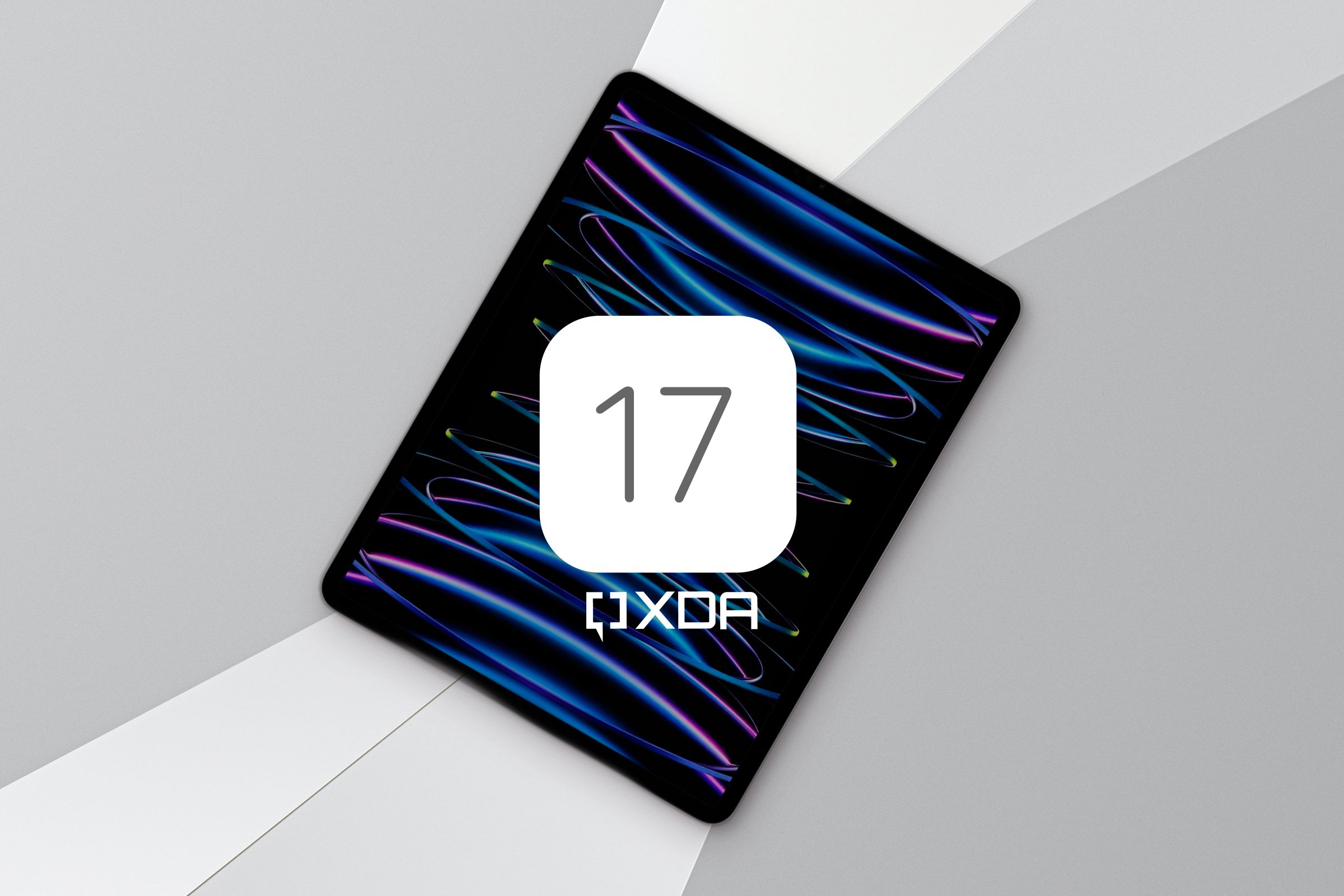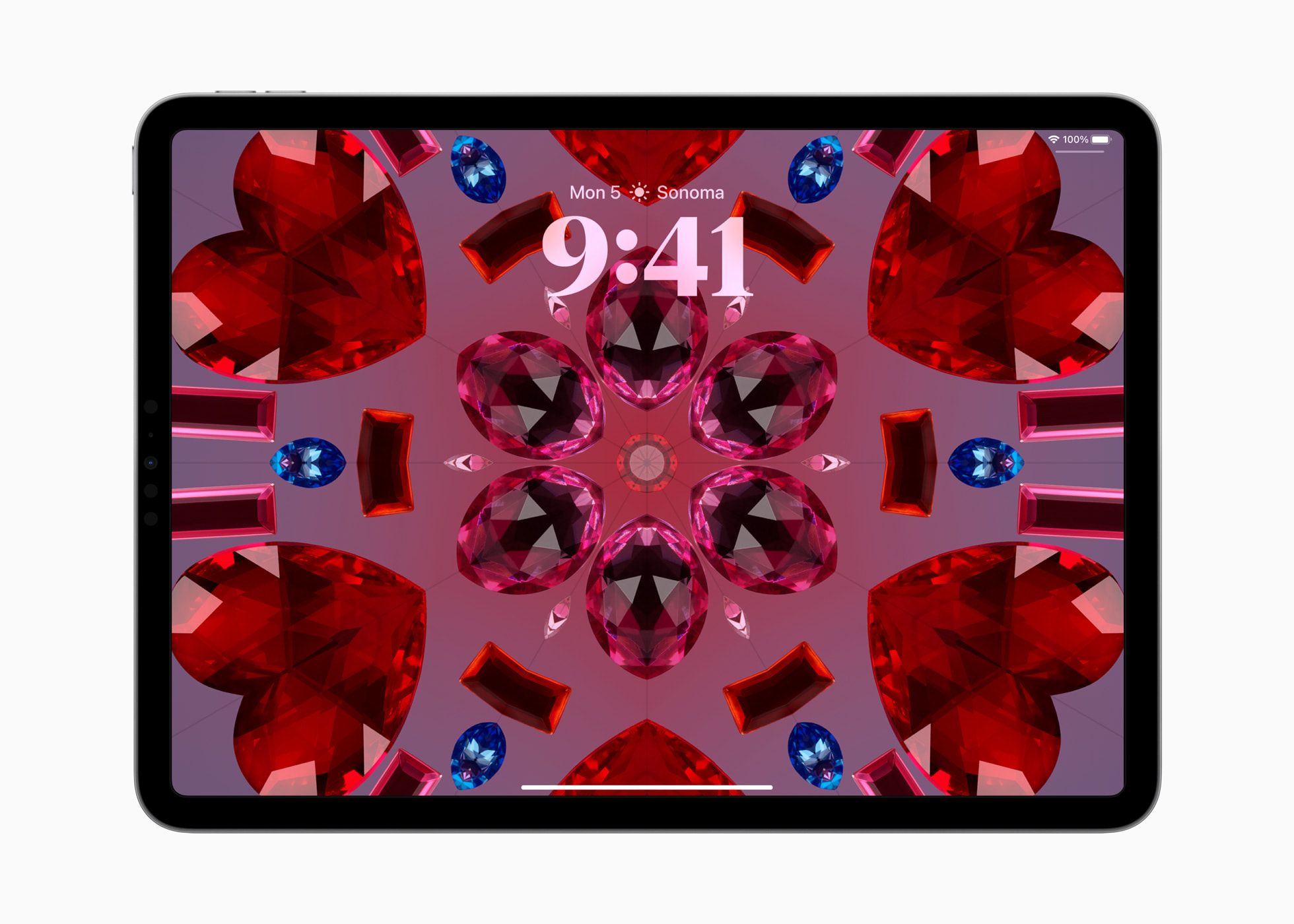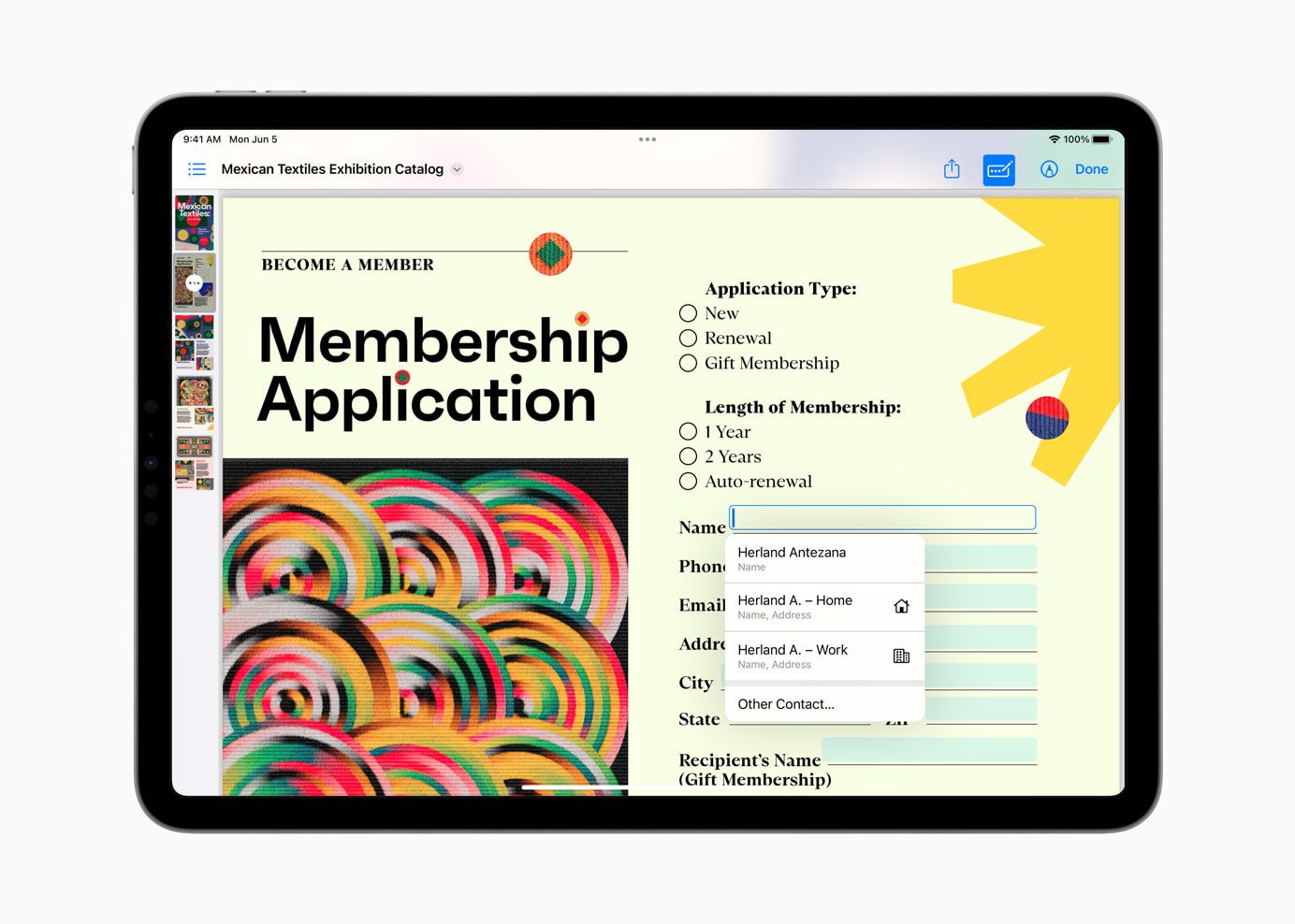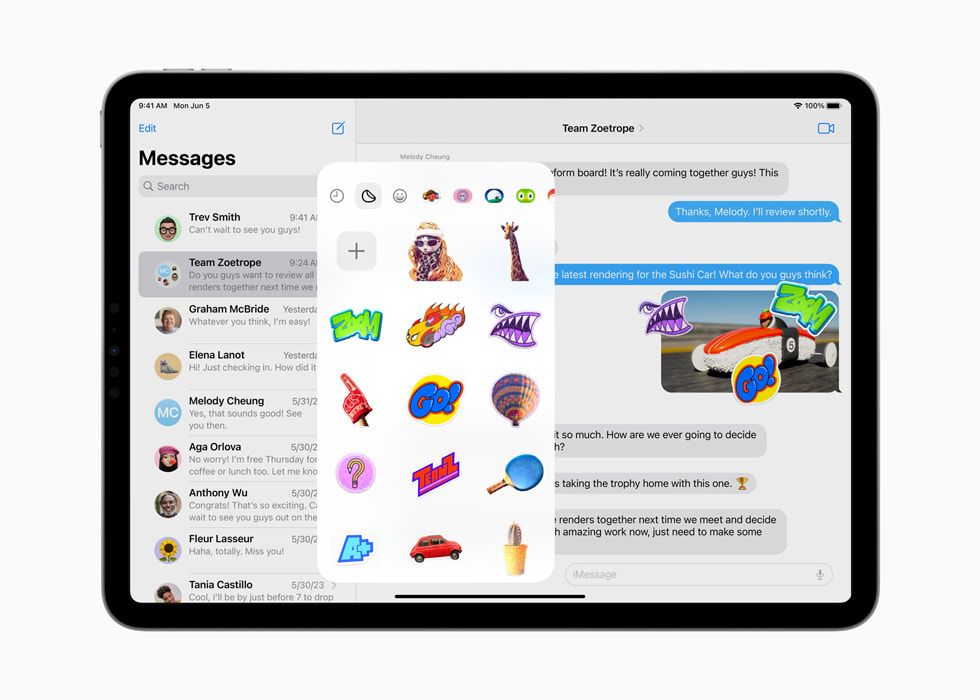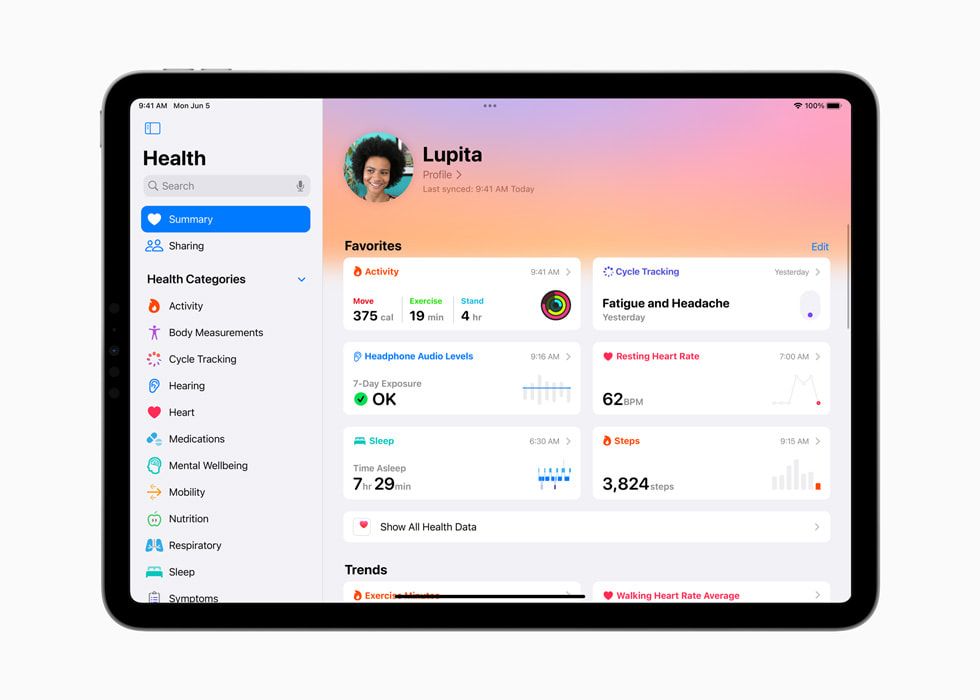Quick Links
Apple's latest iPads are some of the best tablets on the market. Not only do they offer a wide variety of well-optimized, native apps, but they also support rich OS-level features, such as Stage Manager. At the core of what makes these devices so wonderful is the software, called iPadOS. The current official version of the operating system is iPadOS 16. While it has provided some helpful new features, it's time for something new. Apple took the wraps off its newest tablet software at WWDC on June 5, finally revealing what we can expect when iPadOS is released to the public later this year.
iPadOS 17: Release date and availability
Apple releases the beta version of its software, including the new iOS 17, macOS Sonoma, and watchOS 10, on the day of the WWDC23 keynote, but you need to be in the Apple Developer Program to access it. Luckily, the public only has to wait one month before accessing the beta software. Should you choose to install iPadOS 17 beta on your device, do keep in mind that it is likely going to have some bugs as it is a test version of the software, but you can easily roll it back if necessary.
However, we don't know right now when the official version of iPadOS 17 will arrive. In the past, Apple has dropped the completed software during the fall around the announcement of the new iPhone, Apple Watch, and iPad. So, if you don't want to take a chance on running an unfinished operating system on your beloved tablet, you'll likely be waiting until fall for it to arrive on these versions of the iPad:
- iPad (sixth-generation and later)
- iPad Mini (fifth-generation and later)
- iPad Air (third-generation and later)
- 12.9-inch iPad Pro (second-generation and later)
What's new in iPadOS 17?
Personalized lock screens
iOS 16's highlight was arguably its customizable lock screen. If you've missed the news, users can now add advanced personalizations to this part of iOS, including the ability to change the time's typeface, color, and language. That's in addition to being able to insert handy widgets and create different wallpapers from scratch. Meanwhile, the iPadOS 16 Lock Screen received — drum roll, please — nothing.
Now, Apple is giving iPad users a taste of the refreshed lock screen features it brought to the iPhone 14 series last year. Tablet users will soon be able to use Live Photo wallpapers on the lock screen. By picking a Live Photo from your gallery, the new iPadOS 17 will intelligently create a slow-motion video that moves and reacts as you unlock your iPad.
Along with the wallpaper itself, you'll also have the ability to choose the clock style, color, and even thickness of the lock screen's font. But perhaps the biggest change coming here in iPadOS 17 are Widgets. You'll be able to add your favorite widgets to the lock screen, so you can have glanceable information without having to unlock your tablet.
Making the lock screen even more useful will be Live Activities, which will let you see quick bits of information on things happening in real-time, like the score of a sporting event you're following, the status of a ride-share or food order, timers, and more.
Improved widgets
Apple is bringing even more functionality to Widgets beyond just adding them to the lock screen. It's working on making them more interactive in iPadOS 17. Say you have a widget with your reminders. You'll be able to check off tasks you've completed, and the widget and app will update accordingly. You can also control your smart home, play audio, and more. This new feature works not only on the iPad's home screen but also on your lock screen.
Enhanced PDF editing
PDFs have become a standard format for sending documents for viewing, not editing. However, sometimes editing is a desired feature for a particular form, such as filling out information like an address. iPadOS 17 is bringing improvements to your ability to manage these documents by analyzing the PDF and identifying text boxes for data entry. Once found, you can fill out your details and even import that info from your contacts.
Adding to the PDF improvements, the Notes app will be able to integrate these documents. PDFs will be viewable at the full-screen width to make things like annotating and sketching with the Apple Pencil easy. Live collaboration will also be possible in the Notes app, so you and your friend, co-worker, or family members can work on ideas together and see it all in real-time.
More fun with Messages
Messages is an app that all iPhone users love, but it's also excellent on the iPad thanks to the synced messages and wider screen. In that spirit, Apple is bringing Live Stickers to the app. You can create your own stickers by lifting images from a photo, so you can paste them into conversations or react to other messages. There is a new drawer that resides at the bottom of the Keyboard to access all of your favorite stickers.
Sometimes we send voice messages in the app because we can't type at the moment, it's too long of a message to type, or we just feel like it. But the person receiving this message may not be in a place where they can listen to your voice message. Now, Messages will automatically transcribe audio messages, so you can read them in those times when listening isn't an option.
There are some other ease-of-use features coming to Messages for iPadOS 17, like swiping on a message to quickly reply in line, tapping on the new up arrow to jump to the last unread message, and when you choose to share your location within a conversation, it will continue showing live until you've stopped it.
Safari is getting safer
Apple is adding some new features to Safari to make it safer and help keep work and play separate. You can now create different Profiles for yourself, like personal and work, so you can keep those cookies, history, tag groups, and more separate. Now, you won't have anything you view in regular life on your work side and vice versa.
Private Browsing is also getting some improvements. If you were to step away from your device, someone could theoretically look at your browser and see what you're doing. With the new update, you can lock the Safari window using Face ID or Touch ID so that nobody can view your browser window even if you aren't there to stop them.
More ways to keep tabs on your health
The Health app will be accessible on your iPad thanks to the OS update. You can see even more information stored in your Health profile on the larger screen. All the data your Apple Watch is gathering can be viewed and acted upon just as it would be on your iPhone, just with more room to take it all in. There is also access for developers to use the HealthKit API for iPad to develop their apps further to take advantage of the large-screen iPad.
Additional updates
- Stage Manager will offer users more ways to arrange and resize their windows to provide the most efficient and enjoyable space for themselves.
- Freeform adds new tools when drawing that allow the ability to hover, tile, and snap to shape. There's also the new feature to add connection lines or shapes to objects.
- Siri can now respond by simply saying "Siri" rather than "Hey, Siri."
Live right now for developers
iPadOS 17 Developer Beta 1 is live right now for developers and for the public in about a month. While Apple didn't announce any major changes that bring the iPad closer to becoming a laptop replacement, the changes that are coming provide a better overall experience — a more cohesive one. Keep an eye on XDA for updates as Apple releases new versions of the OS and for our hands-on with it. We've included all the major changes announced for iPadOS 17, but there are a few smaller changes coming as well that you can find directly through Apple, here.