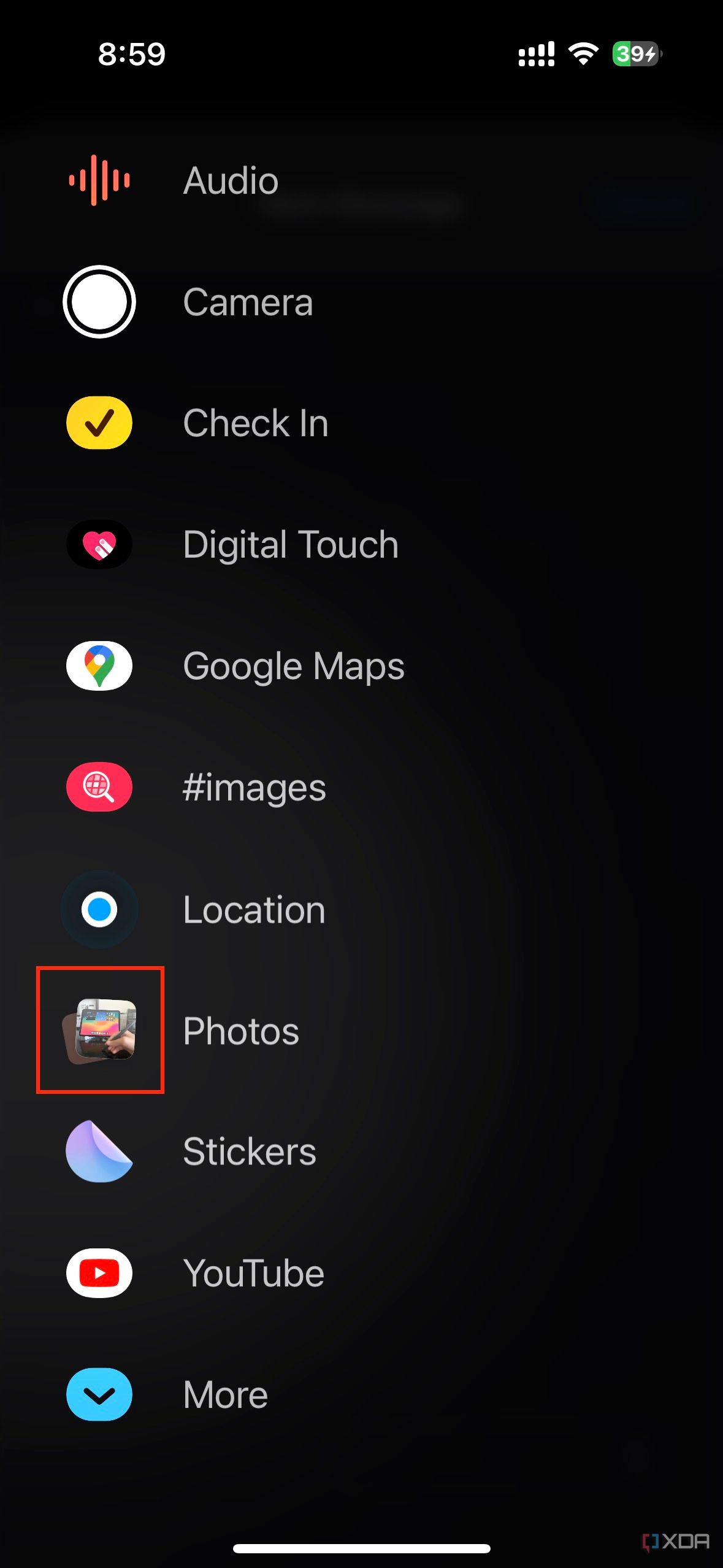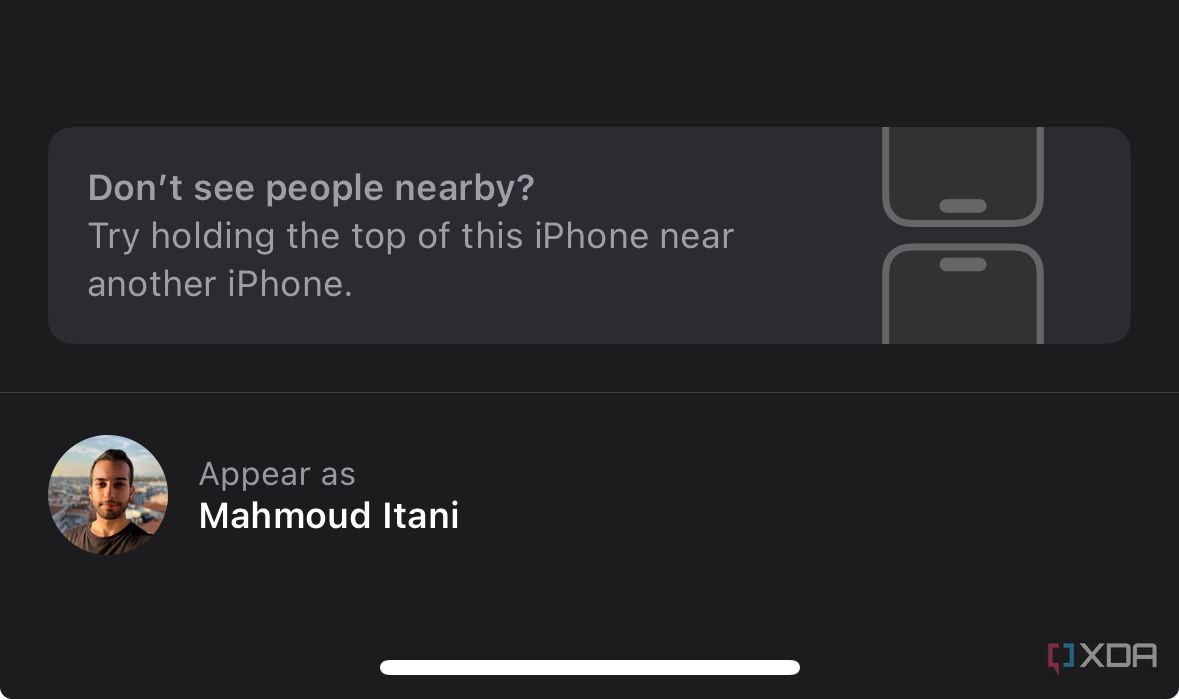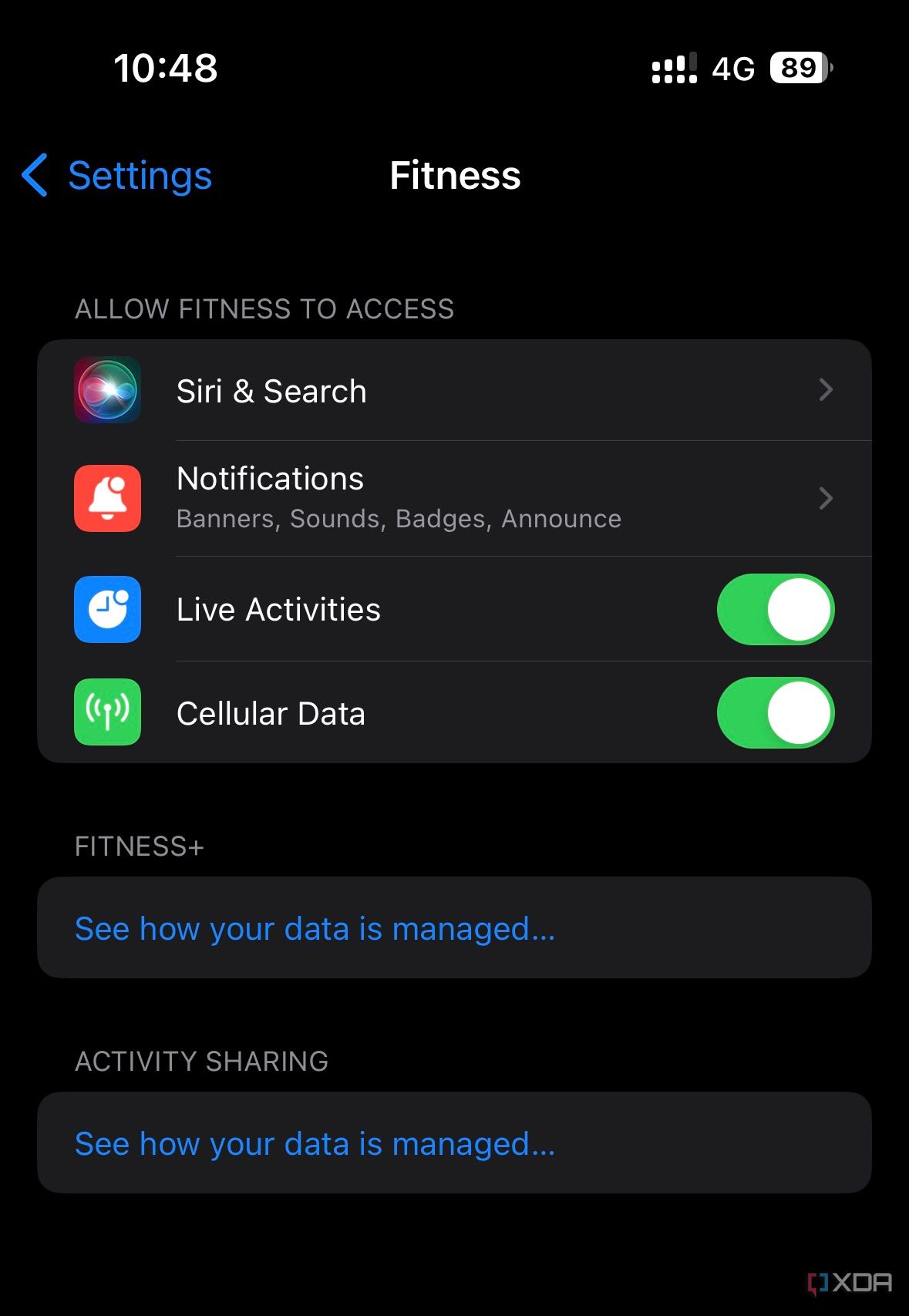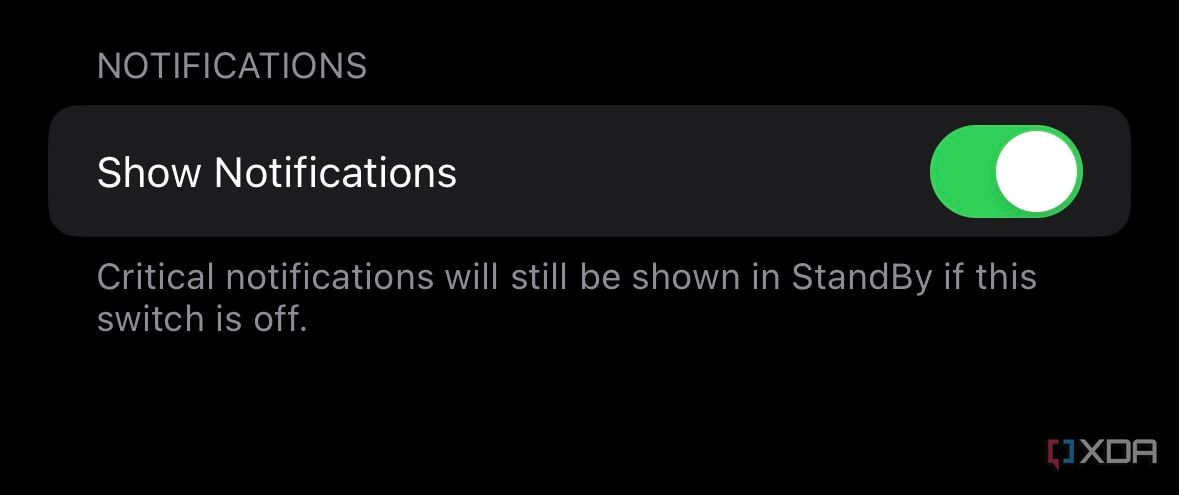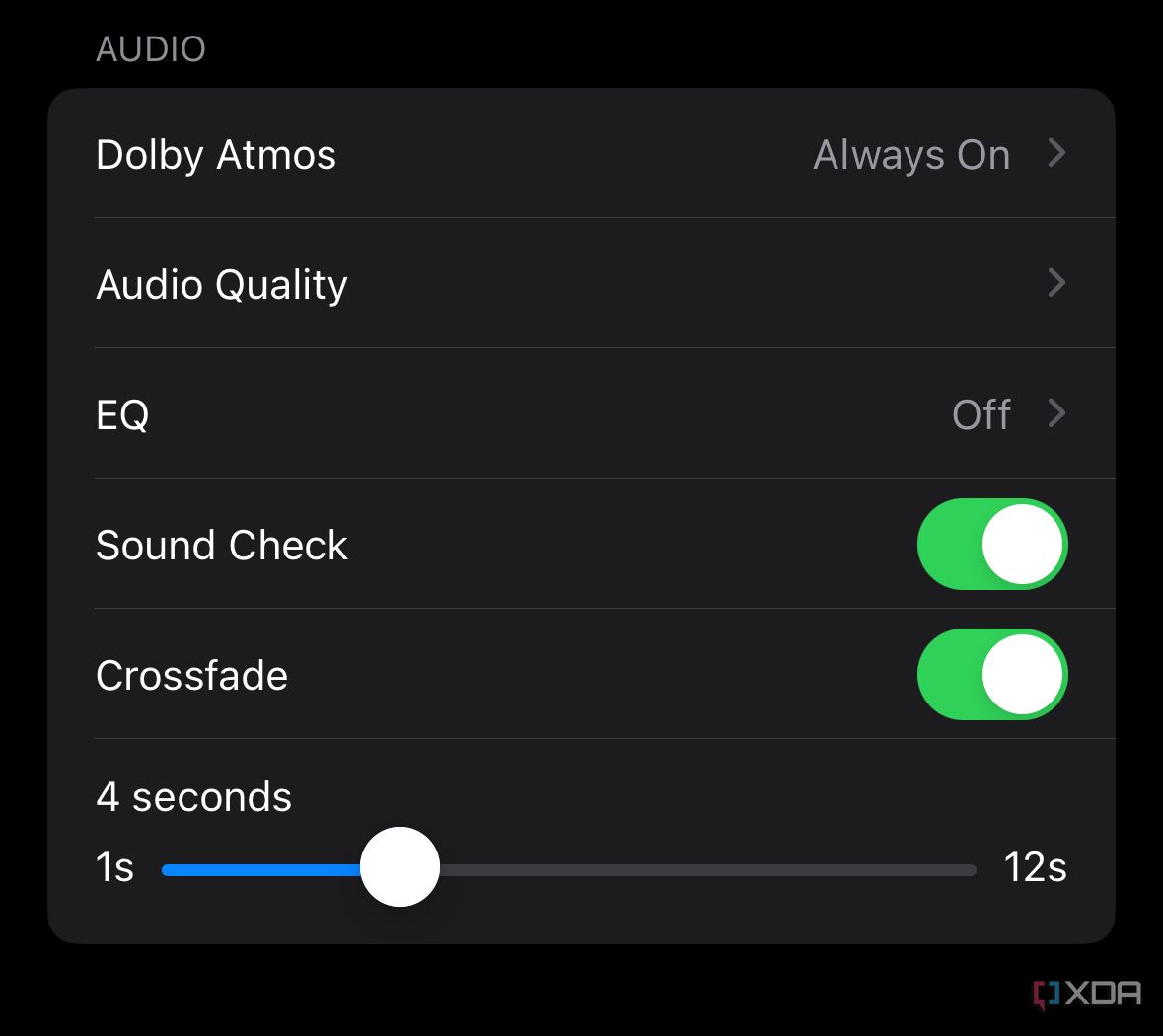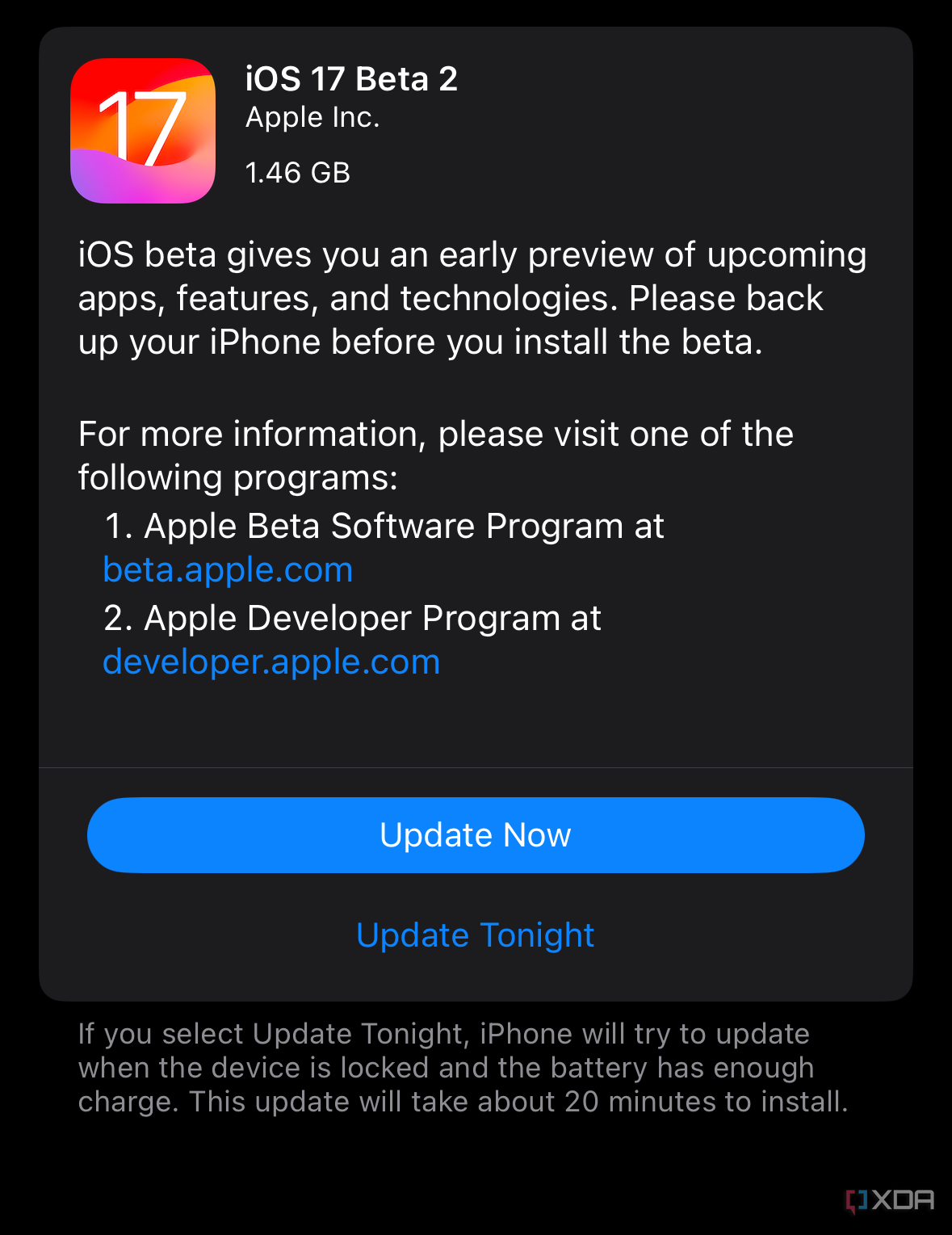Following months of speculation and anticipation, iOS 17 beta 1 was released to developers during WWDC23. And as our hands-on reveals, iOS 17 is a somewhat minor update, especially if you don't actively rely on iMessage and FaceTime to communicate with your social circle. Despite that, though, there are still plenty of smaller additions across the system, and Apple continues to introduce more with every new beta version. So now that iOS 17 beta 3 is available to those enrolled in the Apple Developer Program, it's time to delve into this build and observe the changes and new features it potentially packs.
What's new in iOS 17 beta 3
More detailed credits in Apple Music


iOS 17 beta 3 introduces a dedicated button for song credits in the Apple Music app. When you tap it, you get to view a clean list of composers and songwriters, in addition to the actual lyrics and available audio quality.
New splash screens
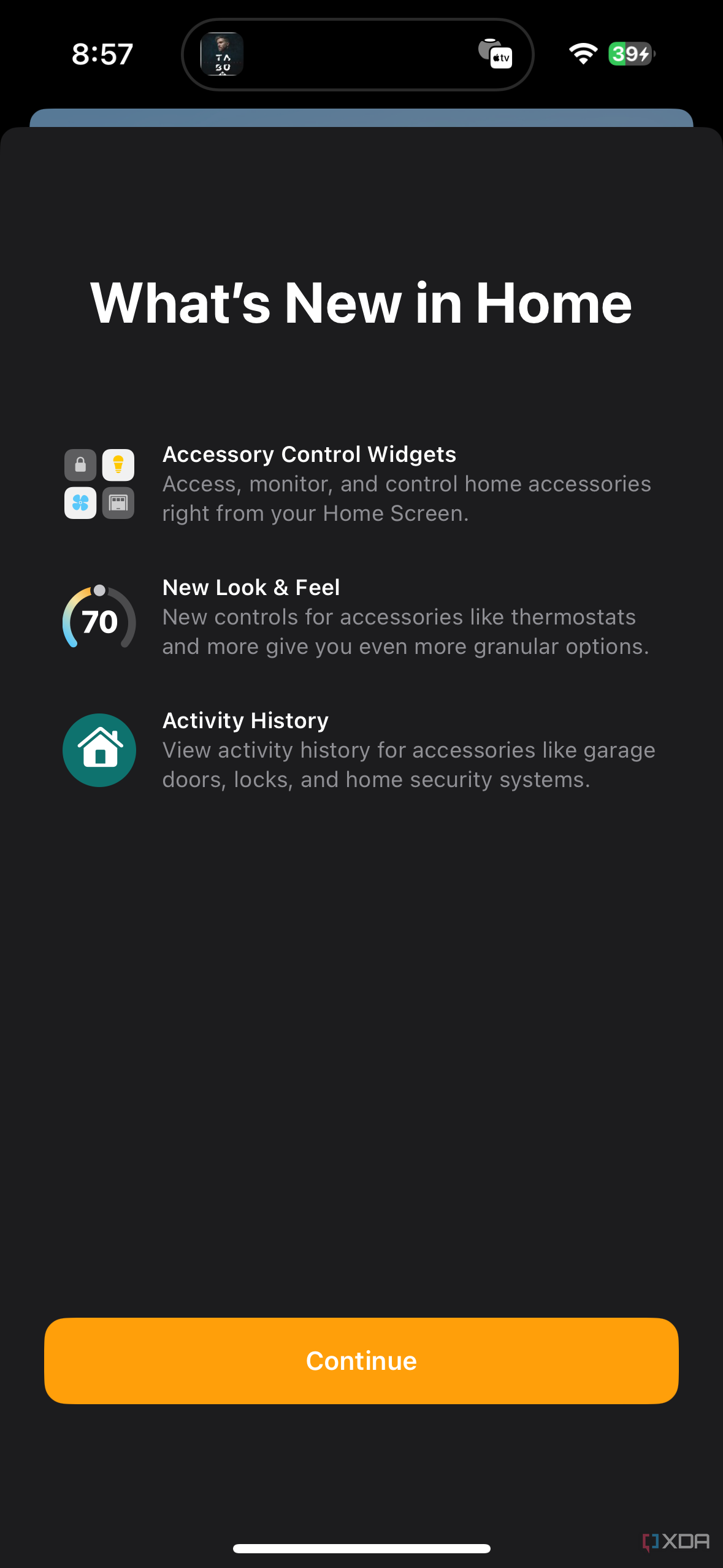
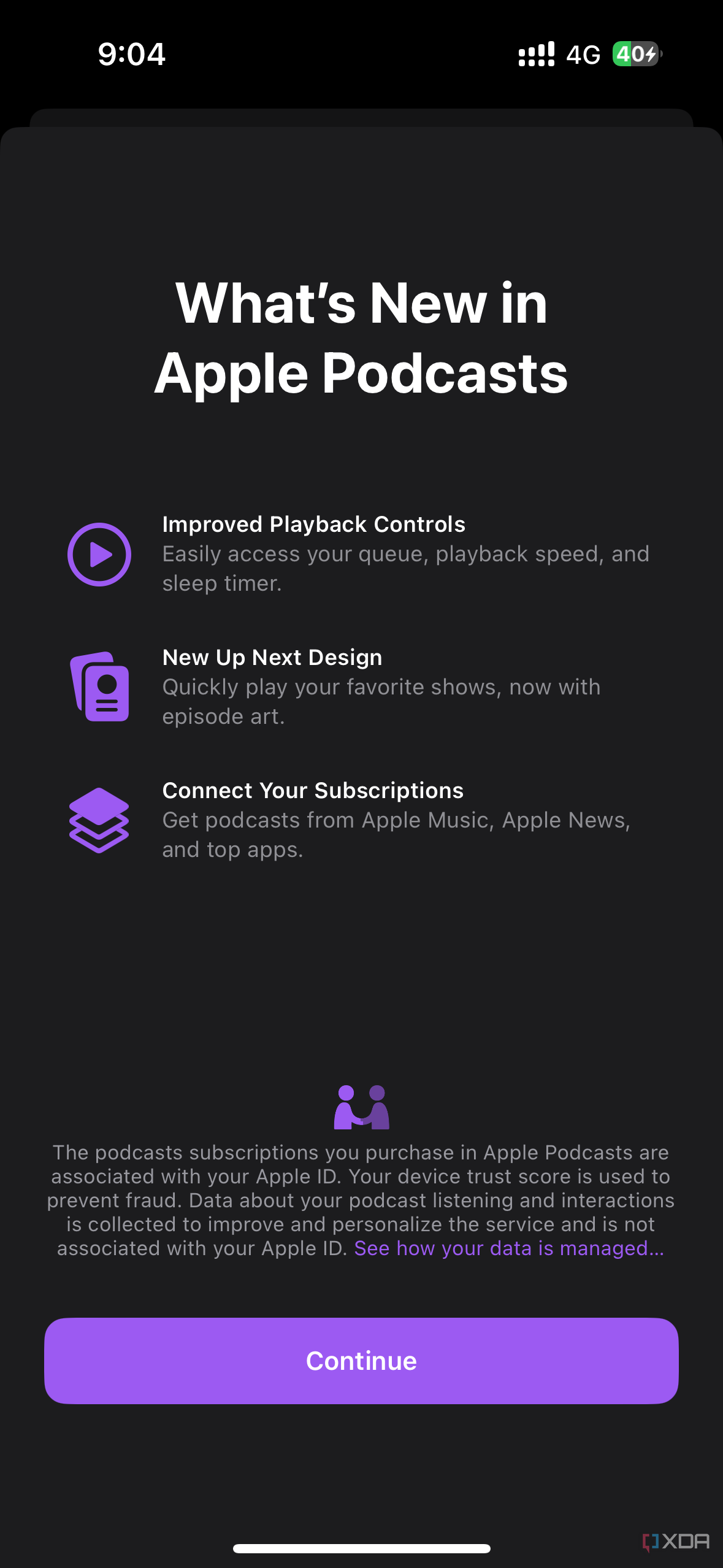
iOS 17 beta 3 also includes two new splash screens in the built-in Home and Podcasts apps. When you first launch these applications after the update, you get a summarized preview of the new features included in them.
Dynamic Photos app icon in iMessage
Additionally, when updating to iOS 17 beta 3, you may notice that the Photos app in iMessage now shows the thumbnail of the latest photo added to your library. This icon changes as you add more photos to your Camera Roll. Prior to this beta build, it used to show a generic, static image.
We're currently testing and digging through this build on the latest iPhones available. We will update this article if we spot other new offerings and tweaks, so make sure to revisit and refresh this page every now and then. In the meantime, you may want to take a look at Apple's official release notes, where the company typically highlights the bugs, glitches, and fixes included in a certain beta.
Beta 2
Tap to AirDrop
When trying to AirDrop an item on iOS 17 beta 2, the interface now mentions that you can bring two iPhones close to each other to initiate the transfer. The feature was first announced during WWDC, and it seemingly was missing in beta 1.
Fitness section in Settings
In the Settings app on iOS 17 beta 2, there's a new section dedicated to the Fitness app. There users get to control some of the app's permissions and view how their data is managed.
Standby tweaks
iOS 17 beta 1 first introduced Standby mode. Beta 2 now adds a new toggle in Standby settings, allowing you to optionally disable non-critical notifications. This way, regular notifications don't take over your screen when you're in this mode.
Crossfade in Apple Music
iOS 17 beta 1 introduced a Crossfade toggle in the Music settings. When enabling it, though, the Settings app would crash, and users would have no way to access the Music section again. Fortunately, iOS 17 beta 2 fixes this bug and introduces a slider, allowing you to pick the number of seconds for the crossfade feature.
Software Update tweaks
When updating to iOS 17 beta 2 from beta 1, you will notice a refreshed Software Update settings page with more prominent Update Now and Update Tonight buttons.
iOS 17 focuses on upgrades to the Messages, Phone, and FaceTime apps. Through this release, users can create and set Contact Posters, exchange their contact cards more easily through NameDrop, utilize new FaceTime reactions and effects, in addition to being able to share stickers in new ways.
Apart from the communication updates, users on this version get to take advantage of Standby mode, which turns compatible iPhones to smart displays of sorts when charging in landscape orientation. That's not to mention the Apple Journal app, which will be debuting later this year through an iOS 17.x update.
If you're interested in this release, you can install iOS 17 beta on your compatible iPhone by following the steps in our guide. Alternatively, you could wait for the stable, public release, which is set to be released in the fall. Keep in mind, though, that early beta builds are often buggy and unstable. So unless you're fine with this, you may want to avoid installing prerelease versions on your daily driver.