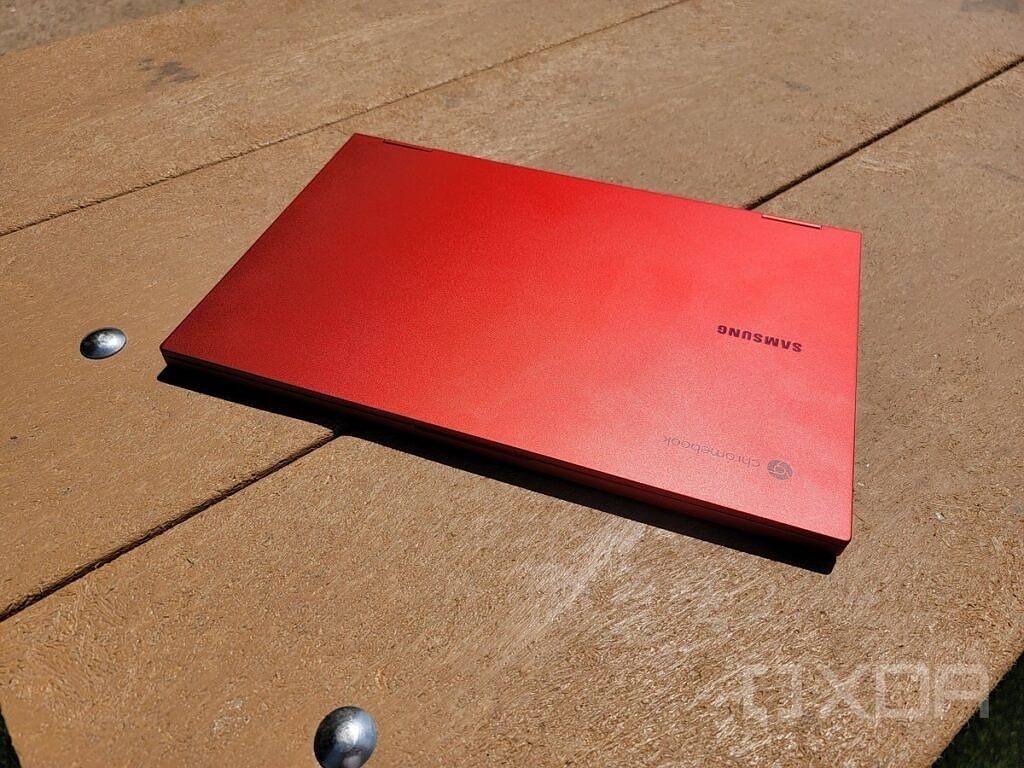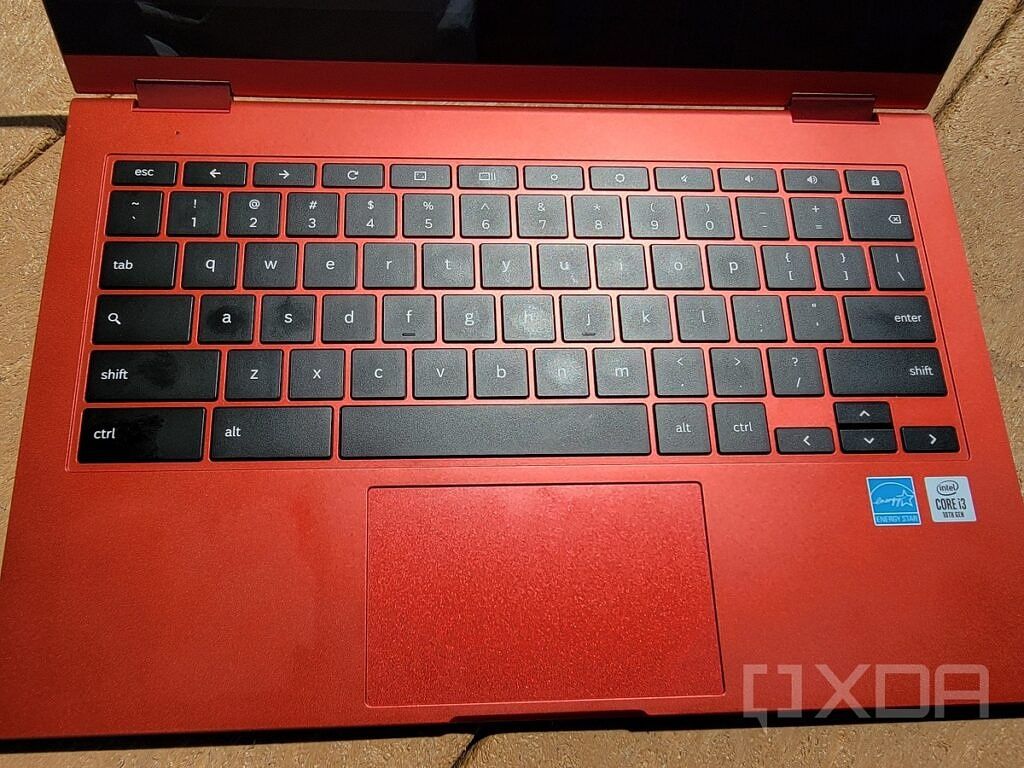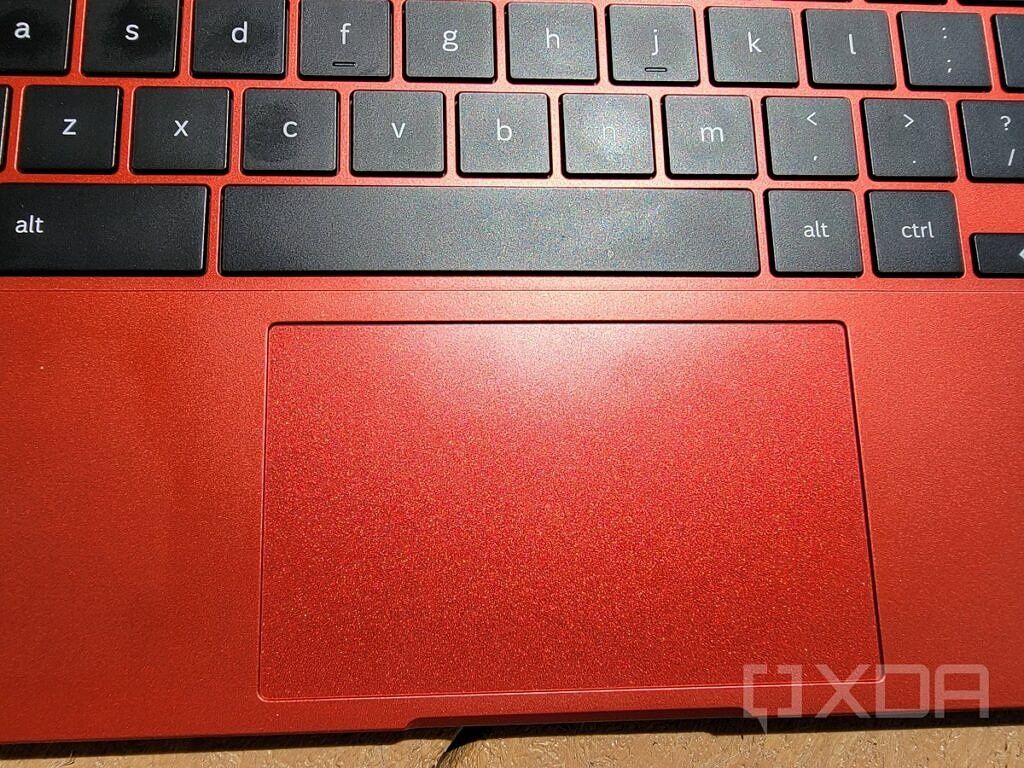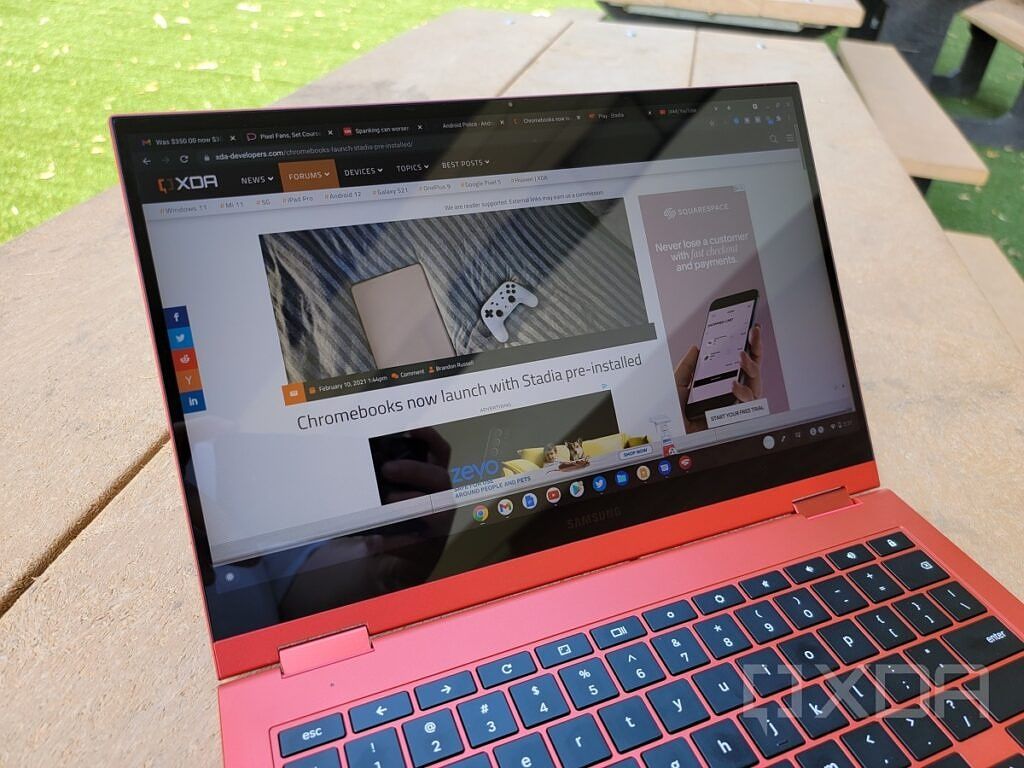Samsung's Galaxy Chromebook 2 is the newest premium Chromebook offering from the Korean tech giant. The design of the original Galaxy Chromebook was well-received, but faced criticism for overheating and poor battery life with heavy use. In addition, the high price of the first generation Galaxy Chromebook hampered sales in the competitive Chromebook market. Most prospective buyers in the Chromebook space are looking for an attractive price with just enough features for work and play. Even with a premium offering, it's incredibly important to strike a good balance between price and specs when its comes to Chromebooks.
Luckily, Samsung went back to the drawing board and did some nifty addition by subtraction with the Galaxy Chromebook 2. Removing a few premium features allows for a more affordable price tag that should rope in many users moving from macOS or Windows to Chrome. Indeed, this Chromebook should also now appeal to college students looking for a new laptop.
This review focuses on the top-tier configuration of the Galaxy Chromebook 2. My laptop features the Intel Core i3-10110U Processor, 8GB of RAM, and 128 GB of storage. Many of the comments about design, display, audio, and keyboard/touchpad usability should hold for the base model as well. Let's take a look at one of the best Samsung laptops out there.
Samsung Galaxy Chromebook 2: Specifications
Processor | Intel Celeron or Intel Core i3-10110U Processor |
Storage | 64GB or 128GB |
Ram/Memory | 4GB or 8GB |
Display | 13.3” QLED 1920 X 1080 |
Camera | 1M (720p HD) |
Speaker | Stereo |
Security | TPM |
Pen | USI Pen support (Sold separately) |
Battery | 45.5Wh (13H) |
Ports | 2 USB-C , HP/Mic, MicroSD |
Samsung made a few cuts in the specs department between the original Galaxy Chromebook and the Galaxy Chromebook 2. You no longer get a 4K display, but this is the first Chromebook with a QLED display. That display by the way, is gorgeous — more on that later. The processor options are not quite as high-end as the original Galaxy Chromebook either, but the Intel Celeron or Intel Core i3 should do the job for most users.
Storage on this device tops out at 128GB, but that should be more than enough on a Chromebook. You also retain up to 8GB of RAM, and get improved battery life compared to the first-generation device. It's also worth noting this Chromebook lacks a traditional USB-A port, so you might need a dongle to use some accessories. This is an issue I ran into when using my Stadia controller with the Galaxy Chromebook 2.
Perhaps the most frustrating thing about this laptop is you can't use an S-Pen. Samsung not only removed the built-in S-Pen slot in the body of the laptop, but also removed support for any other S-pen you might have at home. If you want to use a pen with the Galaxy Chromebook 2, you'll need to buy a third-party USI pen on Amazon. Overall, the specs on this Samsung Chromebook tick all the boxes if you can live with the removal of the 4K display, built-in S-pen, and the fingerprint sensor.
The price is also much lower on the Galaxy Chromebook 2. Though Samsung's retail price starts at $549 for the base model, you can often find the the model with maximum specs for around $400 on sale. You can also get some sweet trade-in deals directly from Samsung if you have an old phone or laptop you aren't using. Some of the reduced specs will concern users, but the price reduction is welcome if you don't use the S-Pen that often.
Design
I personally love Samsung's design language throughout their product lineup. From smartphones to TVs to Chromebooks, Samsung knows how to make something that looks great and stands out. The Galaxy Chromebook 2 is no exception.
The aluminum chassis feels sturdy and substantial, and is a pleasure to carry around. There's something about the feel of cold metal that makes a plastic-bodied Chromebook feel less desirable. If you like to stand out in a crowd, the Fiesta Red color on the Galaxy Chromebook 2 is a head-turner for sure. The red is so bright it looks nearly orange in several photos I took in the bright Arizona sun. I definitely feel like I'm holding a premium device when I pick up the Galaxy Chromebook 2. There's nothing wrong with a great cheap laptop, but nothing about this device feels cheap.
Beyond the look, the device is functionally designed as well. Samsung kept the profile slim and rigid, opting for only two USB-C ports (one on each side) and a micro SD slot. As I said before, this is a bit concerning if you use older peripherals, but USB-C is pretty much the standard these days.
Overheating was a big issue on the original Galaxy Chromebook. That issue is now resolved, thanks to the vents you find hiding around the back of the Galaxy Chromebook 2. The only source of ventilation on the original Galaxy Chromebook was at the bottom, which led to an incredibly hot device to keep on your lap. In my time with the Chromebook 2, I didn't notice any overheating even under heavy use.
Overall, I have only two small gripes with the design. First, the lack of a built-in S-pen slot. This feels like a pretty big omission and could've been easily included without substantially increasing the price. Samsung is known for their S-pen technology, and having the pen built-in to the chassis makes a big difference for usability.
The laptop also fails the one-handed open test. If you use your laptop all the time for work, sipping a coffee with one hand and opening your laptop with the other is a big deal. Unfortunately, with the Galaxy Chromebook 2, you need both hands to open the lid.
Display and audio
The 13.3” QLED 1920 x 1080 is undoubtedly the standout component on the Galaxy Chromebook 2. While you no longer get a 4K display like the original Galaxy Chromebook, the first-ever full-HD QLED display on a Chromebook is very impressive.
The panel is incredibly bright with excellent viewing angles, even in an outdoor setting. It also covers 100% DCl-P3 color gamut, useful if you want to do light photo editing on your laptop. Streaming content from Netflix and playing games on Stadia is an absolute joy on this Chromebook. Vibrant colors and impressive black levels bring to life illustrated content online as well.
Samsung made a great decision to reduce the resolution on the panel in the second generation, the laptop benefits with improved battery life as a result. Not to mention, the QLED panel also brings the price down to a more reasonable level for most prospective buyers.
A few weeks back I bought a Lenovo USI pen to use with the Galaxy Chromebook 2. It's certainly not quite as nice as having the S-pen built-in, but it gets the job done for basic notes and sketches. It's worth noting the display has a bit of unnerving flex when used with a USI pen. I'm not sure if this is an optimization issue, but it's something I've never experienced before using an official S-pen with my other Samsung devices. The flex is not so bad that it makes the pen unusable, but it was something that jumped out to me during testing.
Speakers on this laptop are another story entirely. The original Galaxy Chromebook featured speakers on the sides, making audio loud and clear no matter how you used the 2-in-1 device. With the Galaxy Chromebook 2, speakers are now positioned at the bottom of the chassis. This is clearly the worst possible placement for speakers on any laptop. Sound is noticeably muffled if you use the laptop on a bed, couch, or other piece of furniture.
Samsung touts the "Smart amp audio" included in the Galaxy Chromebook 2 on their website and promotional materials, but it's hard to appreciate the louder amp with such poor speaker positioning.
Keyboard and touchpad
For a 13.3" Chromebook, the keyboard on the Galaxy Chromebook 2 feels relatively spacious. Key travel is rather shallow, but that's to be expected considering the thin and light body. I was able to type accurately and quickly on this keyboard, banging out all of my XDA articles over the past few weeks on the Chromebook 2. Backlighting on the keyboard is fairly bright and even. I didn't notice any substantial light bleed in my use. The black keycaps offer a stunning contrast to the red chassis, providing a very nice looking device when open as well.
My only complaint about the keyboard is the plastic surrounding it. This design choice seems a bit strange when the outer body of the device is made of beautiful aluminum. Plastic isn't necessarily bad, it just doesn't feel like it belongs in the design of this laptop and cheapens the overall feel when the device is open.
As for the touchpad, it's just okay. Scrolling and gestures are fine, but the touchpad is a bit mushy on my unit when it comes to clicks. Perhaps this is just bad luck, but I'm also spoiled from using the Pixelbook Go and MacBook Pro touchpads for quite a long time. In addition, the touchpad seems a bit small for daily use.
If the Galaxy Chromebook 2 is your regular work machine, I would recommend grabbing an external mouse or trackpad for sure. Samsung also removed the fingerprint sensor in this second generation device. It's a nice feature to have, but if it increases the price, it's also not a huge loss. With Smart Unlock, you can use your Android phone to unlock the Chromebook automatically.
Performance and battery life
The performance on the Galaxy Chromebook 2 is at least partially impacted by which model you buy. On the low end, the Celeron model with 4GB of RAM and 64GB of storage is likely not ideal for handling high-end tasks like video editing. On the other hand, the Core i3 model I'm using has been fairly impressive at handling everything I throw at it.
Over the past few weeks I've used several demanding Linux apps like GIMP, MATLAB, and Kdenlive. Basic photo and video editing are seamless. Fans rarely kick in, and were only audible when I was exporting 4K video in Kdenlive or running a demanding script in MATLAB. Navigating around the UI is of course nearly flawless on Chrome OS. No lag in laptop or tablet mode and all of the various tent modes function as you would expect.
Battery life is also improved to a large degree on the Galaxy Chromebook 2. Poor battery performance due to the 4K display was a chief complaint about the first generation Galaxy Chromebook. The new full-HD QLED panel is much less demanding on the battery and that really shows in actual use. Samsung advertises 13 hours of battery life on average, but don't get too excited about that estimate. In real-world testing I averaged around 8 hours when using the Chromebook 2 for all of my daily work tasks, as well as light gaming on Stadia and streaming at home.
I also spent a few days using the laptop for streaming Spotify and Netflix only. On those days I was able to get up to 11.5 hours of usage on a single charge. There's no doubt this is a huge improvement over the 1st generation and something that makes the Chromebook 2 a viable option for many more users.
Gaming with Android apps and Stadia
Android games run excellently overall. Of course some of them aren't optimized for Chromebooks, but I won't hold that against Samsung. There are many mobile games that benefit from a larger display on a Chromebook, especially racing games and multiplayer games like Among Us. Several Android games also take advantage of the bigger touch area in tablet mode, such as Alto's Odyssey.
Playing Stadia on the Galaxy Chromebook 2 was a new experience for me. I typically use Stadia at home with my Chromecast Ultra and Stadia controller that came bundled together from Google. Setting up the Stadia controller on a Chromebook required a bit of a learning curve. You need to first disconnect your stadia controller from the Chromecast and turn it off. Then make sure your Galaxy Chromebook 2 is on the same WiFi network as your Stadia controller.
After that, you need to install the Stadia mobile app (which I have on my Galaxy S21 Ultra) to reconnect the controller to WiFi. Finally, you can enter the pairing code shown on your Chromebook to pair the controller. I was a bit surprised at the difficulty of setup since Stadia is a native Google service, but this is obviously not particular to Samsung's Chromebook lineup.
Once I connected the controller, the experience was excellent. Stadia games live and play in the browser, so technically they should work equally well on any Chromebook running minimal specs. Of course, the excellent QLED display on the Galaxy Chromebook 2 adds to that experience. I would imagine that playing the same games on a $200 Chromebook would be slightly less enjoyable. The only downside to my Stadia gaming experience was again the downward firing speakers muffling some of the audio.
Conclusion: Should you buy the Galaxy Chromebook 2?
The Samsung Galaxy Chromebook 2 is by far the best Samsung Chromebook to buy for most people out there. It's true the original Galaxy Chromebook still beats it in some key specs, but those are likely targeted at a pretty small niche of power users. The core i3/128GB/8GB model is probably the best way to go for most people. Extra RAM and storage are particularly useful if you want to use the Chromebook 2 as your primary machine at work.
It's definitely a bummer that the built-in S-pen is gone, but USI pens work pretty well for those that absolutely need pen support. The other small issues I've ran into — display flex, poor speaker positioning, and mushy trackpad are not deal breakers in any sense.
At the end of the day, the price reduction justifies the subtraction of certain features. I would absolutely recommend this Chromebook to anyone in the market. If you're going to buy this Chromebook, I would recommend waiting for one of Samsung's relatively common sales. I was able to snag the Core i3/128GB/8GB model for just over $400 after tax. At that price, this is not only the best value for a Samsung Chromebook, but the best value in the Chromebook space as a whole.

Samsung Galaxy Chromebook 2
With the Galaxy Chromebook 2, Samsung removed a few premium features but also drastically reduced the price. As the first Chromebook with a QLED display, this machine still packs plenty of power and style for most users.