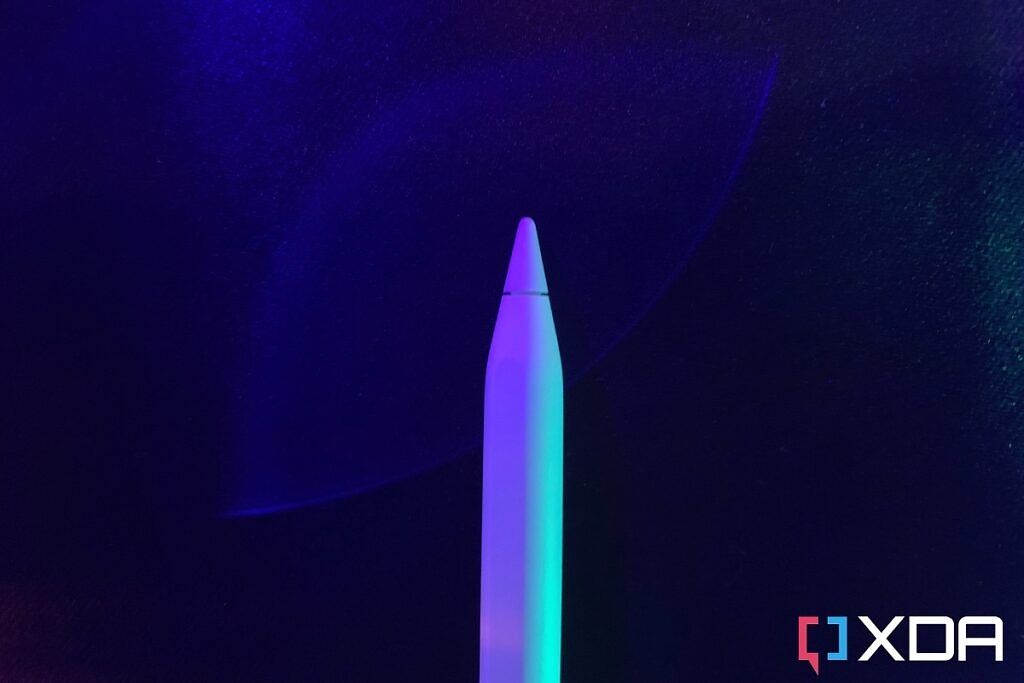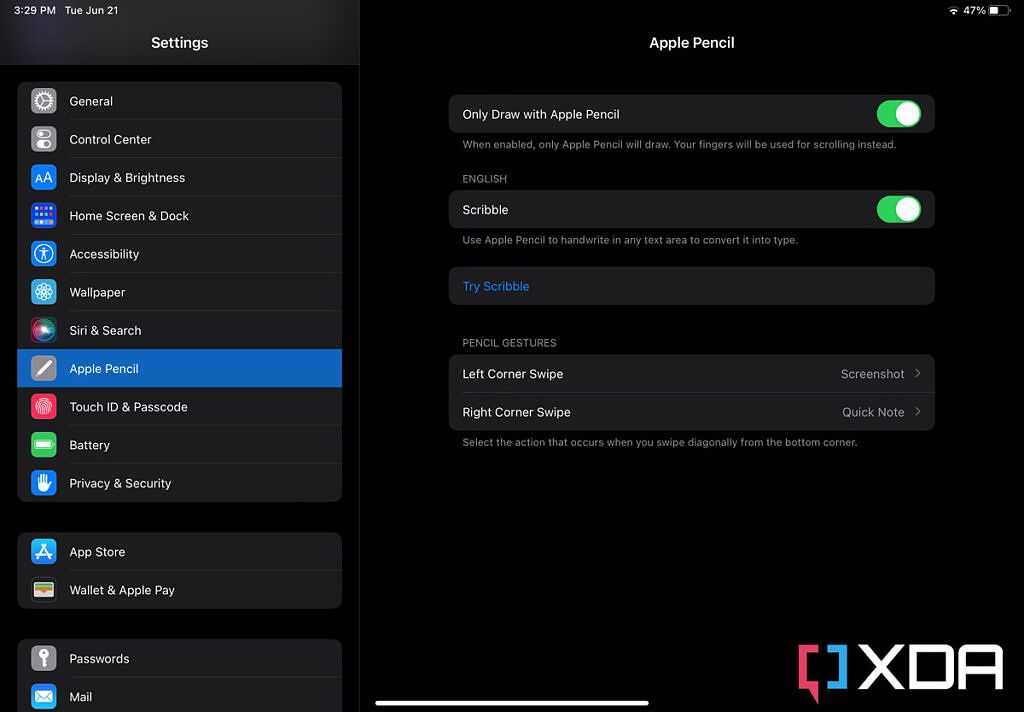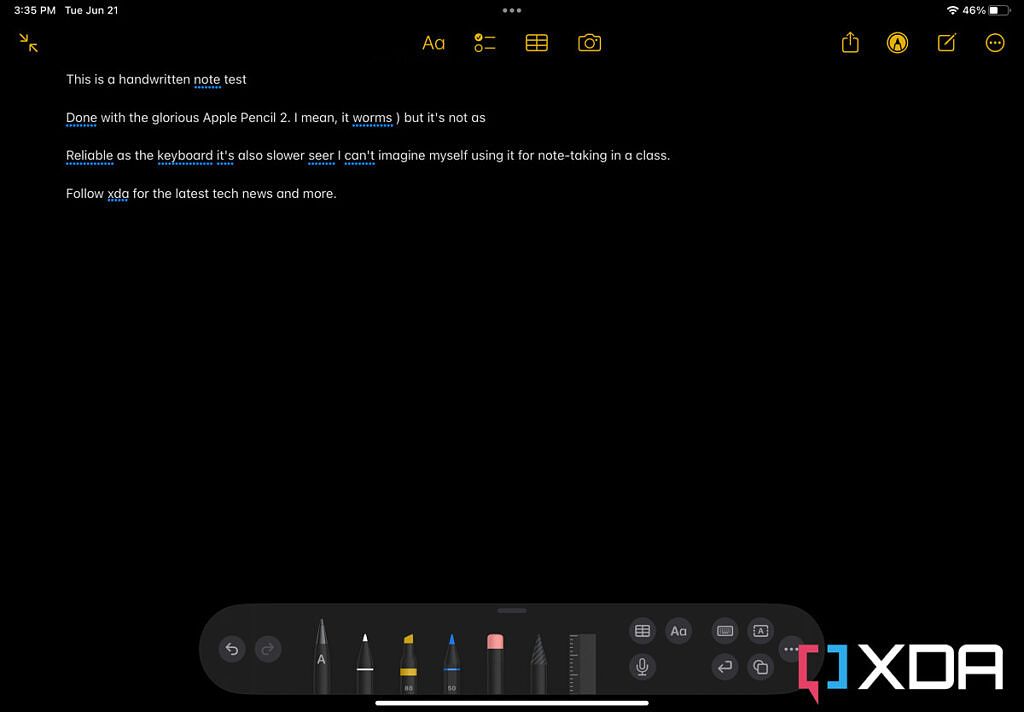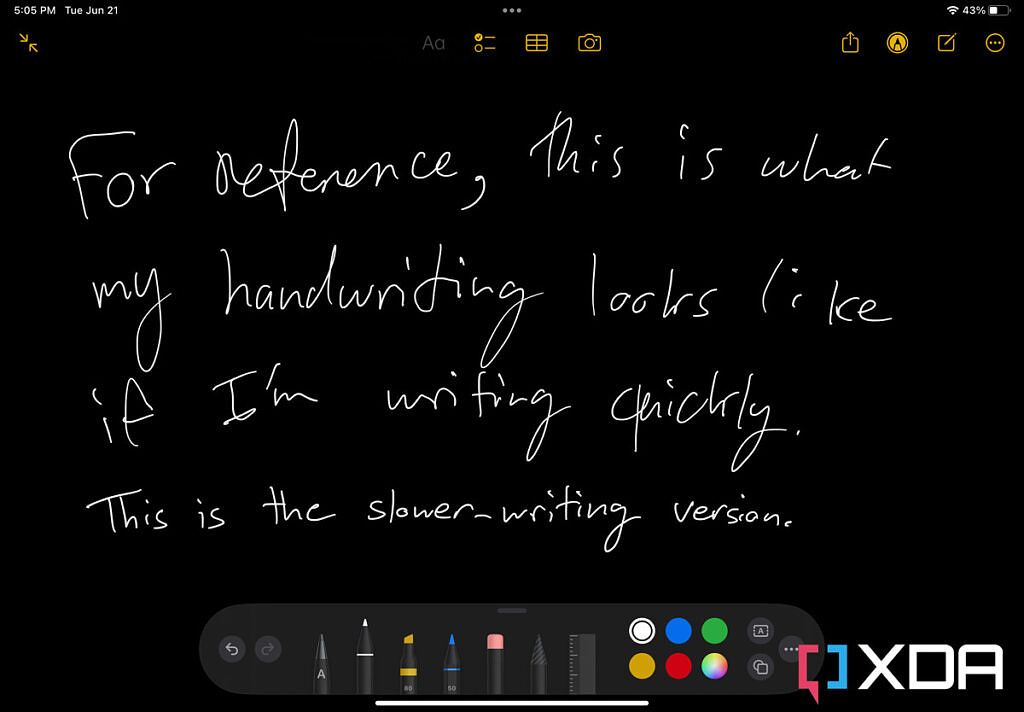I've had my eyes set on the Apple Pencil ever since the first-gen model came out. If you're a regular XDA reader, you're probably aware of my passion towards Apple products and the tight ecosystem that links them all together. Brainwashed FanBoi or not, there's no denying that these devices communicate on a deep level that is invisible to the end-user. Once you familiarize yourself with the operating systems, you don't think twice about copying on your iPhone and then pasting on macOS, for example. It just becomes an unconscious part of the workflow. And you only miss it when you switch to different brands -- where it's unsupported.
The Apple Pencil 2 doesn't actually contribute much to the existing, solo iPad experience.
I had very high expectations for the Apple Pencil 2. One of the reasons behind that is it not being a first-gen product. So the company has learned from its previous mistakes (you'd think). More importantly, though, it's because I've seen how magical Apple accessories, like the AirPods lineup, can be. I was expecting the Apple Pencil 2 to be some sort of magic wand. I had thought and hoped it would unleash the iPad's full potential -- a charming Romeo to a lonely Juliet. After getting my hands on it, though, I've come to a very abrupt realization: Love isn't real. It doesn't actually contribute much to the existing, solo iPad experience. And unless you are a graphic designer or someone passionate about creating digital art, you are likely to come to the same conclusions as I did as an average user. A good iPad performance doesn't rely on the optional Pencil at all.
Apple Pencil 2: The Yays
Let's start with the pros because they're most certainly outweighed by the cons -- in my opinion. But before that, let me highlight what pushed me to finally make this purchase. Freeform is an app that Apple will release as part of iOS 16, iPadOS 16, and macOS Ventura later this year. It's pretty much a whiteboard with very few restrictions. As someone who likes visualizing his ideas -- especially when brainstorming and preparing detailed content -- I'm very much looking forward to getting my hands on it. Furthermore, I wanted to use it in a raw/free form -- not through keyboards and finger touch controls, but by returning to the basics of mere papers, pencils, and doodles.
Truly second-gen
When you compare the Apple Pencil 2 to the original model, there are plenty of notable differences -- in terms of both design and functionality. Starting with the charging, you no longer have to depend on the iPad Lollipop technique to recharge your Apple-flavored stylus. The company has realized that plugging a Pencil vertically into the iPad's Lightning port isn't very Apple-y of it. It reminds us of the absurd upside-down charging mechanism of the Magic Mouse.
The Apple Pencil 2 is modern, more intuitive, and doesn't look ridiculous.
The new Apple Pencil pairs and charges magnetically by resting on a compatible iPad's edge. It's modern, more intuitive, and doesn't look ridiculous. Apart from that, it's also great for storage/portability. You no longer need a dedicated pocket for the Pencil or have to worry about losing it. Speaking of losing things, the second-gen Pencil also has a flat edge -- so it won't roll on flat surfaces, like a work desk, and give the ground a killer hug.
Smart-ish
I'm not gonna deny that the Apple Pencil 2 has some smarts. They're disappointing, yes, but we must acknowledge them nonetheless. For starters, you get a double-tap shortcut that quickly switches between the eraser and the drawing tool you're using. Apple Support mentions that you can remap it to show a color palette instead, but for some reason, these particular options don't appear in my Settings app on iPadOS 16.
Additionally, you get to swipe diagonally from either of your iPad's bottom corners to take a screenshot or initiate a Quick Note. These gestures work by using your fingers, too, but I've found them to be more reliable/consistent when using the Apple Pencil 2. Apart from that, many apps support palm rejection when you're using this smart stylus, so you don't have to deal with accidental touch inputs.
A Mac accessory
You can turn your iPad into a Wacom display of sorts.
Perhaps one of the aspects that artists will appreciate is Apple Pencil support on macOS. No, you can't use it on your Mac's display per se. However, you can turn your iPad into a Wacom display of sorts -- thanks to Sidecar. This way you can mirror the screen of your powerful Mac to your iPad -- which supports Apple Pencil 2 input. It's also great for those who want to quickly annotate or sign a document without handing off the entire task to an iPad app.
Apple Pencil 2: The Nays
Now that we've put the positives of the Apple Pencil 2 aside, let's dive into the juicier details -- how terrible this thing is. Again, this is my own, personal opinion and unfulfilled expectations. I recognize that the Pencil caters to a certain category of users -- which I seemingly don't belong to -- but I'm documenting my experience anyway.
My finger is superior (and doesn't cost me $129)
Believe it or not, I once was a hardcore Android user and fan. Around a decade ago, I was using the Samsung Galaxy Note 2 LTE. Believe it or not, again, I think its included stylus is more useful than the Apple Pencil 2. For starters, it required no power to run. You didn't need to charge or maintain it. Secondly, it allowed me to interact with the display without touching it. I would just scroll through lists by pointing at the bottom of the screen -- if I recall correctly. Not to mention that it also had a visible pointer on the screen as you hover above it.
The Apple Pencil 2 doesn't replace your finger like the Galaxy Note 2's stylus did.
The Apple Pencil 2 only supports the double-tap shortcut for tool switching in terms of "mind-blowing" features. More importantly, though, it doesn't replace your finger like the Galaxy Note 2's stylus did. The dumb stylus supported all sorts of touch inputs that you could do with a single finger. On an iPad, you can't use the Pencil to do any of the system-level gestures such as switch apps, go to the Home Screen, open Control Center, or check the Notification Center. So I have to switch between the Apple Pencil 2 and my finger if I'm just using the so-called smart stylus as an equivalent to my finger. And hey -- your finger comes built-in and doesn't cost you over a hundred bucks.
Late... ncy
Considering the Apple Ecosystem tends to work instantly and effortlessly, I was expecting the Pencil 2 to fully integrate into iPadOS. I had assumed the input would be instant -- since the company has developed both products and can hire the brains to figure out a seamless connection between the two. Unfortunately, when drawing, you will likely notice a few milliseconds of latency. The line you're drawing doesn't instantaneously appear where the tip of the Pencil touches the display. The delay is very minimal, but I'm sure power users -- particularly digital illustrators -- will notice it. I've read that the performance is better on new iPad Pro models, due to ProMotion (120Hz) support. Bearing in mind that I'm using the iPad Air 5 (with its refresh rate peaking at 60Hz), I can't comment on the Pencil's performance when paired with Pro iPads.
A handwritten nightmare
One of the selling points of the Apple Pencil is Scribble. This iPadOS feature allows you to turn handwritten content into text on the spot. It also supports gestures for selecting words, deleting them, etc. I would like to think my handwriting is legible. I mean, it's not the cursive you'd find on an ancient parchment paper sent overseas from one king to another. But still, it's clear.
I would say Scribble fully understands 85-90% of my handwritten input. That's pretty impressive, considering the feature works on-device. However, I can't imagine myself using it to take notes in a time-sensitive situation -- like attending a classroom or during an interview. Having to pause every now and then to correct a word will simply break the flow. More importantly, though, a keyboard is faster and more precise. The Apple Pencil 2 is a cool gimmick for those nostalgic about the olden days, who want to write their poetry in a traditional manner -- without needing to stick to deadlines or catch up with a speaker.
Has a very specific audience
The stylus included in the Galaxy Note 2 wasn't loved just by artists. I used to find myself depending on it instead of my finger for casual phone browsing. I don't know how to explain it, but using it during random, non-artistic occasions made sense sometimes. That's not the case with the Apple Pencil 2 -- simply because you can't even execute all actions through it. If I have to switch between the Pencil and my finger every time I'm jumping into a different app, I'd rather just use my finger at all times.
The Apple Pencil 2 clearly aims at heavy note-takers and illustrators. Based on my usage, I would say it wasn't built for system interactions. You just use it for its very specific purposes in very specific apps, and that's it. I wish I could use it more universally -- the way I could with the Galaxy Note 2. I only hope Apple removes these restrictions in a future iPadOS update, as they're purely software limits.
The Apple Pencil 2 is exceptionally disappointing because a stylus from like a decade ago beats it.
Will I be returning the Apple Pencil 2? No. Not because I need it, though. This stylus is most certainly not for me, even moreso compounded by the fact that I don't create graphics for a living or as a hobby. However, considering my work field, I'd like to keep one -- since it could come in handy down the road for the content I create around it as a subject. That's not to mention that I plan on using it with the Freeform app later this year. It's also helpful when it comes to annotating the screenshots I include in my articles, so there's that. Had I worked in a different field, I likely would've returned it within a day or two of buying it. It's exceptionally disappointing because a stylus from like a decade ago beats it in many aspects -- in my opinion.

Apple Pencil (2nd Gen)
The Apple Pencil 2 pairs to compatible iPads magnetically and charges wirelessly through the same mechanism. If you think this product is for you, you can grab one for $129.
Do you use the Apple Pencil 2? Why or why not? Let us know in the comments section below.