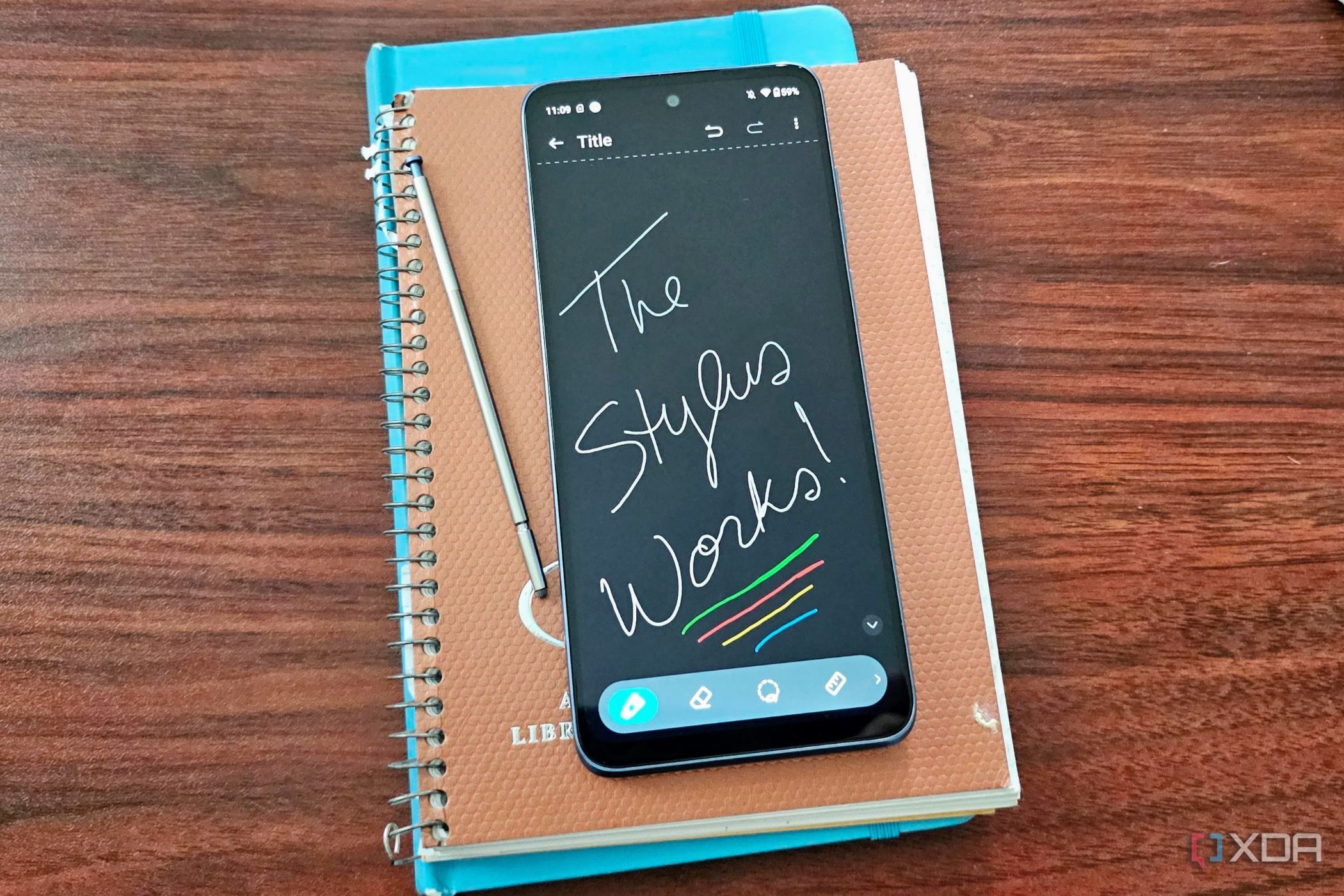Quick Links
Motorola has been making some of the best cheap Android phones for years now, and the Moto G Stylus 2023 aims to continue that trend. As one of the few smartphones in the budget category that offers a built-in stylus, Motorola has a chance to expand the reach of its devices to not only those who are short on cash but also want the ability to write on their phone. While it doesn't have the same prowess as something like the $1,200 Samsung Galaxy S23 Ultra, which also includes a stylus, it does have a place in the smartphone market.
Sure, the Moto G Stylus might not have anything else in common with the behemoth from Samsung, but it isn't supposed to. It's designed to offer a specific set of features for specific users. It can handle basic tasks, allow you to do some writing, snap some pictures here and there, and offer long-lasting battery life at a low price. For these things, it succeeds.
About this review: This review was written after testing a unit provided by Motorola. The company had no input on this review.


Moto G Stylus (2023)
The Moto G Stylus (2023) continues Motorola's run of excellent budget smartphones with a built-in stylus. For a device with a launch price of $200, it performs well, has excellent battery life, and offers users a digital notebook in their pocket without destroying their bank accounts.
- Brand
- Motorola
- SoC
- MediaTek Helio G85
- Display
- 6.5-inch HD+ HiD, 1600x720, 90Hz
- RAM
- 4GB
- Storage
- 64GB, expandable up to 1TB via a microSD card
- Battery
- 5,000mAh
- Ports
- USB-C, 3.5MM audio jack
- Operating System
- Android 13
- Front camera
- 8MP, f/2.0
- Rear cameras
- Main: 50MP, f/1.8, Quad Pixel, Macro: 2MP, f/2.4, Macro Vision
- Connectivity
- 4G LTE, Wi-Fi 802.11a/b/g/n/ac, Bluetooth 5.0
- Dimensions
- 6.41 x 2.92 x 0.36 inches (162.89 x 74.08 x 9.19mm)
- Colors
- Midnight Blue, Glam Pink
- Weight
- 195g
- IP Rating
- No official IP rating, stated as water-repellent
- Micro SD card support
- Yes, up to 1TB
- Fantastic battery life
- Decent performance
- Stylus works well
- Speakers get very loud
- Macro lens should be an ultrawide
- Even with 90Hz refresh rate, the display is still laggy
- No 5G
Moto G Stylus 2023: Pricing and availability
Motorola announced the Moto G Stylus 2023 on May 2, along with the Moto G and Edge+. The phone comes in two color options, Midnight Blue and Glam Pink, with 4GB RAM and 64GB of expandable internal storage up to 1TB via a microSD card. The G Stylus became available for purchase on May 5 for $200 through Best Buy, Amazon, and Motorola. There are plans to bring it to prepaid carriers like Straight Talk, Cricket, and Walmart Family Mobile in the future.
Design and hardware: Impressive for the price
During my hands-on time with the Moto G Stylus, Moto G, and Edge+, it became clear that Motorola was going for a more unified design language across its smartphone portfolio. Instead of going with a vertical camera alignment and housing on the back, we're getting more squares in 2023.
I received the Midnight Blue review unit, and the plastic back has a nice satin finish that feels good in hand with the curved edges. The bottom of the phone houses the headphone jack, USB-C port for charging, and the stylus. Like the previous Moto G Stylus, the pen resides inside the phone and pops out by pressing the end. In case you were wondering, yes, the top of it is clicky, like a ballpoint pen. It's quite slim and short, so if you have larger hands like me, holding it can get uncomfortable after long periods of use.
On the bottom of the phone is one set of stereo speakers. The other is in the earpiece. I was quite impressed with the sound quality, considering this is a budget device. Motorola went the extra step of getting this phone's audio system Dolby Atmos-certified, and it shows. Not only does it offer different audio experiences based on what you're listening to, but it even sounds good at high volumes. You could definitely provide music to a small gathering with no issues.
The display on the Moto G Stylus has some nice qualities to it and is a high-refresh panel, but there are still dropped frames when scrolling that can ruin the experience.
Around the front, we get a 6.5-inch HD+ LCD panel with a 90Hz refresh rate — a downgrade from the 120Hz of last year's model — and a hole punch for the 8MP selfie camera. I don't have the official brightness rating for the screen, but it does well in most light conditions. It isn't going to be perfectly visible in direct sun, but it's usable. What's more of a downer is that even with a 90Hz refresh rate, which can be forced on instead of being variable to 60Hz, I still got dropped frames when scrolling.
The right side of the phone has the volume rocker above the power button, which also doubles as the fingerprint reader. Both the left side and top of the phone are void of buttons and ports aside from a microphone on the top and a SIM tray on the left that also houses the microSD. As for the RAM, the Moto G Stylus comes with 4GB.
Performance: Just a bit sluggish
When it comes to processing power, the Moto G Stylus has a MediaTek Helio G85 and an Arm Mali-G52 GPU. While these aren't the most powerful chipsets available the phone handled basic tasks just fine during testing. I did notice some delays in launching apps compared to using my Pixel 7 Pro or OnePlus 11, but that's to be expected since those have more powerful processors and faster memory. It's not the best, but it's still a more enjoyable time than when I reviewed the Moto G Play earlier this year.
It's also worth noting that this phone does not support 5G. While I don't think this should be a dealbreaker, it's something to be aware of.
For the sake of science and fun, I did run a Geekbench 6 benchmark test on the Moto G Stylus, and the phone scored 430 for single-core and 1,472 for multi-core testing. As always, take these scores with a grain of salt when comparing them to other devices, as real-world use will differ for each user based on how they use the device.
Phone | Single core | Multi core |
Moto G Stylus | 430 | 1,472 |
Samsung Galaxy S23 Ultra | 1,956 | 5,126 |
OnePlus 11 | 1,398 | 4,974 |
Like other Motorola phones released this year, it can tout excellent battery life thanks to its 5,000mAh cell, which easily lasts two days. You only get 15W wired charging, however.
Software: Motorola's UI continues to shine
Officially called My UX, Motorola's interface that runs on top of the Android 13 for the Moto G Stylus remains one of my favorite UIs in the Android space. It's clean, without a lot of unnecessary animations or design elements forced on the user. My UX offers a similar feel to that of a Pixel device but with additional customization options along with some Motorola-specific tools.
Long-time Android fans will be happy to know that the chop-chop gesture is still around to turn the flashlight on and off, as is the double-twist motion to launch the camera. You can enable these features and more inside the Moto app. There are different sections dedicated to gestures, personalization, security, and display adjustments.
My UX, which runs on top of the Android 13 for the Moto G Stylus, remains one of my favorite UIs in the Android space.
Another great My UX feature is the lockscreen. When enabled, you'll see icons for apps that have notifications currently on your phone. When you press and hold on an icon, it gives you a peek into the contents of that notification. You can take action on it, dismiss it, or stop holding on to it and the notification will still be there when you're ready to manage it. All of this can be done without unlocking your phone.
However, it's a big disappointment that the Moto G Stylus will only get one Android upgrade and three years of bi-monthly security updates. Launching with Android 13 is a good thing, but because it's already May and we already have the first Android 14 beta, the Moto G Stylus will have its lone OS update likely landing within 2023 or early 2024, and that's it.
Considering the popularity of the G-series of devices from Motorola, it would make sense to offer longer support for these devices. While Android 14 will be a nice update, and I'm glad there are three years of security updates, when the phone drops while its only update is already in public testing, it feels a bit of a let-down that it will end with a single OS upgrade.
Because this is a Moto G Stylus, there are some specific apps that work with the stylus. Upon removing the tool from its silo, some options will pop up on the screen, such as Moto Note, Screenshot editor, Keep Notes, GIF Maker, and Handwriting calculator, with the ability to customize what apps show up in the pop-up list.
One of my favorites is the Moto Note app, which automatically launches when you remove the stylus while the screen is off, so you can quickly jot down information without unlocking the screen. Putting the pen back into the silo will take the phone to the lockscreen with your note safely saved to the app for when you need it later.
Cameras: Just don't move
If you're expecting to get excited about the cameras for the $200 Moto G Stylus, you'll likely be disappointed. They aren't terrible — I've definitely used worse smartphone cameras in the last couple of years — but greatness isn't really an option here, either.
The primary camera on the back is a 50MP sensor with Motorola's Quad Pixel technology that helps to improve overall image quality, especially in low-light situations. The images in normal lighting turn out quite well. Photos taken of stationary objects and people look well-balanced for the most part. But the pictures can suffer from over-exposure with strong light sources, and if there is any movement of the subject in the frame, it will be a blurry mess. Below are some photo samples in some common lighting scenarios that will also include images from the 2MP macro lens.
As you can see, the images are pretty good overall. Even the macro lens takes fairly crisp images with help from Motorola's Macro Vision technology. But the macro lens is a waste of space. It's been proven that you can get equally good macro shots with a quality ultrawide lens, in addition to sweeping images, and that's especially the case when you're talking about a paltry 2MP macro sensor.
In low-light scenarios, the primary camera does a decent job of capturing images. There's a Night Vision mode that does introduce some lightness to the image giving some situations photography opportunities that wouldn't be there otherwise. Zooming in on those images can still reveal a fair amount of graininess.
Should you buy the Moto G Stylus (2023)?
You should buy the Moto G Stylus (2023) if:
- You are on a budget and want a phone with a stylus.
- You need a phone with multi-day battery life.
- You listen to a lot of music or watch videos on your phone.
You shouldn't buy the Moto G Stylus (2023) if:
- High-quality photography is important to you.
- You want a phone that will get more than one Android update.
- You need 5G connectivity.
Looking at the Moto G Stylus 2023 for what it is, a $200 phone with a built-in stylus, it's a solid choice. Of course, comparing it to even mid-range phones like the Samsung Galaxy A54 5G or Pixel 6a is a disservice to this device. Because those devices cost a couple of hundred dollars more and offer a better experience from top to bottom.
The Nord N300 5G or Nord N20 5G offer a more apt comparison. Those devices are similar in price and features but lack the polish of the My UX from Motorola, the great battery life, and, of course, the stylus.
If the proper expectations are there, the Moto G Stylus can serve you very well. Using this phone to photograph your child's first birthday or take photos at a concert won't be the best experience, but when you need to jot down a note or sign a document, it's perfect. So if you're in the market for a good-performing smartphone that comes with a stylus and can easily get you through one day of heavy use or two, the Moto G Stylus is for you.

Moto G Stylus (2023)
The Moto G Stylus (2023) continues Motorola's run of excellent budget smartphones with a built-in stylus. For a device with a launch price of $200, it performs well, has excellent battery life, and offers users a digital notebook in their pocket without destroying their bank accounts.