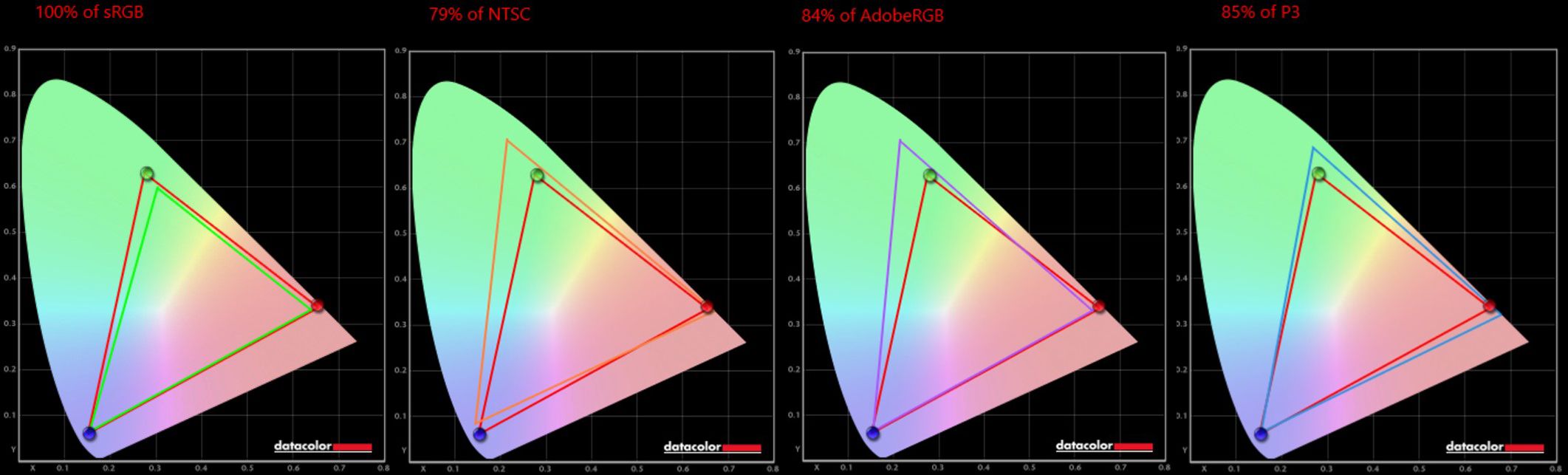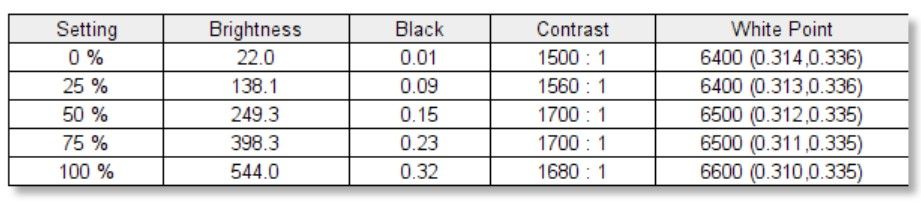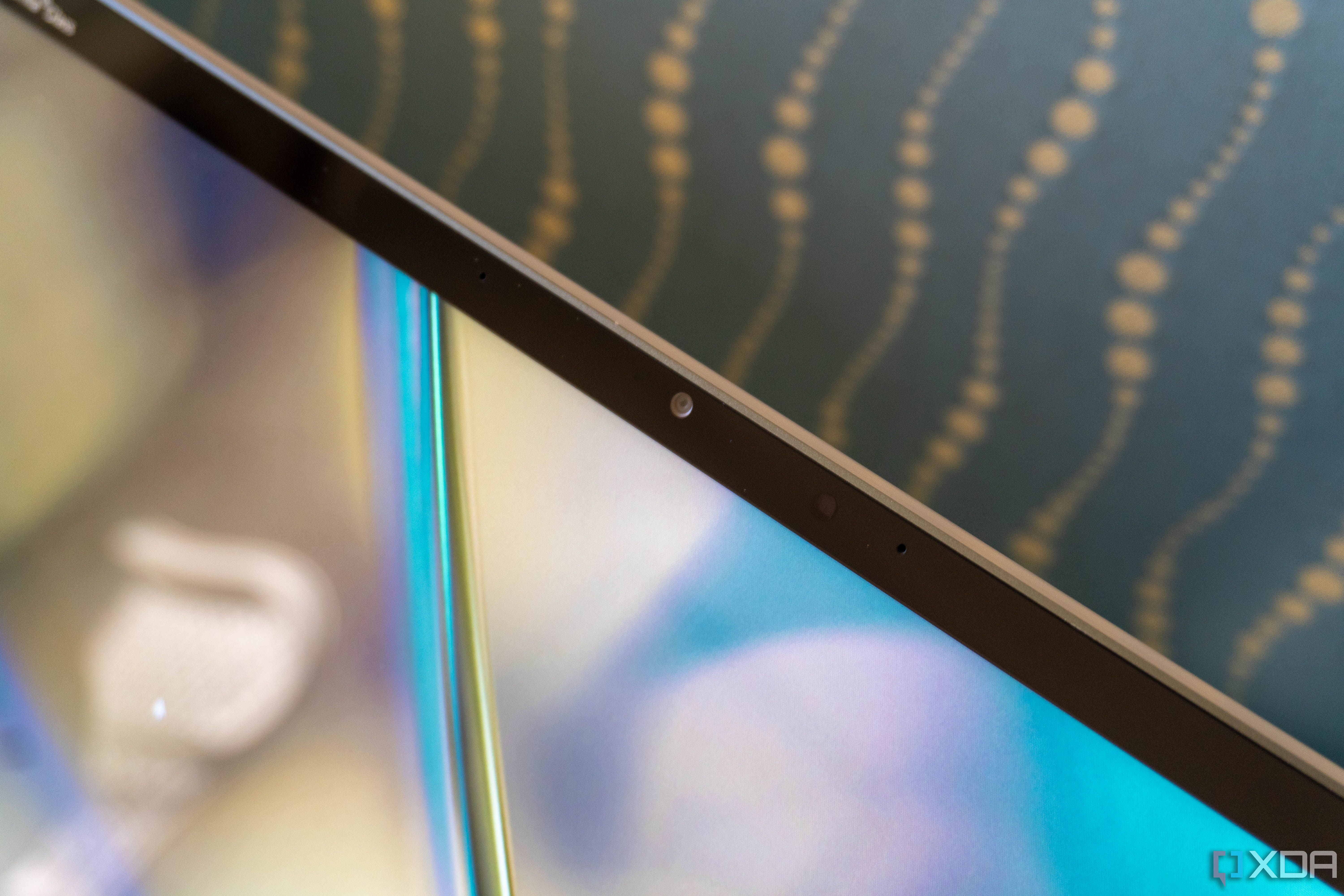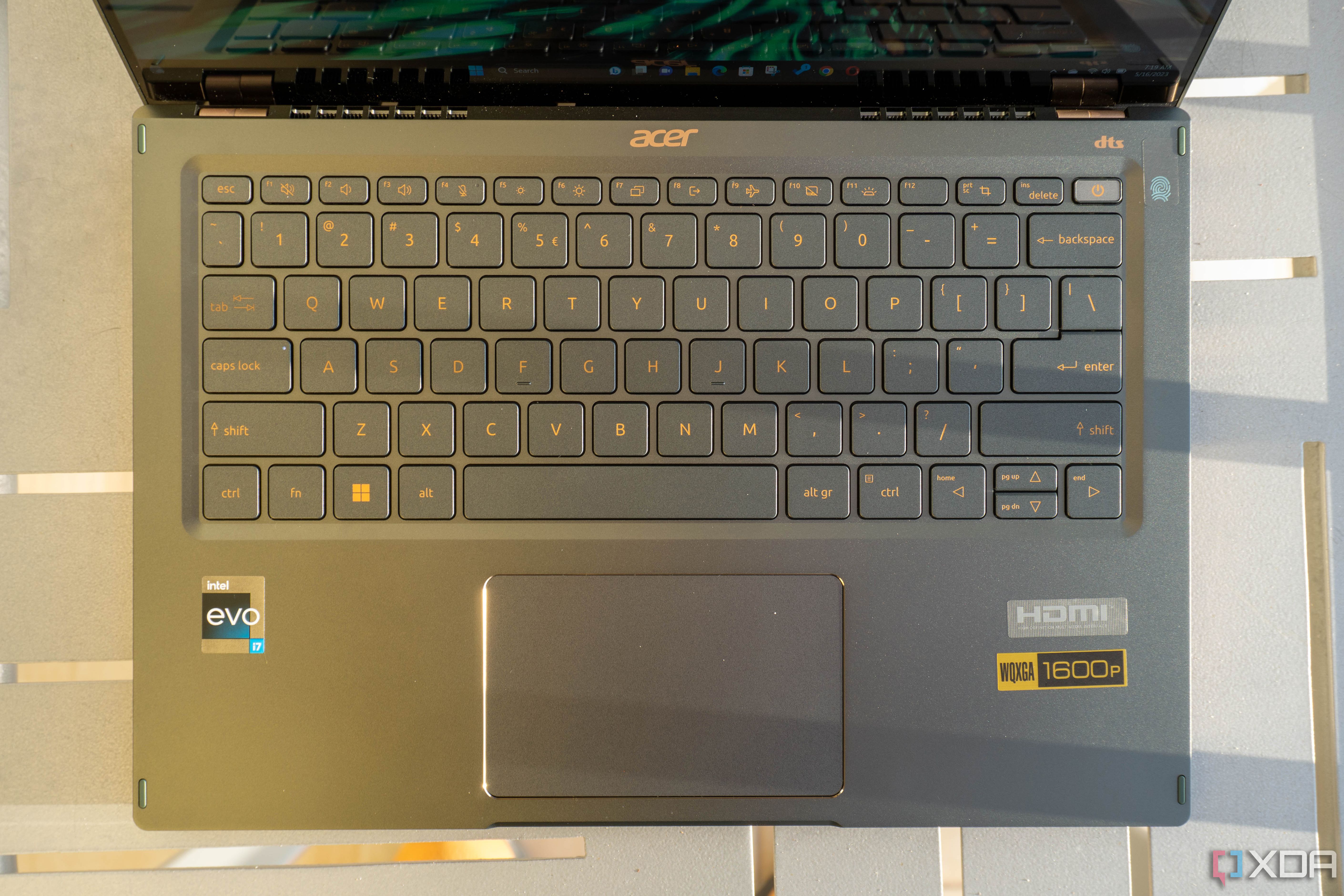Quick Links
I always feel like Acer's laptops are underrated. I'm always impressed every time the company sends me a new model, but when the discussion comes up over which are the best laptops, the company is frequently overshadowed by the likes of HP, Lenovo, and Dell. And that continues to be true with the Acer Swift 14, which took things up a notch from its predecessor, the Swift 5.
The Acer Swift 14 is stylish, light, and powerful. Aside from some design changes that were made since the last one I reviewed back in 2021, there's also a big screen upgrade. Acer has gone with QHD+ this time. These laptops used to only come in FHD, which was a real shame, and while it's not the best display on the market, it's a huge improvement.
There are two big drawbacks. One is audio quality, which is something that other companies have focused on over the last few years, leaving Acer behind. The other is that Acer used a 45W processor in the Swift 14, which is more powerful than you'll have any use for but can sometimes tax the battery.
Overall, I quite enjoy it for the reasons I stated above. I like colorful laptops too, and green and gold is always a nice combo.
About this review: Acer sent us the Swift 14 for review and had no input on this article's contents.


Acer Swift 14
Recommended
The Acer Swift 14 is a productivity laptop with a fancy dual-tone design and the latest 13th-generation Intel CPUs. It's the follow-up to the Acer Swift 5 and brings some changes, like an even better 1440p webcam.
- Brand
- Acer
- Color
- Mist green / Steam Blue
- Storage
- 512GB PCIe 4.0 SSD, 1TB PCIe 4.0 SSD
- CPU
- Intel Core i5-13500H, Intel Core i7-13700H
- Memory
- 8GB, 16GB, 32GB LPDDR5
- Operating System
- Windows 11 Home
- Battery
- Rated for 9.5 hours (unspecified capacity)
- Ports
- 2 x Thunderbolt 4 (USB Type-C), 2 x USB Type-A, HDMI 2.1, 3.5mm headphone jack
- Camera
- 1440p with temporal noise reduction
- Display (Size, Resolution)
- 14 inches, IPS, 16:10 aspect ratio, WUXGA (1920 x 1200), touch/ 14-inch IPS, 16:10 aspect ratio, WQXGA (2560 x 1600), touch
- Weight
- Starting at 2.65 pounds
- Dimension
- 12.22 x 8.4 x 0.59 inches
- Network
- Intel Killer Wi-Fi 6E 1675i, Bluetooth 5.1
- Speakers
- Dual speakers with DTS Audio Dual microphones with Acer PurifiedVoice
- Price
- $1,400
- Beautiful green and gold design
- Super light
- Lots of ports
- Value for price
- Overpowered processor affects battery life
- Audio quality
- Fan can get loud
Acer Swift 14 (2023) price and availability
Acer announces its latest Swift 14 at CES back in January, but you can get it from Amazon or Acer right now. Despite the fact that the company lists a bunch of different specs, there's only one configuration that's available in the US. It comes with an Intel Core i7-13700H, 16GB RAM, and a 1TB SSD, for $1,399.
Design
Green, gold, and made out of aluminum
Acer's Swift lineup is designed to be light, but the Swift 14 isn't quite as light as it used to be. In fact, pretty much the whole lineup used to be made out of magnesium alloy, one of the lightest materials you can use to build a laptop. While there's still some magnesium here, it's mostly made out of aluminum now, boosting the weight to 2.65 pounds instead of 2.31 pounds. That's still lighter than, say, Apple's latest MacBook Air, so as you can imagine, it's pretty darn light. On top of that, it looks and feels really premium.
The Acer Swift 14 is lighter than a MacBook Air and feels just as premium.
It's also a beautiful device. Acer has continued using the two-tone green and gold colorway that it's used in previous years, so the new Swift 14 looks the same as it did with the 2022 model. Compared to the magnesium 2021 model, however, it's much nicer. The sides are a brushed gold color now, and it keeps the painted gold hinge.
The Acer Swift 14 comes with lots of ports as well, a rarity in premium laptops these days. On the left side, you get two Thunderbolt 4 ports, along with an HDMI port and a USB Type-A port; on the right side, you'll find a headphone jack and another USB 3.2 Gen 1 Type-A port. The HDMI version is 2.1, which is nice, and the USB Type-A ports are USB 3.2 Gen 1, which offers 5Gbps speeds. I suppose there's a greater discussion to be had about whether USB Type-A data speeds even matter anymore as long as they hit that Gen 1 baseline, but that's for another time.
Overall, the port selection doesn't leave anything to be desired, but the real highlight of the design is just how pretty this thing is. The light weight doesn't hurt either.
Display and keyboard
A proper QHD display, a QHD webcam, and a meh keyboard
The Acer Swift 14 has a 14-inch 2560x1600 display, which is great since FHD displays were pretty standard on Acer laptops for a while, even for premium options. Unlike other companies, Acer doesn't really offer its consumer laptops in a bunch of configurations, so you tend to only get one screen option.
As far as actual testing goes, it supported 100% sRGB, 79% NTSC, 84% Adobe RGB, and 85% P3, which is pretty solid for a non-OLED display. The refresh rate, for those wondering, is still 60Hz.
In my testing, brightness maxed out at 544 nits, which is a little crazy since Acer only promises 425. However, it still won't be great in direct sunlight since the screen is so glossy.
The webcam is also solid, coming in at 3.7MP, which allows it to record QHD. You'll look great on your calls, but most platforms will still broadcast in FHD at best.
The Acer Swift 14 is one of those Intel-powered laptops that comes with Windows Studio Effects, which lets you blur your background, reframe the camera so that it follows you, and even correct your gaze so it looks like you're looking at the camera.
I say "one of those" Intel-powered laptops because while it might sound like a good addition, it just doesn't work well. Windows Studio Effects are designed for processors with a neural processing unit like a Qualcomm-powered PC. With this one, however, you can only turn on one feature at a time. It doesn't even tell you that a secondary setting won't work.
Moving on, the keyboard and touchpad are just fine. It's the same keyboard we've seen in Acer laptops for ages, and it's not winning any awards. If you want the best keyboard, you have to check out HP laptops or Lenovo laptops.
Like the keyboard, the touchpad is just adequate. It's fairly small and doesn't take up as much real estate as it could. If you look across the 14-inch laptop market right now, especially in the premium segment, you'll find much larger touchpads.
Performance
The H-series processor is a bit too much
The Swift 14 that Acer sent me includes an Intel Core i7-13700H, 16GB RAM, and a 1TB SSD. Indeed, those are some pretty solid specs for a $1,400 laptop.
However, I want to focus on the Core i7-13700H, which is a 45W CPU. For the past couple of years, Intel has been gearing more powerful CPUs for thin and light laptops. The problem is that nobody's asking for more power in thin and light laptops. What people actually want is responsiveness, battery life, and improvements to overall experiences.
Higher wattage also means more of a power drain. Normally, I give you the ups and downs of my battery life testing, with high scores and average scores, but I'll just read off the total minutes of usage: 150, 163, 200, 220, 229, 240, and 252.
When you take power-hungry parts and put them in a thin chassis, performance isn't where you'd expect it.
Those numbers should speak for themselves. As usual, I test laptops by using them and measuring the time it takes for the battery to die. Usage is pretty standard. I work in a Chromium web browser and I use Slack, OneNote, and maybe some other productivity apps. The fact that it only got past the four-hour mark once is pretty bad, and twice, it didn't even get three hours.
Just a couple of years ago, this laptop would have come with a 15W processor. While some laptop vendors have swapped out those parts for 28W CPUs, they usually compensate with a larger battery. This one has a 45W CPU and still has a 54WHr battery.
Now, going back to CPU performance. It's about average, as is expected with any thin and light machine that's geared toward productivity. Let's look at some benchmarks.
Acer Swift 14 Core i7-13700H | |||
|---|---|---|---|
PCMark 10 | 6,057 | 6,148 | 6,115 |
3DMark: Time Spy | 1,968 | 2,898 | 1,748 |
Geekbench (single / multi) | 2,381 / 11,207 | 1,924 / 8,225 | 2,464 / 10,859 |
Cinebench (single / multi) | 1,770 / 11,569 | 1,539 / 11,480 | 1,810 / 7,869 |
The HP Dragonfly Pro shown above uses one of AMD's newer Zen 3+ processors, which is better when plugged in but takes a big performance hit if you're running on the battery. With Intel chips, the dip isn't nearly as noticeable. What you should take note of, however, is the areas where the Yoga 9i performs better since it has a similar Intel 13th-generation processor, but with a 28W part.
It's not the first time I've seen that happen. When you take power-hungry parts and put them in a thin chassis, performance isn't where you'd expect it.
Should you buy the Acer Swift 14 (2023)?
You should buy the Acer Swift 14 (2023) if:
- You want a laptop that looks pretty
- You have a lot of USB Type-A peripherals
- You take your PC on the go a lot
You should NOT buy the Acer Swift 14 (2023) if:
- You're a writer
- You don't have access to power for long stretches
- You're frequently in places without Wi-Fi
The downsides of the Swift 14 are really the same as they are for all Acer laptops. The keyboard is just average, so if you're a writer and that's a core part of the experience for you, you'll want to look elsewhere. Acer also really doesn't do much in the way of 5G with laptops, especially consumer laptops.
But the Swift 14 sure is a beauty, and that's one thing Acer does well. The company can make some pretty laptops, even when it was making all magnesium ones. Now that it's moved to aluminum, it's even better.

Acer Swift 14
The Acer Swift 14 is a productivity laptop with a fancy dual-tone design and the latest 13th-generation Intel CPUs. It's the follow-up to the Acer Swift 5 and brings some changes, like an even better 1440p webcam.