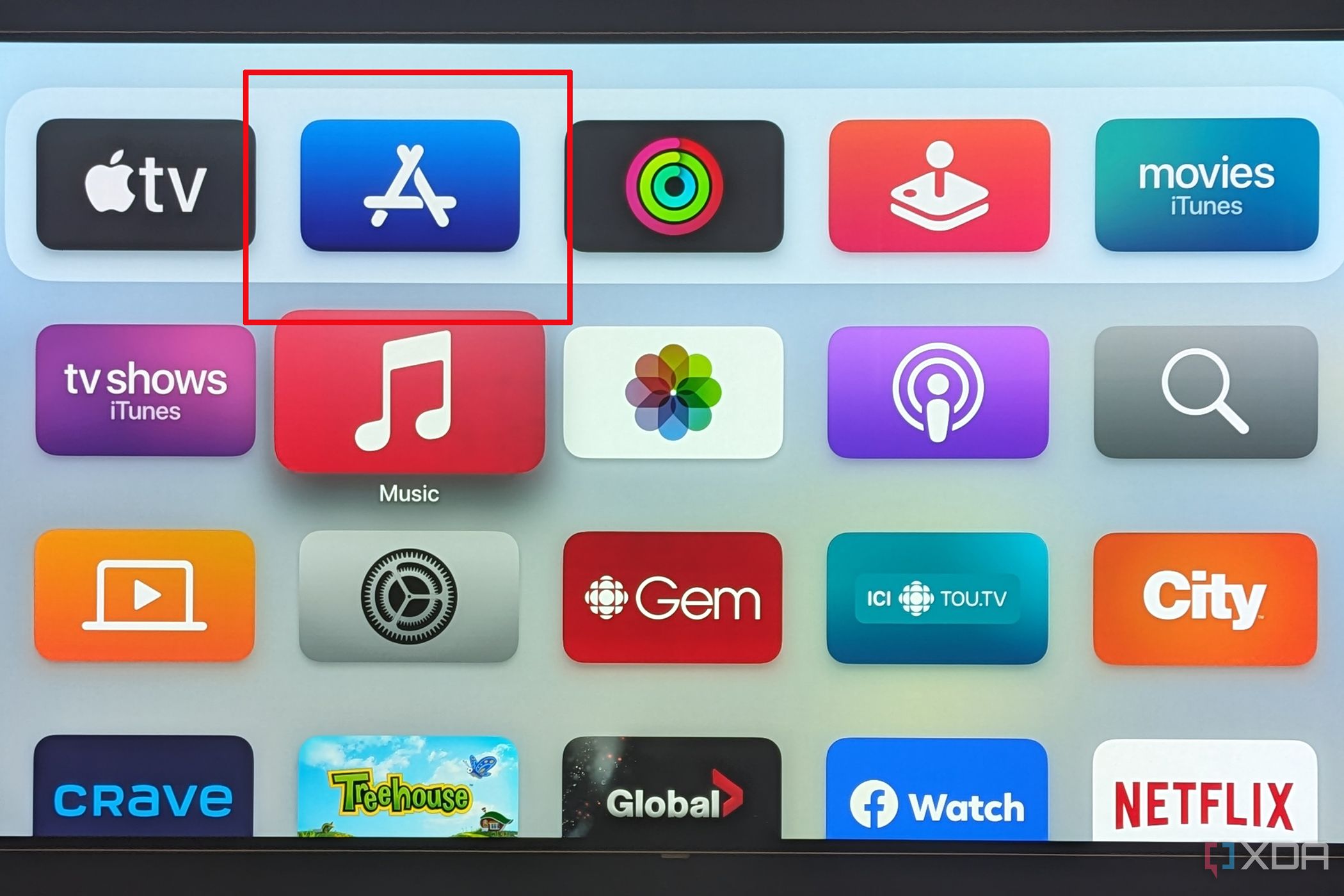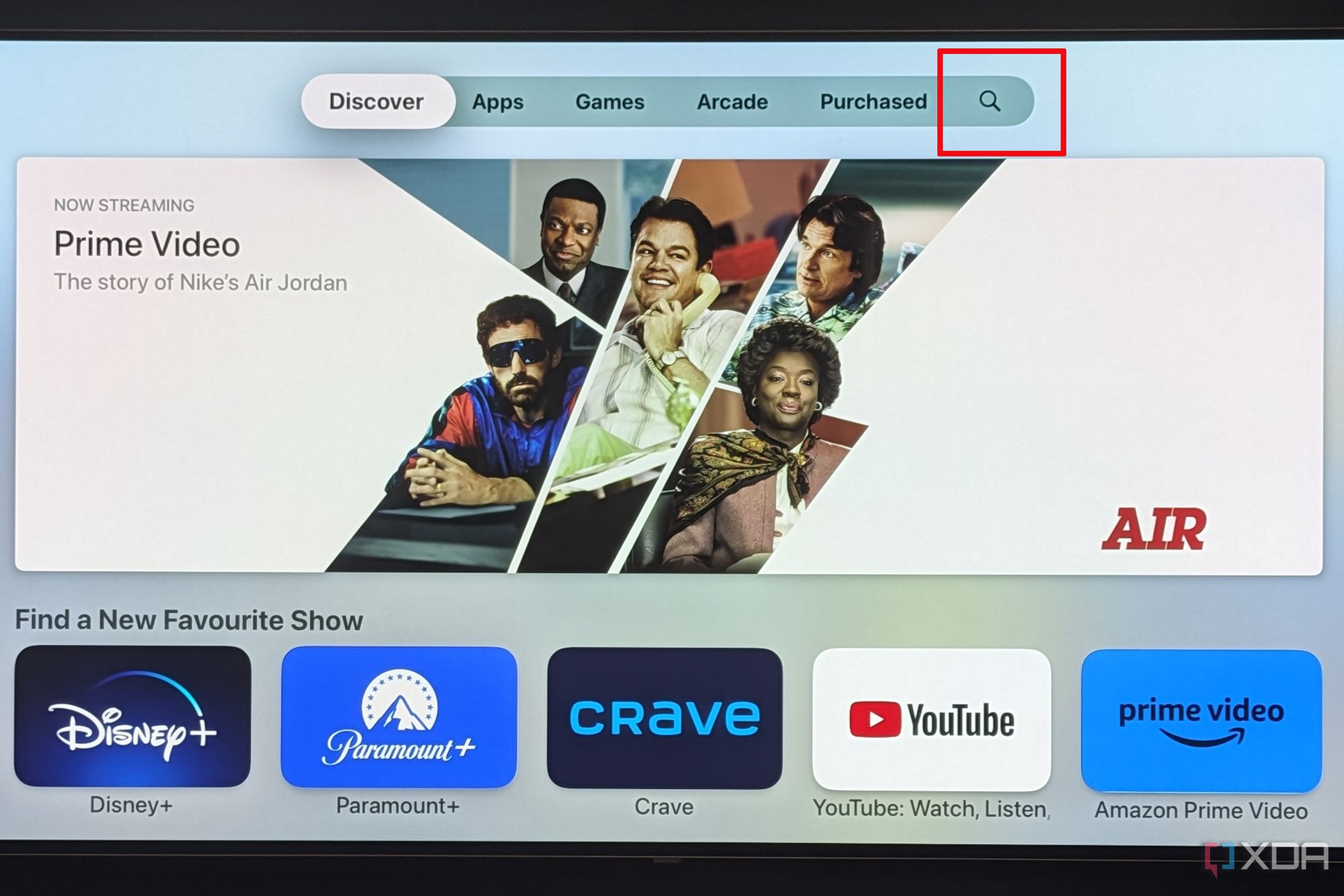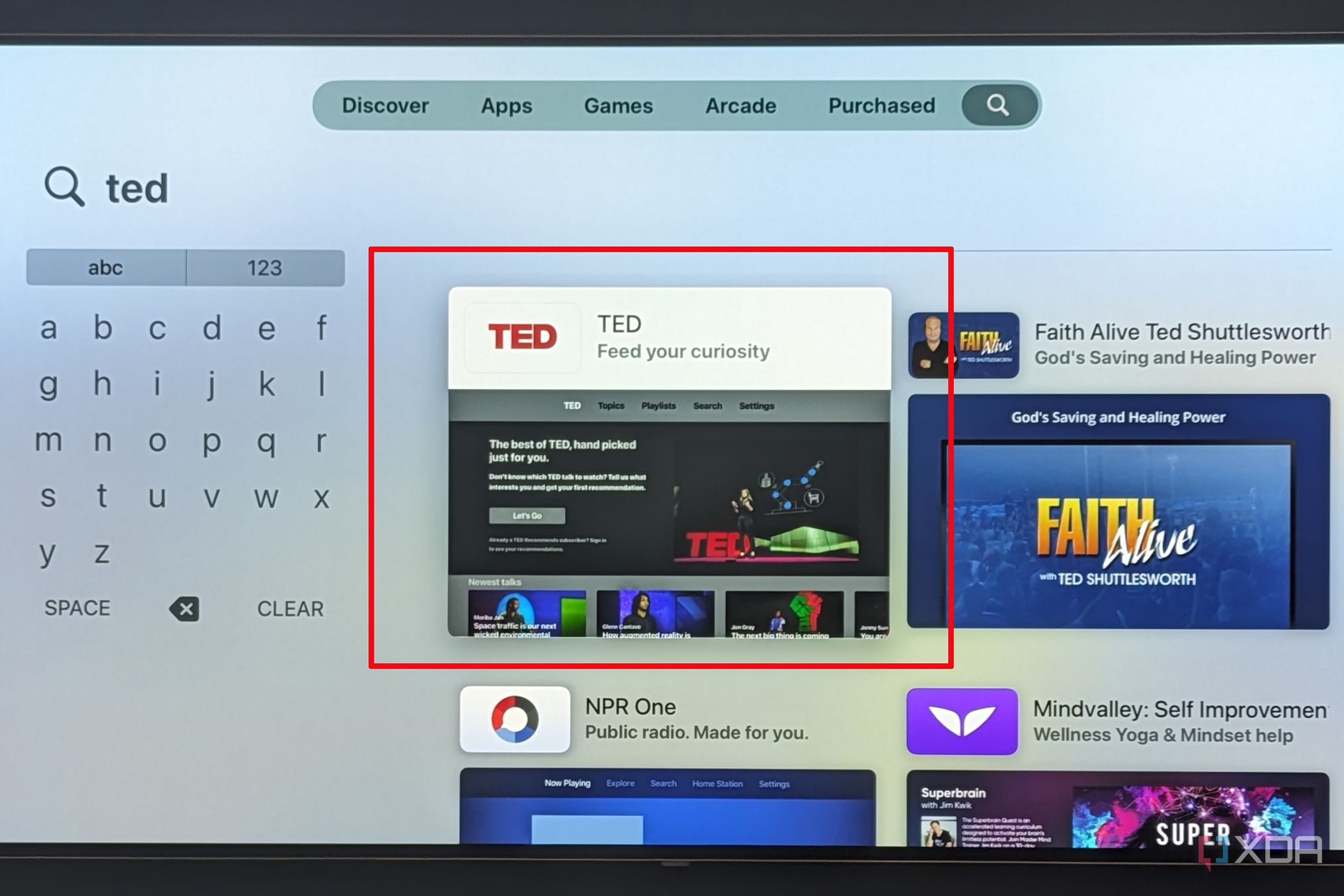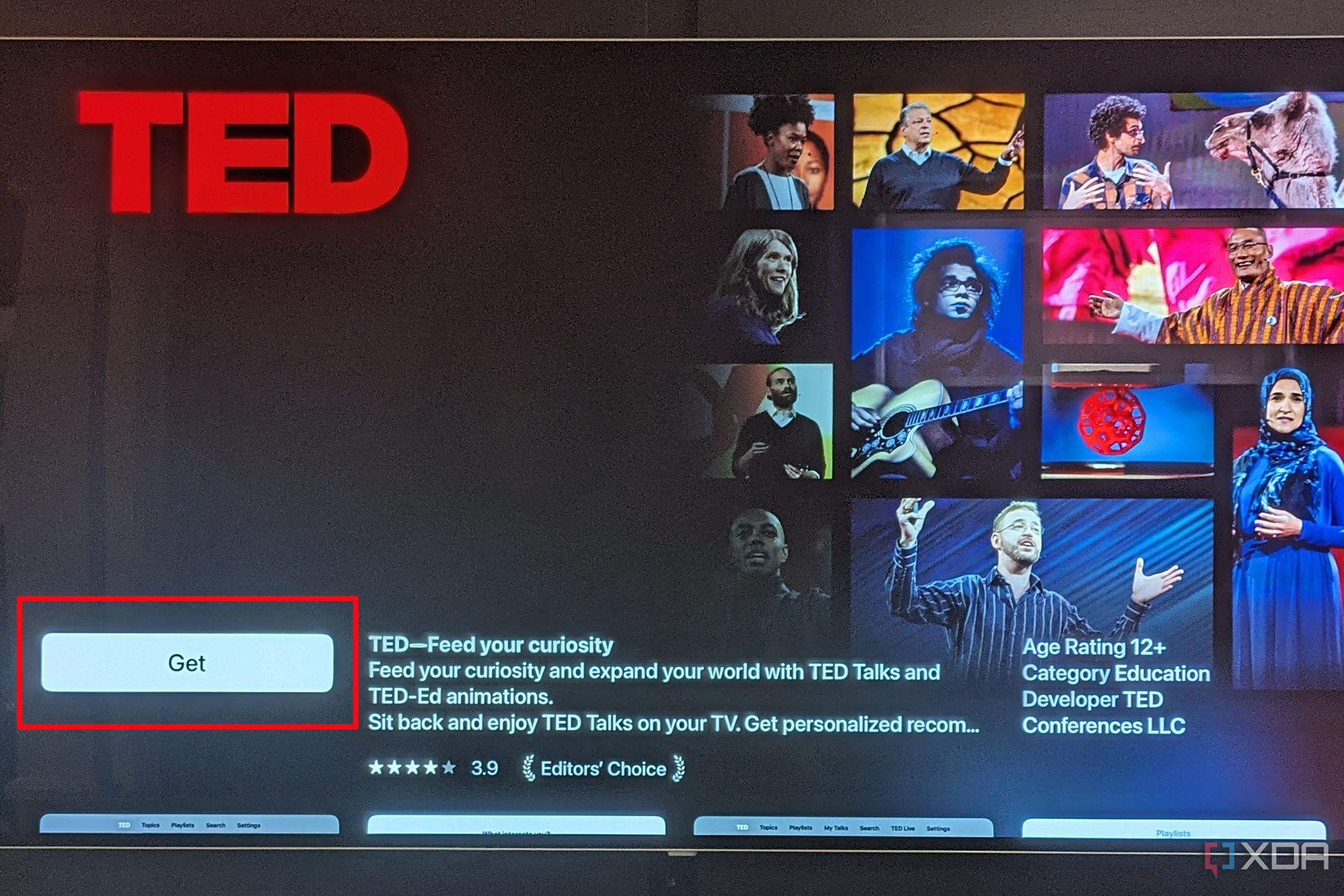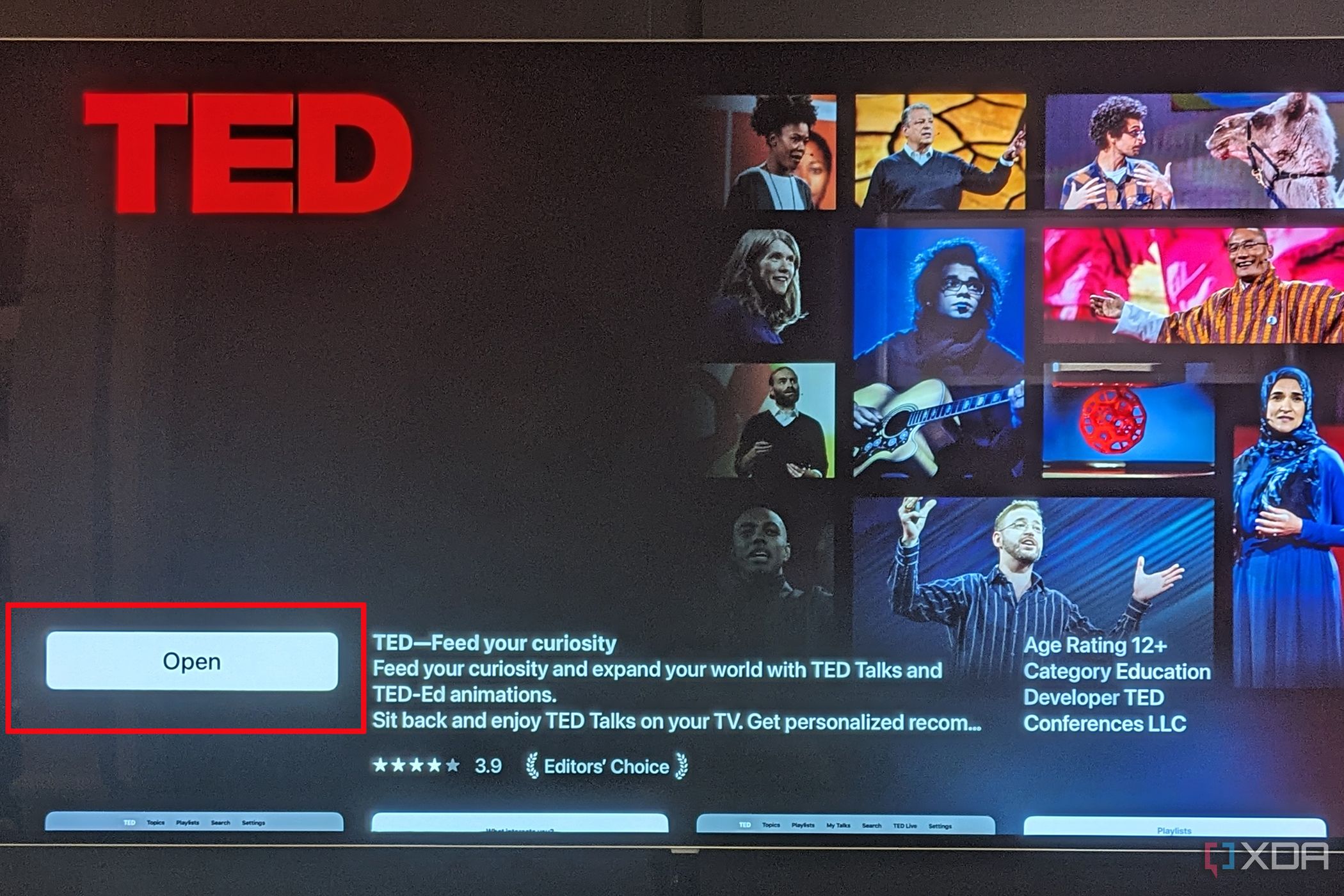Apple TV already comes loaded with tons of great apps provided by Apple itself, including Apple TV, Apple Music, Apple Fitness, Apple Arcade, and more. But the beauty of Apple TV is that while you are still living within the Apple ecosystem, you aren’t limited to it. There are tons of other third-party streaming apps you can download to the device to enjoy. These range from popular TV streaming apps like Netflix, Disney+, and Hulu, to local apps, like CBC Gem in Canada, fitness apps like BeachBody on Demand, gaming apps like Just Dance Now, and more.
How do you get a new app on the Apple TV? It’s a similar process to adding a new app to your iPhone, like the new iPhone 14, iPad, or MacBook. With a quick search of the App Store and just a few clicks, you can load up the Apple TV with all your favorite apps and even discover interesting new ones right from the interface.
How to download apps on Apple TV
- Open the Apple TV on your big-screen TV.
- Go to the App Store icon.
- Search for the app you want by scrolling over to the magnifying glass icon.
- Use the left side keypad to type in the name until it comes up. You can also browse a category or select from recommended apps. Apps you have already purchased through another device are available for instant installation via iCloud (once you accept iCloud terms and conditions).
- Once you have the app on the screen, move over to it and select it by tapping the click pad center on the Apple Remote or from the Remote app on your iPhone or other alternative Apple TV remote.
- When the app opens, tap Get. If there are any relevant notifications (for example, you need a remote for the app/game), review these and tap Continue.
- Hit Get a second time to confirm (here will note if the app is free or there’s a fee that will be charged to your Apple account. You can also see this information in the main app window before deciding to proceed.)
- The app will begin installing. (Note: if you are selecting an app you already purchased or downloaded to another device, it will show installing versus downloading. If you see Open on the screen immediately when you select the app, it means the app has already been installed, and you can launch it right away). If it’s downloading, you’ll see the download status as the circle is filled. This can take up to a few minutes, depending on the app and your Internet connection. In some cases, however, the download is instantaneous.
- Once the app has finished downloading, tap Open.
- The app will launch, and enjoy! The app will continue to be accessible at any time from the Apple TV Home screen.
Restricting and managing Apple TV apps
Once you have a nice selection of apps on your Apple TV, one of the best media streaming devices, there are plenty of ways to restrict app downloads, especially important if the Apple TV is accessible by young children in the family. If you have Family Sharing set up, for example, whoever is listed as the family organizer will be able to review purchases made by any family members under the age of 18. In this case, children will have to tap an Ask to Buy button to get parental permission first. The family organizer will get a message requesting approval. If approved, only then will the app begin downloading.
You can also restrict in-app purchases so your 12-year-old doesn’t go crazy buying levels and skins in games. To do this, go to Settings, General, Restrictions, and turn these on, then turn off In-App Purchases.
It’s a good idea to turn on automatic updates for apps so any new features and, more importantly, security updates and patches are delivered to them right away. You can do this by going to Settings, Apps, and turning on Automatically Update Apps. To change the settings of an app, go to Settings, select Apps, select the one you want, and review and adjust the settings as desired.
While you might have a few apps in mind that you already know you want, you can also spend some time browsing the Apple TV App Store to see if anything new and exciting catches your eye. You might even find an Apple TV version of an app or service you love that you didn’t even know existed.