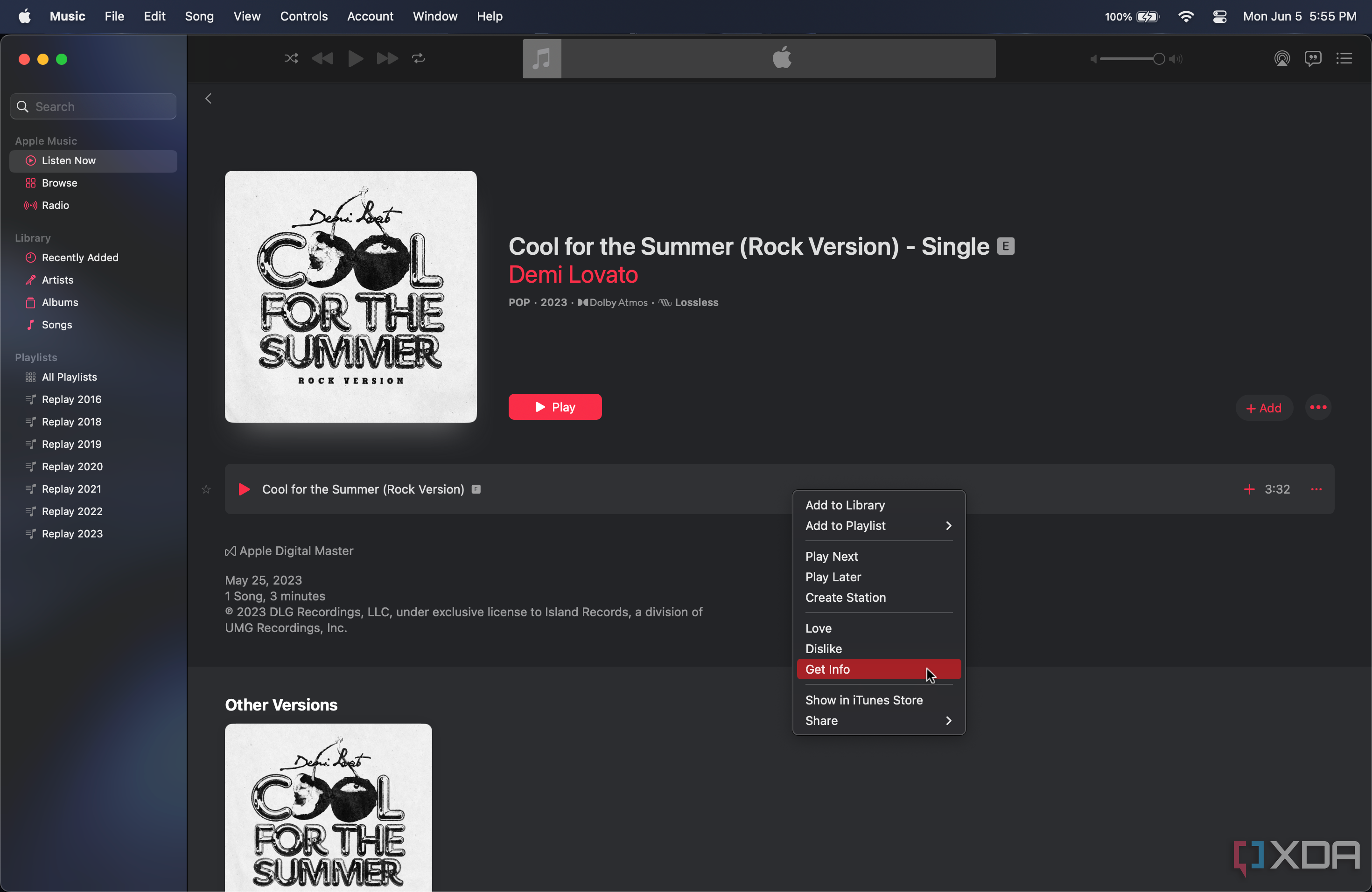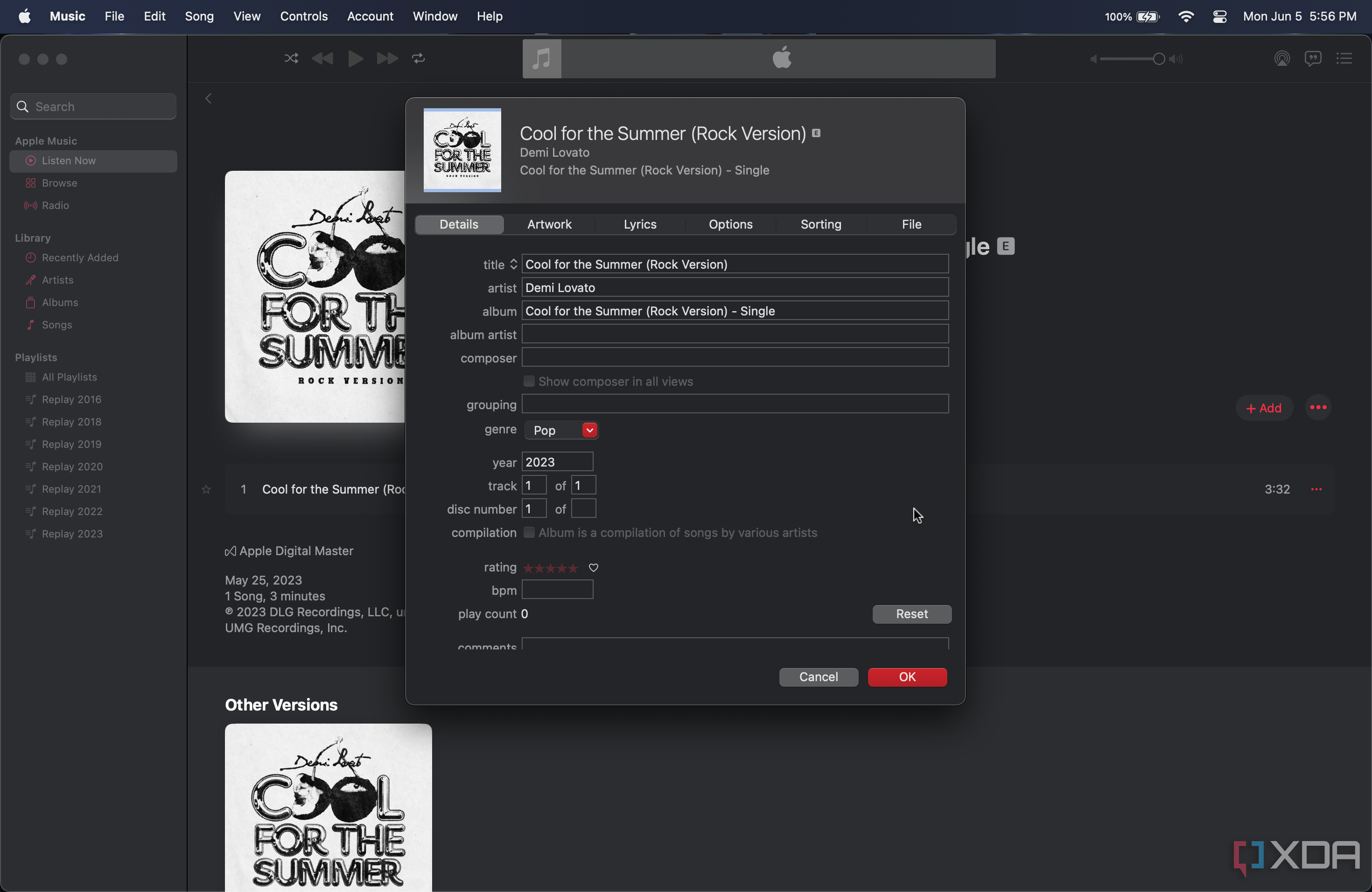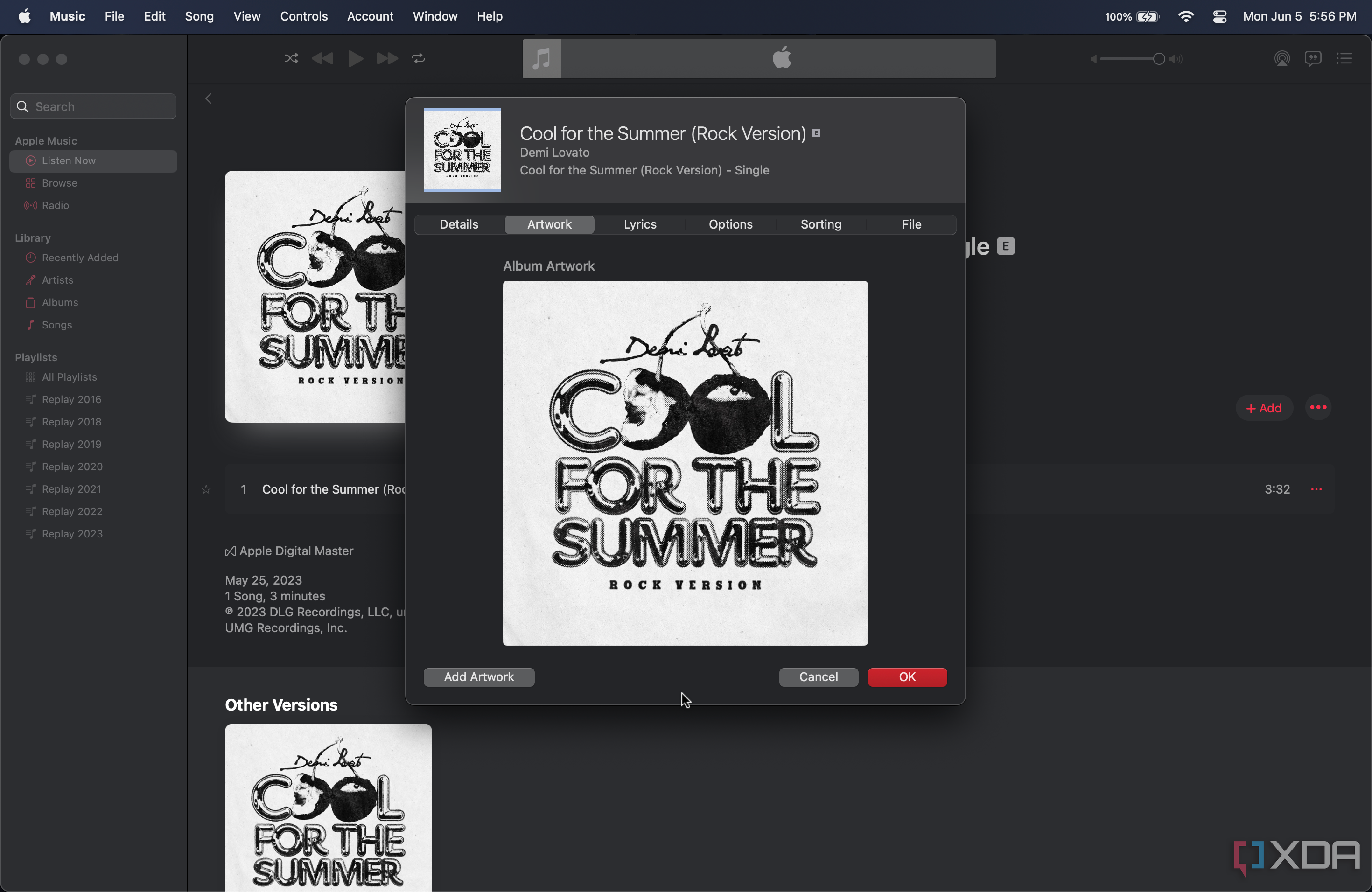Apple's latest Macs, including the unrivaled MacBook Pro (2023), are some of the most powerful consumer computers on the market. That's why many creators prefer using macOS Ventura when working on relevant projects. After all, the operating system packs plenty of neat features by default, sparing many users the need to depend on third-party apps and solutions. One prominent example is the ability to change a song's artist name, album name, or featured artwork. All you have to do is edit the audio file's metadata by following the steps we've listed below.
Changing a song's metadata on a Mac
- Launch the built-in Music app on macOS.
- Navigate to the song you'd like to tweak
- Using your trackpad, tap on it with two fingers, or right-click it if you're using a mouse.
- Click on Get Info.
- In the Details tab, you can tweak the genre, title, album, artist, and much more.
- If you want to change the artwork, just click on the Artwork tab, and then Add Artwork.
- You can even change the lyrics through the dedicated tab as well.
- Once you're done with editing the metadata, click OK.
- Going forward, the song or audio file will display the updated information you've inserted.
Being able to conveniently change the metadata of an audio file on macOS is a welcome feature. It's particularly helpful for those using their laptop for music production, as they conveniently edit certain details in a hassle-free manner. It's also great for those who have downloaded music tracks with inaccurate attributions and would like to reflect the correct information when playing these audio files. Lastly, it can also be a fun tool for fans who would like to rely on their custom-made art instead of sticking to the original image provided by the artist or distributor. The possibilities are truly endless!