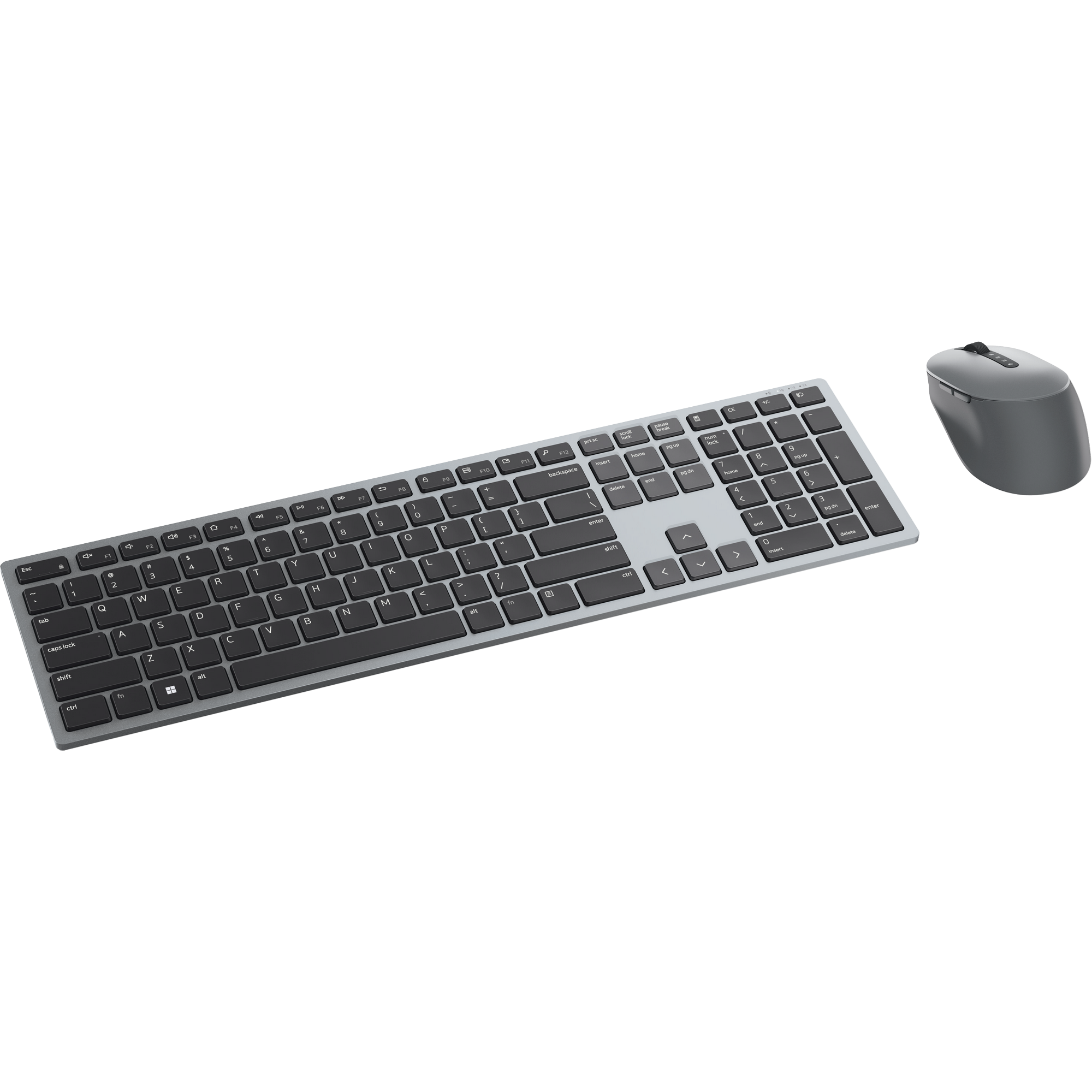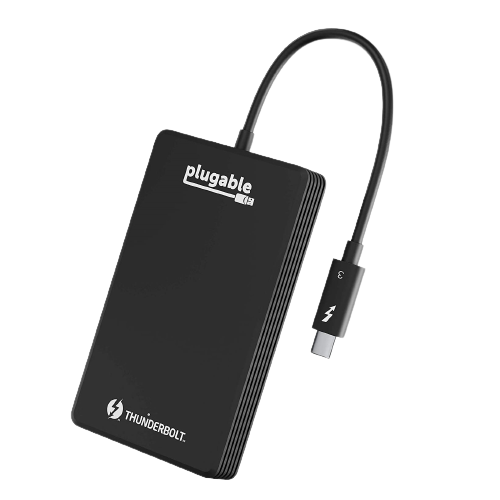Dell's XPS 13 has long been one of the best laptops you can buy each year, and for 2022, the lineup got quite a refresh. The 2022 Dell XPS 13 comes with a whole new design and colors, plus it has Intel's 12th-generation processors, promising more performance but also more efficiency. But as good as a laptop can be, there are always ways to make it better. Accessories can go a long way in making the Dell XPS 13 work just right for you, whether you need more displays or want to use other peripherals to make things more comfortable. To help you find what you need, we've rounded up a wide range of accessories in various categories, so you can make the Dell XPS 13 (2022) work better for you.
-
Kinmac 360 Protective Sleeve
Top-tier sleeveIf you want great protection for your laptop combined with a personalized style, then this Kinmac sleeve is for you. Not only does it have a ton of cushioning and padding, but it comes in a ton of different looks to choose from.
-
Tomtoc Laptop Shoulder Bag
More space for extrasThis Tomtoc bag does a great job keeping your laptop safe, but it also has the benefit of extra space for your accessories and other extras you might need, making it ideal for travel. Plus it has a shoulder strap for easier carrying.
-
Dell EcoLoop Pro Sleeve
Official Dell sleeveThis official sleeve from Dell has a clean and sustainable design, using recycled materials for the exterior to help reduce waste. It offers solid protection for your laptop, and it has space for accessories, too.
-
Plugable 16-in-1 Thunderbolt 4 Dock
Premium dockThe Plugable 16-in-1 Thunderbolt 4 docking station is arguably one of the best on the market. It has a ton of ports, including support for four 4K displays at 60Hz and 2.5Gbps Ethernet. It's also more affordable than most.
-
Mokin 9-in-1 USB-C Hub
Portable hubIf you want a very cheap adapter that still gives you a few options, this Mokin hub includes an HDMI port, three USB-A ports, one USB-C port, and Gigabit Ethernet, all in a compact package you can use at home or on the go. It also supports up to 100W passthrough charging.
-
Dell UltraSharp U2723QE
Best monitorThe Dell UltraSharp U2723QE is a fantastic monitor with 4K resolution and IPS Black technology, delivering twice the contrast of a typical IPS panel. That means colors look more vivid and blacks look deeper, plus the monitor offers a wide range of connectivity, including USB-C.
-
HP 24MH FHD monitor
Best value monitor$150 $160 Save $10Need a second screen without breaking the bank? The HP 24mh is a great option, giving you a 24-inch panel with a 75Hz refresh rate, plus built-in speakers and a great degree of stand adjustments considering the price. However, you'll need a USB-C to HDMI adapter.
-
Arzopa 13.3-inch 2K Portable Monitor
Portable monitor$136 $200 Save $64If you need to live the dual-screen life everywhere you go, the Arzopa portable monitor is the perfect choice. It connects easily via a single USB-C cable, and it's a 13.3-inch panel with the same 16:10 aspect ratio as the XPS 13, and it's even sharper.
-
Dell Premier Multi-Device Combo KM7321W
Desktop setupTo keep things simple so you can get set up and running quickly, this keyboard and mouse combo from Dell may be the best option. It gives you everything you need to use your laptop at your desk, and both of these are high-quality products with a modern and sleek design.
-
Logitech M720 Triathlon
Classic mouseIf you just want a nice, comfortable mouse to replace the touchpad on the Dell XPS 13, the Logitech M720 Triathlon is a great budget-friendly option. It has an ergonomic soft-touch design and it looks great in any setting.
-
Samsung Galaxy Buds 2 Pro
Premium audioSamsung makes some great wireless earbuds, and they're a great pairing for the Dell XPS 13 because they're one of the few that have a proper Windows app. Plus, the Galaxy Buds 2 Pro look great and also have ANC.
-
Soundcore Life Q30
Affordable headphonesPremium headphones can get quite pricey, so if you want something more reasonable, this pair by Soundcore is a solid option. Despite its low price, it still has features like ANC and it lasts up to 40 hours on a charge with ANC on (or 60 hours with ANC off).
-
Microsoft Modern Webcam Microsoft Modern Webcam
Full HD webcamThe Dell XPS 13 has a pretty mediocre webcam, so if you want to look your best in meetings, the Microsoft Modern Webcam is a nice affordable upgrade. it has 1080p resolution and HDR support, plus a privacy cover.
-
Plugable Thunderbolt 3 SSD
Super-fast storageIf you're worried about misplacing your cable, this SSD has it built right in. It also supports Thunderbolt, though speeds only go up to 2,400MB/s reads and 1,800 MB/s writes, which is still faster than most.
-
Razer Core X Chroma
Get into gamingThe Dell XPS 13 Plus isn't made for gaming, but if you pair it with an external GPU enclosure like the Razer Core X, you can actually use it as your gaming rig when you're at home. It won't rival a desktop PC, but it's still a great option.
-
Dell Slim Power Adapter 65W
Backup chargerIf you need an extra charger or yours stopped working, Dell's official 65W charger is a great replacement option. It matches the specs of the included charger, and it should work with other laptops, too.
Best accessories for Dell XPS 13 (2022): Bottom line
Whether you need a lot of accessories or not is entirely up to you, but we've covered a wide range of options here. A case is probably something everyone should buy considering the Dell XPS 13 is a fairly expensive laptop. You'll want to protect your investment, and cases like the Kinmac 360 laptop sleeve are a great way to do it. Something we'd also recommend is a docking station or a USB hub, seeing as the Dell XPS 13 is very lacking in ports. Otherwise, there are plenty of accessories here for all kinds of use cases.
If you haven't yet, you can buy the Dell XPS 13 (2022) below. While it's not perfect, it's one of the best Dell laptops you can buy today, and it's certainly worth considering if you want a portable machine that looks and performs great.

Dell XPS 13 9315
The new Dell XPS 13 comes with a complete redesign, coming in Sky and Umber colors. It's also the thinnest and lightest XPS laptop ever.