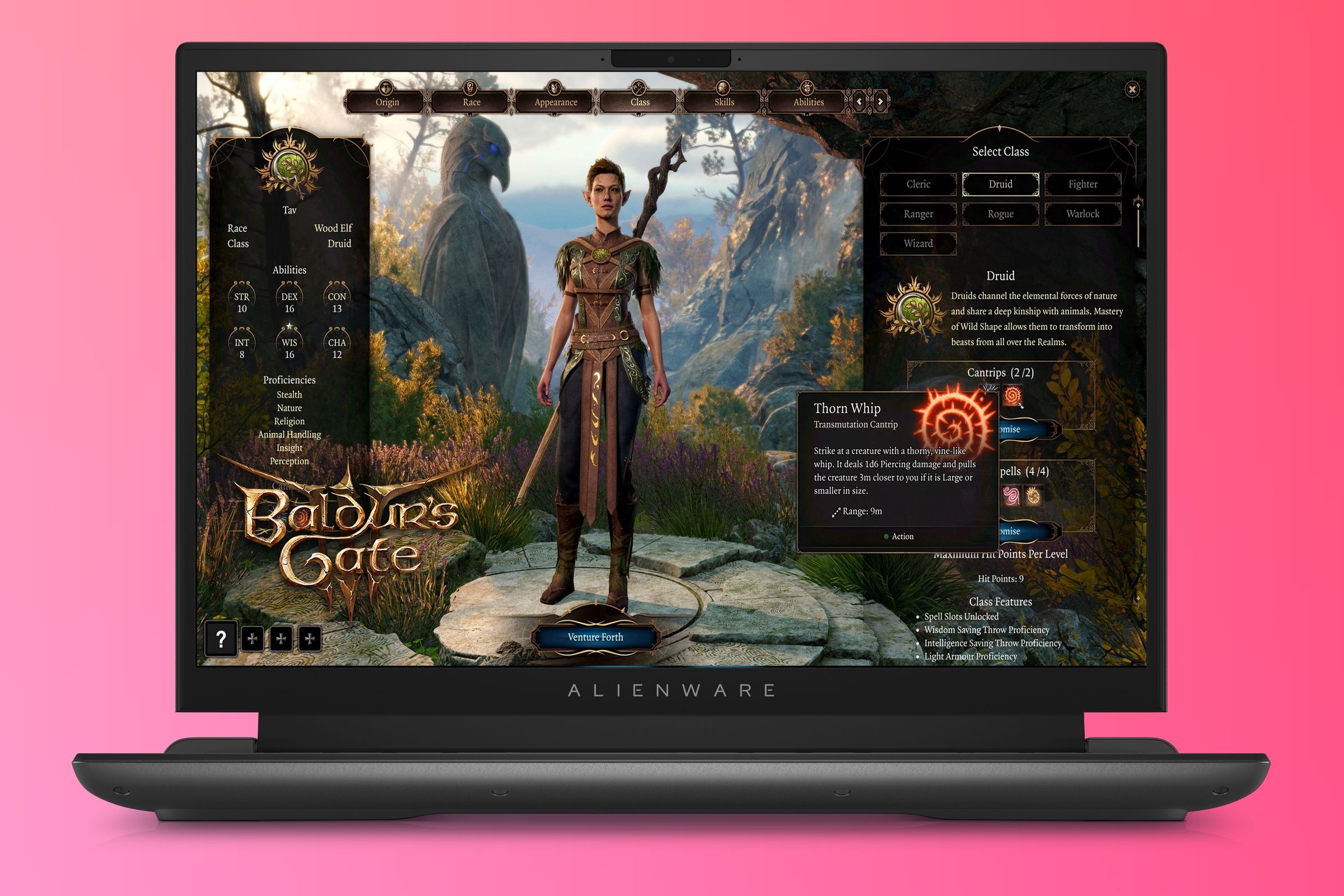-
Razer Blade 16
Powerful but compactThe Razer Blade 16 is a powerful gaming laptop with a 24-core Intel Core i9 processor and up to an Nvidia GeForce RTX 4090 Laptop GPU. It comes in a relatively sleek package, too,
Pros- 24-core Intel Core i9 processor and up to GeForce RTX 4090 graphics
- Sleek and relatively thin design
- Lots of ports
Cons- Very expensive
- Still fairly heavy
-
Alienware m16
Highly configurableThe Alienware m16 is a very powerful gaming laptop that comes with top-tier Intel or AMD processors and up to Nvidia GeForce RTX 4090 graphics. It has an advanced cooling system, too.
Pros- Powerful Intel or AMD processors and up to GeForce RTX 4090 graphics
- Lots of configuration options for the various specs
- Great connectivity
Cons- Very heavy and thick
- It can get pretty expensive
- AMD model lacks USB4 support
Razer has been known for making excellent gaming laptops, though for the past few years, they haven't always been the most powerful, instead focused on offering a premium and more portable experience. With the Blade 16, however, Razer is aiming for the performance crown while still retaining some of the portability its laptops are known for. But can a device as expensive as the Razer Blade 16 stand up to the equally powerful Alienware m16?
At the end of the day, these two laptops have a lot in common, both being extremely powerful machines if you want them to be. The main differentiator is how configurable they are since Dell gives you a few more options. There are also some noteworthy design differences.
Razer Blade 16 Alienware m16 Color Black, Mercury Dark Metallic Moon Storage Up to 2TB SSD (1TB+1TB) Up to 8.5TB SSD CPU 24-core Intel i9-13950HX processor, up to 5.5Ghz, 36MB of Cache Up to Intel Core i9-13900HX or AMD Ryzen 9 745HX Memory Up to 32GB DDR5 Up to 64GB DDR5 4800MHz Operating System Windows 11 Home Windows 11 Battery 95.2WHr 86Wh Ports 1 Thunderbolt 4, 1 USB 3.2 Gen 2 Type-C, 3 x USB 3.2 Gen 2 Type-A, Full-size card reader, HDMI 2.1 2x USB Type-C (Thunderbolt 4 on Intel models), 2x USB Type-A, HDMI 2.1, mini DisplayPort, RJ45 Ethernet, 3.5mm headphone jack Camera 1080p with Windows Hello Full HD 1080p webcam + optional IR Display (Size, Resolution) 16” Dual mode mini-LED, 16:10, 100% DCI-P3, DisplayHDR 1000, with both UHD+ 120Hz or FHD+ 240Hz16" QHD+ 240 Hz, 16:10 (2560 x 1600 WQXGA) 16-inch IPS, up to Quad HD+ 240Hz or Full HD+ 480Hz, up to 100% DCI-P3, 3ms response time Weight 5.40 pounds (2.45kg) Up to 7.28 pounds (3.3kg) GPU Up to Nvidia GeForce RTX 4090 Laptop GPU Up to Nvidia GeForce RTX 4090 Laptop GPU Dimension 13.98x9.61x0.87 inches (355x244x21.99 mm) 14.50x11.41x1 inches (368.9x289.9x25.4mm) Network Wireless Wi-Fi 6E AX211 (IEEE 802.11a/b/d/e/g/h/i/k/n/r/u/v/w/ac/ax/az), Bluetooth 5.3 Intel: Intel Killer Wi-Fi 6E AX1675 = Bluetooth; AMD: Qualcomm WCN6856-DBS Wi-Fi 6E + Bluetooth Speakers 4 speaker array (tweeters x2, sub x2), 2 Smart Amps, THX Spatial Audio 2x 2W stereo speakers Price Starting at $2,699.99 Starting at $1,799.99 Power Up to 330W GaN power adapter 330W power adapter
Performance: It's similar, but Alienware has more options
Starting the comparison with performance, these two laptops are somewhat evenly matched at the high end. The Razer Blade 16 only comes with an Intel Core i9-13950HX processor, but it has a whopping 24 cores and 32 threads, and boost speeds up to a whopping 5.5GHz for more performance than you're likely to ever need.
Dell gives you a few more options, even on the Intel side. It can go up to an Intel Core i9-13900HX, but it starts with a Core i5-13650HX, with 14 cores and 20 threads. This allows the laptop to have a much lower starting price while still offering plenty of performance. However, the Alienware m16 also comes in an AMD version, going up to a Ryzen 9 7945HX processor, with 16 cores and 32 threads, along with speeds up to 5.4GHz. It gives you an alternative option that should be just as fast if you prefer AMD. For comparison's sake, here's what you can expect of the top-tier models on either side.
Intel Core i9-13950HX (average) | Intel Core i9-13900HX (average) | AMD Ryzen 9 7945HX (average) | |
|---|---|---|---|
Geekbench 6 (single/multi-core) | 2,618 / 15,212 | 2,595 / 15,314 | 2,668 / 15,001 |
In terms of graphics, the two laptops are also very similar. Both feature Nvidia GeForce RTX 40 series graphics ranging from an RTX 4060 to an RTX 4090, so performance is going to be similar across the board. The Alienware m16 does have lower-end models with an Nvidia GeForce RTX 4050 on the Intel model or the AMD Radeon RX 7600M on the AMD version. If you're buying a premium laptop, though, you're probably aiming for something more powerful anyway.
In terms of RAM and storage, the Alienware m16 comes out on top by a wide margin.
In terms of RAM and storage, though, the Alienware m16 comes out on top by a wide margin. You can configure it with up to a massive 8.5TB of SSD storage (8TB on the Intel model), and it also comes with up to 64GB of RAM. Meanwhile, the Razer Blade 16 caps out with 2TB of storage and 32GB of RAM.
Display: Razer has a stunning mini-LED option
In terms of the display, the comparison gets more interesting. The Razer Blade 16 has a better display, at least on a technical level. The base model has a Quad HD+ (2560x1600) display with a 240Hz refresh rate, complete with 100% coverage of DCI-P3. That's a top-tier display and getting that experience as the standard is great.
The top-tier Razer Blade 16 models have a mini-LED dual-mode panel.
But if you get the top-tier models with a GeForce RTX 4080 or RTX 4090 GPU, you get a mini-LED dual-mode panel that can change resolution and refresh rate. This means it can switch between Ultra HD+ (3840x2400) resolution and a 120Hz refresh rate or Full HD+ (1920x1200) resolution with a 240Hz refresh rate. That means it's a great display for both content creation and media consumption, and it can adapt to your needs on the fly.
The Alienware m16 is a bit more boring, but still great in its own right. The base model is a 16-inch panel with Quad HD+ resolution and a 165Hz refresh rate, and it covers 100% of sRGB. That's already good for gaming, but you can upgrade to a 240Hz panel with 100% coverage of DCI-P3 if you want a better experience, which is on par with the Razer Blade 16's base model. On the other hand, if you prefer a higher refresh rate, there's also a Full HD+ panel with a super-smooth 480Hz refresh rate. This may be a better option for competitive esports players, though that's admittedly a niche audience.
As for the webcam above that display, both laptops have a 1080p sensor to handle video calls and whatever needs you may have. The Razer Blade 16 also includes an infrared camera for Windows Hello facial recognition by default. The Alienware m16 also has this option, as long as you don't get the Quad HD+ 165Hz refresh rate display.
Design: The Blade wins on portability
Razer has typically focused on the design aspect of its laptops, and it's usually aiming for portability. Since the Blade 16 has so much more power than previous models, it's still pretty chunky, measuring 21.99mm thick, and starting at 5.4 pounds. That may seem like a lot, but when you consider the capabilities of the Razer Blade 16, it's actually fairly portable.
When you compare it to the Alienware m16, that one comes in at 25.4mm thick. Dell doesn't specify the starting weight for the laptop, but the maximum weight is 7.28 pounds, so it's likely heavier than the Razer. That's a potentially big benefit if you care about portability.
The Razer Blade 16 also just looks sleeker. It has an all-black, streamlined chassis that feels a bit more modern next to the Alienware m16. Dell's laptop also comes in a nearly-black shade, but it feels a little less modern. It does have more RGB, though, with the keyboard, Alienware logo, and exhaust vents lighting up in multiple colors. Razer is a bit more subdued, and only the keyboard has RGB lighting.
Connectivity: The Alienware has more ports
Finally, let's talk ports. The Razer Blade 16 has a fairly generous supply of ports, including one Thunderbolt 4 port, a standard USB Type-C port, three USB Type-A ports, HDMI 2.1, a headphone jack, and a full-size SD card reader.
That's a lot of ports, but the Alienware m16 actually wins in terms of connectivity, particularly the Intel model. It comes with two Thunderbolt 4 ports, two USB Type-A ports, HDMI 2.1, mini-DisplayPort 1.4, RJ45 Ethernet, a headphone jack, and a full-size SD card reader. The AMD model suffers a bit from the lack of USB4 support, but the sheer number of ports is still very impressive here. Having Ethernet is an especially big deal if you play a lot of online games.
One thing that's also worth mentioning is that the Alienware m16 has a lot of these ports on the back, which can make it easier to have accessories connected without cables getting in your way. All the Razer Blade 16 ports are on the sides, which some may find less convenient.
In terms of wireless connectivity, both laptops have Wi-Fi 6E support and Bluetooth 5.3. In the Intel models, that will be through an Intel module, but AMD versions of the Alienware m16 have a wireless module from Qualcomm. Either way, the overall experience shouldn't be too far apart.
Razer Blade 16 (2023) vs Alienware m16 (2023): Price
One last thing we need to talk about is the price of these laptops. The Razer Blade 16 may have some advantages, but the fact remains that it's an extremely expensive laptop. Starting at $2,700 for the model with an Nvidia GeForce RTX 4060 makes this a hard buy, even if you try to save money with a lower-end configuration. By comparison, the Intel-based model of the Alienware m16 starts at $1,800, which is a whole $900 cheaper.
If you max out both laptops, the Intel-based Alienware m16 costs $4,249.99, about $50 less than the Razer Blade 16.
Yes, that does include a much weaker processor, but it also makes more sense for the GPU you're getting with it. Having an Intel Core i9 and an Nvidia GeForce RTX 4060 means the CPU will be severely underutilized in most scenarios. Plus, if you configure both laptops to have similar specs, you'll find that the Alienware m16 is still a few hundred dollars cheaper, coming in at $2,250.
And if you max out both laptops, the Intel-based Alienware m16 costs $4,250, about $50 less than the Razer Blade 16, but it still has a similar CPU and GPU, plus double the RAM and four times more storage (8TB instead of 2TB). Things are a bit different with the AMD version, which is significantly more expensive, at $4,900. And it's true that the Razer Blade 16 has a much nicer mini-LED display in this comparison, but that may not be worth it for everyone.
The Alienware m16 is the right choice for most
When you take into account the differences in performance and design, it becomes very hard to justify the immense price difference between the Razer Blade 16 and the Alienware m16. The Alienware laptop allows you to get a similar experience for a significantly lower price than the Razer Blade 16, and in its top-tier configuration with Intel processors, it has far more storage and RAM for a price that's somehow still lower. Plus, the lower starting price overall makes the Alienware m16 accessible to more people, too. It's certainly the way to go for most people.

Alienware m16
The Alienware m16 is a beastly gaming laptop with 13th-generation Intel Core or AMD Ryzen 7045HX series processors and up to Nvidia GeForce RTX 4090 graphics. It has a tall 16-inch display that's great for gaming and productivity, too.
That said, if you really want something a bit lighter and thinner, or you truly appreciate the dual-mode mini-LED display on the Razer Blade 16, it's hard to deny that it's a fantastic laptop. If your pockets are deep enough for it, it's still a great purchase, you just have to be willing to shell out a lot of money for it.

Razer Blade 16
The Razer Blade 16 is one of the most powerful laptops on the market, featuring a 24-core CPU and an Nvidia GPU that can use up to a whopping 175W of power.
If gaming isn't your main focus, why not take a look at the best laptops, in general, to see what else is out there? Beyond gaming, Dell makes some great laptops for other use cases, too.