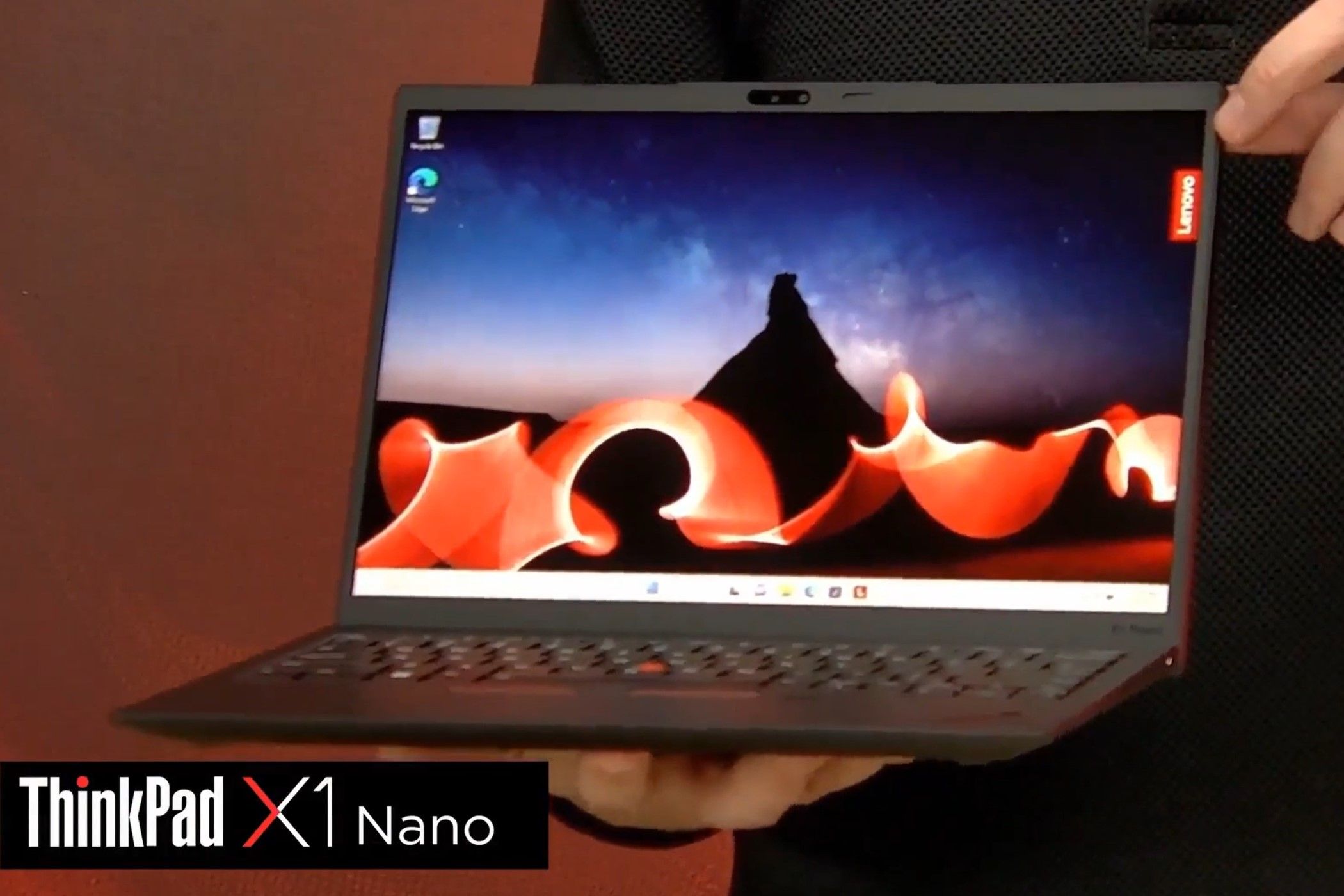Quick Links
The follow-up to an already popular model, the ThinkPad X1 Nano Gen 3 is one of the newest laptops from Lenovo in 2023. Once again continuing the thin and light design tradition, 2023's device is quite a portable business laptop, but it brings some smaller design changes focused more on sustainability. Other than that, there's also a jump to 13th-generation Intel Core processors under the hood.
If you're wondering about all that, and what else is changed, here's a deeper dive into everything you need to know about the ThinkPad X1 Nano Gen 3. We'll look at pricing, specifications, and more.
Lenovo ThinkPad X1 Nano Gen 3: Price, release date, availability
Select models of the ThinkPad X1 Nano Gen 3 are now available. It's early into the launch period so only higher-end models mentioned in the specs sheet above are for sale. Pricing currently starts at $2,529 which is for a model with the Intel Core i5-1340P CPU, 16GB RAM, and a 512GB SSD. A higher-end model with additional 1TB of storage and the Intel Core i7-1370P vPro CPU is available for $3,369.

Lenovo ThinkPad X1 Nano Gen 3
The ThinkPad X1 Nano Gen 3 brings a more sustainable design that makes the laptop slightly more friendly on the environment. It also has software improvements that get you advanced webcam features like privacy blur, posture warning, and background blur. That's on top of the jump to 13th-generation Intel CPUs under the hood.
Lenovo ThinkPad X1 Nano Gen 3: Specs
Processor | Up to 13th-generation Intel Core i7 processor
|
|---|---|
Graphics | Intel Iris Xe graphics |
Body | 11.5 x 8.19 x 0.58 inches & 2.13 pounds |
Display | 13-inch narrow bezel, up to 2K resolution, 450 nits, AOFT Touch optional |
Memory | Up 16GB LPDDR5 |
Storage | Up to 2TB Gen 4 PCIe NVMe SSD
|
Battery | 49.6Wh |
Ports | 2 x Thunderbolt 4, Type-C (Power, DP 1.4, Data, Always on) 2 x USB-A 3.2, 1x HDMI 2.0, 1x 3.5mm audio jack |
Connectivity | Wi-Fi 6E 802.11 AX (2x2) Bluetooth 5.2, 5G sub 6 (CAT20), 4G LTE (CAT16) 4g LTE (CAT4) eSIM, and Nano SIM ready |
Audio | Dolby Atmos audio with Dolby Voice and quad-array 360-degree microphones |
Camera | Up to IR + FHD 1080p MIPI with Privacy Shutter & Computer Vision |
Security | Match-on-Chip Power-on Fingerprint Reader, Camera Shutter, Kensington lock slot, Tile App Ready, MIL-STD 810H, dTPM 2.0 |
What's new in the Lenovo ThinkPad X1 Nano Gen 3?
If you just look at it from just the outside, the new Lenovo ThinkPad X1 Nano Gen 3 isn't much different from the previous Gen 2 Lenovo laptop. There are three major changes this year that you won't spot right away — sustainability, software tweaks, and the latest 13th-generation Intel Core CPUs. Otherwise, you'll still be buying a great laptop that packs plenty of power in a really compact form factor.
A more sustainable laptop
The biggest design change on the Lenovo ThinkPad X1 Nano Gen 3 is with the materials. Lenovo is using 90% recycled magnesium hybrid material in the palm rest and bottom cover to help make the product more sustainable. This still keeps the device thin and light, though. Measurements have it coming in at 11.5 x 8.19 x 0.58 inches & 2.13 pounds, the same as the last generation's model. Even the packaging is more earth-friendly. The package is made of 100% bamboo and sugarcane fiber, and brown box packaging is made from plastic-free content with 90% recycled content.
Software improvements
As for the software tweaks, there are a few new things to enjoy on the X1 Nano Gen 3. There are new camera-based digital wellness features in the Lenovo View software. One of them is Privacy Guard and Privacy Alert which can activate privacy blur to cover the screen when an unauthorized face is detected. There are also Posture Warnings and Eye Wellness alerts, that can improve your health. And not to forget the auto-framing, background blur, and virtual presenter updates that can help boost your experience when on calls on Teams. There are even AI improvements that can boost the image quality of the integrated webcam in any sort of lighting environment.
New Intel CPU
Finally, there's the CPU bump. Lenovo isn't providing particular performance claims or improvements between generations, but the ThinkPad X1 Nano Gen 3 features Intel's 13th-generation "Raptor Lake" processors. There are not many differences in these CPUs between generations other than slight bumps in clock speed. The core counts and overall wattages are the same. Intel promises a 10% productivity gain, so that's the only difference we can note right now.
Where can I buy the Lenovo ThinkPad X1 Nano Gen 3?
As we mentioned before, limited configurations of the ThinkPad X1 Nano Gen 3 are now available at Lenovo.com. More configurations will be coming soon. We don't expect other retailers like Amazon or Best Buy to initially carry the device, though, since the ThinkPad lineup is usually for business, but if they happen to offer it, we'll do our best to link to those popular retailers as well.

Lenovo ThinkPad X1 Nano Gen 3
The ThinkPad X1 Nano Gen 3 brings a more sustainable design that makes the laptop slightly more friendly on the environment. It also has software improvements that get you advanced webcam features like privacy blur, posture warning, and background blur. That's on top of the jump to 13th-generation Intel CPUs under the hood.
You also can buy last year's Gen 2 model, or check out some of the other best laptops. There are plenty of great business laptops from HP, Dell, and others.
FAQ
Q: Does the ThinkPad X1 Nano Gen 3 have a good webcam?
Yes. We usually look for a 1080p webcam as the standard on a laptop, and that's exactly what this ThinkPad model has. The webcam also has a privacy shutter, so you can cover it when not in use. And you get Windows Hello support for logging into your PC with just your face. Software improvements to the webcam also make the experience better, since you get posture warnings and eye wellness alerts, and background blur effects.
Q: Does the ThinkPad X1 Nano Gen 3 have 5G or LTE?
Yes. This laptop is capable of Cat20 5G, if you live in an area that has 5G cellular towers, you'll get that 5G data speed. In areas other that don't have 5G, the laptop is backward compatible with Cat4 4G LTE. Speeds will be slightly slower on LTE, however.
Q: Does the ThinkPad X1 Nano Gen 3 have good battery life?
Lenovo did not provide battery life claims, so we can't answer this yet. The device has a 49.6 Wh battery, and if you want prolonged battery life on your laptop, you'll really want to consider lowering the brightness on your screen, going to the power settings in Windows 11, and looking at suggestions on how to improve battery life. As a reference, on the ThinkPad X1 Nano Gen 2, we got to about four hours and 50 minutes of battery life with regular day-to-day usage.
Q: Does the ThinkPad X1 Nano Gen 3 have Thunderbolt?
Yes. You get two Thunderbolt 4 ports, and Thunderbolt has PCIe signaling and unlocks the ability to use an external GPU with your ThinkPad for more intensive tasks like gaming, coding, or video editing. You'll also be able to use Thunderbolt-certified docks, SSDs, and monitors. When connecting monitors over Thunderbolt, you can connect to two 4K displays at 60Hz at once or one 8K monitor to boost your productivity.
Q: Does the ThinkPad X1 Nano Gen 3 run Linux?
Not officially. This device runs Windows 11 and isn't certified to run Linux. If you want to try out Linux on this machine, you can try to dual boot both Linux and Windows or replace Windows 11 using installation media and an ISO file. This comes with the risk of certain things like the trackpad or displays not working. A much better solution is to virtualize Linux using software like Oracle Virtualbox or to run the Windows Subsystem for Linux on top of Windows 11.
Q: What configurations does the ThinkPad X1 Nano Gen 3 come in?
Right now, there are extremely limited configurations available. These are high-end configurations priced well over $2,000. You can find the laptop with either the Intel Core i5-1340P CPU, 16GB RAM, a 512GB SSD, and a 2K display. Or, the Intel Core i7-1360P CPU, 16GB RAM, a 512GB SSD, and the 2K display. The third configuration is with the Intel Core i7-1370P CPU, 16GB RAM, a 1TB SSD, and a 2K display.
Q: Can I replace the RAM, storage, and battery on the ThinkPad X1 Nano Gen 3?
You can indeed replace the battery and storage. The RAM is soldered and can not be replaced, however. To replace the battery and the storage, you'll need to remove screws from the bottom of the laptop, remove the cover, and take safety precautions. This also might void your warranty.
Q: Is the ThinkPad X1 Nano Gen 3 MIL spec tested?
Lenovo is using the U.S. Department of Defense's MIL-STD 810H standard testing. ThinkPads are tested for things like mechanical shock, vibration, shipboard vibration, humidity testing, sand and dust testing, and even fungus testing. Other trials put the ThinkPad through high altitude, low temperate, and solar ration testing. You can see a demo of the tests and learn more on Lenovo's website.