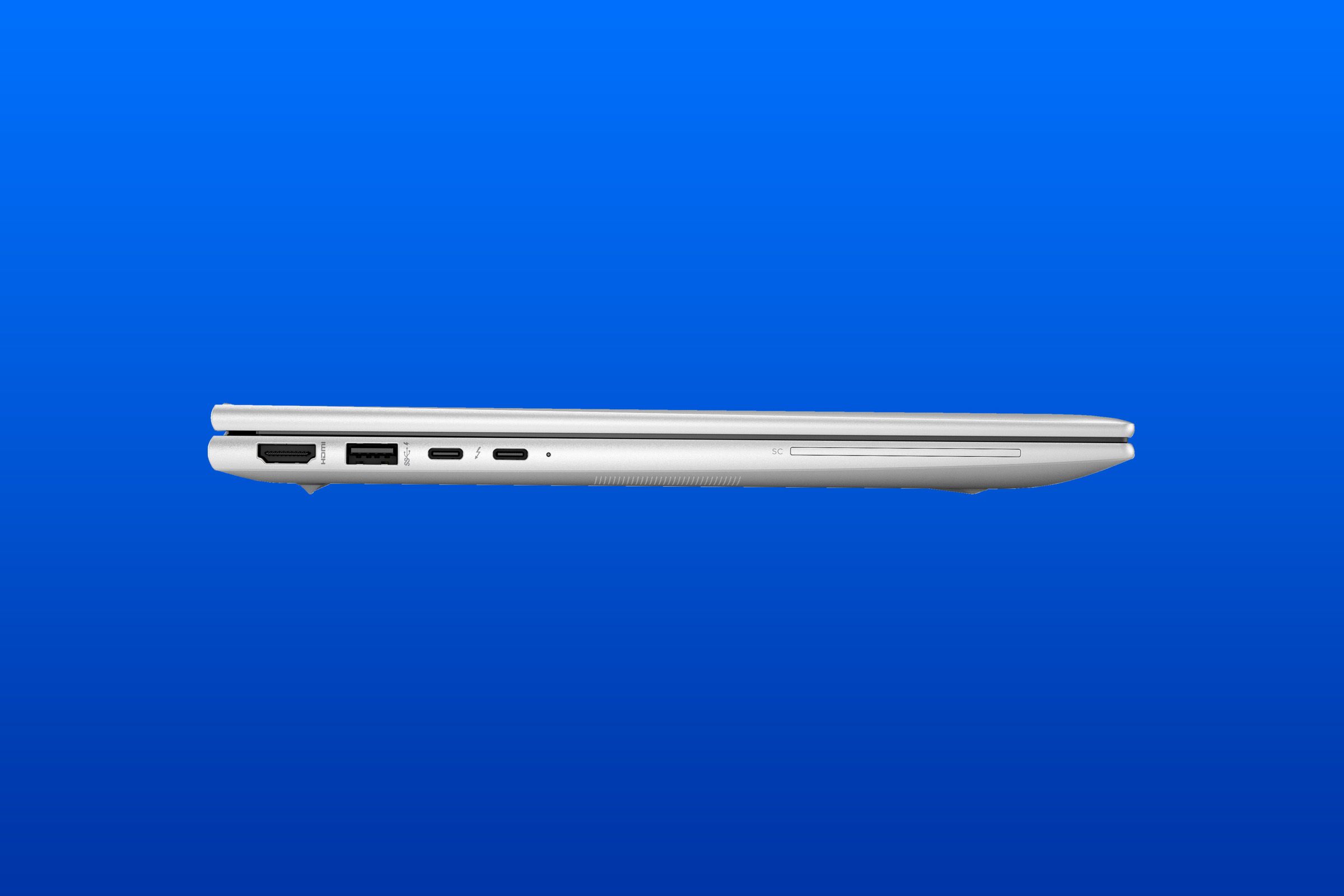-
HP EliteBook 840 G10
The HP EliteBook 840 G10 is a compact business laptop. It features Intel's 13th-generation processors, has an expansive IO selection for its size, and comes with a touchscreen option.
Pros- Compact design
- Solid IO selection
- Replaceable memory
Cons- Small battery
- No dedicated GPU option
-
HP Elite x360 830 G10
The HP Elite x360 830 G10 is an HP business laptop with a flip-over screen. It has a 13.3-inch display, packs Intel's 13th-gen Core processors, and has Thunderbolt 4 connections for expanding the machine's capabilities.
Pros- Compact, foldable design
- Solid IO selection
- Display supports touch
Cons- Soldered memory
- No dedicated GPU option
HP has a range of great business laptops. The new HP EliteBook 840 G10 and Elite x360 830 G10 come in with the latest Intel Core processors for increased performance and efficiency. Both are compact machines with solid connectivity and Windows 11 Pro installed. So what makes them different, and which should you buy at upwards of $1,600?
HP EliteBook 840 G10 vs Elite x360 830 G10: Price, specs & availability:
When it comes to business laptops, there’s never really a set price. Companies fluctuate their prices drastically over a product’s lifespan, so it’s best to do your due diligence and find the best price. At the time of writing, just $10 separates these two laptops when it comes to their base SKUs. The HP EliteBook 840 G10 starts at $1,649 whereas the HP Elite x360 830 G10 is priced at $1,639 at this time.
However, there are many different configurations regarding memory, processor, storage, display, and operating system for both machines. If you order via HP’s website, you can build your machine and customize most specifications of it to suit your needs. Otherwise, there are still a fair amount of different preset configurations available. Neither is competing with the best laptops around. These are for enterprise environments.
If you include all the options and max out the specifications, you can expect to pay upwards of $3,500 for the x360 830 G10 and $4,300 for the EliteBook 840 G10. These options include fingerprint scanners, touch pens, faster chargers, and mobile broadband connectivity on top of more memory, better processors, and better displays.
It’s rather annoying that you don’t get much tech as standard - instead having to opt in at the build stage and pay more. These hidden costs aren’t a nice surprise.
HP EliteBook 840 G10 HP Elite x360 830 G10 Brand HP HP Storage Up to 1TB M.2 PCIE NVMe Gen 4 x4 standard SSD 256GB nVME SSD CPU Up to 13th-generation Intel Core i7 U-series or P-series vPro Intel Core i5 1355U Memory Up to 64GB DDR5-5200 RAM (Upgradable) 16GB Operating System Windows 11 Windows 11 Pro Battery 38Whr or 51.3Whr Fast Charge 3 cell Battery 51Wh, 3-cell, with 65W charger Ports 2x Thunderbolt 4, 2x SuperSpeed USB Type-A 5Gbps, 1x HDMI 2.1, 1x Nano SIM, 1x Combo Headphone /Mic, Smart Card reader (optional) 2x Thunderbolt 4 (USB-C), 2x USB-A 5Gbps, 1x HDMI 2.1, 1x 3.5mm combo, 1x Nano SIM slot Camera 5MP IR camera 5MP Windows Hello IR webcam Display (Size, Resolution) 14-inch, 16:10 aspect ratio, FHD, 1920x1080 resolution, anti-glare, optional HP Sureview 250, 400, or 1,000 nits brightness or 14-inch, 16:10 aspect ratio, WQXGA 2560×1600 resolution, 500 nits with 120Hz refresh rate 13.3 inches, 1920x1200 resolution, IPS LCD, supports touch Weight 3 pounds 2.87 pounds GPU Intel Iris Xe graphics Intel Iris Xe Dimension 12.42 x 8.83 x 0.75 inches 11.8x8.5x0.8 inches Network Wi-Fi 6E, R2+ Bluetooth 5.3 wireless card, Optional M.2 WWAN (4G CAT16 LTE or 5G) WiFi 6E, Bluetooth 5.3 Speakers Dual speakers with discrete amps tuned by Bang & Olufsen Quad speakers tuned by B&O Price Starting at $1649 Starting at $1639
Design: Largely the same, but with a twist:
From a distance, these machines look somewhat similar. They have very similar top, side, and front profiles. Both laptops are compact 13.3 and 14-inch machines that come in silver, with a flat side profile. They have similar connectivity and continue to look similar when you open them up.
The main physical differences between these two are their hinges and bezels. The x360 has a convertible design, meaning the screen folds over so that you can use it in a tablet setup. This adds a bit of weight over the non-foldable EliteBook, but only about a quarter of a pound.
Both laptops’ port selection is pretty good for the size. The two Thunderbolt 4 (USB-C) ports per machine allow you to hook the laptops up to a compatible dock for increased connectivity and simultaneous charging over a single cable. This is ideal if you have a setup at work and at home, and want to carry the laptop around with you. You can set it down at the dock and with one cable, be up and running with external displays, a keyboard, mouse, headset, and more. The onboard HDMI, 2x USB-A, and 3.5mm combo ports mean that even without a dock, you should be able to get a basic desk setup going with either machine without much fuss. Both notebooks also feature a Kensington lock for added security.
Displays: Dim by default, opt for the top option:
Both machines come as standard with 1920x1200 displays - just in slightly different sizes. The EliteBook’s screen is 14 inches whereas the x360’s is 13.3 inches. In the real world, you’re unlikely to notice the difference given the same resolutions. These panels are LCD displays, similar to others in this class. There’s plenty of screen real estate for multiple windows, but the small sizing will mean you’ll probably want a larger external screen for spreading work out on.
Both machines’ displays can be upgraded in one way or another. For the HP Elite x360 830 G10, you can opt for a 1920x1200 1000-nit touch screen which is four times as bright as the base model. This should aid in outdoor visibility, and this upgrade includes an ambient light sensor for automatic brightness adjustment. The base model’s 250-nit screen isn’t going to cut it for bright environments, though all screens for the x360 are touch-enabled.
Both notebooks have pretty dim displays by default, so I recommend opting for the 400+ nit panels.
The HP EliteBook 840 G10 has a few different upgrade options. Its base display is a 1920x1200 non-touch display that outputs a measly 250 nits in brightness. This would make outdoor visibility nearly impossible in direct sunlight. You can get a 1920x1200 1000-nit display, a 2560x1600 500-nit panel, or the smallest upgrade which is a 1920x1200 400-nit screen. There is also a 250-nit touch-enabled panel for the EliteBook.
I’d personally go for the 1920x1200 1000-nit option for both as I feel like the additional brightness would be far more useful than resolution at this screen size. Given that both laptops are meant to be compact, portable laptops, this upgrade would benefit the target customer base more than cramming more pixels into the screen.
Performance: Upgrades over a fixed setup
The HP EliteBook 840 G10 and Elite x360 830 G10 share very similar specifications on paper. Both, as standard, come with Intel’s Core i5-1335U processor with 8GB memory. This amount of memory might just about get you by, but we recommend upgrading to 16GB for a smoother user experience. If you are the sort of person to open lots of browser tabs or have multiple programs open at once, then I’d go for more memory if possible.
The x360’s memory is soldered to the motherboard, meaning that it can’t be upgraded once it’s been built. However, the EliteBook’s 8GB memory comes in the form of a single DIMM populating one of its two slots. This means that you can upgrade the EliteBook’s memory after the fact which is handy to have. It also means that should the memory fail, troubleshooting and repairing the matter will be easier.
These machines aren't for production or 3D workloads, but work great for office work and multitasking.
In fact, HP has a YouTube channel where it posts guides on how to disassemble and upgrade its enterprise machines. They teach you how to swap out everything from the memory, to the CPU cooler, to the fingerprint reader. Given that these notebooks are likely going to be deployed at scale, it’s useful to have these guides for technicians to make repairs as efficiently as possible. There’s a guide for the EliteBook 840 G10 at the time of writing, but not one for the Elite x360 830 G10.
Maxing the Elite x360 out on HP’s website, you can get it with an Intel Core i7-1365U and 32GB memory. This is the same processor as can be had in the maxed-out EliteBook, though it supports up to 64GB memory which makes it the better choice for those with larger workloads.
Intel’s Core i7-1365U processor has two performance cores and eight efficiency cores along with 12MB cache. For reference, the base Core i5-1335U processor has two performance cores, eight efficiency cores, and 12MB cache, but is clocked 500-600MHz lower depending on the load, though does run at the same power of 15W base, 55W maximum. This means that performance will differ, but there won't be a night and day difference between both ends of the available CPU list.
Performance in tasks such as document editing, web browsing with multiple tabs, and any non-3D workloads should be pretty good with either the base or the max processor models. Expect quick load time thanks to the use of an nVME SSD, too. Both machines should be pretty zippy thanks to their latest Intel Core processors, but won't cut it for more intensive workloads such as video editing or music production.
You likely won’t be able to play many games on these laptops due to the omission of a dedicated GPU option. However, being a business machine, that shouldn’t be much of a problem. This lack of dedicated GPU also means that any kind of 3D rendering or modeling will likely prove tricky for the Intel Iris Xe graphics as it’s a particularly heavy workload for the GPU.
HP EliteBook 840 G10 vs Elite x360 830 G10: Internal flexibility or external convertibility?
The HP EliteBook 840 G10 and Elite x360 830 G10 are very similar machines. However, due to the former being more upgradable and user-serviceable, that would be my pick over the latter for most people. I don’t foresee as many professionals wanting a convertible as I do those wanting a bit more speed and the ability to upgrade.
The HP EliteBook 840 G10 is a solid enterprise laptop with a compact form factor, plenty of upgrade options, and a fairly easily serviceable internal design which makes it my pick of the two notebooks. It has a traditional folding screen which is a bit dim if you opt for the base model. I recommend upgrading to 16GB memory and a 400+ nit display for an optimal user experience. Its 13th-generation processors should power through most tasks, but won’t be for those with huge workloads. The Thunderbolt 4 connectivity is very handy for desk setups if you bring your laptop to different locations.

HP EliteBook 840 G10
The HP EliteBook 840 G10 is a compact business laptop. It features Intel's 13th-generation processors, has an expansive IO selection for its size, and comes with a touchscreen option.
The HP Elite x360 830 G10 is a great laptop for those who want a small convertible enterprise notebook. As long as you opt for 16GB memory and a 400+ nit screen from the factory, you should have a good user experience. Similarly to the EliteBook that we’re comparing it against, this isn’t a laptop for those with heavy production or 3D-modeling workloads, but should perform admirably in tasks such as web-browsing, document-editing, and multi-tasking with several windows and tabs. It also features Thunderbolt 4 ports making it a great choice for those who take their laptops to multiple locations with desktop setups. This laptop is for those who want a touch-enabled, convertible business machine.

HP Elite x360 830 G10
The HP Elite x360 830 G10 is an HP business laptop with a flip-over screen. It has a 13.3-inch display, packs Intel's 13th-gen Core processors, and has Thunderbolt 4 connections for expanding the machine's capabilities.