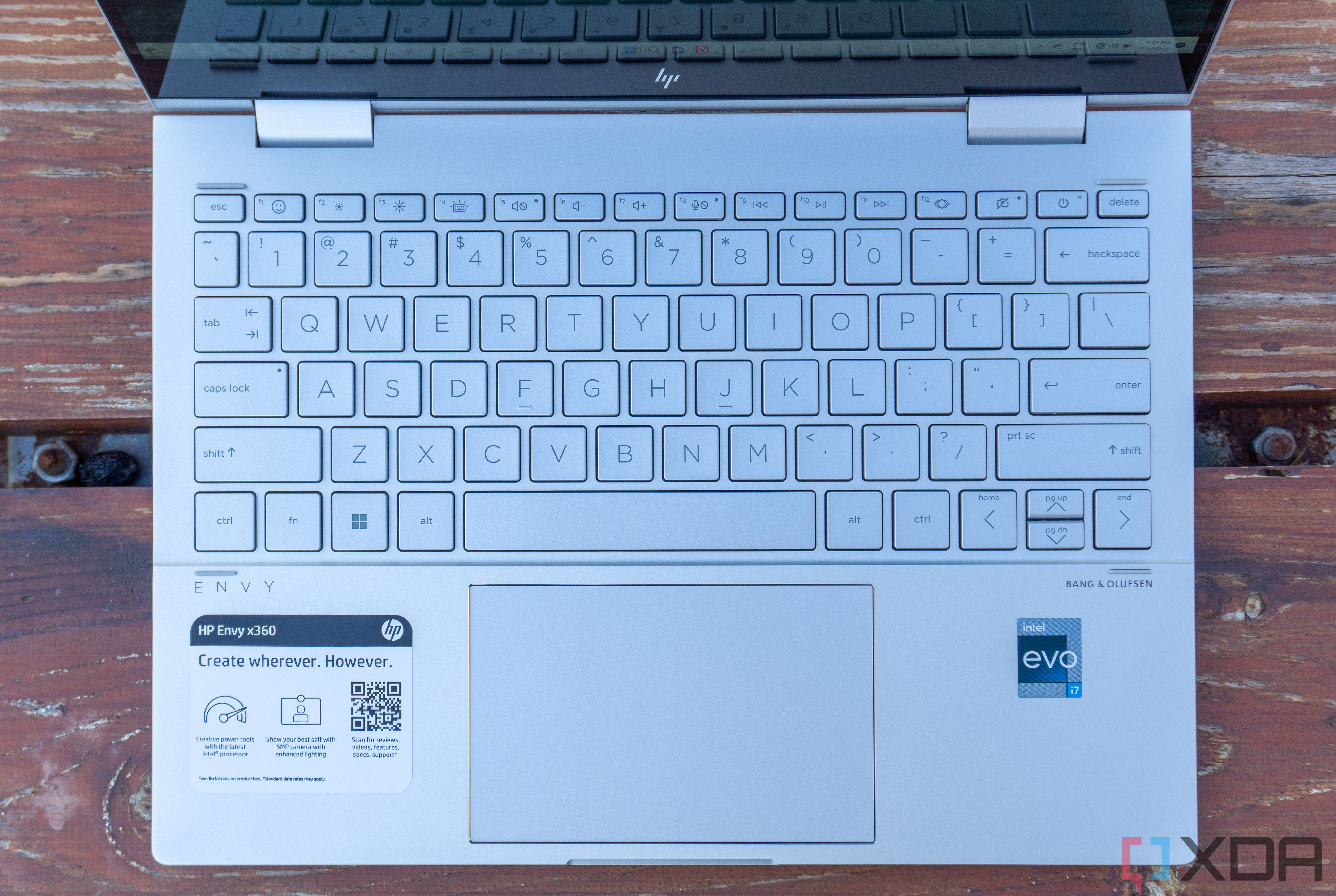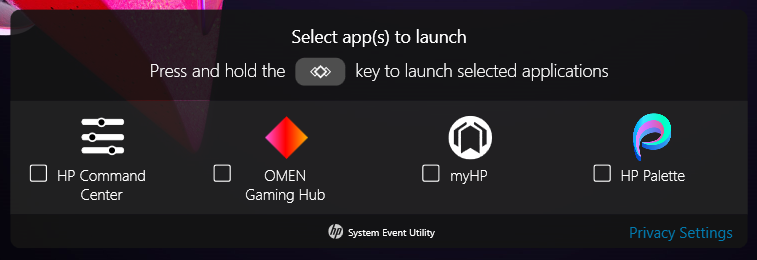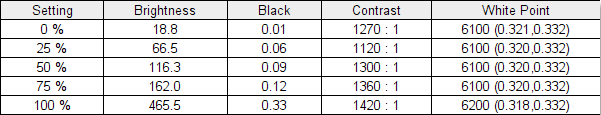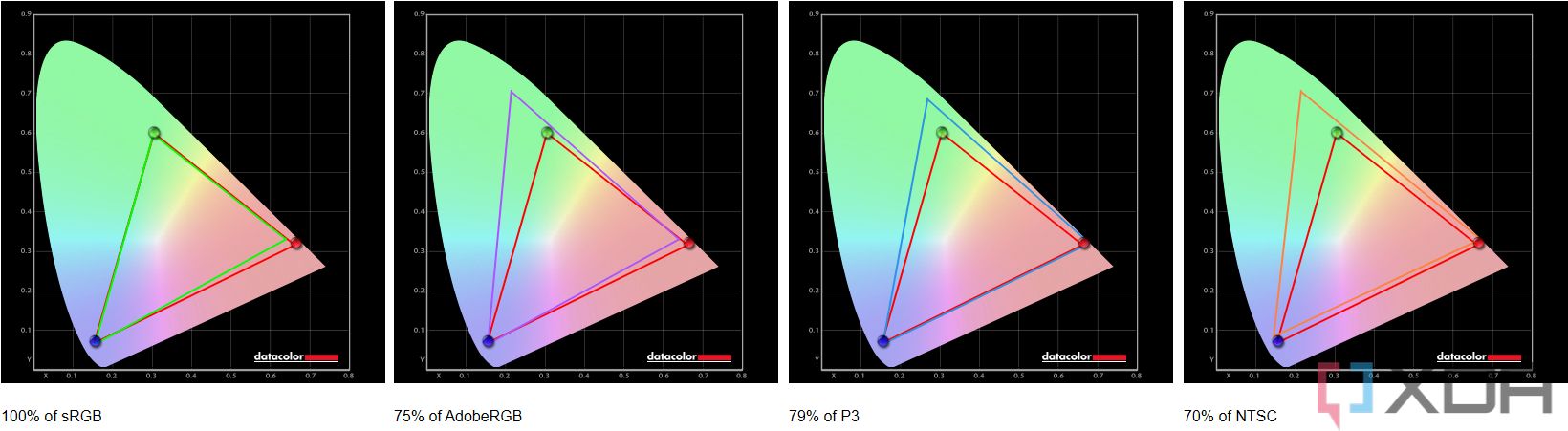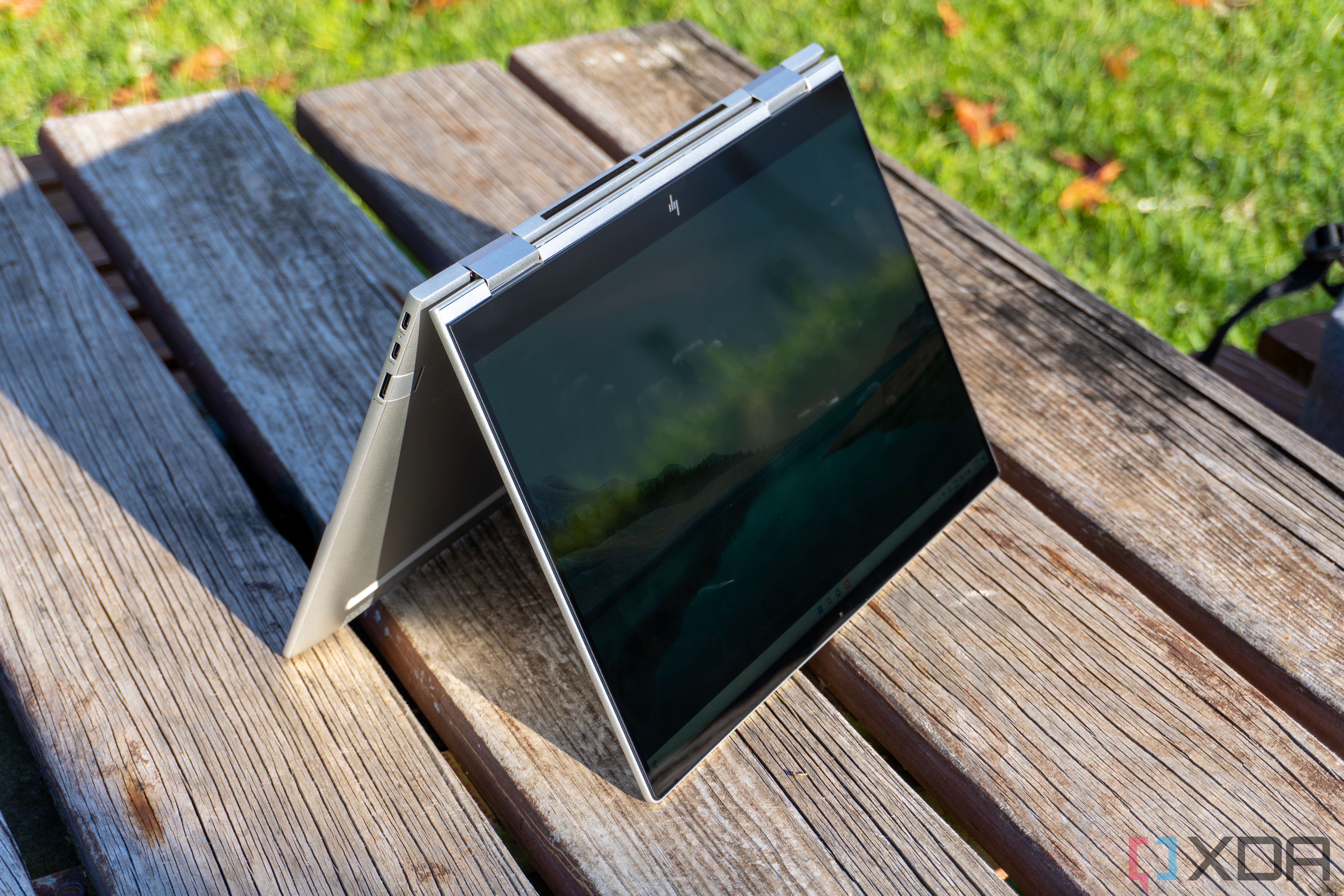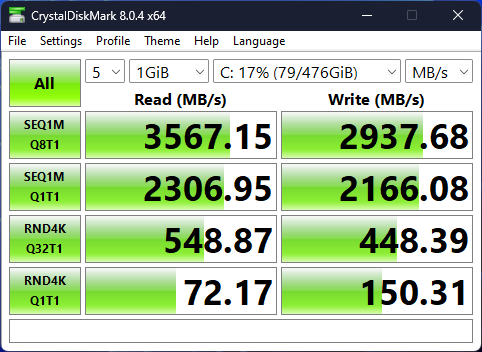Quick Links
After the Spectre lineup, the Envy family is where some of HP's best laptops live, and the 2022 edition of the Envy x360 13 is a perfect example. HP brought some of the premium features from the Spectre series to the Envy, including a 16:10 display that's great for work and a 5MP webcam.
The company also put in a bigger battery and low-power processors, resulting in pretty good battery life while still offering a fairly lightweight laptop. Indeed, the HP Envy x360 13 does come with Intel's 9W processors, but this is the first time I've used one where I felt like I wasn't missing out on essential performance. I could still do all my work just fine with this laptop, so this is a great option if you need a machine you can take anywhere for all kinds of day-to-day tasks.
It's not perfect, of course. I wish the keyboard's backlight was a bit smarter, and despite being a 5MP camera, it could be sharper. Regardless, if you think this form factor and size are interesting, you're unlikely to be disappointed by the Envy x360 13.
About this review: HP sent us an Envy x360 13 for the purposes of this review. It did not review the contents before publishing.

HP Envy x360 13 (2022)
The 2022 HP Envy x360 is a portability-focused convertible with Intel 9W processors and a large battery, plus a 16:10 display that makes it great for getting work done. it's a great laptop for almost anyone.
- Brand
- HP
- Color
- Silver
- Storage
- 512GB SSD
- CPU
- Intel Core i7-1250U
- Memory
- 8GB LPDDR4x
- Operating System
- Windows 11 Home
- Battery
- 66.5Wh battery
- Ports
- 2 x Thunderbolt 4, 2 x USB Type-A (10Gbps), 3.5mm headphone jack, microSD card reader
- Camera
- 5MP front-facing webcam with HP GlamCam
- Display (Size, Resolution)
- 13.3-inch IPS, 1920 x 1200 (170 DPI)
- Weight
- 2.95lbs
- GPU
- Intel Iris Xe graphics
- Dimension
- 11.75 x 8.46 x 0.63 in (298.45 x 214.88 x 16mm)
- Network
- Intel Wi-Fi 6E AX211, Bluetooth 5.2
- Speakers
- Dual speakers with HP Audio Boost, Audio by Bang & Olufsen
- Price
- $1,049.99

Pros | Cons |
|---|---|
Lightweight and portable design with a premium build | 5MP webcam isn't quite as good as some other HP laptops |
Intel's 9W processors still manage to deliver solid performance | The keyboard backlight can make the keys harder to identify in daylight |
16:10 display is great for work, plus you have upgrade options like OLED | Battery life takes a big hit when the keyboard light is on |
Plenty of ports despite the small design | Base model comes with a PCIe 3.0 SSD |
HP Envy x360 13: Pricing and availability
- The HP Envy x360 13 (2022) is available now from HP and other retailers, such as Best Buy
- The laptop starts at $899.99, but our configuration is a bit more expensive
HP introduced the 2022 Envy models in the first half of the year, and the Envy x360 13 is available to buy right now. You can get it from HP's website, which lets you configure specs like the processor, RAM, storage, and display. You can also find it on retailers such as Best Buy, though not every configuration option is available that way.
Officially, the HP Envy x360 13 starts at $899.99, and that's for a model with an Intel Core i5-1230U, 8GB of RAM, and 512GB of storage. Our review unit comes with an Intel Core i7-1250U but is otherwise similar to the base model, costing $1,049.99. You can also go further, with more RAM, storage, and an upgraded display, depending on how much money you're willing to spend.
Design and ports: A sleek and portable machine
- The Envy x360 13 is mostly made of aluminum and comes in a Natural Silver colorway
- It still manages to include a few ports, despite the small chassis
The HP Envy x360 13 is a premium laptop, and it feels that way. With a chassis that's almost entirely made of aluminum, it feels premium and reassuringly sturdy the moment you pick it up. It's not overly heavy, managing to come in under 3 pounds, which is pretty light for an aluminum convertible. It makes this a very portable machine that you can take anywhere, and while you could achieve that more easily using magnesium, that wouldn't feel quite as premium.
In typical HP fashion, the headlining color is Natural Silver, which the company likes to remind us is the most popular color. The Envy x360 is also slated to be available in a Space Blue colorway that I would have definitely preferred, but it's not available yet.
HP packs quite a few ports in the Envy x360 13.
This is a convertible laptop, too, and that means it has a hinge that can rotate 360 degrees, so you can use it as a tablet or in other modes. Making a convertible often requires a bit more weight and thickness, which is why the sub-3-pound weight is so impressive. That it measures just 16mm in thickness is also very nice.
Despite that thin chassis, HP packs quite a few ports in the Envy x360 13. On the right side, there are two Thunderbolt 4 ports and one USB Type-A port. On the left, there's another USB Type-A port, a headphone jack, and a microSD card reader. These make for a great setup for a laptop of this size, and it truly is so much easier to plug in all your peripherals when you don't need adapters.
I understand that we all want to move to USB Type-C, but until more peripherals take advantage of it, USB Type-A makes things much easier. Plus, most of the laptops that only have USB-C often don't give you more than two ports, so even if your peripherals all use USB-C, you might still need adapters or hubs.
Keyboard and touchpad: Comfortable, but the backlight could be smarter
- The HP Envy x360 has a comfortable keyboard and touchpad for its size
- The white backlight can make some labels hard to discern in daylight
The typing experience on the HP Envy x360 13, like with most HP laptops, has been smooth. Of course, being a 13-inch laptop means there's no number pad, but that's fine if you don't need to do a lot of number crunching. Most importantly, it's a comfortable keyboard, with a nice amount of travel on the keys that make for a satisfying typing experience. It also doesn't feel harsh when you bottom out the keys, so it doesn't get painful or tiring to use.
A couple potentially odd problems I have with the keyboard are with the backlight and the keycap color. The keys are color-matched to the laptop's chassis, and I generally consider that a positive in terms of looks. However, silver keys don't play well with the white backlight, so it's tougher to see some key labels in daylight. You can always turn the keyboard backlight off to make it better. Still, some laptops have an ambient light sensor that determines when the keyboard light needs to be turned on, and I think it would have made a lot of sense here.
The Envy x360 also has a shortcut key, but you don't get any useful customization options.
Similar to other laptops like the EliteBook 865 G9 I reviewed recently, the Envy x360 also has a shortcut key, but you don't get any useful customization options. Instead, you can use it to launch specific apps pre-installed by HP, which makes it somewhat useless.
Finally, the touchpad is about as big as possible on a laptop of this size, and I think it's great. Initially, the material felt a bit grippy, but after using it for a while, it felt smooth and comfortable.
Display: A 16:10 aspect ratio and a 5MP webcam
- The 2022 Envy x360 13 upgrades to a taller 16:10 display
- There's also an OLED option
- It comes with a 5MP webcam and HP's GlamCam software
The display was one of the big areas where HP focused on improvements for this iteration of the Envy x360 13. Previous models still had a 16:9 aspect ratio, which has been typical for many years. Microsoft's Surface family and Apple's MacBooks were some of the first to offer taller screens, and HP started using them in the Spectre lineup. Now, it's trickled down to the Envy family, which is only a good thing. Taller screens are great for productivity, and they feel much more expansive than their size would indicate.
The base model comes in Full HD+ resolution or 1920 x 1200, and it has 400 nits of brightness by default, which makes this a great display right out of the gate. There are also upgrade options, including a sharper Quad HD+ model or even a 2.8K OLED panel, meaning you can get true blacks and even more vivid colors. Still, the base panel is far from bad, and it gets fairly bright, though the reflective coating on the display can still make it a bit hard to see in direct sunlight.
The screen covers 100% of the sRGB color space, which makes this a great laptop for all kinds of office work.
While HP touts up to 400 nits of brightness, our tests actually showed the Envy x360 can go as high as 465 nits. It seems like the brightness isn't evenly distributed across the different brightness levels, but the contrast is always looked good and the white point was always close to neutral, so it was never uncomfortable to use at lower brightness levels (I usually kept it set to 40%).
Our color gamut test shows that the screen covers 100% of the sRGB color space, which makes this a great laptop for all kinds of office work. It's less than ideal for color-sensitive work with 79% coverage of P3 and 75% of Adobe RGB, but if you're working on professional photo or video editing, this probably isn't the laptop for you anyway.
Above that display is one of the signature features of HP's 2022 laptops: a 5MP webcam. Not only does this camera have a high resolution, but it also has smart features like auto framing and face tracking. The sharp image sensor means the camera can crop into the frame without losing quality. Using the HP Command Center app, you can use this feature in the GlamCam section, and there are also features like lighting correction and an appearance filter if you want to look even better during calls.
I have to give HP credit; the lighting correction does a fantastic job accounting for extreme low-light scenarios, making me visible even when no lights are on aside from the computer screen. However, image quality from the camera doesn't seem quite as good as the 5MP camera on the HP EliteBook 865 G9, looking a bit too soft and grainy even in good lighting. Still, it's better than most of the webcams we see in laptops, and I'm glad HP is leading the charge.
Performance: Everything you need in a power-efficient package
- The HP Envy x360 13 comes with 9W processors, and it's surprisingly snappy
- It's also very efficient, though other factors affect battery life
Prior to this review, I've only had one experience with Intel's 9W processors, with the Huawei MateBook E tablet I reviewed earlier this year, and I didn't like them. These were 11th-generation processors, specifically a Core i5, and I had heard they were finally good to use. In my experience, however, connecting an external display caused the tablet to slow down to a crawl and become mostly unusable.
I rarely ever felt like it was slowing me down or causing me to take too long to finish my work
The HP Envy x360 13 is a completely different story. This time, we're using 12th-generation processors with 10 cores and 12 threads, and I specifically got the Core i7 model, which can boost up to 4.7GHz. It performs admirably in just about every task I could reasonably expect it to handle. Working on the web functions perfectly fine, and I rarely felt like it was slowing me down. Even with two external displays connected via Thunderbolt, everything just worked, and it worked well. I felt more constraints with the 8GB of RAM since I often have multiple browser tabs open. I found they had to reload if they were inactive for a while.
However, editing RAW photos in Adobe Lightroom and Photoshop wasn't fast, especially handing them off between the two apps. The edited photos also took a little longer to export. Still, I took nearly 40 photos for this review and edited them all on this laptop, and it handled it well for the most part. If you're only occasionally editing photos, it's serviceable, but maybe not if you do it constantly.
HP Envy x360 13 (2022) Intel Core i7-1250U | Surface Laptop 5 Intel Core i7-1255U | Dell XPS 13 (2022) Intel Core i5-1230U (12W) | |
|---|---|---|---|
PCMark 10 | 5,183 | 5,287 | 4,846 |
3DMark Time Spy | 1,484 | 1,772 | 1,027 |
Geekbench 5 | 1,655 / 7,425 | 1,662 / 8,711 | 1,573 / 7,073 |
Cinebench R23 | 1,671 / 7,931 | 1,576 / 8,214 | 1,510 / 6,145 |
In benchmarks, the HP Envy x360 13 holds its own against other top-tier laptops, even compared to more power-hungry chips like the 15W processors inside the Surface Laptop 5. Where it falters the most is in graphics performance. It's also worth noting that Intel's 9W processors have much lower clock speeds for the GPU (950Mhz) compared to the 15W models (clocked at 1.25GHz).
Comparing it against the Core i5 model of the Dell XPS 13 may not be entirely fair, but Dell does claim to have boosted its processors to consistently use 12W, so they have a bit more power. The Envy x360 comes out ahead, especially in longer and more demanding workloads like Cinebench.
One downside of the configuration I got was the PCIe 3.0 SSD, so the speeds aren't super impressive. You can upgrade to a PCIe 4.0 SSD, though it's unfortunate that has to be an extra cost on top of a premium laptop.
HP entirely redesigned the interior of the Envy x360 along with the change in processor, making room for a much larger and improved 66.5Wh battery. I tested battery life in two ways. First, I played back a YouTube video at 720p, with the laptop brightness and volume set to 50% until the laptop died. I got 15 hours, 8 minutes, and 53 seconds, which is the longest I've seen on a laptop so far.
Then, I measured real-life usage. I used the laptop for work as I normally would, with brightness set to 40% and the Windows power mode set to Balanced, with battery saver kicking in at 20% battery. Initially, I had the keyboard backlight disabled, and at most, I got 8 hours and 44 minutes, with 6 hours and 7 minutes at its lowest. When I enabled the keyboard backlight (which I leave on throughout the day), battery life went down quite a bit, usually ranging from 4.55-5.5 hours. If HP had built in an ambient light sensor, it might have saved some battery by only using the keyboard backlight when it gets dark.
Should you buy the HP Envy x360 13?
You should buy the HP Envy x360 13 if you:
- Want the versatility of a convertible in a lightweight, thin package
- Mostly work on typical office productivity tasks like documents
- Want a good webcam for meetings and video calls
- Don't want to use a lot of adapters for your peripherals
You shouldn't buy the HP Envy x360 13 if you:
- Need heavy-duty performance for photo or video editing
- Spend all day away working from an outlet
All things considered, the HP Envy x360 is a fantastic laptop for almost anyone who wants a very portable and versatile machine that can handle productivity. Whether you're writing documents, working on spreadsheets, or doing other office work, this is a surprisingly capable laptop, even with its 9W processor. Battery life is pretty good, too, making this a great machine for on-the-go users, especially with the thin and light design.
The only things it's lacking are what you'd expect. It doesn't have top-tier performance for creative workloads like advanced photo or video editing. That's just the nature of most devices that are this thin and light. Battery life could be better, but if you only use the keyboard backlight when needed, it should be pretty good already. Of course, that assumes you're getting the Full HD+ display, which is more than good enough for this size. At the end of the day, there doesn't seem to be a huge drawback to the HP Envy x360 13 that should deter you from buying it.

HP Envy x360 13 (2022)
With a lightweight and thin design, 12th-generation Intel processors and a larger battery, the HP Envy x360 13 is a fantastic laptop for anyone who's frequently on the move.