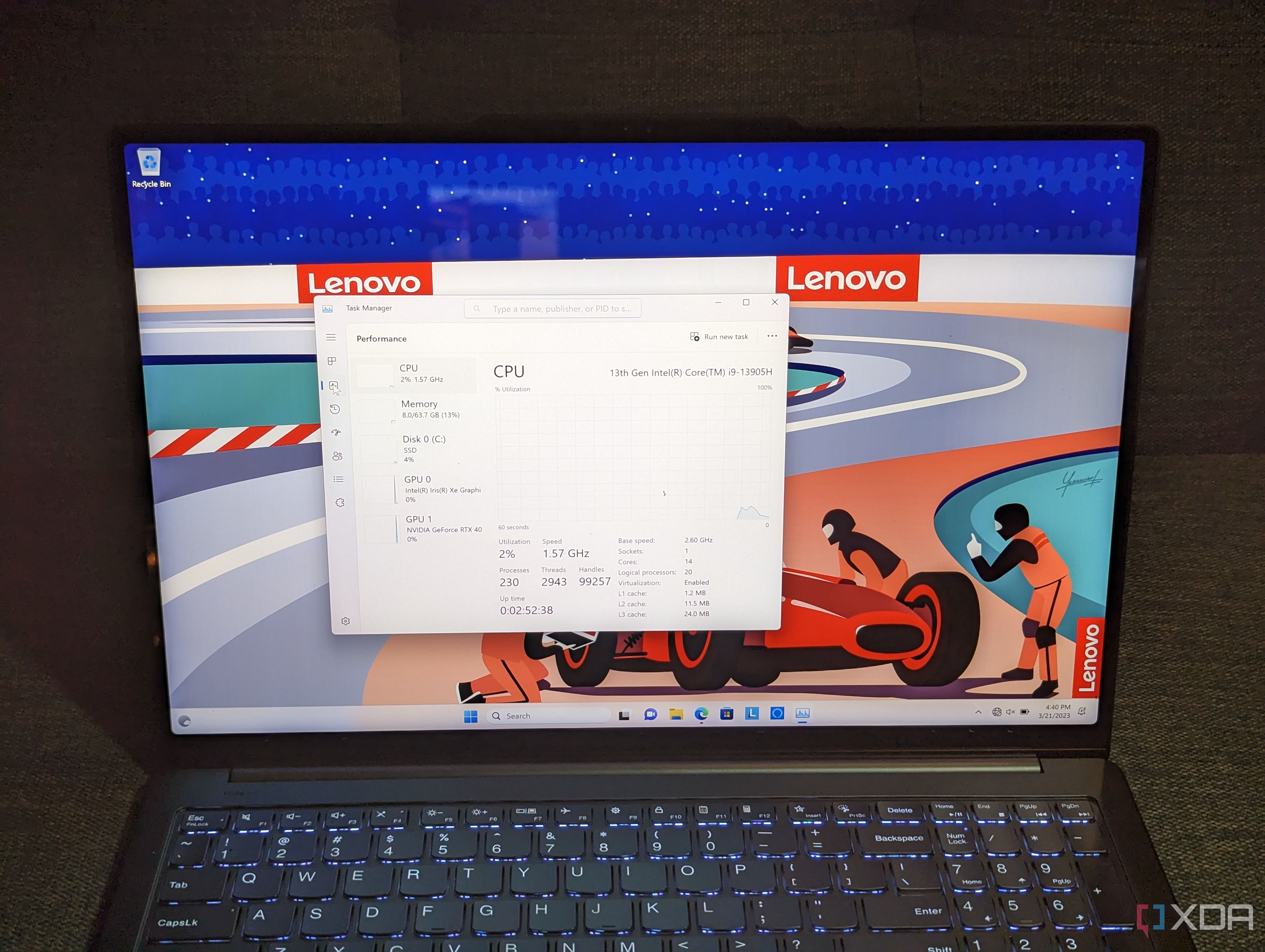Quick Links
If you're a video editor, photographer, or anyone in search of a new creator laptop, then there's a new option for you in the always great and expanding Lenovo laptop lineup: the Lenovo Slim Pro 9i.
The Lenovo Slim Pro 9i comes in two screen sizes and packs in incredible features like Mini LED panels with up to a 165Hz refresh rate, Lenovo X Power, which can tweak your laptop to run more efficiently under heavy loads, and multiple configuration options. Other than that, it's backed by the power of Intel's H-class CPUs and sports a 5MP webcam, which will be great for video conferencing. Here's everything you need to know about the newly-announced device, which can potentially be your new best laptop.
Lenovo Slim Pro 9i specs
Specification | Lenovo Slim Pro 9i (14-inch) | Lenovo Slim Pro 9i (16-inch) |
Operating system | Windows 11 | Windows 11 |
CPU |
|
|
Graphics |
|
|
Display | LCD Version:
Mini LED version:
| LCD Version:
Mini LED version:
|
Storage |
|
|
RAM |
|
|
Battery and power |
|
|
Ports |
|
|
Audio |
|
|
Camera & Microphone | LCD model:
Mini LED model::
All models:
|
|
Windows Hello |
|
|
Connectivity |
|
|
Size (WxDxH) | LCD Version:
Mini LED Version:
| LCD Version:
Mini LED Version:
|
Weight | LCD Version:
Mini LED Version:
| LCD Version:
Mini LED Version:
|
Color |
|
|
Lenovo Slim Pro 9i: Pricing and availability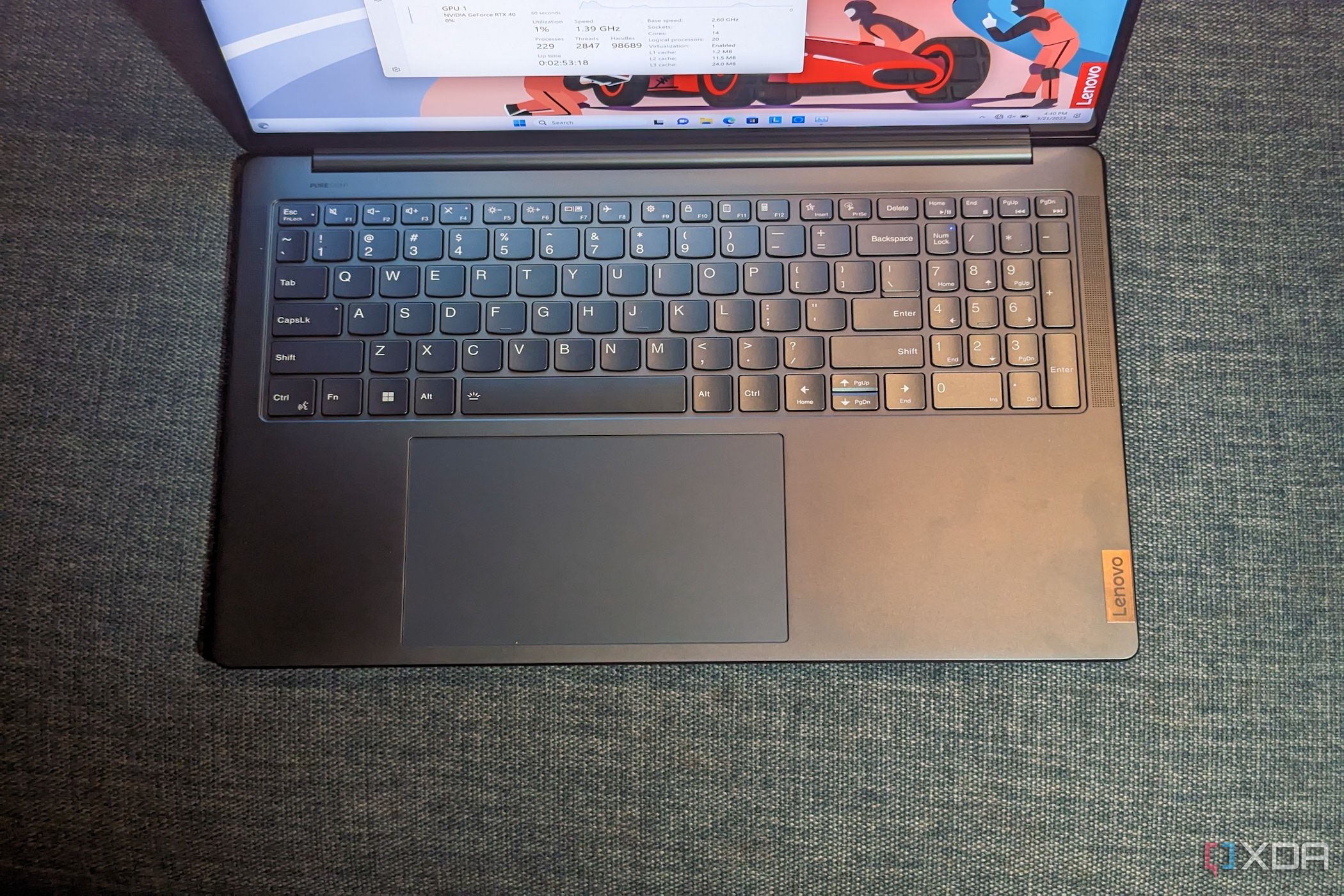
Lenovo.com already has product pages for the Slim Pro 9i, but they're currently listed as "coming soon." According to Lenovo, the 14.5-inch model will start at $1,700, while the 16-inch model starts at $1,800. We're unsure what specific configuration that covers, but they likely refer to the introductory models — a base Intel Core i5 CPU on the 14-inch model, 16GB RAM, and the base 512GB of storage.
Best Buy, however, has only the 16-inch model in stock for $2,150. That model comes with a 3.2K resolution Mini-LED display, Intel Core i9-13905H CPU, 32GB RAM, and 1TB SSD. The 14-inch model is currently out of stock. It comes with a 3K resolution touchscreen, an Intel Core i7-13705H CPU, 32GB RAM, and a 1TB SSD for $1,870.

Lenovo Slim Pro 9i
The Lenovo Slim Pro 9i is a powerful laptop for creative professionals, with 13th-gen Intel Core processors and Nvidia GeForce RTX 40 series GPUs.
Lenovo Slim Pro 9i: All the features to know about
There are a couple of things that make the Slim Pro 9i a special laptop in Lenovo's lineup, including the Mini LED display option, an improved keyboard, and a 5MP webcam option. There's also the inclusion of the Lenovo AI Engine+ and Lenovo X Power. Finally, there are the 13th-generation H-series CPUs and variants with an Nvidia RTX 40-series graphics card.
Mini LED display
The number one reason the Slim Pro 9i has made a lot of headlines is because of the Mini LED display. This type of display is typically found in gaming laptops, and now it's made its way to a creator laptop. Compared to the OLED displays on creator laptops, the Mini LED display can output higher brightness — in this case of up to 1,200 nits.
More importantly, the refresh rate is also higher, in this case at 165Hz for a smoother feeling when scrolling the web and editing. The display is color accurate, with Lenovo claiming it covers 100% sRGB and 100% Adobe RGB gamuts. The screen is available as an option on both the 16-inch and the 14-inch models.
Atop that display is the option for a 5MP webcam, which is standard on the 16-inch model but an upgrade for the 14-inch model. With a higher megapixel count in the sensor, your video feed will look brighter and more accurate. Other laptops use 2.1MP webcams, so the quality is nearly doubled here.
Improved keyboard
There are just two things to mention here. First, the keyboard has 1.5mm of key travel, which is comfortable enough for long-term typing, and what you'll find on ThinkPad laptops. What's special here, though, is that the keyboard has 0.3mm dish keycaps. This helps in helping your fingers slide on the keycaps as you type and prevents grease buildup.
Lenovo AI Engine+ and Lenovo X Power
Lenovo AI Engine+ and Lenovo X Power are two separate features here. We'll start with Lenovo X Power, which was introduced on the Yoga Slim 7 Pro X, and describes a feature that boosts the thermals and cooling for added performance. It pairs up with the AI Engine+, which senses system performance and helps you anticipate changes to battery or performance needs based on what you're working on.
13th-generation H-series CPUs, and the Nvidia RTX 40-series graphics card
Finally, we hit what's under the hood: 13th-generation H-series CPUs and Nvidia RTX 40-series graphics cards. These H-series CPUs run at 45W and are hybrid CPUs with performance and efficiency cores for added performance. Lenovo worked with Intel on these chips and called them "custom chips" during the announcement.
The highest-tier chip is the I9-13905H, which has 14 cores total — six performance cores and eight efficiency cores. The i7-13705H has the same 14-core count while the i5-13505H has four performance cores and eight efficiency cores. These are some seriously powerful chips, like what you'd find in gaming laptops.
We haven't gotten time to test the chips in the Slim Pro 9i, but reviewing the MSI Prestige 14 Evo, we got an idea of what a high-powered 13th-generation chip can do compared to other chips. You can check out those results in the table below. Just note, these aren't the custom H-series chips Lenovo used, but performance should be close to the i7-13700H we benchmarked.
MSI Prestige 14 Evo Core i7-13700H | Lenovo Yoga 9i Core i7-1360P | HP EliteBook 840 G9 Core i7-1280P | Razer Blade 15 Core i9-12900H, RTX 3070 Ti | MacBook Pro 13 M2 | |
|---|---|---|---|---|---|
PCMark 10 | 6,176 | 6,115 | 5,772 | 6,845 | N/A |
3DMark: Time Spy | 2,073 | 1,748 | 2,002 | 9,258 | N/A |
Geekbench 5 | 1,857/12,928 | N/A | 1,727 / 10,014 | 1,834 / 9,548 | 1,902 / 8,964 |
Geekbench 6 | 2,515/12,570 | 2,464 / 10,859 | N/A | N/A | N/A |
Cinebench R23 | 1,906/13,093 | 2,464 / 10,859 | 1,689 / 9,565 | 1,799 / 10,153 | 1,573 / 8,704 |
You'll get options for RTX 4050, RTX 4060, and RTX 4070 on the GPU side. These new graphics cards pack the power of the new Nvidia Ada Lovelace and DLSS3 architecture, with support for improved ray tracing. Nvidia promises two times the ray tracing performance of an RTX 30-series GPU and added power efficiency thanks to new streaming multiprocessors. This will help you speed through anything you might be working on.
Where can I buy the Lenovo Slim Pro 9i?
You can buy the Lenovo Slim Pro 9i right now at Best Buy, but some models do appear to be out of stock. We always suggest buying from Lenovo to customize and configure your device as you see fit, but the device is not yet for sale there.
FAQ
Q: Does the Lenovo Slim Pro 9i have a good webcam?
It depends on which model you buy and which upgrade you pay for. On the 16-inch and 14-inch Lenovo Slim Pro 9i with a Mini LED display, the 5MP webcam is standard. This is a high-quality webcam, especially when compared to others with 2.1MP sensors. However, you'll find the standard 1080p webcam on the Slim Pro 9i with LCD screen. All models have Windows Hello for secure logins into your PC.
Q: Does the Lenovo Slim Pro 9i have 5G?
No. If you want true 5G, and you're in a city that has 5G cellular towers, you're probably better off using a 5G capable phone as a hotspot, and then selecting it as a network on Windows. If not, you also can purchase a dedicated 5G or LTE hotspot device from your carrier at an extra cost. You can also check out our list of best 5G laptops if you absolutely need that connectivity.
Q: Does the Lenovo Slim Pro 9i have good battery life?
Lenovo has yet to provide us with battery life claims, but all models of the Lenovo Slim Pro 9i have a 75Wh battery, which is quite large. However, the Mini LED models will likely consume more battery, especially if you keep it at its full 1,200-nit brightness. If you want long battery life, consider picking up the standard LCD model.
Q: Does the Lenovo Slim Pro 9i have Thunderbolt?
Yes. You'll get one Thunderbolt 4 port on both the 14-inch and 16-inch models of the Slim Pro 9i. This port supports PCIe signaling, which gives you the ability to use an external GPU, especially if you pick up a model that doesn't come with an integrated GPU. You'll also be able to use Thunderbolt-certified docks, SSDs, and monitors. Thanks to Thunderbolt, you can even connect to two 4K displays at 60Hz or one 8K monitor to boost your productivity.
Q: Does the Lenovo Slim Pro 9i run Linux?
This laptop runs Windows 11 so it isn't certified to run Linux. You can try to dual-boot it or replace Windows 11 with Linux using installation media, but that's at the risk of certain features like the display not working correctly. A much better solution is to virtualize Linux using software like Oracle Virtualbox or to run the Windows Subsystem for Linux on top of Windows 11.