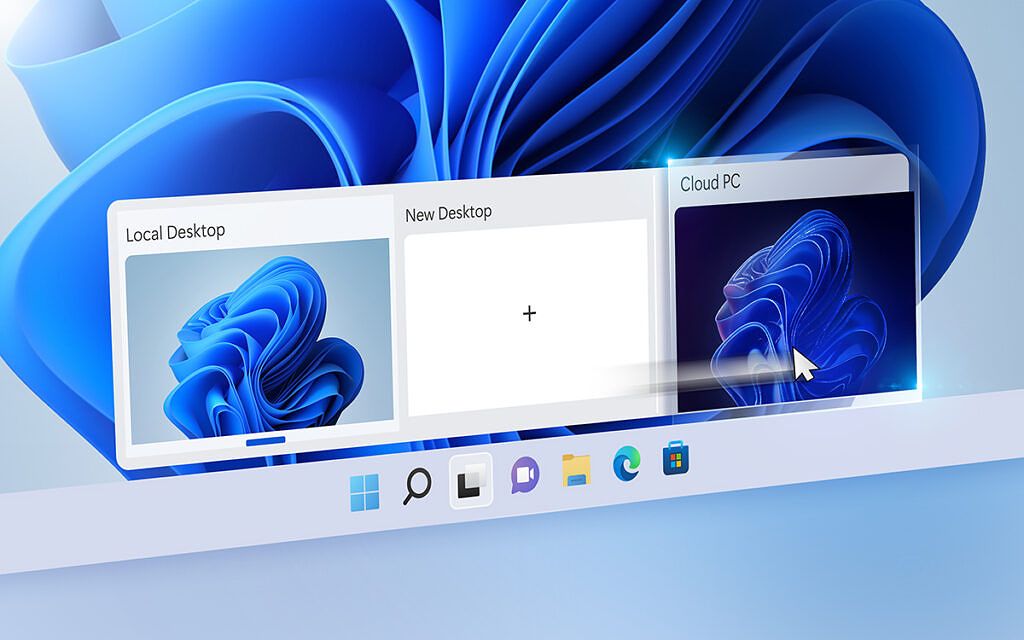Microsoft is continuing to invest more into its cloud services, and at this year's Ignite, it announced some news for Windows 365, its cloud PC offering. Most notably, there's a new Windows 365 app coming to Windows 11 through the Microsoft Store, which will make it easier to access your cloud PC from your existing computer.
For those unaware, Windows 365 is basically a virtual machine that's stored in the cloud. It looks and acts like any other computer, but you can access it from anywhere since it's cloud-based, and all your data and apps are available from anywhere. Currently, you need a web browser to access Windows 365, but with the new app, it will integrate more deeply with Windows 11, making your cloud PC's desktop available directly in the taskbar, as if it was a virtual desktop on your PC. Microsoft had already teased this before, but the Windows 365 app is now in preview so users can try it.
Microsoft also announced Windows 365 Government, which is a version of this service geared towards Government Community Cloud (GCC) and GCC-High customers, such as local, state, and federal organizations. Microsoft also announced Citrix HDX Plus for Windows 365 so licensed employees can access Windows 365 in their existing Citrix environment.
Moving away from Windows 365, Microsoft said that organizational messages in Windows - announced back in April - will be available in preview in November. This is a business capability that makes it easier for IT admins to deliver messages to endpoint users directly through Windows surfaces like the taskbar, making it easier to onboard new employees or bring attention to required training.
On another note, the Test base solution for validating apps on different Windows releases is getting a couple of new features, including the ability to test in-place upgrades by testing app compatibility on Windows 10 and Windows 11 on the same virtual machine. This will be available in preview in November. Another new feature is the ability to test the monthly update channel releases of Microsoft 365 apps, and that will be available in preview by the end of this month.
Finally, Universal Print, the cloud-based printing solution for businesses, is also getting an update with new delegated admin capabilities. This makes it possible for branch offices of a given company to manage the printers available at just their location, making it easier to set up new printers without needing a centralized IT team to do it for them. This will be available in preview in early November, Additionally, the printer jobs page is getting some improvements so it's easier to diagnose problems with a printer, and that will be available at the end of this month.