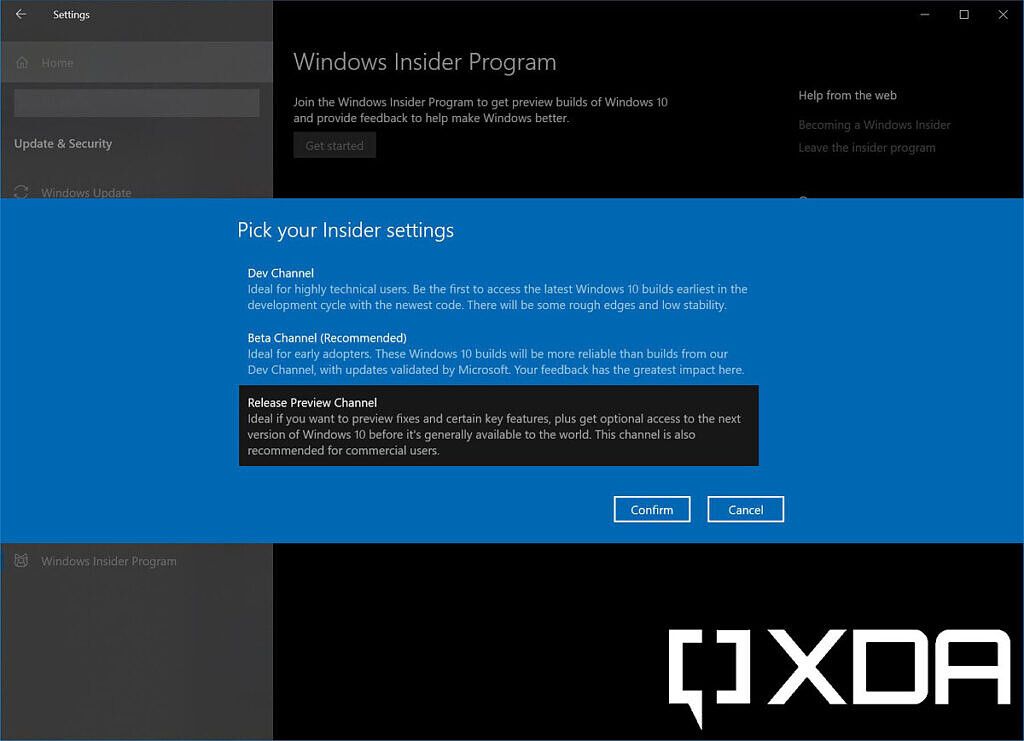It's been a few years since Windows 11 first launched, and just like Windows 10 before it, the operating system is always evolving. Microsoft has committed to updating Windows 11 every so often with "Moment" updates, which are basically feature drops every few months. The most recent one was the Moment 3 update, with delivered features like seconds on the clock in the Taskbar, as well as tweaks to the widgets experience.
If you're eager to try out what's new in these Moment updates and future Windows features before they launch, you can install early beta versions of Windows 11 on a compatible PC, which is done through the Windows Insider Program. Getting started with the Windows Insider Program is easy (just go to Windows Update > Windows Insider Program), but it does need some explaining. The Windows Insider Program has many "channels" (these used to be called "Rings"), which allow you to download new Windows 11 builds. Each channel has different with different release schedules, and some offer a preview of more features or a more stable experience. Some channels also set the stage for testing future versions of Windows, like Windows 12.
In general, though, Windows Insider builds are unstable. By joining the Windows Insider program, you might end up running across some bugs. If you accept that risk, here's everything to know about the various channels of the Windows Insider Program.
Canary channel
For advanced Windows users and testing "Platform Changes" and eventually Windows 12
The first Windows Insider channel we'll talk about is the most exciting, but also the most unstable. The Canary channel is for technical Windows users who want the latest Windows features that are in very early development. In a blog post, Microsoft specifically calls the Canary channel a way to test "platform changes," but it doesn't specially mention the term Windows 11. Technically, you'll run the channel in Windows 11, but there's the chance that Canary channel Windows Insiders will end up testing the next version of Windows, perhaps Windows 12. Microsoft hasn't said so, but that's because builds in this channel are labeled in the 25000 series, which is way higher than the build numbers in the other channels.
Microsoft tends to release new Canary channels once a week, but there's usually no documentation for it. Canary channel releases have new features tucked away in the code, and more adventurous users tend to know what to do to unlock them. The Canary channel is also the more unstable channel, as you'll run into a lot of bugs since the code is so new and fresh off Microsoft's presses. It's not suggested to install Canary channel builds on your main PC, but if you want the latest Windows has to offer, this is where you need to go.
Dev channel
For Windows enthusiasts and testing the latest Windows 11 features
The second channel to know about is the Dev Channel, which is for Windows enthusiasts. The Dev Channel is not linked to a specific Windows release, and it's where Microsoft tests new ideas and develops long-term features. Dev Channel builds still aren't stable, and sometimes, the features you see in the Dev channel won't be available for everybody. Microsoft tests feature in the Dev Channel on what it calls Controlled Feature Rollout (CFR) technology, so features are rolled out over time, and not everyone will have these features right away. However, you can use a third-party program like Vivetool to enable the features if you don't have them.
Windows 11 Dev channel builds tend to have features that were previously tested in the Canary channel. Dev Channel builds are still unstable, though, so we don't recommend installing this on a main device. If you're keeping track, builds in the Dev channel come from the 23000 series. You get weekly builds on the Dev channel.
Beta channel
A more stable way to test new versions of Windows 11
The Beta channel is the third part of the Windows Insider program. This is one of the more stable ways to test upcoming Windows releases. These builds are for incoming Windows releases and are validated by Microsoft to be stable. The Beta channel actually has two subsections, and it gets weekly (sometimes biweekly) updates.
You can either get a build with new features rolling out or a build with new features off by default. It's automatic for which build you'll get, but if you're in a group with new features turned off, you can enable the new features with an enablement package to get these new features through Windows Update. Beta Channel builds come from the 22000 series.
Release Preview channel
Optional access to the next version of Windows
Finally, there's the most stable version of the Windows Insider Program: the Release Preview channel. This channel is if you want to preview fixes and certain key features in Windows 11 before the next Moment update is released to regular Windows 11 users. It's one of the more stable Windows Insider channels, with little risk of bugs impacting your PC. There are two branches to this channel. You either get Windows 11 (original release) Release Preview builds or Windows 11 22H2 Release Preview builds.
You're basically testing cumulative updates in this channel. You know a big Windows 11 release is coming once it shows up in the Release Preview channel since it means that it's ready for release. Release Preview Channel builds are from released versions of Windows 11, and you'll only see these builds pop up every two or so months.
Pick your channel wisely
The key thing to be aware of with the Windows Insider Program is that while you can opt into these channels at any time, switching out is hard. Once you have a PC in the Beta or Release Preview channel, you can switch out to any of the channels by just changing the toggle in the Windows Insider settings in Windows Update. If at any time, the build number on a specific channel you're running is higher than the build number in the channel you want to move to, you'll have to completely erase your Windows 11 device and re-enroll in the program to get that experience. There's a rare time when you can unenroll from these without a factory reset, though. This comes close to when a major Windows release when all the major channels align, and it's known as a Magic Window.
Regardless of which channel you choose though, you'll get access to future Windows features before anybody else. Just know the risks of each before diving in.