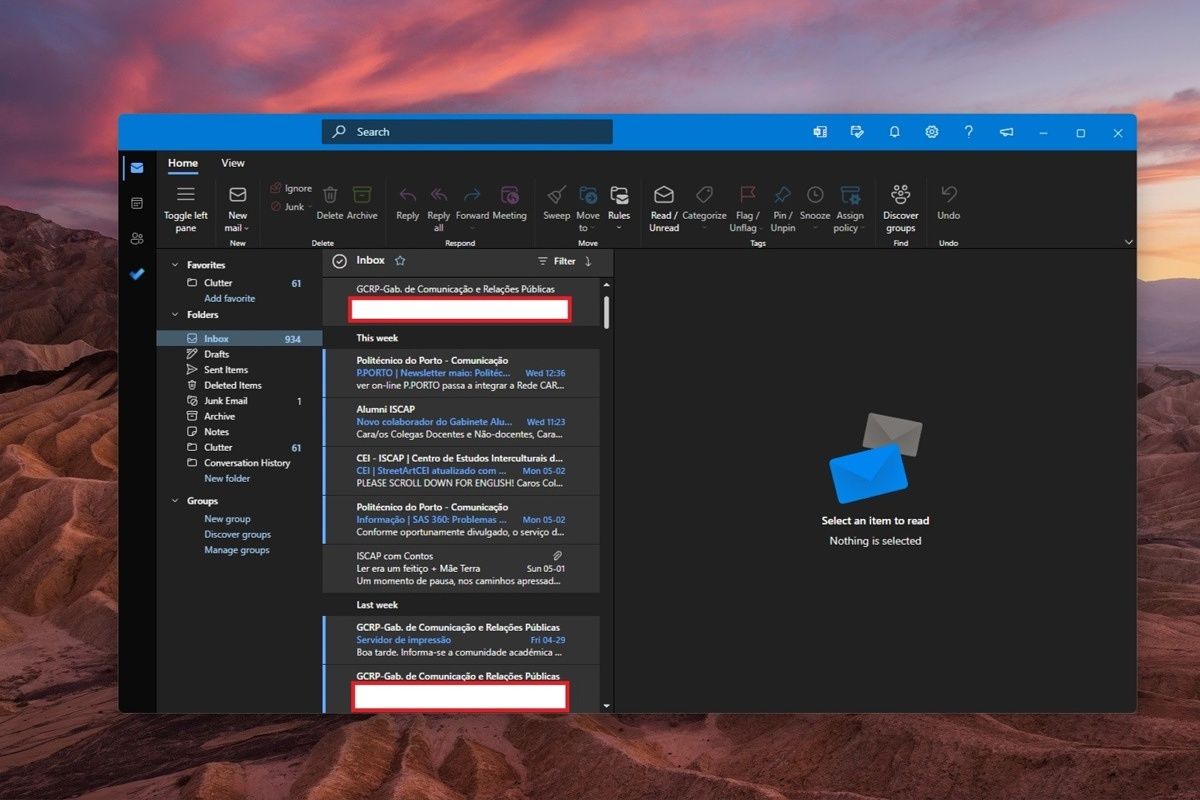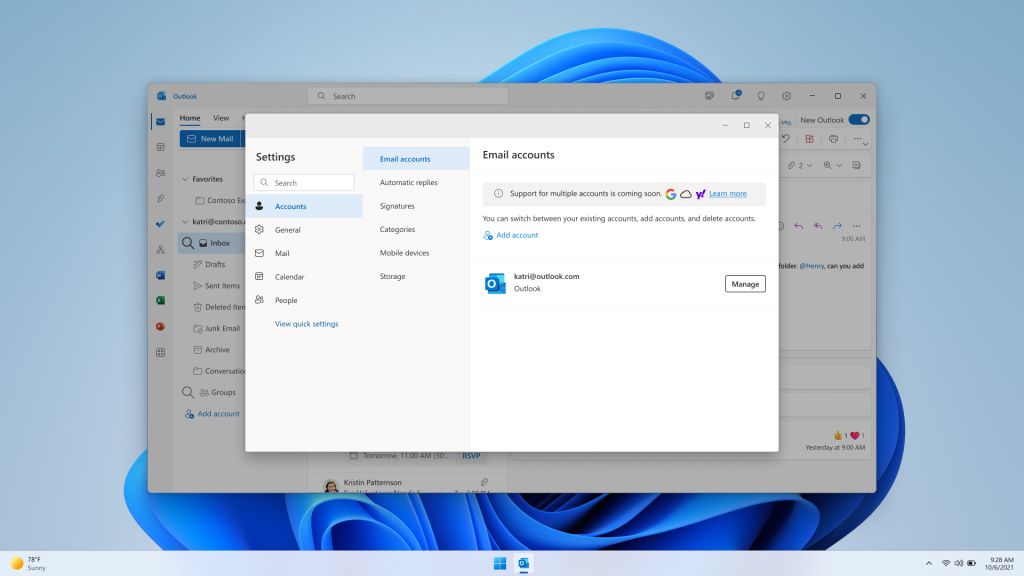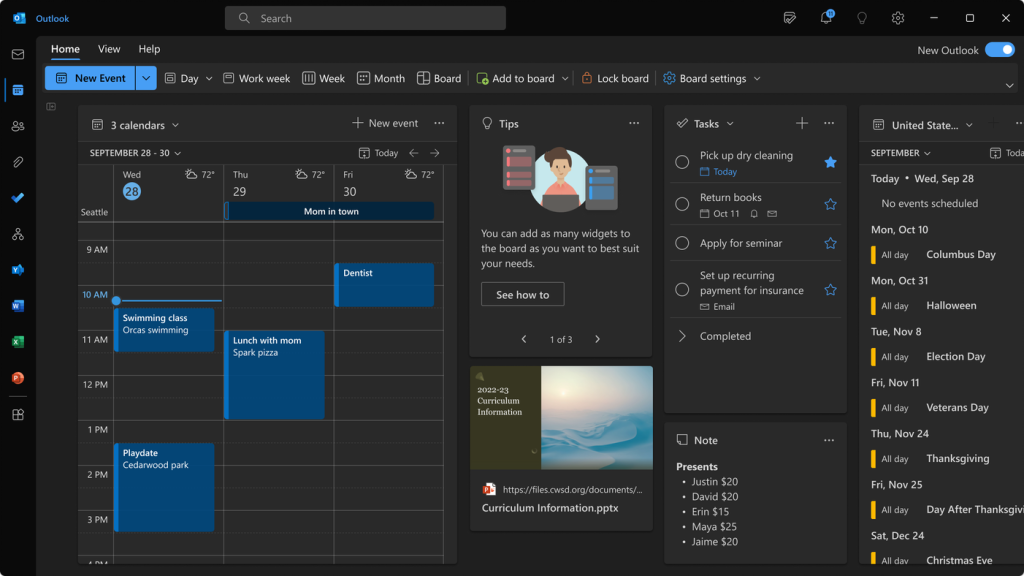The long-awaited unified Outlook app for Windows is now available for all Office Insiders to try, Microsoft announced today. The experience first debuted publicly back in May, but it was only officially available to commercial customers, and only in the Beta channel of the Office Insider program. Now, all users, whether they have personal or enterprise Microsoft 365 subscriptions, can try the app, and it's also available in the Current Channel (preview).
Microsoft also confirmed today that this new web-based experience will begin rolling out to users of the Windows Mail app on Windows 10 and 11 in the coming weeks. Arguably, that's where the experience makes the most sense seeing as that app has a more limited feature set already. When the new Outlook app becomes available to try, you can use the toggle in the top right corner to enable it.
Indeed, support for personal Microsoft accounts is also one of the big new features being added to the new Outlook app today. Some leaked versions of it did already let you sign in with a personal account, but now it's officially possible to do so. You still can't use e-mail accounts from other services, but Microsoft also said that this capability is coming in the next few months.
A few more improvements have been made to the app since it debuted in May. Microsoft has introduced a simplified ribbon for quick actions at the top of the Outlook window, so it should be a bit easier to navigate. If you're still unfamiliar with some of the tools available, Microsoft has also added new tips that appear throughout the experience to highlight specific features.
There's also a new Quick Steps feature that can help you triage your inbox items so you can find what you need more easily. On the calendar front, it's now possible to adjust the width of columns so you can more easily see all the details for events on your schedule.
Finally, Microsoft shared a look at upcoming features in the unified Outlook app for Windows. As mentioned above, you'll be able to add multiple email accounts to the app in the future, including support for third-party services, just as you'd find in the Outlook mobile app. Microsoft is also working on offline support for the app so you can still see your content without an internet connection, the ability to search through your folders, support for web add-ins like Zoom and Salesforce, and support for ICS files, so you can easily add calendar events shared with you. These features will be added in the coming months.
Source: Microsoft